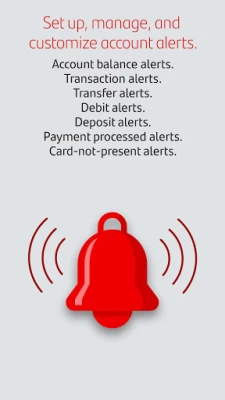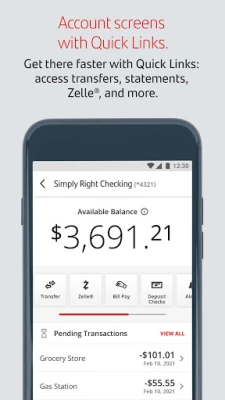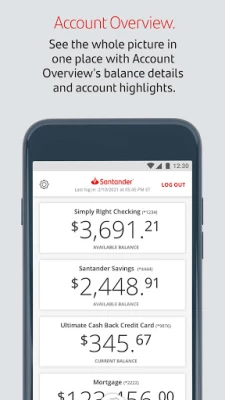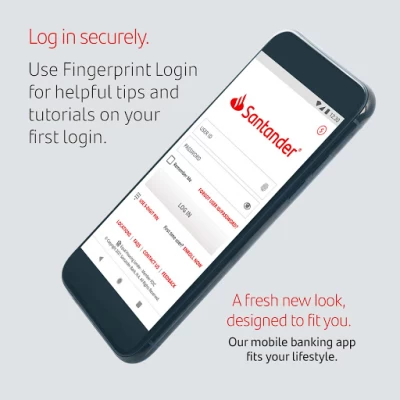Santander Bank US
July 02, 2024More About Santander Bank US
• Manage cards: activate debit and credit cards, create or change your card PIN, report lost or stolen cards, and order replacements.
• View balances with one touch before logging in with Quick Balance.
• View deposit, credit card, lending statements and loan/line of credit and investment* account balances.
• Manage, select, and customize your alerts; pick alert settings and choose how to receive them (text, email, or push messages).
• Set up, change, or cancel Autopay credit card payments.
• Manage your contact details: edit, add, or delete contact information.
Stay Secure
• Put your misplaced debit or credit card on hold with Santander® Instant Card Hold. (Santander® Instant Card Hold will block most types of transactions, including purchases made with your card. Please note that some types of transactions will continue to process, including recurring debit/credit transactions presented to us by certain merchants for monthly membership or subscription fees.)
• Retrieve your User ID and change or reset your Password securely from your mobile device using password reset.
• Verify your identity on certain transactions using One-Time Passcode (OTP) security.
• Log in using your fingerprint. (If you share your device with other individuals, please note any fingerprints stored on your device may be used to log in to the Santander Mobile Banking App and access your account.)
Navigate with Ease
• Tutorials and tips guide you through updates and improved Mobile Banking features when you first log in to your Mobile Banking App.
Deposit Checks
• Skip the ATM and deposit checks from your app.
Pay Bills
• Add and select Bill Pay recipients to make payments.
• Schedule payments for future dates.
• Review your Bill Pay activity and pay your unpaid e-Bills.
Transfer Funds
• Make one-time and recurring transfers between your Santander accounts.
• Transfer money to other Santander customers.
• Make transfers to accounts at other banks within the U.S.
(Restrictions apply. Please refer to the Digital Banking Agreement for details).
Contact Us Anytime for Assistance
• Use One-touch calling to Santander Customer Service.
• Schedule a Meeting to meet with a banker.
• Find directions to the nearest Santander branch or ATM.
Get Started Today. It's Easy!
If you have a personal account with Santander Bank, download the Mobile Banking App today and bank when you want to!
*Securities and advisory services are offered through Santander Investment Services, a division of Santander Securities LLC. Santander Securities LLC is a registered broker-dealer, Member FINRA(finra.org) and SIPC(sipc.org) and a Registered Investment Adviser. Insurance is offered through Santander Securities LLC or its affiliates. Santander Investment Services is affiliated with Santander Bank N.A
INVESTMENT AND INSURANCE PRODUCTS ARE:
• NOT FDIC INSURED
• NOT BANK GUARANTEED
• MAY LOSE VALUE
• NOT INSURED BY ANY FEDERAL GOVERNMENT AGENCY
• NOT A BANK DEPOSIT
------------------------------------------------------------------------------------------------------------------------
Santander Bank N.A., Equal Housing Lender - Member FDIC
©2023 Santander Bank, N.A. All rights reserved.
Latest Version
5.9.5
July 02, 2024
Santander Bank, NA
Finance
Android
1,804,605
Free
com.sovereign.santander
Report a Problem
User Reviews
LyNéa Porche
4 years ago
UPDATE: DO NOT BANK WITH SANTANDER. They do not have the proper security measures in place to detect fraudulent activities on accounts. The ability to check the quick balance is not user friendly. You must close out of fingerprint login-->click on icon at the top to see balance and then click on quick balance. Once you view it, then you have to go through the process of checking and unchecking boxes to make sure you continue to see it. Not intuitive. I recommend a change
A Patwala
5 years ago
Overall, the app is OK. Interface takes a little time to get used to but not as bad. But all that can be used only if the app opens. In the last couple of days, the app has crashed multiple times mid session and when tried to reinstall it, it would get stuck at 90% or so and would not move forward. (There are no issues with the internet connections or the phone.) Need to fix that.
JE Driscoll
3 years ago
It seems easier, but I am not a fan of cell phones so I might not be the best judge. That's why I only gave the app a "4". This app does seem to be really logical, for a change. Even I could understand most of it except for the reference to the "Main Menu". Nowhere in the instructions that were printed, nor on the site, does it say what symbol got you to the main menu. A little thing but when you are hopelessly bad at navigating cell phones a short explanation helps. Luckily I guessed correctly.
A Google user
7 years ago
The app itself is pretty clunky and leaves a large footprint on your phone's hardware. I would say the program is simple and straight-forward to use, but I personally have A LOT of issues depositing mobile checks, despite following instructions to the T. There are also plenty of reoccurring problems with the quick balance feature. The app leaves a lot to be desired in terms of functionality and efficiency.
Leslie Castillo
5 years ago
The app itself is easy to use. My only complaint is that everytime I go to do a quick balance check, I get a message that says I need to set it up. So I log in and turn on quick balance. When I go to use that feature again on another day it doesn't work. I am forced to log in, turn on and save EVERYTIME!! It is annoying and inconvenient to say the least. Also, I get error messages or not working messages for bill pay quite often. Fix these 2 issues and I will give it 5 stars.
Brie Pate
5 years ago
Has most of the work station browser interface functions, plus check deposit. The new interface may have seemed slicker to designers and other perverts, but the effects were achieved by making it harder to find functions. 29 Apr 20--Upgraded from 4 to 5 stars. Added the ability to edit scheduled Bill Pay actions, instead of requiring me to delete the old one and post a new one. The check-deposit function is much improved. It's good, so quick & fool-proof that it leaves me feeling kinda foolish.
Candyce Mayers
5 years ago
The app never opens properly. It often stalls, opens slowly, or doesn't open correctly. I can rarely use the app when I want to. The one click option to quickly check your balance rarely works and the login process is very slow. I am considering leaving the bank because of the continued inconvenience from an app which is supposed to make life (especially during a pandemic) a bit more convenient.
Michael Strauss
2 years ago
I find it to be quirky and sometimes it shuts down for no discernable reason; the check deposit feature is the main catalyst, very annoying. Update 10/4/23 The check deposit feature is more consistent, however, an annoying pop-up completely blocks the scan every time when using the reverse picture, but you can get used to it. Some links are not available in the app, so using the website on a browser is still necessary at times.
A Google user
5 years ago
Hate the update, especially the Bill Pay section. Very difficult to determine all bills that are due, especially if there are more due than the landing page has room for. Also, amount due is highly inaccurate. App showed $0.00 due on some bills... I thought because they were either paid in full, or over paid from the month before. Turns out there were balances and now I have late charges. Thanks Santander. Bring back the old Bill Pay, at least it was accurate and easy to use.
A Google user
5 years ago
The layout is now overly complicated especially in comparison to the app before the update. Easy access and simplicity of banking was key, especially for the mobile banking app. It now has a similar platform to the desktop site. ALTHOUGH majority of the features, and customizable setting are not accessible, nor processable due to error messages popping up and states the servers "inability to fulfill requests at this time."
A Google user
6 years ago
Still Horrible after another 6 months. I'd rate a zero if i could. Outside in the sun and it tells me to move to a well lit area. Constantly times out when depositing checks. Auto Camera option is terrible. Either won't take picture or says it doesn't match the amount entered. It's inconvenient but still faster and easier to take pictures manually. Update: six months later and app is getting progressively worse. Not only does it still do all the things above but now it crashes on login.
A Google user
5 years ago
This app has improved over the years. The app opens immediately and logs in very fast especially with the fingerprint login which I really like. The app is visually appealing and very easy to use. There used to be a problem with when it took photos for mobile check deposit.. many times the auto picture-take did not work and I had to switch to manual capture. This issue seems to be fixed now.
Gregg B
1 year ago
Update: 4 years later and this app still sucks. Every time you try to deposit s check, it crashes. Fingerprint sign in is hit or miss. Junk. What the hell just happened?? Every time I log in, there's a tutorial message on the screen and can't clear it! Can't rotate it or swipe to clear it on my S9. Can't get into my info screen. Here we go again. #useless
ShiftyKen 08
1 year ago
Works well, when you can actually log in. For some reason, I can never log into this app the first time. It requires at least two attempts to log in, and it's not because of a bad connection, incorrect username or password, or whatever. Once in, it works well, is easy to navigate, and easy to use. The only other problem I ran into was the fact that the app wouldn't allow me to make a final payment. I had to call the service center to make that payment over the phone.
Eybi Obando
1 year ago
Is a very easy app, I check my account every day I never have a problem. Happy with it!! But I have some issues with some company that took the money and I never received the item. And the bank could not be able to help me. ......(The app continue good..but I'm really disappointed with the bank.im abroad and I pay so much money to use my debit card.terrible !!! 😡😡🥺🥺
Michael Hance
1 year ago
I had a hard time changing my email address, the program took a little while to get used to but it's okay... a problem I've been facing recently, I told the program of the location I'm trying to book a person-to-person appointment with and it's not recognizing the location.... my location for this app is turned on. the optional questions for this rating are insulting. As far as the Santander app making me happy, just somewhat, because I don't have to use the Chrome to see my account....I still
Morgan Richardson
1 year ago
There is always something wrong with this app. Either you can't transfer stuff without the internet even though you have data. Multiple it won't let me log in even though everything is right, aka putting in your password, and you get a warning stating something is wrong and you can't do anything right now. However, if you dismiss the warning and do it again, it lets you into the app. The app needs to be updated and actually fixed properly, so this doesn't happen all the time.
Rich B
1 year ago
Update 6-8-24 The Santander app is still full of glitches. Now the app closes out after taking the first of 2 pictures of a mobile deposit check. Really frustrating. UPDATES NEEDED!!!! An update occurred a few months ago and now when ever I unlocked my debit card and then leave the app, my card gets locked. It's been a while since I used my debit card because of this. I like the app. Easy to use. Perfect notifications. Can deposit mobile checks. Would be nice if it incorporated stock purchases.
Emily Udy
1 year ago
Updated: April 2024 Previous issues have been resolved and I find the app easy and intuitive to use. Works well enough on its own but someone's I have to go to my laptop to get a full picture (specifically how each transaction impacted my balance) and I also frequently needless to finish a transaction, thinking I've done it but not moving to the last step. My fault, obviously, but also maybe a UX issue.
Adam Miller
1 year ago
I've never been able to use mobile check depositing without getting error. Previous versions of the app would crash when I would tap "deposit" but the deposit would go through. Now if I add pictures without typing in the amount first, the app crashes. If I type the amount first then take the pictures, I get an error saying the totals don't match. Mobile deposit needs some serious work to make it usable.