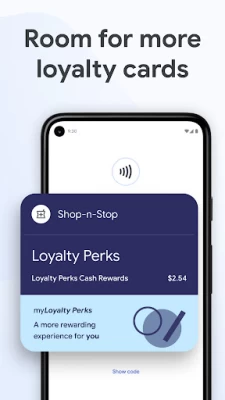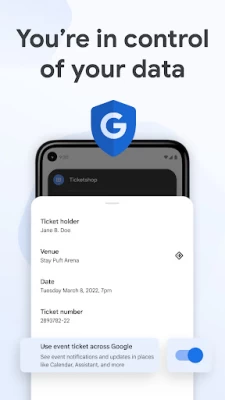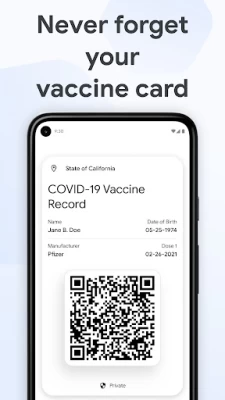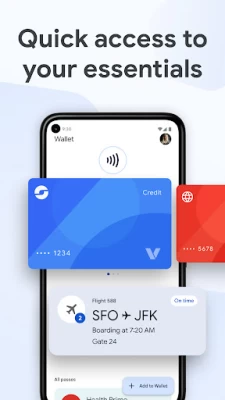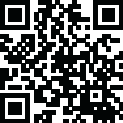

Google Wallet
May 29, 2024More About Google Wallet
Get what you need fast
+ Three quick ways for accessing your everyday essentials: use your phone’s quick settings for fast access, open the Wallet app from your homescreen or use Google Assistant when your hands are busy.
Access Google Wallet from your Wear OS watch
+ Get instant access to Wallet on the Wear OS main watch face with complications.
Carry cards, tickets, passes, and more
+ Catch a train, see a concert, or earn rewards at your favorite stores with a digital wallet that carries more
+ [US Only] Unlock the world around you with a digital wallet that carries your drivers license and digital car keys
What you need, right when you need it
+ Your Wallet can suggest what you need, right when you need it. Get a notification for your boarding pass on the day of travel, so you’ll never have to fumble in your bag again.
HELPFUL
Keep track of receipts
+ Easily find transaction details in Wallet, including smart details like location pulled from Google Maps
Seamless integration across Google
+ Sync your Wallet to keep your Calendar and Assistant up to date with the latest info like flight updates and event notifications
+ Shop smarter by seeing your point balances and loyalty benefits in Maps, Shopping, and more
Get started in a snap
+ Set up is seamless with the ability to import cards, transit passes, loyalty cards and more that you’ve saved on Gmail.
Stay in the know on the go
+ Make boarding flights a breeze with the latest information pulled from Google Search. Google Wallet can keep you posted on gate changes or unexpected flight delays.
SAFE & PRIVATE
A secure way to carry it all
+ Security and privacy are built into every part of Google Wallet to keep all your essentials protected.
Android security you can count on
+ Keep your data and essentials secure with advanced Android security features like 2-Step Verification, Find My Phone, and remotely erasing data.
Tap to pay keeps your card secure
ALT: + When you tap to pay with your Android phone, Google Pay doesn’t share your real credit card number with the business, so your payment info stays safe.
You’re in control of your data
+ Easy to use privacy controls allow you to opt-in to sharing information across Google products for a tailored experience.
Google Wallet is available on all Android phones (Lollipop 5.0+), Wear OS and Fitbit devices.
Still have questions? Head over to support.google.com/wallet.
Latest Version
May 29, 2024
Google LLC
Finance
Android
904,058,610
Free
com.google.android.apps.walletnfcrel
Report a Problem
User Reviews
Good
sisay gudeta
1 year ago
Save money
0924540488
Gizachew
1 year ago
1000396933644
Ok
Hudaa Abdela
1 year ago
1000469470141
Mony birr
Selamawit
1 year ago
1000135073206CBE
Mony birr
Selamawit
1 year ago
1000135073206CBE
ሞንይ Birr
Selamawit
1 year ago
Hii
Love
Jemal tilahun
1 year ago
Love left
Money 🤑 Bank.. account number 1021690171195
habtamu bededa
1 year ago
Mony birri
Gaamee
Gamachu dhugasaa
1 year ago
Wbo
Adam Ross
1 year ago
Requires unlock to pay, but does not display the ability to unlock when the card is tapped to pay, even if the phone is already unlocked (yes, that is how this works). Stalls the payment process 100% of the time by failing, so you have to wait for it to reset and show the unlock option. Absolutely mind boggling that an actual person designed it that way. Guess it's back to using a physical credit card. Review is for Wallet (not Pay) and in the US.
Jeanette Geisbauer
1 year ago
Great payment option until the last upgrade on 1/24. In the past you'd open the wallet and immediately need to use your fingerprint to open and use a card reader. With the new update, there isn't an option to use your fingerprint until after you put your phone towards the reader. This results in an error with the reader and your phone, stalling the payment process, waiting for the reader and your phone to clear and reset. Not a happy Google user right now. Using on a Pixel 7pro.
Talayah Stovall
1 year ago
Google Wallet is great when it works. But, several times, for no apparent reason, it has stopped working. I use it for my public transit card and have been left numerous times with no way to pay with plenty of money on the card. It is very frustrating and embarrassing. Today, I checked every setting and checked for updates. Everything is set correctly, but Wallet still won't work.
Phil Ward
1 year ago
Still can't add custom Loyalty cards easily in the GOOGLE WALLET app. The workflow is to "take a picture" and use the image to create the custom Loyalty card. Can't comment on the pay portion. I haven't used it in years. It never "just worked" so I gave up and use the card. At one point, the payment wouldn't work with the Android setting "Require device unlock for NFC". No idea if that ever got fixed. Probably not.
James Gove
1 year ago
It's terrible compared to Google Pay. Doesn't allow for locking the app (apart from the device screen lock). Send/request options gone, as well as tracking. This seems to be a complete jump backward. I'll be uninstalling and continuing to use Google Pay until it goes away in June. If Google Wallet hasn't improved by then, it'll probably be time to switch to Samsung Pay.
Logan Zimmerman
1 year ago
Used it to pay for a $35 tank of gas and it showed a transaction amount of over $170. Had to pull up my card details to make sure it didn't over charge. (It didn't). This glitch combined with the lack of security settings (a review and confirmation screen, option to re-enter pin or fingerprint to confirm) these are basic security settings. Google, once a giant has fallen so far.
Michael Sandnas
1 year ago
The wallet app on my watch stopped attempting to communicate with any POS devices a few weeks ago. Everything else works fine. No damage of any kind. Never dropped. I think it's the software as per usual. (Response below to dev question) In the 2 seconds between my card selection & holding the watch to the reader, at times, it'll randomly change cards. My bookkeeper is not happy with this. Google wallet is what I'm using for the watch and my phone.
Jeffrey Gore
1 year ago
I used to use Google Pay all the time and now with the new setup, it to difficult to turn off the NFC. Once you turn it on from the Wallet you have to go like 3 steps deep into the settings menu to turn it off. Gone are the days that you can easily turn it on and off from the pull down menu at the top of in the app. Until this is changed I will go back to using credit cards physically.
Mohamad Hussein
1 year ago
Thought to try after I stopped using it for almost a year. Issue are actually worse. Despite phone unlocked and app ready, it errors asking to be unlocked. This first attempt,either jams the machine or the app freezes or both. Then the wait until they reset and try again! Good news is Samsung phone has the option of Samsung pay!
Ted W
1 year ago
Unlike Google Pay there is no way to require an additional pin or password to have access to all the credit cards and transit passes you have stored here. That is terrible security practice. Please please please implement app-level security requirements. [Edit: NO, I am not talking about screen lock - that is already set on my phone. I am talking about a SECOND, app-specific unlock, like Google Pay has.] A year later and STILL no way to set app-level security. Shame on you.
Axl Meyer
1 year ago
The only thing this app does is fail to work when I need it. Always fails at terminals because it thinks the phone needs to be unlocked when I am clearly holding it and it is unlocked. Have toggled settings but always does the same thing. Embarrassing having to go grab my wallet anyway when standing at a pay kiosk. Fix this garbage. Stop swapping systems every two years for all your apps. Fire upper micro management for "innovating" pointless changes so they can justify their jobs.
Aaron Schofield
1 year ago
I'm honestly getting really tired of the constant swapping between wallet, pay, pay send, etc., but especially when they discontinue one app while leaving a half baked option as your only choice. I cannot manage my cards because it asks to verify the phone I am using as a passkey, can't verify it, ask for my password which I enter correctly and it accepts it, but it still then wants my phone as a passkey. Awful.
William Denham
1 year ago
Well organized, easy to manage and add, but please add more identification cards for other states (specifically TX) and an NFC on and off in the app so I don't have to go to settings, turn it on, then go back to the wallet, open the card back up, then turn NFC off again after I'm done just to make a purchase. Fix these for five stars
Yiming Yang
1 year ago
I really hate that I always have to tap twice for one order, including typing password. This is really annoying, and sometimes made the charges unsuccessful. Update: Change my rate from one star to three star. After googling for a while, it turns out that the issue happens when I unlocked my phone by face, which Google wallet thought it was not secure enough. I'll have to adapt to it when unlocking for payment, which could take time and effort...
Landon Carter
1 year ago
Adoption is pretty great. I have different cars for different purchases and when I open on wear os the cars that is initially shown could be shuffled as it loads. I'm the early days this meant I would use the wrong card for a transaction. Now it means I have to count to five after double tapping to use. Not a great user experience... Especially when this is faster in every other way.
Don RDU
1 year ago
NOT fast, convenient, nor helpful, just cumbersome and annoying. When I tap to pay with a physical credit card, it only takes a few seconds. With Wallet, it often takes a few MINUTES. It first demands I enter my PIN for EVERY transaction, EVERY time, at EVERY merchant. But after I do, it almost always fails to recognize the transaction until the cashier resets the sale. This is extremely bothersome to me, to the cashier, and to the line of people behind me waiting to make purchases.
Rob
1 year ago
I appreciate the convenience and speed of the app, but I am concerned about its lack of security. If my phone gets stolen, the app leaves my debit and credit cards vulnerable to theft and my accounts may get drained. Currently, the app does not have any built-in settings for a separate PIN or biometric lock, which means that if a criminal gains access to my unlocked phone, they can access all my credit and debit cards and potentially drain my accounts. This is unacceptable/major security risk.
Keith Buck
1 year ago
Decent basic functionality, but the UX is severely lacking. Every time I want to reorder cards or perform basic tasks like updating the card expiration date, I end up spending an excessive amount of time trying to figure out/remember how to accomplish the task. For an app with fairly basic functionality, I'm not sure how anyone managed to make it so complicated to accomplish simple tasks. Also, no Home Key, driver's license, power reserve, or other functionality to compete with Apple Wallet.
Lauren H
1 year ago
The Google Wallet feature doesn't seem to have an option to turn it off like Bluetooth, location, WiFi, etc. So even when all those features are off, get ready to be surprised at the grocery store when Google Wallet decides to scan your default Wallet card instead of the one you wanted to pay with. There's no way this is secure.
Philip Richards
1 year ago
Generally very impressed with his and is one of the most used apps on my phone. Have had no problems with using payment cards. Would like to see option of storing loyalty and transport passes on different pages. The only annoying thing is when adding a boarding pass from a transport operators app, it sits at the top tather than being saved in date of travel order.