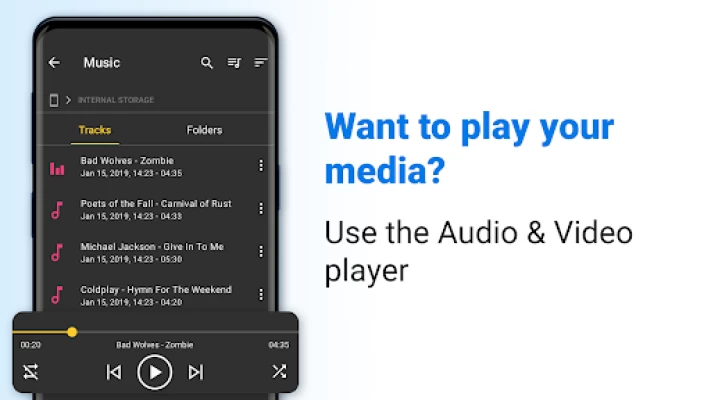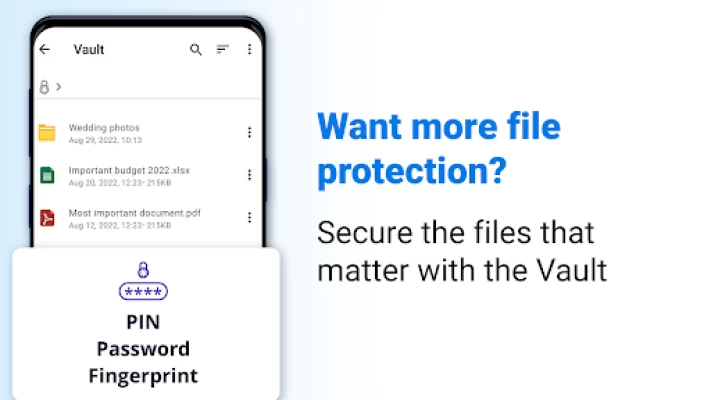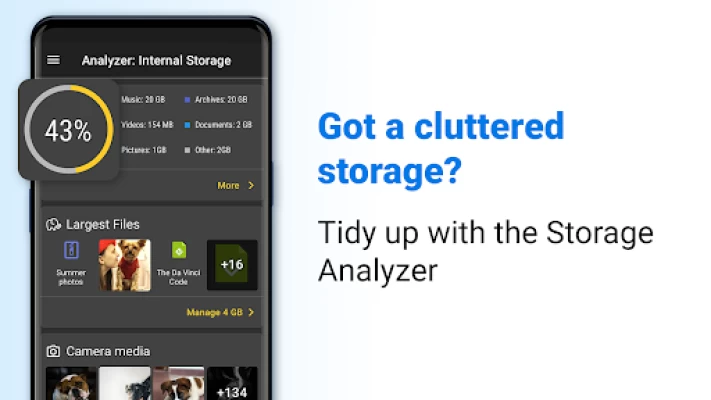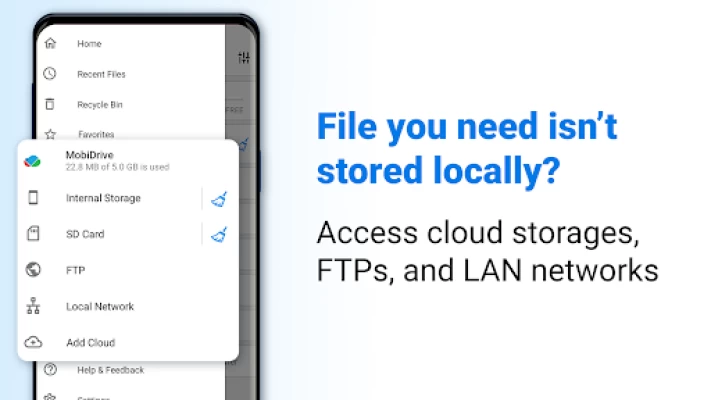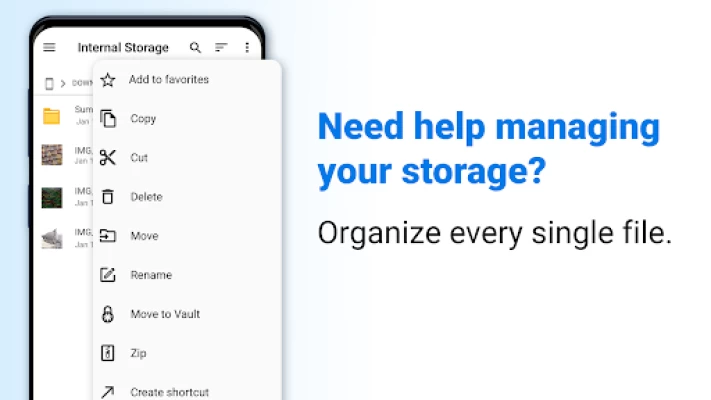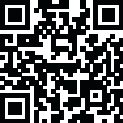

File Commander Manager & Vault
June 11, 2024More About File Commander Manager & Vault
Have you ever wanted to make valuable photos, videos, and documents truly invisible to anyone but you?
Hide the most sensitive files in the Vault! Our file explorer secures your personal photos and videos by locking them down with PIN protection, fingerprint authentication, or a password. The Vault is the only place for hiding personal pictures and videos. With File Commander’s Vault, you can protect your privacy & secure your files using the zero-knowledge encryption model.
Stop those annoying system warnings about “Insufficient Storage Available”!
The Storage Analyzer will help you clean up that cluttered storage and free up space for important apps and files by visualizing what takes up the most space and suggesting which files to delete or move to other storage locations.
Find your files easily across multiple storage locations!
File Commander is a file explorer that categorizes your files in one easy-to-access and fully customizable Home screen panel. Start the app and quickly access your favorite Pictures, Downloads, Music, Video, and Documents not only on the device but on all external cloud and local area network (LAN) connections.
Access all that media on your phone directly from the app!
The integrated Audio & Video player lets you play, manage, and quickly access all your favorite media on your phone, tablet, and TV.
Never run out of storage!
File Commander comes with 5GB of Free MobiDrive cloud storage (50GB for Premium). Our cloud provides easy file and folder sharing alongside smart offline access to MobiDrive files without an internet connection.
Aw, Snap! Unsupported file format.
With File Commander, you effortlessly handle a variety of file formats without any hassle. The best part is you can say goodbye to the frustration of dealing with incompatible file types. With the file converter service, turn any incompatible audio & video file into a playable mp3, mp4, WMV, MOV, and more. It can quickly turn any PDF into a photo or a document. With over 1200 different file formats supported, you'll never have to worry about compatibility issues again!
Keep multiple cloud drives organized!
File Commander effortlessly manages all your cloud files and folders in one place. Without the need to download and reupload your files, our file management solution makes it easy to explore, navigate, and transfer files between the most popular cloud services: Google Drive, DropBox, OneDrive, OneDrive for Business, and Box.
Have you ever accidentally deleted a file and thought it was lost forever?
Our ultimate file management solution prevents accidental deletions! With FIle Commander’s Recycling Bin, you can rest assured that all files & folders you delete from your device's Internal Storage or SD card can be restored and managed.
Need help with PC to/from Android file transfers?
Look no further than PC File Transfer! Our app offers a hassle-free solution to file transfer woes, allowing you to effortlessly transfer files in both directions. A simple and efficient file transfer process that relies on your home’s wi-fi.
So if you are looking for a complete and seamless file management solution, download File Commander today!
Latest Version
June 11, 2024
MobiSystems
Finance
Android
181,432,589
Free
com.mobisystems.fileman
Report a Problem
User Reviews
Nathan Arnold
3 years ago
Lacking many advanced features and is no better than my phone's built-in file browser. Ads are very obtrusive and it constantly bombards you with a message to continue with your free trial making it look like the app is pay only and that there is no free option. I tried this app a couple years ago, came back, still no improvement IMO after all this time.
Dario Burgess
2 years ago
This app is really great, but the last few updates have completely saturated it with ads, to the point that it's hard to use. I don't mind having ads on free things, but these are incredibly invasive and pop up every other button press. Half of the most annoying ads are for upgrading to the paid version! Being this obnoxious makes me way less likely to want to financially support the developers, since they're already shoving 5 ads in my face every time I want to check a recent download.
A Google user
6 years ago
So far it's pretty good. There's a couple things I wish you could do and a couple I wish it didn't do. Going to email the dev about it all here shortly. I decided I was going to buy it but when I went to my jaw dropped. A subscription??? Really?? At $30/month too boot? Really sucks. Guessing it's for the cloud service that's built in??? What about offering the app sans the cloud storage for a much smaller price point? I'd be willing to pay at least $5.99 for it.
A Google user
6 years ago
Edit 1/16: Caution. In response to my earlier post, Mobi Help Desk recommended that I simply clear the data. Despite my concern that I would lose the functionality of the premium service AND access to my secured files, I was assured that it would not be a problem. Now I have gone just about a week without the paid service nor access to secured files. Support person only seems to respond to messages once a day so while I do get communications, there is no urgency on their part to help. My original issue went from bad to worse. The app works as advertised. functions are great. Am giving two stars because phone indicates that this app is using up approximately 1/3 of my phone's internal storage capacity.
A Google user
5 years ago
I am beginning to use File Commander more comfortably after some trial and error. It allows me to access my files in several cloud locations and move them about freely. The more I use it, the more I appreciate it's capabilities. The commander appears to be in constant development for improvement. I have tried many file utilities, and it seems like the best for me. Keep up the good work!
Logan Broliath
2 years ago
Removed features and put them behind paywall. Edit: Yeah, confirming you're ripping people off isn't a good response to one's review. Edit: Removing pre-existing free features (like cloud synch with Dropbox), that have been around for a decade, isn't about cost saving. Your response shows it's clearly about trying to get folks to sign up to your own cloud service. I'll pass, thanks.
Prime Tines
2 years ago
This is one of very few apps I did not regret subscribing two. Although I wouldn't say it's for everyone, I personally do a fair amount of job related work from my phone, the access to my files, documents, photos, etc between my PC/Phone is a must for me. The app has other useful features though that I've used once or twice, like converting file formats... Not sure if this is available for free or not but I do not have any complaints since getting the subscription & will continue to subscribe.
Mike Mazzolini
2 years ago
This app for file management is really great! It even has a built in converter which is super convenient. When I first got this app it was fantastic, however the last few updates to the app have an incredibly slow ftp and local network load times. It was instant in the beginning, but now it takes several minutes to load a remote folder that used to take less than a second to load. My network setup has not changed, and yet the performance is greatly lacking now.
A Google user
6 years ago
Still among the best. I had to drop it a couple stars though. I will update it back to a 5 if these 2 issues can be fixed. 1. I purchased the premium package quite some time ago not only to remove ads but to support the author. It now constantly harasses me to subscribe,. I do not want a subscription. I do not need yet another cloud storage.I want a way in the premium version to turn off all references except one place in the main menu to turn off subscription references. I would be happy to pay an additional one time cost to add new features that are useful to me. 2. I cannot find an easy way to connect file commander to my google drive. Google drive is not my go to cloud storage but I have several apps for which that is the only option. If it is there it is not obvious like the Box and Dropbox integration. I still highly recommend this app. I would like to be able to move it back to five stars soon.
Amber Lynn
3 years ago
I've been using this for 5+ yrs. I paid for premium because I use it so much. I suggest this app to anyone who wants to organize their phone or tablet efficiently. It even registers external devices. You can create folders as you're moving files which really comes in handy. I've had no trouble with glitches or the likes over the years. Connecting to cloud and Dropbox accounts is a huge bonus!! I would like to thank the developers for developing such a perfect file organizer!🌹❤️
A Google user
5 years ago
I've used File Commander (FC) since my very first smartphone, ~7 years now, and it's finally time to abandon it for a different one. Too disappointing and the competition is way ahead. UI over time has worsened, less information density, and scarcely any options to customize it. Devs have kept adding features I don't care about, bogging down overall performance, without fixing what's already there. A key point for me, local network/SMB, has *never* worked in FC, whereas it was a painless setup with a competitor. FTP was a pain to setup in FC and randomly it would just not work. As FC Premium since the beginning, imagine how annoyed I was to suddenly be accosted with ads one day for the new-ish "Premium+" subscription, where devs promote their cloud storage service. No way to hide it; ya have to be subtly nagged to upgrade every single time the side panel is open. Now FC is not terrible. It's just OK, which is how I tolerated it all these years. Wasn't until I downloaded a competitor's app that I realized just how far behind FC really is. FC tries to do everything remotely related to file management, but does none of them well. I truly regret not shopping around earlier for better alternatives. Thank you FC for your service, but you've overstayed your welcome. Also, as a sidenote, I've updated my review many times over the years and none of the input has been addressed.
Russell Johnson
5 years ago
This version of File Commander dose everything it supposed to do and generally dose it very well. That is: only is you buy the Premium upgrade. Trying to do anything in their "free" version is an exercise in futility; not to mention the inordinate # of ads some of which last up to at least 30 seconds. The free version is a joke and I can't imagine anyone deciding to upgrade to the Premium version because they were enthralled by the free version.
Greg Rayfield
5 years ago
This file manager is very useful for me. I'm big into game emulation and this app lets me move my files, convert files, extract files, compress files and have many other useful tools at my disposal. A good file manager is a must have for customizing the way your various emulators and games work with each other. File Commander is a great product. There is a subscription fee to get all features. If you need a really good free file manager go with Zarchiver. But if you need a little more use this.
A Google user
6 years ago
Over all simple, and works very well, regardless of which application is used. Very handy in moving file between different storage area on the phone and the different cloud services. A pleasant surprise is the ability to view and extract zipped files. The new feature to secure\encrypt the file works well!! Very well done!!! The availability of it's own cloud, is confusing!
Kevin
3 years ago
It’s a good file browser with a lot of features, but also one glaring flaw: the big advertisement telling you to upgrade to a premium subscription. This is despite having paid for it already. The message goes away but comes back periodically, and today, it’s manifested as full screen advertisements on start-up and afterwards as top and bottom banners. It’s an unfortunate side-effect of the application being designed to assume unlicensed status when the activation servers misbehave.
D Reid
1 year ago
Absolutely THE BEST File Management application available right now and I've tried them all! There's not a single thing that I can find that I dislike about it. Overall, just a solid app all around! With this file manager/explorer from the team at MobiSystems, you can do it all... Uses very little resources and that combined with a vault, compression and extraction capabilities, this is not your average file manager! To all of you @MobiSystems, Thank You for all your hard work on this! 🤘😁
Andrew Carter
1 year ago
If I have any gripe it is that thumbnails for graphic files (JPGs, BMPs, PNGs, etc...) are all uniform. It would be so much better if such were relative to the file, for instance, portrait orientation files should show a portrait thumb and landscape orientation files should show a landscape thumb. It wouldn't be necessary with movies and videos, but still/non-animated pictures would be awesome. The reason being to more readily spot files that one might want to use for a wallpaper.
FM Burgett
2 years ago
Excellent. It's easy to use. I use it to save documents, music, and photos on an SD card mounted on my cell phone and on my l laptop. It's fast, and I can quickly copy data from my internal drive to the SD card, I can set it to automatically save files directly to it. I subscribed at the same time as I did Mobie Office Suite. I highly recommend it.
BvL
1 year ago
I love this app! It's like a swiss mobile document/Media app. Not only is it a great file manager, providing access points to my Onedrive, GoogleDrive and Dropbox, but it also has an exceptionally good file converter where I convert audio, video and document files. Even extracted audio from a video I needed. I've been able to uninstall 2 other apps because this one does them for me as well. This program is like a hidden treasure to be found!
Raymond Brogan PHD
1 year ago
EVERYTHING YOU WOULD EXPECT, AND MORE! I've been with FK several years now, I also have Drive, Box, Google files, and MegaSync. Sure, they all do the same "file management". What sets FK apart is the ability to connect to all folders and files from your mobile device to your virtual and cloud drives. Now that's what I call ACCESS! All from 1 device, across multiple devices. It's easy for backing up, a snap to share, and quick to access and view everything you want! This is a must have app!