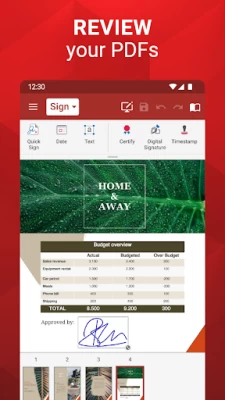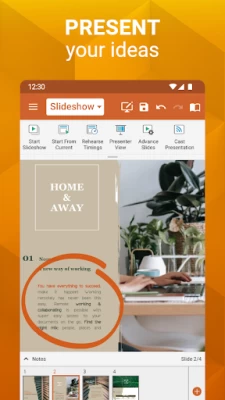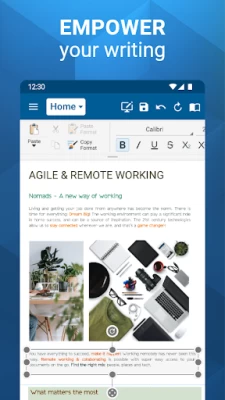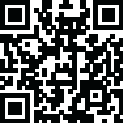

OfficeSuite: Word, Sheets, PDF
June 07, 2024More About OfficeSuite: Word, Sheets, PDF
documents, spreadsheets and presentations - as well as the ability to view and sign PDF files. Compatible with Microsoft Office (Word, Excel, PowerPoint), Google Docs, Google Sheets, Google Slides, OpenOffice, LibreOffice, WPS Office, Polaris Office, Adobe PDF, and more
Everything you need to get your work done
Work on-the-go and take your productivity to the next level with our mobile office app. Easily link your Google Drive, OneDrive for Business, Box, or Dropbox accounts to access your projects from any device, anywhere, anytime. Collaborate seamlessly with your team and stay efficient, even when you're away from your desk.
Features include:
• Powerful applications packed with helpful tools to handle any task with any file format – Microsoft Office365 docs, Google docs, OpenOffice, and more.
• All the advanced features you need – format painter, track changes, conditional formatting, formulas, presentation mode, and much more.
• Export Documents, Sheets, and presentations Slides to PDF with our PDF converter.
• Advanced security options.
• Save all your files on your Google Drive account, OneDrive for Business, Box, or Dropbox accounts.
Advanced PDF management
• PDF docs reader.
• PDF files editor.
• PDF documents filler.
• Work with fillable forms.
• Digitally sign PDF documents.
• Enhanced security and permissions management.
• PDF converter to Word, Excel or ePub.
Mobile office - Designed for work on the go
• Integrated cloud storage for easy access to files – get 5GB free on our MobiDrive cloud or link your existing Google Drive, OneDrive for Business, Box, or Dropbox accounts.
• Cross-platform capabilities linking your Windows PC with all your Android and iOS mobile devices with our office mobile pack.
• Compatibility with popular file formats – Microsoft docs, Google docs, OpenOffice, Apple's iWork, and hundreds more.
• Practical and a user-friendly interface optimized for the latest Android version.
• PDF editor that you can use to create and fill PDF files, or as a PDF converter to office documents.
Create and edit files and documents with ease
Take your office with you wherever you go and stay productive on-the-go with our mobile document editor. Our app enables you to edit Word documents, Excel spreadsheets, and PowerPoint slides, and easily convert them to PDF files. No matter what type of document you need to work on, you can access it from anywhere and make changes whenever you need to.
Give it a go and see for yourself
Experience the complete set of features and tools available in OfficeSuite with our free 7-day trial, giving you access to our advanced document editor, as well as all other premium features and tools. Our flexible pricing plans, which include monthly and annual options, allow you to choose the package that perfectly meets your needs . Whether you need a powerful documents editor, a spreadsheet app for budgeting, or a comprehensive suite of productivity tools, OfficeSuite has got you covered.
Mobile documents editor for Word docs, Excel Sheets & PowerPoint slides and PDF files at your fingertips.
Link your mobile office to your Google Drive account or OneDrive for Business, Box, or Dropbox accounts to save all your files, compatible with many file formats including Google Docs, OpenOffice, Microsoft Office 365, and many more.
Premium benefits include:
• 5GB storage on MobiDrive
• Unlimited usage of the PDF converter
• Unlock 20+ advanced features
• Use Premium on 2 mobile devices & 1 Windows PC.
• No ads
• Priority support
Latest Version
14.5.52368
June 07, 2024
MobiSystems
Finance
Android
196,115,324
Free
com.mobisystems.office
Report a Problem
User Reviews
A Google user
7 years ago
Multiple times my work was erased. I'm meticulous about saving at regular intervals, then I'd reopen the app and randomly be back to square one. After this happened several times, I about threw my phone out the window, but instead am deleting the app lol. Seriously so frustrating though. Also, there are TONS of ads that get in the way.
Michael Tate
5 years ago
Re: .pdf reader specifically cuz it's all I've used so far: text-to-speech accessibility VERY good. Easily lets you start anywhere. This feature's helpful for me as someone who drives a lot, gets visually distracted easily, whose eyes get tired while reading for too long (am in grad school), and who likes to do other things while reading. Recommend highly. "Outline" gets to your desired spot quickly. Will bump to 5 stars once they fix the crushing bug fr. update. Using Kyocera duraforce pro 1
melissa fording
4 years ago
Premium benefits clearly state that it works for 1 PC and 2 phones! I am logged into the devices under the same account, and I am getting a notice that my subscription is about to expire in a few days while it is supposed to renew in February! I also have been being charged several times a year in the past for going on 4 years this 2021, and customer service had been terrible when I tried a year ago. This is apparently a SCAM and FRAUD trying to vacuum as much money as possible.
Roman Ader
4 years ago
I've had this app for years. Not sure when they decided to go subscription, but since then, I've avoided it as there is no reason to pay a monthly subscription fee for something that isn't updated so frequently, doesn't provide services that make my jaw drop, or even work 100% with all devices and file formats. If it were still based on the one-time buy in, it would be great! However there is absolute nothing whatsoever about this app that makes a recurring subscription worthwhile.
A Google user
7 years ago
So this in reply to my first review below. Basically it's better but it power point is still choppy as it tries to load the comments when u go to the next slide. My advice is to have like 2 slides pre loaded so that the transition is smoother. 1st review: The problem is that power point is too laggy or choppy. It's slow and I have an s9 plus. It has the potential to be a great app and I love how the notes is right under the power point slide. But like I said. When I switch to the next slide it's very slow and choppy. Other apps do fine. You should try to fix this asap. I have the pro version of this app too. Also for PDF the notes or comments don't load. Overall the app is just choppy or slow for whatever reason. Fix it u will get 5 stars.
John Villalobos
4 years ago
You know, the ads do not bother me. I get that the ads are what enables us to download and use your apps for FREE! But when I open it the very first page is a sales pitch for an upgrade to Premium to unlock all the features. The listing should include a statement of the limited features for the free version. Now this where your sales pitch should be. This would save us from uninstalling.
Amanda Henderson (Austin)
2 years ago
**Update- sadly this, my fav app for docs, is done. I am a sporatic user but have used exclusively since finding it back in 2018. Tried Word after but it just wasn't as good. The comfort & ease, you had everything I needed. Even purchased File Commander lifetime. Then, tragically, free editing - gone! Can't afford monthly fee as a PT freelancer. Would be lucky to annually! SO sad & disappointed. Haven't been able to edit with any other app either. Just goes so wrong. I'm so lost.
Caleb Anderson
2 years ago
Nobody should ever have to pay or "start a trial" just to edit or even create a .txt file with anything other than just a name. This app is absolute garbage considering they're wholeheartedly ready and willing to charge you for not just one-time, but a SUBSCRIPTION just to edit files of any kind. Even Microsoft was nice enough to give us access to notepad, however require a purchase for "Word", "Excel", etc.. this app is a complete waste of time and money unless you'd rather pay for free things.
A Google user
6 years ago
This looks like it would be everything I could ever want in a portable software, but it doesn't work even a bit on my phone. (Umidigi s3 pro) I can look at things, zero editing, and this is with the purchased version of your software. It freezes my entire screen then forces closed. Too bad, dark mode and as I said look like it would be perfect for on the go work.
Marina Hockenberry
4 years ago
The app is a perfect slim-fit version of the full MS Office Suite. It has perfectly removed the business part of the applications and left everything a casual user needs. Cons: - No dark mode (window theme) which is difficult for those who work in the evening/nighttime - once you delete a file, there is absolutely no retrieval. Devastating if you accidentally delete the wrong version of a document since they reorder by most recent.
A Google user
7 years ago
I am not thrilled with the app. It does the job for the most part. 1. It never seems to close completely. After I have finished with a project it holds on to the last document and keeps it in the notification tray. Constantly. Done should be done. Not dangling in the background. 2. I can not seem to take a docx I have completed and save it as a pdf. In a normal world that wouldn't be a major issue but my hp printer only prints pdf and photos. I know, makes the printer rather useless until I buy a nice smart epson, but it's what im stuck with at the time.
Lisa
5 years ago
I love the OfficeSuites! I was a hardcore user of Microsoft's Office for over 20 years. I started using OfficeSuites two years ago and I haven't looked back! I have used all the suites including Excel, PowerPoint, PDF, Word, and Mail. They all run smoothly and without issue every time. I would like to see the Mail suite get more options like the option to mark the email "important" or "urgent" for sending and the ability to change the fonts inside the columns and rows, but these are not deal breakers for me. I am so glad I found OfficeSuites!
A Google user
6 years ago
Wonderful, powerful, use it on several devices and laptop. Pemium version 10.3.xx wasn't expensive for multiple devices, although their pricing scheme is confusing. No font package yet because I can't find out if I have to pay $9.99 for each device. Love the PDF features. The text-to-speech function is tremendous. Cloud drives (Google Drive, Dropbox, etc.) are integrated into the app. Sharing files is easy. You're almost forced to use their Mobi File Commander file manager, but that's ok.
Freestone Prime
3 years ago
I searched for "Free Microsoft Office replacement" and this app showed up. I know the store's search engine will sometimes miss words but "free" is one that apparently has multiple meanings. This has a "free" trial for 7 days. That's not freeware, that's shareware. Look it up if you have questions! During the trial period you can only view your documents, or export to a format that is locked down in other viewers. On the up side, there were fewer ads than others I have reviewed today.
A Google user
6 years ago
the software is fantastic. but the technical support is lousy. I have been having licensing issues, where I have the premium version. about four years ago I purchased a lifetime premium subscription, and they have downgraded me to a personal subscription with less features. they insist that this is the premium version but it keeps offering for me to upgrade to Premium. I have spent a month trying to get this resolved and it still isn't resolved. if tech support is important stick with free ver.
Firmino Martinez
3 years ago
Poor customer experience. I don't want to see ads after I've already paid for the pro upgrade, and yet, I'm bombarded to get a subscription I don't want every time I use the app. Also, when I opened a pdf, recently, I couldn't just save it. I had to use another app entirely to do this basic function. I'll be looking for a suitable replacement and switching asap. Cross post from pro version.
Patrick Stonier (James Stone)
2 years ago
This was just brilliant, after losing so many of my files, photos, contacts, and a number of very important things over the years. It's just nerve reaching things after hours of work trying to get all my information into one nice neat place. I thought I'd never get it all together organized in one place. But this system has made it all second nature. Plus no doubles or overlapping or curupted date from having more than one file of the same thing in the same place. Saved me from losing a lifetime
A Google user
6 years ago
The slideshow below the install button clearly states "View and edit elaborate text documents". I find it misleading to say that in the description for the "free" version, since editing is not available. At a minimum, you'd have to switch to the trial version to edit anything. Also, on my tablet, the app crashes within minutes of opening a document for editing. Not a good thing to experience if you are writing an essay on the go.
sarah lane
2 years ago
I was offered a discount which was great, so I upgraded to premium. Then I found the fonts were EXTREMELY limited and they charged $25 (round figure) PER YEAR to add more fonts. I had always liked this but never upgraded as it was so expensive. Now I am seeing they are either trying to make up the discount or because of the font situation it would have been REALLY, REALLY EXPENSIVE without the discount. Will be getting a refund. Forgot how expensive it is, accidentally tried it again. Mistake!
Raymond Vaughn
1 year ago
I have been using this app from the beginning, and everything has been a well-rounded experience. Even though for a short time the pasting and rewriting would displace the cursor, they fixed it within a very timely manner. I am forever "or as long as I'm able" in a well-formed relationship "platonic" ;) with it.