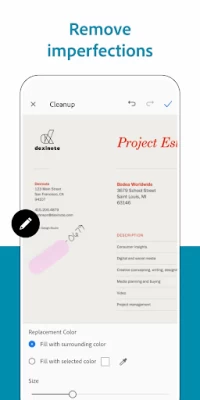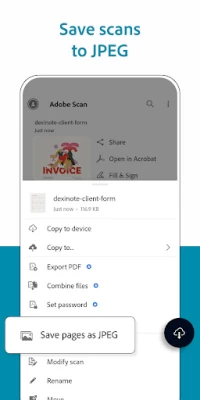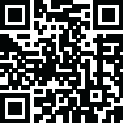
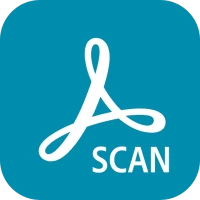
Adobe Scan: PDF Scanner, OCR
May 29, 2024More About Adobe Scan: PDF Scanner, OCR
HOW IT WORKS
• With the Adobe Scan scanner app, you can make anything scannable.
• Use the PDF scanner to quickly create a photo scan or PDF scan.
• Scan any document and convert to PDF.
CAPTURE
• Scan anything with precision with this mobile PDF scanner.
• Advanced image technology automatically detects borders, sharpens scanned content, and recognizes text (OCR).
ENHANCE
• Touch up scans or photos from your camera roll.
• Whether it’s a PDF or photo scan, you can preview, reorder, crop, rotate, and adjust color.
CLEANUP UP YOUR SCANS
• Remove and edit imperfections, erase stains, marks, creases, even handwriting.
REUSE
• Turn your photo scan into a high-quality Adobe PDF that unlocks text through automated text recognition (OCR).
• Reuse text from each PDF scan thanks to OCR.
SCAN ANYTHING, ANYWHERE, ANYTIME
• Capture forms, receipts, notes, and business cards with this mobile PDF scanner.
• The amazing new High-Speed Scan tool uses AI to bulk scan larger documents in seconds.
RECYCLE CONTENT
• The Adobe Scan PDF scanner makes any content scannable and reusable.
• Free, built-in optical character recognition (OCR) lets you reuse scanned text and content by creating a high-quality PDF you can work with in the free Adobe Acrobat Reader app.
• You can even turn Adobe Scan into a tax receipt scanner to highlight expenses with ease.
QUICKLY FIND DOCUMENTS IN PHOTO LIBRARY
• This powerful scanner app automatically finds documents and receipts in your photos and turns them into PDF scans, so you don't have to.
• Automatic OCR turns text into content you can edit, resize, and reuse in other documents.
SAVE BUSINESS CARDS TO CONTACTS
• Scan a business card and Adobe Scan turns into a fast business card scanner and reader.
• Contact information will be automatically extracted so you can quickly add to your device contacts — no typing needed.
GET MORE DONE ON THE GO
• Save each scan to Adobe Document Cloud for instant access and sharing.
• Even lengthy legal documents become manageable and scannable with the Adobe Scan scanner app, which lets you search, select, and copy text.
• You can also open a PDF scan in Acrobat Reader to highlight key sections, add comments, fill and sign.
IN-APP PURCHASE
Subscribe for even more scanning power. Subscriptions work across Scan and Reader mobile apps and Acrobat on the web.
• Combine scans into one file so you can take multiple scans and consolidate into one document.
• Export PDFs to Microsoft Word or PowerPoint file formats to integrate with your workflows.
• Increase OCR capacity from 25 to 100 pages so that you can find text in multiple scans.
Download the best free mobile scanner to convert photos and documents into PDF and JPEG files wherever you are. With OCR technology, you can easily digitalize books, business cards, and business receipts and access them via the Adobe Document Cloud. Adobe Scan is the PDF converter trusted by millions worldwide. Scan photos to high-quality PDFs or JPEGs and share easier than ever before.
Terms & Conditions:
Your use of this application is governed by the Adobe General Terms of Use http://www.adobe.com/go/terms_en and the Adobe Privacy Policy http://www.adobe.com/go/privacy_policy_en
Do Not Sell My Personal Information: www.adobe.com/go/ca-rights
Latest Version
May 29, 2024
Adobe
Finance
Android
153,578,017
Free
com.adobe.scan.android
Report a Problem
User Reviews
Matthew Grubb
2 years ago
Scanned 3 documents so far and couldn't have asked for a better experience. Interface is intuitive and has the features I want. It is an Adobe product so it prompts you to sign in and tries to sell you on a subscription now and then, but so far I haven't hit a pay wall to: take pictures, auto crop and adjust, make a PDF, and send that document to an email.
A Google user
6 years ago
UPDATE: 9/20/2019 I've used this app for over a year now. Still meets my expectations as stated in previous review. I do wish the additional features available for purchase, weren't so pricey. I mean, if I were to actually buy each one that I find to be useful, I'd easily drop $100 on this one app. That is rediculous. Maybe release a bundle version of the app along with certain features for one price. You could even allow the user to choose the add ons that are useful for them for one price.
Shannon Rogers
1 year ago
This app is excellent to catalog all of my paper assets. It is super easy to scan a document and upload the new file and having it on my phone is a double help. So I highly recommend it to anyone trying to get organized. It will scan & create a document, book, business card, and letter and then adds tags to the filename that you can choose according to year, month, day, time by hour, minute, second, and choose display settings so it's great for botany and taxidermy which I have a license for.
Alexis Hrabley
2 years ago
Works exceptionally well for a mobile document scanning app. I have been using it for years, and it has stayed consistent in quality and functionality. The only downside is that you have to pay for an Adobe subscription to fill and sign or edit .pdf files. Other than that, I love it. Hey, Adobe, maybe additional document light/contrast features might behoove to be added. A color saturation or exposure functionality would be nice. :)
Jason Wood
1 year ago
These monthly subscription fees are apt to drive most people to bankruptcy... I get it, you've developed a brilliant piece of mobile software and you want to be fairly compensated for it's use. However, keep in mind that the average consumer will have 20-40 other pieces of software or streaming services all clamoring for monthly subscription fees at similar price points. We can't afford it. If it were a one-time $10-25, maybe. But $9.99/monthly?? Not going to happen.
Trac Fone
1 year ago
Cannot use this app without being forced to purchase a subscription. Needed to scan a few documents from my phone to my computer. This app allowed for the scan but in order to send it to my computer, they force you to purchase a monthly subscription to do so. Not worth it. It's a major hassle to log in or sign up as you are forced to open a browser and log into your email to retrieve verification codes before being allowed to proceed. Expensive and time consuming.
K S
1 year ago
Not the greatest, text is blurry, often unreadable. Won't work for legal, banking, or anything "official". Save your money. Will definitely be canceling my "premium" subscription, which is incredibly overpriced. $10 a year is fine, but not per month. Way to expensive for what it does. Oh, and one other tiny little major thing, it uploads all your documents to Adobe. Talk about violation of privacy. It should only be stored on your phone.
Jeri Ward
1 year ago
So far this is everything I have wanted from a PDF app (after deciding to bite the bullet and pay for both my personal and professional account separately w/ my own money).HOWEVER, the (+) update I have is that this app is finally allowing you to use your phone camera to scan documents and add a document filter to the scan into your phone.Thank you! It works just as great as Microsoft Lens. I haven't tried scanning multiple pages yet. My review may favor either Adobe or Microsoft Lens depending
Bridget Strusz
1 year ago
I love Adobe scan. Hands down its the best and easiest app I have used for scanning documents into PDF. The free version is good enough because all the things the premium version offers you can do by just exporting the pdf to your computer. It's good for books, paper size documents, ID's, business cards, etc. It let's you edit the image with lots of options like cropping, filters, or erasing. You can save to your phone, export it, and attach it to emails or text messages.
No Name
1 year ago
I read the app's reviews and multiple accounts of issues with color, cropping and finding location of scanned document on phone. I experienced none of these yet i do believe reviewers were truthful in having those issues. Maybe app's success depends on phone's manufacturer brand? Just guessing. I have a samsung A01. There are color outcome options, cropping/editing, save to phone, save as jpeg and move to desired location on phone. I gave 4 stars b/c i agree with others $9.99 a month too much
Angelia Smith
1 year ago
I've tried several scanning apps and this one has been the best so far. It automatically finds the edges, attempts to take image in steady state automatically, then produces a clear color scan of the document. Best image quality out of all of them. Documents can easily be saved wherever you like, emailed, password protected, fill & sign features with paid version. Perfect for what I need!
Mika Mack
1 year ago
I have had this application for seven years, with several new phones, and It's an extremely useful application if you work on the run! Four stars, it doesn't play well with my Microsoft account and my laptop lately, kinda glitchy. For the subscription, it should be flawless. I appreciate it, none the less 💯
RyLee Kawasugi
1 year ago
Super easy to use, even if you have never used something like this. There are only so many buttons to click, making it almost impossible to delete your document, so you can click with confidence and figure stuff out. Yet, there are so many options and features available that this a great tool. I'm not the most savvy person, but still, I use this for work almost everyday...with ease and speed.
Craig Compton
1 year ago
Marginal quality, to poor, in free edition. IDK if a subscription version is better, but many businesses want the subscription model in hopes of more profit & endless payments. I hate that & avoid "subscriptions " where possible. I used a free scanner & got better and faster results, I did Adobe 2x & some was still blurry, it was slow, etc.
Mouche De la nwo
1 year ago
It uses up nearly all internal memory during the save process like 10 gb for 100 scans The scanning part is great you hold the phone still it finds the borders of what you are scanning and it snaps the shot (scan). If it's a book it takes two shots one per page. The edit section cleanup feature that uses your finger as the brush and a blend of nearby colors to paint over any flaws. Or you can select the paint over color. Then it saves as pdf. That's the problem part. It takes up so much memory
Nathaniel Best (Geek of Truth2)
1 year ago
App used to load very quickly. Newest version is slow to respond and now requires a login. App used to be my go to for mobile document scanning, guess I'll just have to go back to using my PC to convert jpeg files into searchable PDF files. Way to ruin a great app Adobe! Update, i work in IT, I've already done that. How about you come with something more useful.
Duncan Richmond
1 year ago
This app is amazing! How amazing, you ask? Imagine a world where you use the copier to copy your butt cheeks. But the office isn't enough—sure, the floor would find it funny, but what if you could scan it into a PDF and send it via email? They'd have no choice but to see it. You're missing out on some top-tier phone scanning—don't delay; download today!
Princess XXXNoneya
1 year ago
Adobe Scan, what a life saver. This app is AWESOME!! My bf & I drove all around Atlantic City trying to find a place to fax/scan etc.. and it was Sunday. Anyhow this app allows me to take a picture and save/send so it doesn't look like it was a picture taken. (Turns print out into document online) 😊. I also think it allows me to edit the document and does all the difficult things automatically. Thank u Adobe for making life easier
Karen Jordan
1 year ago
This is the best scanning & OCR app I have ever used! It does most actions for you automatically. This app can scan pretty much anything. I just point the camer at the document, receipt, or board and it finds the edges for me automatically. I can clean up, fix, and enhance my scans and even saves files in multiple formats. There are different filters options and editing tools like, crop, rotate, and removing marks, creases, or stains. I can also save and export scans. Best scanning app ever!
David Noffke
1 year ago
Scanning documents works great! But, trying to retrieve saved documents is nearly impossible. Even searching for them when they've been saved to my device is ridiculous and nearly impossible!!! Adobe Scan has been around for years, and they still haven't made it easy to retrieve and read or send documents saved to a device. Should be able to just search, find, and do what you want with it.