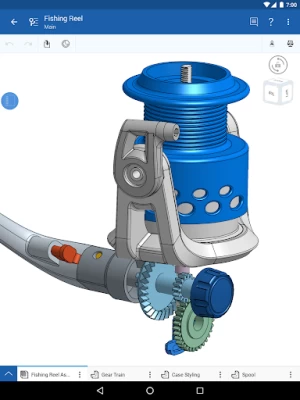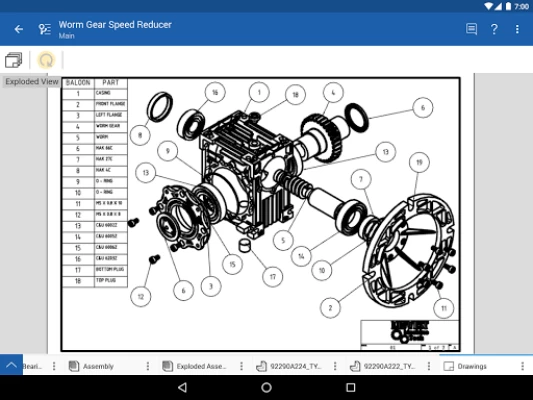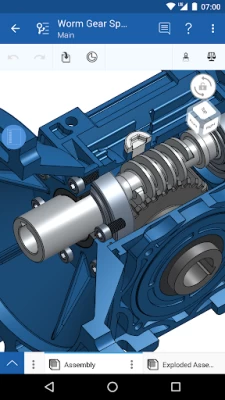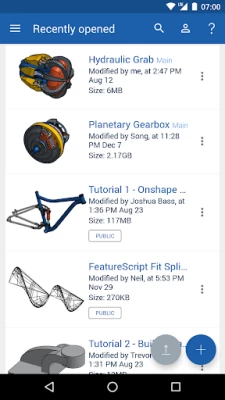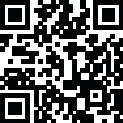

Onshape 3D CAD
June 24, 2024More About Onshape 3D CAD
Parametric CAD:
Design parts together in Part Studios with a full suite of parametric modeling tools
Create mechanical Assemblies to capture complex motion
Ease of Access:
Create, edit, and view from any computer or mobile device (internet connection required)
Begin a project from one device and seamlessly continue from another
Collaboration:
Instantly share your CAD data with your teams and partners. Monitor, change, and revoke permissions at any time
Work together with other users and view changes in real-time as they are made
Use Follow mode to see exactly what your teammate sees and add suggestions using Onshape’s built-in commenting tools
Data Management:
Maintain a single source of truth for your data, no more sending around or checking in and out of files
Never worry about losing your work, all of your changes are saved automatically
Explore multiple design ideas in parallel and create professional release and approval processes for your designs
Onshape proudly supports students and educators free of charge and is available free for non-commercial projects in an open-source public work space.
Since Onshape is updated every few weeks with dozens of new features and user-requested enhancements, keep an eye out for update notifications from the Google Play Store.
Latest Version
1.182.4390
June 24, 2024
Onshape
IT Tools
Android
1,129,427
Free
com.onshape.app
Report a Problem
User Reviews
Gabriel Pirog
2 years ago
Good, but it needs improvement. Amazing for on the go CAD designs and really useful for 3D printing as I can design something, then just export it from the Web when I get home. The mobile UI does need some heavy work done to optimise screen space usage. I have a Galaxy S20 ULTRA (large phone), and it would be amazing to use the app in landscape instead of portrait.
Parth Suthar
1 year ago
I will face onshape Android app problem screen sometime had happened to half to visualise and modify a 3d cad project.
K HT
2 years ago
It's good for a free product but the downside of "the cloud" is there is a often a long delay waiting for off site processing with no indication anything is happening. For example when you select Export there is a few seconds of nothing happening before the export window pop up. I also don't like how the app closes your document as soon as you switch away from the app, meaning you have to wait 10 seconds for everything to reload every time
Mach Fiver
3 years ago
I've tried more than a few cad drawing apps and this one is by far easier to use. It's never going to be perfect on a phone but it is useable which is a triumph in of itself. I'm going to go looking for a desktop windows PC version and try that is it exists. It's lacking in some fundamental areas like editing dimensions of shapes and lines. And it should allow you to input these types of things manually at the outset if you do desire it.
Walter Fisher Jr
1 year ago
App will show you how to navigate but does not help with how to use features. Extremely difficult to create anything at all let alone something difficult. If you aren't a pro already this is useless.
Chris B
1 year ago
Hard to use compared to web version. Many tools missing such as better, tool. Spline is very difficult to use overall, very frustrating experience.
Mike Phillips
1 year ago
The app is good for viewing and even some minor edits to models I have already created on the desktop. Any major work should be done on the desktop browser version. Don't forget to review the gestures that can be used for pan/rotate and also to access hidden menus.
Mike “WorldStrongestShopTeacher” T
1 year ago
New update (4/7/24) causes the app to crash before loading. Was an awesome app before the update... really hope they fix this soon.
jacob levy
1 year ago
I have a samsung 24s ultra and it crashes while drawing a simple line, also there is no option to determine a length to any part at all... why make an mobile app for 3d model printing if the app crashes on high end phones and also no option for size on the pieces.. Wasted like 2 days on this
Denis Bean
1 year ago
Using a Samsung A54, it would seem that the most basic action, like setting the dimensions of a line, is impossible. It took me a frustrating 10 minutes and internet search to find the dimension function only to discover that there is no place to type the length needed. I use SolveSpace, and this struck me as a great mobile option. Such potential with such a silly challenge for users. Rating 🌟 will be changed if this is resolved. Man, I'm so disappointed.
Duckers
1 year ago
The good: 1: nice UI and menus, 2: surprisingly easy to navigate The bad: 1: no way to adjust menu size/zoom of the GUI which covers 75% of the screen whenever adding filet etc. 2: very bad performance. I got a s21 with 4 performance and 4 efficient cores, and it only uses 1 performance core 100% at all times. Onshape needs to be using at least 4 cores to be snappy 3: no cache nor background running. It needs to re-download everything whenever you tab out, then in again. Let us cache models
A Google user
5 years ago
It's great for designing things, and it's pretty simple to use. It doesn't exactly show you how to use the app though. Sometimes there is a weird glitch where if you make two circles tangent, it'll consider it one shape instead of two, and if you select one the other will be selected aswell.
David G.
2 years ago
ABSOLUTELY AMAZING! No other CAD program comes close to the ease an accessibility of Onshape. I can work from multiple devices at the same time and can do full projects from my phone with ease. Instead of playing some random game on my phone, i can spend my 10min here or there through out the day working on a full CAD projects that are in no way less impressive then done from a fancy computer. It's absolutely amazing.
A Google user
6 years ago
This is THE best parametric modelling software available. I've used many others and this one is by far the easiest to use and most robust. From versioning to model refactoring, everything works perfectly as expected. The app is intuitive and easy to use despite the requirment for complex manipulation. The transition from phone to web and back is seamless. Perfect!
Tyler Hill
1 year ago
Even on a big tablet it doesn't add more icons to the top bar there's just a ton of wasted space that could be used for shortcuts. Using the measure tool cancels your sketch (very not cool). There's no way to "select other" on mobile. Needs a toggle for auto snapping to constraints because it makes some projects impossible on mobile when your point keeps snapping somewhere you don't want it to
Henry Do
2 years ago
Great CAD, Bad Mobile UI. When I try to create a feature on a selected face or edge, the parameters table covers 80% of screen, forcing me to search and shrink the model into view. It really slows down the design process. Put the UI on the bottom of the screen and allow scrolling through the parameters. Add a landscape mode to better highlight the visual design space. This thing has great potential. But it needs UI/UX to develop and test it better.
A Google user
6 years ago
Obviously a phone app is not going to be the main place that do CAD work gets done, but they did an admirable job of converting their main app to a mobile format, and it is useful and effective. The only thing making it short of a five star review is the fact that the constraints menu seems to be absent when making sketches. Update: I can find no way to disable notifications. Downgrade 1 star.
Dumpster Fire
2 years ago
This is the best 3D drafting app on the market! If you're used to a system like solidworks, try this. My only gripe is how easy it is to lose progress on a draft by clicking "back" on your phone, clicking the back arrow on the top left of the screen, or the little X on the bottom right of the screen. If there was a little popup that asked "do you want to discard this drawing?" It would be literally perfect. I only bring that up because I've mistouched these buttons and lost hours of work.
Mike Simms
1 year ago
Edit in 2024: the devs clearly just don't care, cause the app is still really bad. Constant disconnects, still no close sketch confirmation, still lacking basic features and slower than a turtle on heroin doing literally anything. I've given up and uninstalled. I used this as a kind of start point to jump into solidworks but it's literally easier to just draw it on paper and wait to get to a computer to model it. I won't be trying this app again.
Bryce Wilson
1 year ago
Such a nice app, but has it's quirks. I use Onshape a lot. It is my go-to tool for 3D design. I even prefer the app over the website, most of the time. However, with recent updates, make the measuring tool useless. The measurement displays behind the menu at the bottom of the screen, where it cannot be seen. I guess I'll have to pull out the laptop just to see if this design works for me.