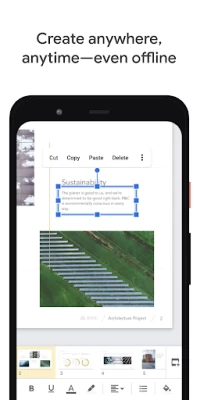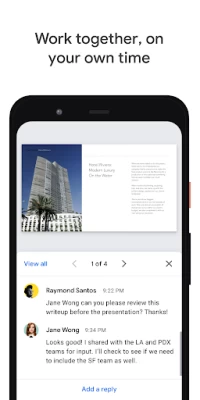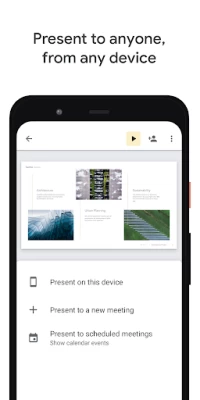Google Slides
June 03, 2024More About Google Slides
- Share presentations and collaborate in the same presentation at the same time
- Work anywhere, anytime - even offline
- Add and respond to comments
- Add and rearrange slides, format text and shapes, and more
- Present straight from your mobile device
- Never worry about losing your work – everything is saved automatically as you type
- Make beautiful slides, instantly - with smart suggestions
- Present slides to video calls - scheduled meetings will automatically appear
- Open, edit, and save PowerPoint files
Google Slides is part of Google Workspace: where teams of any size can chat, create, and collaborate.
Google Workspace subscribers have access to additional Google Slides features, including:
- Collaborating on a single presentation online with your business partner, your whole team, or external contacts. You control who gets permission to edit, view, or just add comments.
- Starting from scratch or expediting the process by choosing a template. You can enhance your presentations with videos, images, drawings, and smooth transitions.
- Working across PCs, Macs, mobiles, and tablets—View or even present your slides from your phone or tablet, so you always have the option to practice your presentation up until the last minute.
Learn more about Google Workspace: https://workspace.google.com/products/slides/
Follow us for more:
Twitter: https://twitter.com/googleworkspace
Linkedin: https://www.linkedin.com/showcase/googleworkspace
Facebook: https://www.facebook.com/googleworkspace/
Permissions Notice
Calendar: This is used to join video calls from calendar invites.
Camera: This is used for camera mode in video calls and to insert images taken with the camera.
Contacts: This is used to give suggestions of people to add to files and share with.
Microphone: This is used to transmit audio in video calls.
Storage: This is used to insert images and to open files from USB or SD storage.
Latest Version
June 03, 2024
Google LLC
IT Tools
Android
1,270,346,378
Free
com.google.android.apps.docs.editors.slides
Report a Problem
User Reviews
David C
1 year ago
The tablet version should be incredibly useful. Unfortunately there are several annoying "bugs" that for me, has sent me to look for an alternative. These are 1) if you have click driven animations within a slide then it sets the Notes back to the top of the page - makes it pretty unusable. 2) Every carriage return results in Notes created in the web app results in 2 carriage returns on the tablet app (it's fine on the phone). 3) It seems note font changes are not reflected in the tablet app.
Alex Calle-Rodriguez
1 year ago
Why doesn't Google add more features to Google slides? It's been pretty much the same since launch... No issues so I guess it should be a 3 star which I have now updated,but lacking many features compared to competitors such as PowerPoint in terms of animation and other tools. Slides is very basic. One example is being able to link a slide to a random selection of slides would be good for quizzes.
Amin Rustamov
1 year ago
Google slides is very handful and have comfortable UI enabling easy use. The greatest advantage of this app is that it has a connection with the Google Workspace. By using this, we can access to our documents in everywhere with any device having the same Google account. Perfect project!!!
Kerrilynne Sattler
1 year ago
Constantly crashes. I can't update my slides. Clearing cache does not help. The app crashes every time.
Marek Jankowski
1 year ago
Why did you remove the aspect ratio lock - that red line that helped you maintain the ratio of the width to length of an image when resizing it? Whose idea was it? Your app has just lost 50% of its functionality as a result as far as I'm concerned. Users resize pictures all the time. What are we supposed to do now, guess what the original proportions were? Hello? While I'm at it: why did you remove the option of manually selecting the size of the font?
Migel Silas
1 year ago
I don't like this new update. When I want to upload pictures in the previous one I just go to album and I will have the options of selecting the album I want to pick pictures from but now I can't do that and it's so annoying. Normally I create albums and group the pictures I want to use into it. This makes me work faster but with this update the feature is not there. Please can you guys work on this issues quick becos my work is all about speed and easy access of which I am not getting.
zulaal ziyaad
1 year ago
Google slides are very useful for the students,without the slide we cannot do our projects that our teachers are giving to do as a group work or individual tasks.and there have been negative feedbacks from my friends and espicially many of them are gona believe that there is no animation on slide app,otherwise it will be a 5 star app.but i am gonna give 4 stars,which is a good rate:)
Marcus Huang
1 year ago
Useless, totally unusable. Alignment format is TOTALLY different on my desktop and mobile. How can I even use this app if they are not in sync? It's not reliable. A simple tab alignment spacing is different on both, so I can only use a desktop browser to edit. How can I trust anything else to be able synced? I've tried clearing cache as many seems to suggest. Chrome won't let me edit on mobile. Absolutely frustrating as I want to work on my file on the go. Edit: G's Reply DID NOT HELP!
Janice Fitzpatrick
1 year ago
This is a general comment about this type of app from Google. I don't know how many people actually use this type of app but I don't and I believe it's one I am forced to have on my phone as part of the whole Google experience. I am just fed up with the constant barrage of updates. Is it really necessary to bombard us with these quite so often.
Hamsavarthini Sridhar
1 year ago
After the update the font size can't be changed in 28 it is showing to select either 24 or 30 between numbers can't be changed why did you changed that way in that font size the letter are very small or huge if you want make a change in then you should let people can change it manually to other font size also.... Its very disappointing to see this in the app🤦🏻😔☹️
Joe_s Dad Upchurch
1 year ago
Great app, but I had to subtract 1 star because app version EITHER does not have all the options or commands that are available at Slides dot Google dot com OR they are buried too deeply to make those things useful. For example, the app appears to have far fewer text formatting and text box controls. I would have subtracted TWO stars for the above usability issue, except that it really is HANDY being able to make quick, simple, last-minute changes to from the app!
Spacebubble
1 year ago
The app was fine before they changed the photos. Now I can't access my gallery app and have to choose from 4 default albums that don't even have half of my photos. Can you bring back the feature so we can choose our photos from our gallery again? It makes it so much easier to access older photos compared to this new layout.
A Google user
7 years ago
I love, love, love Google Slides and I use it all the time. The only reason I don't give it 5 stars is because it is lacking one power-user feature... an option to remote control a presentation in a browser from an Android phone. Chromecast is awesome for my tv, but I should be able to control a browser window on a beamer. There are third party apps that do this, but all of them just don't quite hit the mark... Google should do this baked in. Add this feature and it'll be a five star app!
Christine Todd
2 years ago
This came preloaded on an old phone. I never used it. I couldn't delete it either and that's really really annoying. I hate when the phones say "if you disable this app, it may cause your keep your phone from running properly." I guess it would if I were trying to make a power point presentation. But then the paranoia comes and I don't disable it and I just look at it taking up precious space on my phone. We should have a right to remove bloatware without guilt.
BrokenGhost
4 years ago
I was using this for a project and all the things I was using on the computer for it are not available. The Word Art option is gone. If you had Word Art on the slide before, all you can do is move it around. Cannot search for images, and images do not show size like it does on computer, which makes it difficult to select the size you need. Text boxes and size of text are difficult to change and adjust. Highlighting is out of the question. Good for presenting but not much else.
A Google user
6 years ago
Fine if you want to reference a presentation or maybe present it, but editing from the app is awful. Can't change background. Can't delete a slide (press and hold does not work as they say). And changing fonts or layout is clunky at best. I'm a big fan of the desktop version and will continue to use it, but the app is NOT good for editing. I suppose that is due to trying to keep the size small, but dang, don't lie to the user. C'mon, Google.
Matt Davis
4 years ago
I love Google Slides. All of Google's productivity apps are designed to put usability first. There's nothing fancy about Slides; it's just a simple, clean app with all the features you need and everything right where you'd expect it. I appreciate the Google Drive cloud integration too. Being able to access my work from any phone or computer in the world is awesome. Oddly enough; I mostly use Slides as a photo editor for social media. It's surprisingly good at that; lots of customization options.
Joe Koen
1 year ago
6 months ago this would have been a 5 star review. They updated it and removed one of the best features; the "Explore Tool". It allowed fast and easy layout suggestions of each slide. For example, if you added 2 images and some text to a slide, it would give you a handful of artistic suggestions to use to create an engaging slide with a single click of your mouse. They removed it and gave us nothing to replace it. A huge step backwards.
Adam
1 year ago
Wanted to use this app as a slideshow for a memorial to a lost pet. After adding, cropping, and organizing over 100 pictures, (which was easy once I got the hang of it, hence the 2 stars) I find out that the slides won't advance on their own, nor can I add video (like I heard was possible) I am now going to have to repeat the entire process on Microsoft PowerPoint. At least on there the slides can advance on their own and you can have animations.
Ijupox
1 year ago
Fear. Such a sudden sensation I felt when I laid eyes on my assignment, realizing that it was in google slides. Horror at each turn; the UI, the settings, the templates, all made my soul ache, missing the soft embrace of Canva and PowerPoint. And for what? For a subpar, mediocre software that barely reaches the base at which other presentation apps stand? I think not, for the user friendly access is no excuse for the lack of attention its had. So I depart from you, slides, to a better place.