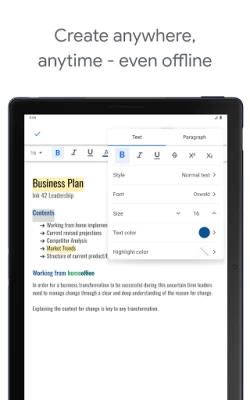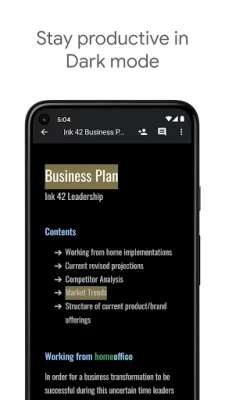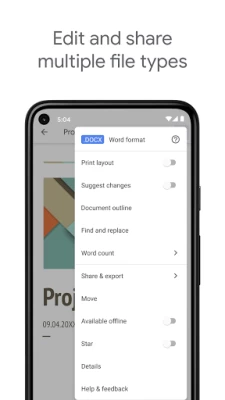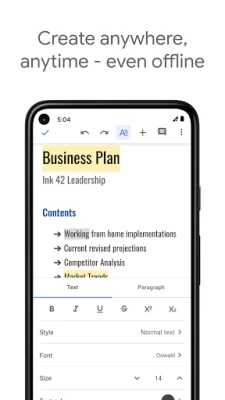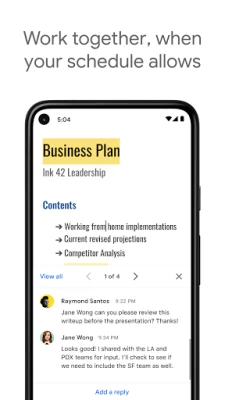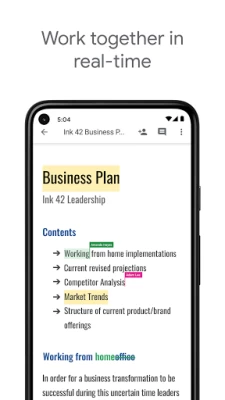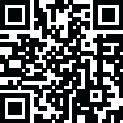
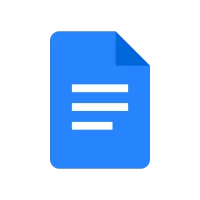
Google Docs
May 29, 2024More About Google Docs
- Share documents and collaborate in the same document at the same time.
- Work anywhere, anytime - even offline
- Add and respond to comments.
- Never worry about losing your work – everything is saved automatically as you type.
- Search the web and your files in Drive, right from Docs
- Open, edit, and save Word documents and PDFs.
Google Docs is part of Google Workspace: where teams of any size can chat, create, and collaborate.
Google Workspace subscribers have access to additional Google Docs features, including:
- Working in a single document with teammates or people outside your company. See edits as others type, communicate through built-in chat, and leave feedback through comments and suggestions
- Importing your documents to make them instantly editable, including Microsoft® Word and PDF files. Export your work in .docx, .pdf, .odt, .rtf, .txt or .html format
- Unlimited version history. Track changes made to your documents and undo anything you choose.
- Working across devices, with or without Internet
Learn more about Google Workspace: https://workspace.google.com/products/docs/
Follow us for more:
Twitter: https://twitter.com/googleworkspace
Linkedin: https://www.linkedin.com/showcase/googleworkspace
Facebook: https://www.facebook.com/googleworkspace/.
Latest Version
May 29, 2024
Google LLC
IT Tools
Android
1,604,802,680
Free
com.google.android.apps.docs.editors.docs
Report a Problem
User Reviews
Q Tea
1 year ago
Convenient platform, buggy app... I love to use docs for my personal projects, and I have been doing so for years. It has worked wonders on desktop; however, for some reason, I experience random capitalization and autocorrecting proper words into.... vomit?? This only occurs on the app version in collaboration with my Samsung keyboard. I have been holding out hope that an update would fix this issue, but it has been nearly 2 months now. Please fix this. I am sincerely heartbroken.
Valky McValkins
1 year ago
I've been experiencing the same issues as many others as far as random capitalizations, cursor jumping to the wrong paragraph, and autocorrecting words that shouldn't be corrected. I've tried clearing my cache and that didn't help. The thing is, this only happens on my Samsung S22 Ultra, but not my old Samsung Note 9 despite both having the latest update. Hopefully this might help you figure out where to look for the bugs in the code if you know it's only affecting newer model devices! Thanks!
Jack Shreve
1 year ago
Usually it's great and on a computer it works very well, but on mobile, it might be the most atrociously managed and technically trash app I've used. It's very disappointing. I literally type things in a note pad on my phone, so I can copy + paste it over to Docs on mobile just to be able to use it normally on PC. Very unfortunate, the random and fully wrong autocorrect and capitalization makes the app nearly unusable. Quite sad as it's a great idea and used to work excellently. Not worth it now
Fang Zarie
1 year ago
This used to be the best app for writing on mobile devices, but now it is near unusable, at least for a Samsung user like myself. The app randomly capitalizes random letters, most of the time in the middle of a word or sentence. The auto correct will either not work or combine the word it's fixing with previously deleted letters. It's infuriating to use and really a shame. Clearing the cache nor deleting and reinstalling the app does anything to fix this.
Bill Hackett
1 year ago
Docs cannot create and edit docx files on device only. "Make files available offline" setting does not help. Clearing cache does not help. Can't use it without access to the cloud. Docs message says to select "work offline" in my file's menu but it can't open my file that it previously opened so I can get to its menu. After giving an error message, it crashes.
Queen Kirchstein
1 year ago
I used to LOVE using Google Docs. I've been using it religiously for over a decade, but it's literally unusable for Android devices it seems. Every unnecessary auto correct, random capitalization, and jump across the docs is driving me further and further away from using it. Definitely looking for better alternatives at this point. It's just not worth the storage on my phone anymore.
Cory Magolnick
1 year ago
It gets the job done, but my biggest drawback is that some files that I actively use and collaborate on will shut me out for some reason. There's not a trigger for it that I can tell, I just suddenly won't be presented with any options to edit, and this goes on indefinitely. It doesn't seem to be an issue on PC, but as someone who runs my business through my phone, working with editors and making consistent updates is NOT reliable. I feel like I'm in the hotel california with this app.
cloud 4009
1 year ago
Would absolutely be 5 stars... if not for the newest update (2024). PLEASE make a function so people can use older versions of the app. It would benefit so many people. I hate the new update primarily because you can only use certain font sizes and, to be blunt, it SUCKS. You can only use certain fonts size 8-96 when before you could use 1-400 and it is extremely limiting. I can no longer use my documents that had other fonts. I've seen nothing but negative feedback from this update. Just.. ugh.
Dee C
1 year ago
It's great, does about all I need to write text docs. I like how the files autosave as I work and are available immediately when I switch to another device. It's fairly simple to learn and yet with useful tools. UPDATE 3/23/24 I updated Google Docs and Drive on my Moto 2023 Play. It no longer allows downsizing of text past 8point. I frequently use downsizing to 2. I chose a smaller font (switched from Georgia to EB Garamond) but the change is inconvenient. **Please allow smaller sizing**
Local Dummy
1 year ago
I've had no choice but to stop using this app. It keeps glitching, turning on caps when I don't want it to, and auto correcting when I don't want it to and not auto correcting when it's obvious that an auto correct is needed. It also pulls the latter paragraph to the current paragraph when it auto corrects a word when I'm editing the current paragraph. Don't get me started on it adding letters to words when I'm backspacing. I'm absolutely tired of this. Third update: Nothing has changed
Dismythed
1 year ago
They gave us one feature (columns) and nerfed others in the offing (Manual font sizes, adjustable table position), along with giving us an inconsistent interface. I removed a star from my review. It’s one step forward and three steps back. Original review: It needs to let us color the borders of tables white (or toggle the border on/off). That one feature could allow me to do amazing things.
Mia
1 year ago
I do not know what happened. A year ago, I had no problems with writing my stories or personal notes. Now it's just an unreliable and glitchy mess. It auto corrects words that are spelled correctly or put an entirely different word. It'll send me back up to a previous paragraph while I'm mid type, messing up sentences. It'll mesh words together that I have to constantly fix. And sometimes It'll go so slow and take forever to catch up to what I'm typing. This app really fell.
Neir Lucan
1 year ago
Former review is below, but now I have to say, whatever you did to update this is terrible. If I click anywhere on a table, it automatically moves the view of the table forward. The same happens if I try to write. This means I have, at max, two key presses before I can no longer see what I'm writing (It's essentially Microsoft Word, but available everywhere. I got a new computer, and I didn't have MW licensed on it, so I couldn't access my documents other than read only, but with docs, I can)
No Comment
1 year ago
I love this app it's my go-to I use is all the time but it use to be that you could change the name of a doc right at the top by tapping it but now for some reason it's no longer the case. Now I have to go into the little menu to do it. It doesn't seem to be a bug. I want that function back. That said it's just a slight inconvenience to name docs now it just makes organizing a bit annoying. Would recommend to anyone!
Edith Irene
1 year ago
The app is very, very buggy. I use it to write my short stories when I don't have access to my computer, and it will randomly autocorrect words and combine them, and I have to backtrack to fix it. Sometimes, if I make a space after fixing it, it just autocorrects again. It'll also capitalize letters that don't need to be capitalized, and I have to backtrack AGAIN. It's so frustrating, and I really wish they would fix it.
Mia Nicole
1 year ago
App is okay for getting things done on the go but it's missing some key features that the desktop version has like a bookmark option and the option to turn off auto capitalization. It's a pain having to go back and fix every word to lower case. Nice that it syncs with the desktop version but those few things are a bit of a pain.
Nathaniel Mack
1 year ago
The app worked perfectly fine before, how did it get messed up so badly? The app randomly capitalizes letters while you're typing for no reason. It will also add in punctuation out of nowhere, and autocorrect words that are spelled correctly to something completely different. You can't easily change it back either. You'll have to retype the whole word, and it might autocorrect it incorrectly again anyway. Throw out the last six months of updates and roll it back, please.
Annie Nagle
1 year ago
Works fine on my iPad, but works terribly on my android. When typing, it constantly adjusts what I'm typing. Random capitalization, random backspacing to combine words, constantly autocorrecting words to be incorrect. This isn't a problem with my phone in general, as it doesn't happen in other apps or even during this review. I had seen that clearing cache can help, and it does for a brief period of time. It will go back to all the wonky typing shortly after.
Ashley In Beauty Land
1 year ago
The mobile app is... frustrating. I love that I can pick up where I've left off whenever inspiration strikes, but using the mobile app is more frustrating than not. The random capitalization in the middle of sentences and the glitches when trying to backtrack are the most frustrating parts. I don't expect an app to have the same functionality as the desktop program, but this app definitely needs some help.
Eevee_Hearts_2000
1 year ago
It used to be absolutely wonderful before the last edit. But all the new "features" just removed good features, such as being able to change font size one increment at a time. If you were going to add something, it should've been the ability to color tables & the lines in the tables. After the update, it's also been bugging out frequently, and not allowing me to edit docs I created until I uninstall and reinstall it, which is rather annoying. Please fix this, and add back the removed features.