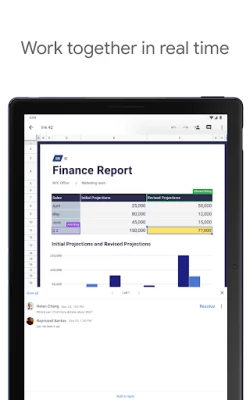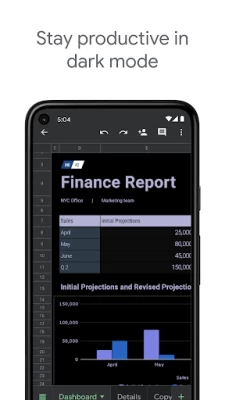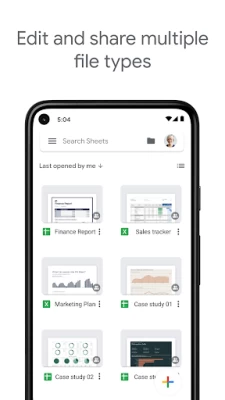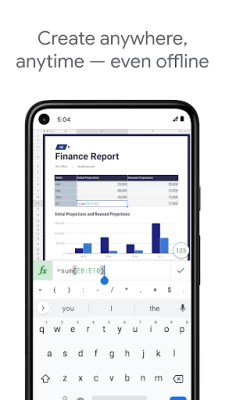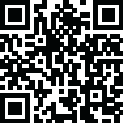
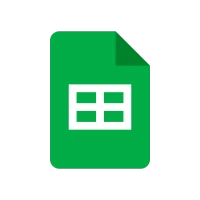
Google Sheets
June 01, 2024More About Google Sheets
- Share spreadsheets and collaborate in the same spreadsheet at the same time.
- Work anywhere, anytime - even offline
- Add and respond to comments
- Format cells, enter or sort data, view charts, insert formulas, use find/replace, and more
- Never worry about losing your work – everything is saved automatically as you type
- Quickly get insights, insert charts, and apply formatting with smart suggestions
- Open, edit, and save Excel files.
Google Sheets is part of Google Workspace: where teams of any size can chat, create, and collaborate.
Google Workspace subscribers have access to additional Google Sheets features, including:
- Easily add collaborators to projects, see changes as they occur, receive notifications for edits that happen while you’re away, and chat with colleagues in the same spreadsheet. All changes are automatically saved as you make them. And with offline access, you can create, view, and edit files wherever and whenever
- Get insights fast, powered by Google AI
- Work seamlessly across Sheets and Excel
- Maintain control with enterprise-grade security
- Analyze data from other business-critical tools
- Build custom solutions
Learn more about Google Workspace: https://workspace.google.com/products/sheets/
Follow us for more:
Twitter: https://twitter.com/googleworkspace
Linkedin: https://www.linkedin.com/showcase/googleworkspace
Facebook: https://www.facebook.com/googleworkspace/
Latest Version
June 01, 2024
Google LLC
IT Tools
Android
1,437,137,437
Free
com.google.android.apps.docs.editors.sheets
Report a Problem
User Reviews
A Google user
2 years ago
This Google team is responsive; seems they can handle their project. Fixed: Linked range loading error and data also appears to not clear when refreshing, weird view only, and crawling speed. I cannot copy the contents of a comment. App version Data Validation drop-down list 'search code' needs to change to REGEX MATCH instead of START WITH; browser version Data Validation drop-down list 'search code' MATCHES CASE INSENSITIVE string.
Jade Anthony
5 years ago
It has its challenges compared to the original options on a desktop, laptop or chromebook. But on the fly it is super helpful. I am a teacher and travel between classrooms and I am a coach. It is great in situations where i need to edit something between classes. I use it all the time at swim meets when updating records on the fly. But as I said before I have struggled with some features, but it works fine to make quick changes and updates.
A Google user
5 years ago
Bug-ridden. I love the Google software. For the most part, its seemless simplicity is an ingenious unique selling proposition. Google sheets for mobile, however, has an Achilles heel. When editing a textbox, if the user scrolls down, you lose all text. There is no way to retrieve it again. After having this happen to a paragraph I was trying to write for the seventh time, I gave up. Fix this and the review will be changed.
A Google user
6 years ago
I really want to give this app 5 stars because I am so happy to have discovered it. It has greatly improved my ability to access my grading and planning as a homeschool mother. If the app had all the functionality of what I can do from the laptop with Google Sheets, it would have 5 stars, but it is a huge inconvenience that I can find no way to add/delete cells (rather than whole rows/columns) within the app and then choose to shift the other cells vertically or horizontally.
Chase E. Snarr
4 years ago
It gets the job done. But it sure is a pain and lacks features I have come to view as basic. For example, formula references are difficult to update. It is easier to just manually type the references. Another example, there is no ability to refresh formulas. Instead the sheet updates on a schedule or based on changes to the sheet. Its okay and its free but it is not great and leaves a lot to be desired.
A Google user
6 years ago
A great tool. It still lacks some of the high end functionality I use in Excel client version but it is a serious contender for Excel Online. It also adds some very nice features unique to Google Sheets. Just curious, every update says nothing more than bug fixes and performance improvements. So what was it, exactly? I see no difference at all and as for performance, that remains completely unchanged. Did you actually do anything besides update the revision?
Andy Polon
2 years ago
As a long time fan of Lotus 123, I find this cloud spreadsheet quite functional, and of course the price is right. However the date function is quite defective. (1}May 5: the revised version of this solved this application, has improved the date calculation). Thanks! 2} Very hard to clean out a cell made on a different OS. It would be nice to be able to completely empty a cell of function "left overs." One gets a choice with unfortunately, no option to clean the affected cell.
A Google user
6 years ago
Pretty good for on the go editing. Feedback: I strongly object to the removal of the "select range" option. When working on a smartphone screen, this is absolutely essential. Without it, I have to keep scrolling over and over, often picking up or losing unintended cells in my selection. Please, please restore the "Select Range" function. I also need to be able to open or import .csv files. It's very inconvenient to use a different app for this alone.
Jake Joao
3 years ago
I've really enjoyed using this app for many years, but recently I have been running into a very annoying bug that causes the app to not allow me to edit anything, and I am presented with a "view only" message. The only fix I have found is to clear all app data and relaunch, but the problem comes right back after a bit of time. Very frustrating...
A Google user
7 years ago
The new offline functionality is really great, but what's still missing (and still prompts me to use the browser version) is external keyboard support. When I hit the tab key or one of the arrow keys, it should move to the next cell (or down, up, whatever, if I press an arrow key). Instead pressing tab or arrowing right moves the cursor to the menu. This makes it so the app isn't really all that useful for entering data unless I want to enter just one or two cells worth.
Christopher Barry
1 year ago
Who's bright idea was it to remove this capability? You've totally ruined the mobile version. Why change something that was working perfectly fine? Bad form! ●I have a Samsung Note 10+. I've done a couple of updates for Google Sheets. Now, when I try to format a cell, I no longer see the "Cell" tab which gives me choices to select automatic, text, number, time, date, etc.● UPDATE: I attempted clearing the cache as suggested to no avail. The "help" link they gave is a dead link. What the heck?👎
A Google user
5 years ago
It has a terrible user interface (e.g., you can't cancel an edit), is riddled with bugs (copy and paste doesn't even work properly) and is short on functionality. However, it has no trouble connecting to its servers and has never corrupted or locked me out of a spreadsheet. Excel can't get either of those things right. Still, I'm seriously considering switching back to Excel.
Justin McBride
1 year ago
I hate this app with a fiery passion. Every action requires more button presses than necessary. It constantly shows a pop-up that covers a large portion of the screen prompting you to save. Instead of making the message go away, pressing save starts an unnecessarily lengthy process that wastes time and adds (1) at the end of the file name instead of most saving it like I asked. After typing something, pressing back closes the app instead minimizing the keyboard.
d s
1 year ago
How in the world can such a conceptually simple and ancient app lack so many basic features? Can't add custom colors. Can't set it so back doesn't accidentally close a sheet. Images aren't cached. Rearranging sheet order is ridiculously slow. Can't access justify or borders unless in landscape mode. References to cells in other sheets must be done manually. Worst part is that on android, this app is still vastly superior to the web app on both chrome and Firefox based browsers.
London McDougal
1 year ago
It blows my mind that such a rich company can't provide an app with basic functions. First off, this app crashes and or gets held up when entering data. I'll often need to reenter data updates. The undo feature apparently can undo its self enough to close the app. Upon reopening all data entry is lost. I'm running the pixel 7 with high speed internet and great cellular signal. I'm sure the developer will have some excuse. Years of using this app and its never improved. Google need to listen
Jonathan Doolin
1 year ago
Buggy behavior: select an array of data. Copy. Paste transpose. The original data disappears. Bad behavior: select an array of data. Press and hold to access a menu. If you press and hold on any other cell than the upper left, the array will be cut and pasted to the new location before the menu appears. Who asked for that? Bad behavior: The option to auto-fill only appears if the cells are empty. But by that time you've probably accidentally moved the whole row or column, anyway.
Rafael Mendes Silveira
1 year ago
I've been using it occasionally for a good amount of time since then it worked perfectly. But unfortunately I've tried to open today and it does open the primary screen and displays my spreadsheets, although it is unable to open none of them nor create any new one, it stops responding and crashes. Edit: clearing cache/erasing all data doesn't solve the problem, I've done both before posting rating.
Mark Lincoln
1 year ago
I did like the app. But recently since an update it has lost functionality. Got info from Google. It solved the problem. They changed how to change the formatting of the cells. Why do they do that? It was clear and simple before. But they changed it, without explanation of how it works now. I had to get frustrated and complain before they gave me instructions. They could have saved a lot of my frustrations by sending an email with the explanation of the updates.
Patrick
1 year ago
Barely usable. Attempting to do anything is very difficult do to the touch controls. Simple things like autofill take like 20 taps to get right. Long click used to pop open more options for autofill, but also can be used to select full column or move cells, so you will mess up. If you only need to read sheets or make very minor adjustments it's fine. If you need to do literally anything else you are better off just waiting to use a computer.
Antonio Sarosi
1 year ago
It's free, fast, and has lots of features. That being said, this feels like a low quality import from the web version rather than an app built on its own. It lacks many of the features that the web version has and feels very clunky to use (has not been adjusted for mobile use). Simple features are just simply lacking from the mobile version. This is a common theme with Google's apps, look ar Gmail for example not having features the web version does. It's very disappointing.