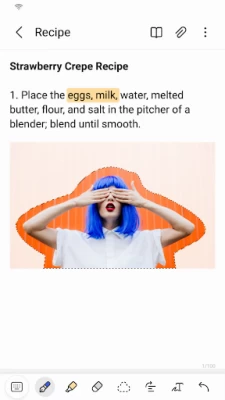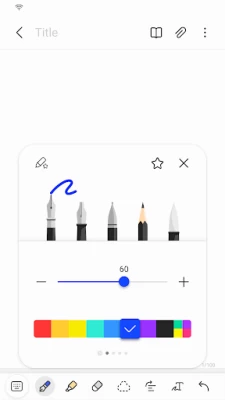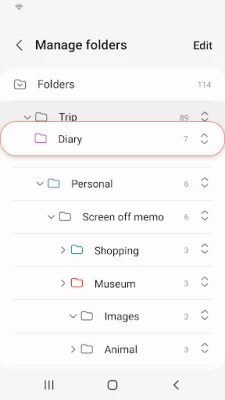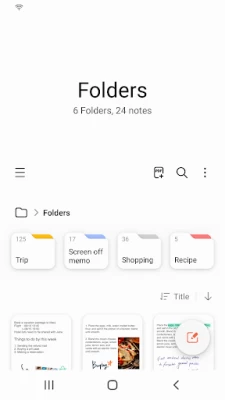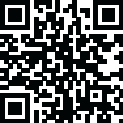

Samsung Notes
June 22, 2024More About Samsung Notes
It can also be used by connecting documents with various apps such as PDF, Microsoft Word, Microsoft PowerPoint, etc.
Try creating a new note.
You can create a new note by tapping + in the bottom right corner of the main screen.
Newly created notes will have the “sdocx” extension.
Protect your notes.
1. On the main screen, tap More Options in the upper right corner, select Settings, then select Lock Note.
Then select a note locking method and password.
2. Lock the notes you want to protect by tapping More Options on the screen of the note you want to protect and selecting Lock Note.
Create handwritten notes.
Tap the Handwriting icon while writing a note. Your handwriting will be displayed directly on the note.
Add photos.
Tap the photo icon in the note you are working on to take a photo. You may also load, add tags to and edit an existing photo.
Add a voice recording.
By tapping the Voice Recording icon while writing a note, you can record sound and create a note with sound.
Try using various writing tools.
By tapping the Pen icon while writing a note, you can select a variety of writing tools such as pens, fountain pens, pencils, highlighters, etc., as well as various colors and thicknesses.
By tapping the Eraser icon, you can select and erase content that you want to remove.
You can import notes and memos created in Notes and Memo.
By using the Smart Switch feature, you can import data created in S Note and Memo saved on other devices.
You can also import previously created notes and memos with your Samsung account.
* Notice regarding app access permissions:
The following access permissions are required to provide you with this service.
Basic features of the service can be used even if Optional permissions are not granted.
Required permissions
• Storage: Used to save or load document files
Optional permissions
• Photos and videos : Used to add pictures and videos to notes
• Notifications : Used to notify you about invitations to shared notes, note syncing issues, and more
• Music and audio : Used to add audio to notes
• Phone : Used to check if updates are available for your version of the app
• Microphone : Used to add voice recordings to notes
• Camera : Used to add pictures and scanned documents to notes
You can still use the app's basic functions without allowing the optional permissions.
Latest Version
June 22, 2024
Samsung Electronics Co., Ltd.
IT Tools
Android
1,744,375,169
Free
com.samsung.android.app.notes
Report a Problem
User Reviews
Shelaine
1 year ago
Samsung Notes is wonderful, especially if you have a stylus. I love handwriting, so seeing my handwriting on my phone brings hearts to my eyes. you can change the background color of your paper, you can change how you scroll through your pages be it up or down or side by side, and the comfort of knowing it is being backed up in the cloud storage is nice. Are their options to change the font? If no option, then adding font styles would be cool.
person person
1 year ago
I preferred the setup before the update.. It was easier to navigate when the notes had a color coded dot beside them. This allowed me to see the notes that were not organized so that I could know what had to be put into a folder. Now I can't see what notes need to be put into a folder for easier navigation which is a bit frustrating. It's turned into a guessing game where I may try to organize older notes, only to be told they can't be moved over because they're already in said folder.
Gaither Bynum
1 year ago
Very simple but wonderful app. Search function is (again) simple but remarkably effective. There are certainly apps out there with deeper functionality, but this one outperforms them by just being good at what it does, without a lot of distracting frills. And if you do need more function, it is usually there. It just isn't hopping up and down, getting in your way, trying to be noticed. Highly recommended.
Deborah Tanner
1 year ago
LOVE IT LOVE IT LOVE IT. I take so many notes it's not even funny. I write my books on there for first drafts, and its amazing. I lost 321 notes on my old phone when the app crashed and had a mental breakdown about it so it's very nice to be able to connect these to the cloud. I am hoping for more backup features, (not ready for the misery of losing stuff again)
Paige Murphy
1 year ago
I really like to use notes for all different kinda of things. I love the checklist feature more than anything, as I have a hard time keeping track of things but can't carry a physical list with me all of the time. With notes, I can just make my list and check back to it whenever I need it. I also tend to put any kinda of reminders, links to stuff I found or websites that I want to go back to,or even photos of things I want to keep together. Overall, notes is something I really like.
Nat Rose
1 year ago
My favorite note-taking app, hands down. It is simple, straightforward, and easy to navigate without all of the complicated or unnecessary extras. It has a great selection of tools to get very creative -- without feeling to overwhelming or limiting. The only complaint I have is that your notes don't sync over to other apps correctly or identically. This is frustrating since you can't use this app on non-Samsung devices -- I hate that since I want to use this on ALL of my devices.
Darren J
1 year ago
Wow. I did not know that you can record sound while you type notes, like in a lecture, and then when you play it back, it will playback your typing synchronized with the audio! Click on the paper clip, then add Recording and it starts. I've been a Samsung phone user for 6+ years and just learned this from a super technical and great communicator Samsung rep in Edinburgh named Algirdas.
Suezan True
1 year ago
I love it. use it all the time. Could be a little easier to change fonts, italics, automatic caps after periods and the such Hubby and I use it for lists such as groceries than text it to the other when ready for shopping. Easy for that and recipes. With recipes we often alter them from time to time to change amounts or add something. This app makes it easy and easy to print when we want.
Holly Bednar, Realtor at eXp Realty, LLC
1 year ago
Samsung notes is so convenient. I use it for shopping lists, tasks, reminders, gift lists, ideas, and all sorts of things I want to keep track of that I can easily access when needed. It automatically saves any changes I make so I don't lose my information. It's private and always available as long as I have my phone. It's extremely user friendly. Highly recommend.
Anna Garcia-Centner
1 year ago
I love being able to keep specific notes ready and available on my phone, especially since we are always carrying our phones, and if a sudden shopping trip to the grocery store happens, you can always grab those items you seem to always forget when you're at the store. Of course, I do use it for other things as well (a memo pad during a meeting), but having it for a grocery/shopping list is what I use it for the most.
Jesse Hoffner
1 year ago
the page templates are useless. unless I'm just not smart enough to figure it out (not unlikely), the text, regardless of font size will not line up with the lines on the paper if you hit enter to go to the next line. if I'm even less clever than I think, and you know what I'm doing wrong, please correct me. otherwise, I love the app. not perfect but very practical. 3/5
Patty Mon
1 year ago
It's really good at organizing my notes with folders, and the ability to decorate it and color code makes everything much more easy to look at. I also love that if a person doesn't want to handwrite their notes then they can type it out, which is what I'm doing, and they can add bullet points to their notes in a very easy manner. The app has every basic function that is needed for a note application and more. 5 Stars🌟🌟🌟🌟🌟
Lemon Catnip
1 year ago
I use this app all the time because I'm a writer and it's really convenient for that. The app itself is pretty intuitive, however there are a few things I wish they would add. For example, a built-in way to easily check when you first made a note, and a way to check your word count without exporting. It's sort of frustrating that I can't check those things. Also, obviously it isn't a necessity, but I'd really like if they let you make custom background colors. They're all presets right now.
Liz Riche
1 year ago
Everything I need to organize my life. A great tool for documenting conversations that are submissable in a court of law. I love being able to pull a note up, insert time and date to keep everything in one place for each situation you may be dealing with. you can also insert pics and screenshots to assist too. On the fun side, I like to write songs, poems, notes to myself and other. Very easy to use and change font size, color, layout, bold, unline and left right or center. Nice tool Samsung.
Torri Thrower
1 year ago
I love it honestly. I've tried other note taking apps and this one is my favorite still. It integrates well with my Future Adhd Planner (for all you neurodivergents out there, it's worth the $15 for a forever-planner) and Samsung notes is just easy and intuitive to use for me. It's simple, you can download extra templates if you want, text and handwriting all work well. I can't think of any real issues I have with it. Maybe more features? But nothing stands out.
The Sharpened Element - Crafting
1 year ago
I only think about this app when I have the BEST IDEAS. AND the worst ideas.... Lol! Truly, I can scribble a quick note with the click of my stylus (Samsung note... The last note made) and type out anything from song lyrics to grocery shopping items, in just a few seconds. This is truly my favorite app to use, it's simple, quick, responsive, and convenient! What more could you ask for? Also it doesn't bog down your performance at all! Thank you for reading my review. Here is the limit for text!!
M Rakestraw
1 year ago
Love the notes app and I use it for so many things! Grocery lists, sketches, work notes, garden bed layouts, etc. I particularly like the ability to both type and use my stylus, the check list feature, and the different page options (gridded, ruled, blank). Also, over the years it has never crashed/glitched on me or lost any files, even when transferring devices.
cleangene17
1 year ago
I use it in conjunction with my Note 20 Ultra phone, which has a stylus. If the phone is turned off and I pull the stylus out, then Samsung phone automatically opens to a new note, which is extremely helpful to jot things down in a pinch. I wish it would convert my handwritten notes into typed notes easily. Also, I wish. it was easier to organize existing notes. Another really nice aspect of Samsung notes is that I'm able to see them when i'm in OneNote, which I use all the time.
Jasmine Egger
1 year ago
Note app is great. I have been through myriads of note apps, and the options that they give you on the toolbar are awesome, and it organizes notes by dates; unless you select that you'd rather have them at the top priority. I did this on my new phone that I got, and the last I looked they were so out of order and out of date. It's probably (hopefully 😬) an easy fix 🤞 or I hope so. all-in-all? 9.9/10
Penny Bateman
1 year ago
I use this daily for so many different things - lists, reminders, recipes, links to important articles, pictures, account numbers, birthdays, and more - so I have tons of folders. A few complaints/suggestions I have (and maybe I just haven't figured out how to do these things yet) are that 1) I'd like to be able to password protect certain folders, 2) it is difficult to find or sort folders to make them easier to find, and 3) I'd like to see "help" or instructions somewhere for using the app.