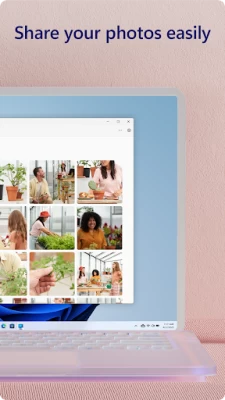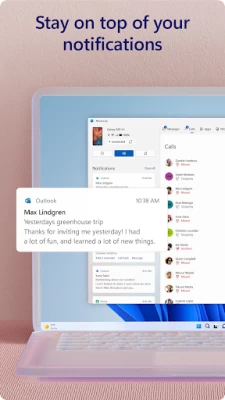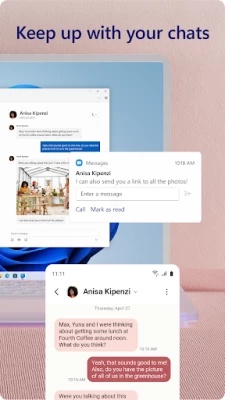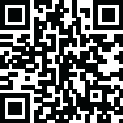

Link to Windows
May 31, 2024More About Link to Windows
Make emailing yourself photos a thing of the past as you share your favorite images between your phone and PC. Copy, edit, and even drag and drop photos without ever touching your phone.
Phone Link features:
• Make and receive calls from your PC*
• Manage your Android phone's notifications on your PC
• Access your favorite mobile apps** on your PC
• Read and reply to text messages from your PC
• Drag files between your PC and phone**
• Copy and paste content between your PC and phone**
• Instantly access the photos on your phone from your PC
• Use your PC's bigger screen, keyboard, mouse, and touch screen to interact with your phone from your PC.
Integrated with select** Microsoft Duo, Samsung, and HONOR phones for an even better experience:
The Link to Windows app comes integrated so no additional apps need to be downloaded from the Play Store.
Link to Windows is easy to find in the Quick Access tray (swipe down from the top of your screen to access it).
Exclusive features like cross-device copy and paste, Phone screen, file drag-and-drop, and Apps.
Let us know what features you'd like to see next by selecting “Send feedback” in the Phone Link settings.
*Calls requires a Windows 10 PC with Bluetooth capability.
**Drag and drop, Phone screen and Apps all require a compatible Microsoft Duo, Samsung or HONOR device (full list and breakdown of capabilities: aka.ms/phonelinkdevices). The multiple apps experience requires a Windows 10 PC running the May 2020 Update or later and has at least 8GB of RAM, and your Android device must be running Android 11.0.
The Link to Windows accessibility service is for those using a screen reading tool on the PC. When the service is enabled, it lets you control all your phone’s apps from your PC using Android keyboard navigation while receiving spoken feedback from your PC speakers. No personal or sensitive data is collected via Accessibility Service.
By installing this app, you agree to the Microsoft Terms of Use https://go.microsoft.com/fwlink/?LinkID=246338 and Privacy Statement https://go.microsoft.com/fwlink/?LinkID=248686.
Latest Version
1.24042.210.0
May 31, 2024
Microsoft Corporation
IT Tools
Android
1,457,669,439
Free
com.microsoft.appmanager
Report a Problem
User Reviews
Chris Koroly
1 year ago
Looked like a great app until I found out about the amount of data (text messages, clipboard contents, recent photos, and notifications) that is transmitted to Microsoft's servers for something one would assume is transferred over the local connection to the PC. Not for the privacy conscious, I do not recommend using this app.
David Brodeur
1 year ago
It's taken like 5 years for this app to be usable. But finally it works. Let's you control calls and messages via PC, share your phone screen to PC, even run an app on your PC while doing other things on your phone. However it does seem to get weird sometimes if one device is on 5ghz and the other is on 2.4ghz. could use a fix there. It's come a long way.
Dan Williams
1 year ago
It constantly wants me to connect, it keeps promoting me to connect. Constantly. But then doesn't offer a way to "Sign in" unless my computer is on, and I don't want it always on, can't have it always on as I'm on solar power in an RV. Stop demanding I use your app constantly. And don't put an option to "Rate us 5 stars," that's why I put one star instead of maybe 3. This app is annoying.
Mike Welch
1 year ago
Instantly disconnects when you plug it in to USB on Samsung Note phone. Done this from the start. Visited several Microsoft forums where others have same issue. Tried every possible solution to no avail. They just released a new version with new features but the fundamental problem remains. Utterly useless! File Exployer opens and closes every time.
Mohamad El-khatib
1 year ago
When it works it works amazing. Microsoft has gotten in the habit of delivering a consistent product and link to Windows is just one of the many great experiences it offers. With excellent integration between phone and Windows PC. For example, take a screenshot on the phone? Will get a notification on your PC to view that screenshot if you want to.
Anthony Bucci Jr
1 year ago
It's a great so with 3 nagging problems. 1. When you get a phone call the overlay of the app on your computer monitor is way too big and not resizetable. It should literally be 1/4 of it's current size. 2. Additionally, it won't remember where you move it and cannot be set to always come up where I put it on the 2nd monitor. 3. Phone calls continue to ring on the computer long after you answer your cell phone. This is very annoying. If it matters I have a Samsung Galaxy S24 Ultra & Window 11
Russell Pruett
1 year ago
One of the greatest benefits of App Link to Windows is the convenience it provides. With this feature, users can keep their phones down while working on their laptops, eliminating the need to constantly switch between devices. This allows for uninterrupted focus and increased efficiency. Notifications, text messages, and phone calls are seamlessly relayed to the laptop, ensuring that users never miss an important communication.
Tamara Moffett
1 year ago
this app notifies me every ~2-3minutes that it's connected to my computer. I can't turn off the notification. it interups my music, my work, and my sleep. I disconnected the app from my computer, then it notified me every 5 seconds that I wasn't connected to a network. it's not an app I need. please allow me to get rid of it.
Jim Holley
1 year ago
Once not long ago it was fine, now doesn't connect properly to most devices and won't connect with any Android Device properly! **UPDATE** Suggestion was to insure everything is updated and have done so several times since and still connection is partial, but not all items will connect. recommend Bluetooth off and on, toggle done, same issue. says unpair and redo, done, still same issue! NOTHING SUGGESTED works.
A Google user
1 year ago
So Far So Excellent! The app improves productivity, and makes it easier to write texts. The new features are useful. For example, running Android apps in Windows provides convenient access to Android even when the phone is elsewhere. However, I have found one Android app that won't run, and trying to open it creates a flickering Window that won't close. Features Request: (1) Allow users to press enter without sending. I deducted one star. (2) Let users create shortcuts to Android apps.
Jorge Hernandez Jr
1 year ago
The idea of this is so beneficial; I use it all the time. There are only a few issues: It constantly goes offline and I have to refresh it. It also lags to send/receive texts. Lastly, it only accesses pictures your phone took; no downloads, etc. Still, overall, it's a great app. I love how you can copy from one device and paste on the other.
Corey Smith
1 year ago
I've never had any issues with this app and the companion PC app. Everything just works, it stays connected to either one of my computers, when at home. Love being able to text or call from PC and viewing photos is nice as well. I do wish that photos from your phone would sync over WiFi, instead of Bluetooth. Would be nice to download multiple photos at once to your PC, instead of one at a time.
G G
1 year ago
Hidden disconnect and forget option. Like a virus. Missed the opportunity to make a good app by making it hard to disconnect other than forgetting the device completely. This gives a sense of a virus or a spying app. Why do you people do this? I can't understand!. Simply allow user to disconnect device anytime, just like how they connect to begin with.
John Ryan
1 year ago
The app will automatically switch the call to my PC when connected, which frequently causes my outgoing audio to glitch and the person I'm talking with can no longer hear me. Also, when connected, the app will cause whatever media I was last listening to to automatically start playing on my phone any time I interact with my PC. I'll be across the room and I'll hear in the distance the podcast I was listening to earlier start playing automatically. Genuinely baffling decisions.
Zuofu Cheng
1 year ago
Will use data to try to connect even if 'use mobile data' option is turned off. Constant notification spam, whether turned on or off, causes several notifications per hour for no reason (isn't it supposed to work in the background)? Cannot disable notifications via permissions, even though the link app shouldn't have notifications to begin with. Used to be perfect, but Microsoft's heavy handedness ruined the experience.
David Gunderson
1 year ago
It often doesn't sync text messages correctly. No matter what other features it has, without reliable sync it's just not worth the effort. It also constantly bombards my phone with connection status notifications saying it connected with my PC. So I tried disabling the sync in settings to get those to stop, but then I constantly get bombarded with phone notifications saying it can't sync. Yawn.
Jess Jones
1 year ago
Quite useful tool that i've used a bit. Annoying amount of notifications. My phone constantly tries to notify me about something with this application. Even notifies me when i turn off the service, i turn it off because i don't need it at the moment and don't want to be bombarded with notifications constantly. Usually i don't rate so low because of 1 thing, but this notification problem is honestly driving me crazy. If yall can find a way to make it less vocal, do so!
Ella Hayes
1 year ago
This app acts like a virus. It won't let you turn it off, it won't let you disable it. It alerts on my phone repeatedly twice every 30 seconds even after I try to turn it off. It then just alerts to reconnect. There is no uninstall option, so my only choice was to unlink my device just so I can get some peace while I work. I had it so I would get SOME notifications between my PC and phone. Not a constant barrage of notifications that set my anxiety on edge.
Dan Wolf
1 year ago
The actual functionality of the application is pretty good. Sending images in SMS doesn't seem to work, but overall the worst thing about the app is constant notifications that your phone is connected. If it just didn't tell you your phone is connected to your computer and to ding your phone every couple minutes causing you to check your phone, it would be a fantastic app. As it is, you'll probably wind up disabling it so that you're not checking your phone every few minutes for no reason
Brian Dollison
1 year ago
Useful for transferring files to and from the phone without a cable, incredibly frustrating when you are not using the app and turn your computer on only for your phone to notify you 100 times in a row that "Link to Windows is turned off, turn it on in the settings to get started!" I turned the app off because I'm not using it, shut up! I have to put my phone on silent when my pc is on because of the constant notifications, which by the way are locked 'On' and can't be disabled.