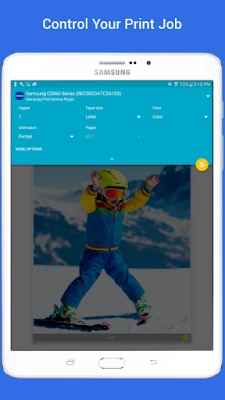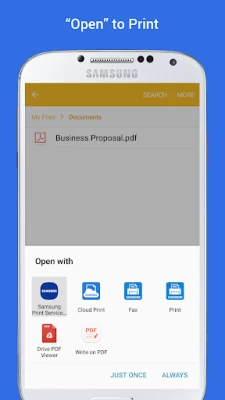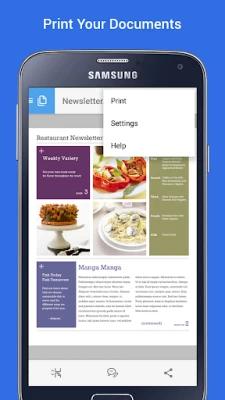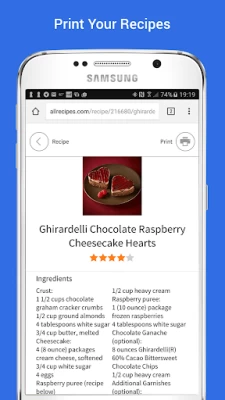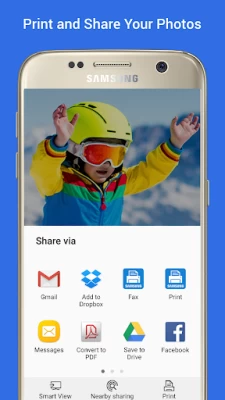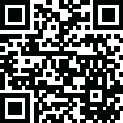

Samsung Print Service Plugin
June 17, 2024More About Samsung Print Service Plugin
The Samsung Print Service is a system tool that enables wireless printing to Samsung printers and many other printer brands by integrating Mopria technology. Nearly all new printers sold today by Brother, Canon, Dell, Epson, Fuji Xerox, HP, Konica Minolta, Kyocera, Lexmark, Pantum, Ricoh, Samsung, Sharp, Toshiba and Xerox are Mopria-certified to make it easy to print your photos, web pages, documents, coupons, recipes and files from your favorite apps. You can even control print settings including color, number of copies, paper orientation and double-sided printing.
If you own a Samsung Galaxy phone, this system tool is already pre-installed. For any Android phone or tablet running KitKat (4.4) or higher, installing this plug-in will enable easy mobile printing from your device.
PHONE AND TABLET COMPATIBILITY
Samsung Galaxy Phones/Tablets – The Samsung Print Service plug-in is pre-installed on S4, S5, S6, S7 and many other Samsung phones & tablets. This plug-in cannot be uninstalled or moved to a SD card. When plug-in updates are available your device will notify you. Please adjust your settings to automatically update this plug‐in, or accept updates manually. For any other Galaxy phone or tablet where this Plug-in is not pre-installed, it can be downloaded and installed as long as the Samsung device is running Android KitKat (4.4) or later.
Other Android Phones/Tablets – The Samsung Print Service will work with any device with Android KitKat (4.4) or later. KitKat was the first version of Android that included the “Android Print Framework” which allows an Android App to access a built-in printing system. When updates are available for the Samsung Print Service, your device will notify you.
APPS SUPPORTING PRINT
Check to see if your Android App supports printing by looking for a print icon, checking the App’s menu option (three dots, three lines or “More” menu) or using the “Share” function.
Some everyday apps that support printing include Gallery, Photos, Chrome, Gmail, Box, Dropbox, Google Drive, Adobe Reader, Microsoft Excel, Word and PowerPoint.
Many more apps have enabled print or allow you to share to the Samsung Print Service.
TURNING ON THE SAMSUNG PRINT SERVICE
If you are unable to locate any printers, you may need to enable the Samsung Print Service.
Go to your device “Settings” and search for “Printing” to locate the Samsung Print Service. Then toggle the switch from “Off” to “On”.
SUPPORTED PRINTERS
Brother, Canon, Dell, Epson, Fuji Xerox, HP, Konica Minolta, Kyocera, Lexmark, Pantum, Ricoh, Sharp, Toshiba and Xerox branded printers are supported. However not all models are Mopria-certified.
See http://mopria.org/certified-products to check whether your printer model is supported.
Samsung Printers
M2020/2070/283x/288x/262x/282x/267x/287x/4370/5370/4580/5270/4530/403x/408x/
301x/306x/5360 Series
C410/460/420/470/430/480/1810/1860/2620/2670/268x/140x/145x/4820/3010/3060/3
51x/401x/406x Series
CLP-300/31x/32x/350/360/610/620/660/670/680/770/775 Series
CLX-216x/316x/317x/318x/838x/854x/9252/9352/92x1/93x1 Series
ML-1865W/2150/2160/2165/2250/2525/257x/2580/285x/2950/305x/3300/347x/331x/37
1x/405x/455x/551x/651x Series
SCX-1490/2000/320x/340x/4623/4x21/4x24/4x26/4x28/470x/472x/4x33/5x35/5x37/65
45/6555/8030/8040/8123/8128 Series
SF-650, SF-760 Series
SL-J1760/2920/2960/3520/3560/5520/5560 Series
Latest Version
3.09.230727
June 17, 2024
HP Inc.
IT Tools
Android
1,684,550,222
Free
com.sec.app.samsungprintservice
Report a Problem
User Reviews
Maggie Miller
1 year ago
I had this, it used to work. Now it just doesn't work. I downloaded this copy and it still doesn't work but requires notifications and location enabled. It's a privacy infringement. It should just print what I need when I want. I can select the printer myself. Ridiculous.
M Pods
1 year ago
I had every problem with this as stated in all the bad reviews. Once I finally found my printer and connected it kept saying my printer was not available at this time. What does that mean? Also no buttons to actually try to start printing. Something is definitely missing on this app.
S VB
5 years ago
Dont get this and expect it to work. 3 app changes, a separate driver app, and 10 clicks to print using direct print. To make matters worse, its incredibly insecure by default, and requires you location for no reason. And thats just when it works... it usually doesn't. Every update makes it slower and more bloated, not to mention buggy as hell.
Jessica Leitch
2 years ago
Print doesn't stay active. Since the latest updat, the document will come up and quickly say "printer not available right now" for all printers. If I hit print fast enough it will print. The issue with that is I can't do any printer selections (e.g. print pg 1 only, select black and white, print 2 sided, etc.) This is a complete fail!
Andreas Decker
2 years ago
Roll it back, you absolute SOMETHINGS. What? It worked. It just worked. Now it doesn't. But I guess I can now fail at printing stuff FROM WITHIN OTHER APPS! Wow. Amazing. I don't give a flying bird what you think you are adding to the app, just keep the old functionality of PRINTING STUFF THAT USERS WANT TO PRINT! What a waste of bandwidth and storage.
James Ashman
1 year ago
This app doesn't work with printers, which makes it kind of redundant. Once you install it, whenever you try to print you get the message 'this printer isn't available right now'. Uninstalling this app will fix this, and allow you to print again.
Robert Oh
4 years ago
It work well, no frills. No advanced features, but allows you to print to your printer and gives you a preview of the print job. You will have to rely on the app you are sharing from --that's how to get print to samsung printer in most apps -- to format what you are printing. I have accidentally found out the app will let you print to ALMOST ANY network printer with surprisingly good results. Would have given 5 stars if it allowed more advanced settings -- at least for samsung printers.
Feathering Walthamstone
1 year ago
I managed to get 3 printed pages and 2 blank pages that were failed prints in just over 2 1/2 hours of troubleshooting, which included unplugging and replugging the printer, installing several print services one at a time, rebooting my phone, and MUCH MUCH MORE! HP has always sucked at making printers, and print software. This same printer refused to print without the print plugin 3 years ago, then it refused to print WITH the HP plugin, now it just won't print all all. HP Office Jet Pro 8710.
Adrian V
2 years ago
doesn't print photos without cutting off half the photo. no option to fit to frame. I imagine you'd have to add a photo to a word doc or PDF to get it to print properly, and even that I'm not sure cause I've had PDFs print poorly. there is nothing wrong with my printer. works fine from my stepdad's phone. print preview gives a false sense of security- it doesn't always come out like that.
Dena Reed
1 year ago
Does NOT work at all. Just shows printer not available. At least I could print before I downloaded this app. Now I'll have to Uninstall and hope everything goes back to how it was. I just wanted more options for aspect ratio and fitting to the page size, not cutting off my photos etc. But now I'm unable to print anything from my phone. Wasted my time
Dm B
1 year ago
App does not work for me. The HP printer is functioning and for years has been used effortlessly (with wireless and wi-fi Direct). Now, using an S24+ and the Samsung print service...nothing. Printer is not available using Wi-Fi direct, and unfortunately, the phone can't locate the printer on the same network. If I could rate less than ZERO, I would. This was a waste of time...too bad👎. Never thought I'd say this...going back to hp.
Melody Oxborough
2 years ago
When I first had this app installed it worked ok for a few years. But at some point earlier this year it suddenly stopped working and it won't print anything from my phone anymore. Think it stopped working after an update. Am going to uninstall this app now. Especially after reading reviews on here from other users who've been having similar issues with this app and as someone pointed out what a waste of storage space. It's a shame when it started off well.
Ilonna Nichole
1 year ago
this app sucks. I'm not sure what's going on but I'm ready to ditch samsung all together over the bS settings and permissions 🚮
Elizabeth Storm
2 years ago
I've had my printer for 10 years easily. I only ever have problems connecting to it from a new device if it's a Galaxy phone. Even putting in the IP won't add to this app. It's not user error or age of the printer since every other wireless setup works just fine. This app has been the bane of my existence for at least the past 5 years.
C- ILM
3 years ago
CW: PLEASE SHARE IF YOU EVER FOUND SOLUTION! I've used App for years printing w/my Samsung M2070FW from several different cells/PC's. Now & for quite some time, the MFP connected to WiFi, can't be seen by Samsung Print Service. It began immediately following an update. I know Google was changing some structural functionality for Android 11 or 12 that required software changes to many Apps. Whether it's that or something unrelated, SAMSUNG, PLEASE QUIT IGNORING US & FIX THIS PROBLEM!
A Google user
6 years ago
I've been struggling a lot with the Samsung Mobile Print app the Samsung printer directed me to, so when I discovered this plugin works with the printer too I downloaded it immediately, since anything is better than that other app. I'm pleasantly surprised at how well this one works! Hard to believe they're made by the same company. It took me a tenth of the time to print with this than it did with the other app, and it was super easy to figure out how to use.
Bentl1 M
2 years ago
The old expression applies here: if it works, don't fix it. As with ALL Samsung updates, if it's working ok, DON'T update (break) it. Notice all the weird foreign names with one word reviews? Giant red flag for faked multiple star reviews. The app works when it feels like it ... and that's not often. If I really need to print something, I use Microsoft's Phone app & transfer the files to a laptop. They also ended supporting Google cloud printing ... great decision Samsung ... NOT!
Candace Girk
3 years ago
Downloaded app, opened app, 1st thing you have to do is read and accept terms...page could not be found, tried multiple times and still page could not be found. Clicked on read and accept anyways. Went to office, sat next ro router and attempted to connect to devices. Says no devices found while I am sitting next to 2 printers. This app was worthless and a waste of time.
Regular Customer
2 years ago
Why complicate a simple process with extra steps??? Phone-to-printer printing was easy with both devices on my wireless network. Then main components in documents would be missing from print jobs and I would have to print a screenshot for a full image. Eventually the service became unusable and I had to download more apps, and agree to all their terms and logs of my activity, before I could continue to do something that was easy before. This so-called *update* is completely unnecessary. 0 stars.
Melissa Nelson
1 year ago
Really hate the fact that everytime I print the document, email, whatever it is.....manages to print off the page...almost like it is zoomed in or something. All other printing from my pc to the same printer works just fine. This is a fairly recent change. Please fix this or allow us to shrink or fit to page our documents. Truly a PITA to have to reprint stuff because it fell off the page.