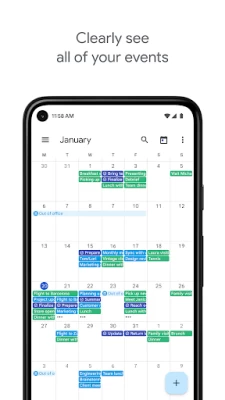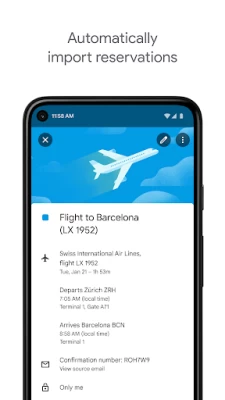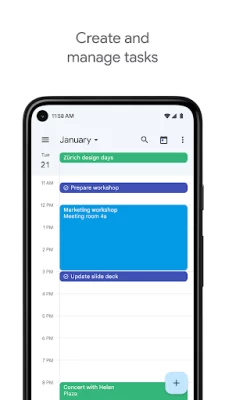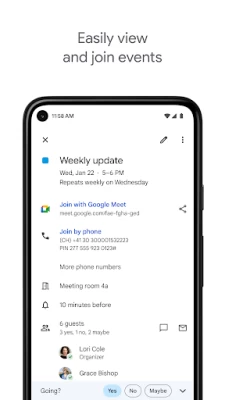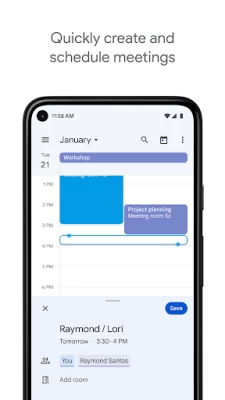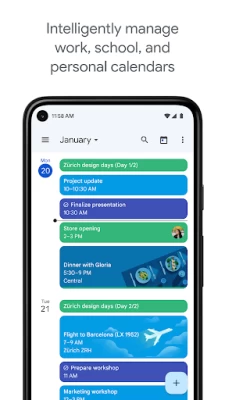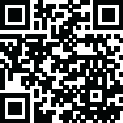

Google Calendar
May 30, 2024More About Google Calendar
• Events from Gmail - Flight, hotel, concert, restaurant reservations, and more are added to your calendar automatically.
• Tasks - Create, manage, and view your tasks alongside your events in Calendar.
• All your calendars in one place - Google Calendar works with all calendars on your phone, including Exchange.
• Never miss an event or task on the go - On Wear OS devices, Google Calendar notifies you on time and supports tiles and complications.
Google Calendar is part of Google Workspace. With Google Workspace, you and your team can:
• Schedule meetings quickly by checking coworkers availability or layering their calendars in a single view
• See if meeting rooms or shared resources are free
• Share calendars so people see full event details or just if you are free
• Access from your laptop, tablet or phone
• Publish calendars on the web
Learn more about Google Workspace: https://workspace.google.com/products/calendar/
Follow us for more:
Twitter: https://twitter.com/googleworkspace
Linkedin: https://www.linkedin.com/showcase/googleworkspace
Facebook: https://www.facebook.com/googleworkspace/
Latest Version
May 30, 2024
Google LLC
IT Tools
Android
6,315,620,605
Free
com.google.android.calendar
Report a Problem
User Reviews
Leon Madison
1 year ago
Good calendar app. Only options I want is default view and notes. I'd like to click on my calendar widget and always see the same view. the one tool i look at everyday. often is calendar. there are a lot of things I just want to take not of and reference back to later and it would be nice to be able to just add a note with a color so I know when I did something last.
Scott Apps
1 year ago
I like it a lot. My only wishes are:That it would allow choice of default calendar appearance, like day, week or month, and revert to it after adding an event. It should offer option to make the stock calendar stop working, as gretting two reminders for everything is annoying. Needs option for vibrant color as the muted colors are hard to see for some people.
Printed Perfection - Personalized Gifts
1 year ago
App works well, but I have encountered a flaw that caused a big mess for me. While out of town (different time zone than where I live), I scheduled 3 appointments and added them accordingly. When I got home the time for these appointments adjusted themselves to compensate for the time change. Would like to see a setting to select the time zone or something. All 3 of these appointments changed to an hour earlier, so I showed up an hour early each time.
My Lady Rose
1 year ago
No matter what, this app never sends me notifications. I do not have them blocked. I've just gotten used to setting alarms. It's easy to put events in. Also, the constant "invite to link" is annoying. No, I do not EVER want to invite to link and. This needs to be a choice one chooses when they create the alarm. It feels invasive. I try to keep Google out of my business as much as possible. Probably should switch over to something that is less invasive.
Maii Arts
1 year ago
It has gotten better since the last time I tried to use it. I would give it 5 starts, but there is just one little problem. It would be helpful and easier to distinguish different countries' holidays if I could change the color of the calendars individually instead of it being all one calendar. Like how I can change the international holiday calendar colors on the web browser Google calendar.
Happy Golucky
1 year ago
I recently switched from Samsung calendar to Google on my Samsung phone. I use Gmail and have no issues with the Calendar app there. However, after switching to this app for my phone, I have had 2 long time repeating events change their schedules. One was every 2 weeks, it changed to once a month and the second was every 4 months and it became quarterly. The other reason I gave 1 star is the app forces stupid/useless graphics on events with keywords like LUNCH, HAIRCUT etc... with no choice :(
Barbara Ingalls
1 year ago
As previous complaint, this app has changed and doesn't work for me any more. 1. No color labels to change for events. Instructions how to change,, do not work.... I do not have a computer. 2. Very unstable, anything that happens, like upgrades, my calendar has changed. Sync doesn't work either. As of 4/29/24 your suggested links do not work. However, color labels are back but not Sync/backup.
D. Diamond
1 year ago
Please remove the 'add invite link' request that pops up every time any entry is made. It's annoying & if you don't stay on the page until it disappears, the entry may disappear; especially when you're just making an edit. Also, moved entries are still often going back to their original time or disappearing altogether. Also, it's not necessary to have the extra added step of having to select 'edit' whenever opening an entry: that's why you'd be opening the entry.
Matthew Lettow
1 year ago
Decent app. Works well for event reminders, but it is annoying that it automatically clears the notification on my phone once the event is over. That makes it so I can't easily set a reminder for a non-time-specific thing. I refuse to even click on the task button, because I should just be able to tell the app to give me a notification without telling it why. Additionally, it is way more complicated than it needs to be; there are way more options than I will ever need.
Kaiden Matuskiewicz
1 year ago
It works I guess. Has a lot the regular Google calendar features, but you need to go to the website for a lot of things like making a new calendar or sharing calendars. Also, you are unable to scroll vertical with connected months, as far as I can tell. This makes it confusing when trying to look at dates between months, as I have to find my place again. I often look at the same week again.
Whitney M
1 year ago
Update: I appreciate the dev responding so quickly, but clearing the cache didn't change anything. I also clear all cache regularly. This used to work just fine, but now, any changes I make, or any scheduled events that are a few years out just disappear. I'll save the event, but then it's gone! I've tried dozens of times. Editing events does the same. They just disappear entirely! This used to be reliable, but as of the last couple of months, it's completely worthless! What is going on?!?
Greg Weisser
1 year ago
Horrible. What was wrong with the old one. Doesn't even show the date until you open it and when you do go to a list instead of the calendar. It should be the other way around. Also should show event instead of a tiny blue dot. Are they trying to get everyone to go iPhone?? Maps sucks now. Messenger is an absolute nightmare. Even using search sucks. What once was the best now takes the worst.
Jay Dun
1 year ago
Decent but missing features. Having a five day work week repeat option would be a good start. Sharing your whole calendar with someone instead of just events Update 4/24: they added the repeat option! The first bug they need to with on is the weekday repeat option does not propagate when set to repeat every week for a set number of occurrences. It defaults to days, even if it's scheduled to repeat on a weekly basis. My mon-fri block was set to repeat for eight weeks, only displayed 8 days.
Eric Allen
1 year ago
Overall the app is good. I would like to put important events on the calendar so I simulated what it would be like to have the app fail or resemble what a phone failure would look like. Besides the phones notification history, the app does NOT recover your missed event notifications. So having important events on a digital platform is a failure no matter the app because there will always be a potential issue of receiving important information.
Liz M
1 year ago
Editing to add: yeah, Google, I know how to make a recurring event. It worked great for four years then about the start of 2024, went downhill. The events/tasks cut off within about a month and a half of adding in a repeat "every day." I use this for easier reminders for medication and other matters, it's easier than a pen and paper. Or, rather, it used to be. I guess that fell outside the perview of the app.
Alan Yurk
1 year ago
I've missed countless reminders in this app over the last several months, and I think I finally discovered why. If an event reminder notification fires, but I don't clear it/swipe it away before the next one fires, the second one will fire but will remove the first one from my notifications list. When I look at my current notification, I will only see one calendar notification, the latest one. I've forgotten to do so, so many things because of this. I just tested it intentionally to confirm it.
j baer
1 year ago
Notifications now collapse if there are more than 2 current events, unless I manually expand. The only indication that there are additional events is a tiny little number with an arrow off to the right in the notifications deep down,which is VERY easy to miss! Events also now collapse in the notification bar, and show only one icon. This makes notifications nearly useless if you have now than two in a day! This is a BIG issue, please fix! Rating would be 4 stars if not for this.
Tiffany Brostek
1 year ago
My biggest issue is that everyone you have it set to calendar view, then click a day to check what tasks are there, it changes the entire month to list view and is very difficult for me to navigate from there. It also keeps changing the default view to list view, and I'm not sure about other people, but viewing a calendar as a list is extremely difficult for me. I use it because it's the easiest to sync with my husband's phone, but I really don't like it.
Marques Rice
1 year ago
The worst part about this app is that it's missing a feature to change the default view. I am so annoyed that I need to manually switch from Scheduler view (not terribly useful) to Month view (most often used) every time I open the app. The app syncs well with Gmail, although it sometimes makes duplicate entries of events if you share a calendar with someone else. Update: Cleared cache. Reddit posts mentioned last view becoming default. I tried that in the past but it hasn't fixed the problem.
Jason Galyon
1 year ago
Like many current Google products, it is limited and unintuitive, especially compared to other calendar apps (or any other apps for that matter) and the web version of Google calendar. Importing a file for example, requires the web interface. You must hunt this down though and it fails common sense tests (if basic create, read, update, and delete functionality isn't obvious then it was poorly implemented). It's been more than a decade.