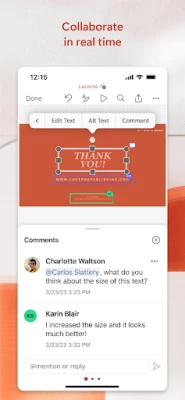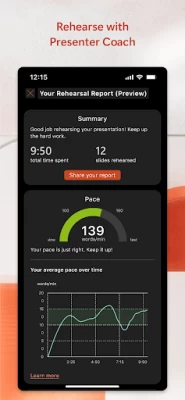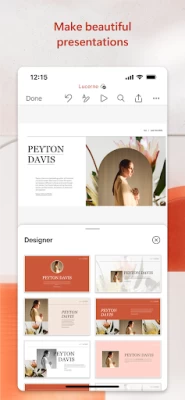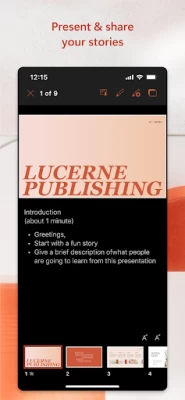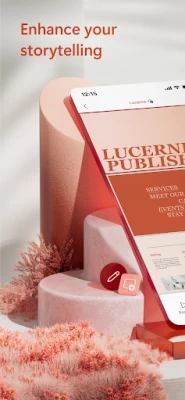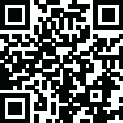

Microsoft PowerPoint
June 08, 2024More About Microsoft PowerPoint
Present slideshows and access recently used PowerPoint files quickly while on the go. Presentations sync seamlessly across devices, so you won’t have to worry about multiple file versions when you work on PowerPoint mobile.
Give presentations with training from Presenter Coach, a new AI tool designed to help with public speaking. Practice presentations on your own using a presentation timer with Presenter Coach. Presenter Practice presentations with real-time suggestions from Coach to help you adjust your pacing, avoid “umms” and speak confidently.
Make a slideshow with powerful and customizable presentations that make you stand out. Present and create slides from anywhere. Presentations made on PowerPoint help make an impact in the way you present and collaborate. With PowerPoint, you can collaborate and edit your ppt or pptx files in real time and customize it on the go.
Present Slideshows with Confidence
• Slideshows are easy to edit & present using PowerPoint mobile
• Present a slideshow free of errors with the help of Presenter Coach
• This presentation maker gives you the option to create presentations from scratch or work on pre-existing slides
• Make a slideshow & present your point clearly & confidently using presentation view on any device
• Practice slideshow presentations for your yearly reports with the Presenter Coach to master public speaking
Make Presentations That Leave a Lasting Impression
• An expertly crafted presentation is always a winner
• Presentation timer lets you deliver your slideshows & present information concisely
• Presentation maker: Take advantage of a slides app with highly customizable tools & present your slideshows with confidence
• Photo Slideshow: Add any photo or take one right from the app
• Slideshow video maker: Insert any video or record a new one right from your phone
Collaborate with Others Easily
• PowerPoint makes it easy for you to collaborate with others
• Make a slideshow & share with your team to get feedback & edits
• View presentation permissions and see who’s working on which slides
• Slides can have integrated comments letting you stay on top of changes & feedback
REQUIREMENTS
1 GB RAM or above
Become a skilled presentation maker & take advantage of the slides app with highly customizable tools and present your slideshows with confidence
Unlock the full Microsoft experience with a qualifying Microsoft 365 subscription for your phone, tablet, PC, and Mac.
Microsoft 365 subscriptions purchased from the app will be charged to your Play Store account and will automatically renew within 24 hours prior to the end of the current subscription period, unless auto-renewal is disabled beforehand. You can manage your subscriptions in your Play Store account settings. A subscription cannot be cancelled during the active subscription period.
This app is provided by either Microsoft or a third-party app publisher and is subject to a separate privacy statement and terms and conditions. Data provided through the use of this store and this app may be accessible to Microsoft or the third-party app publisher, as applicable, and transferred to, stored, and processed in the United States or any other country where Microsoft or the app publisher and their affiliates or service providers maintain facilities.
Please refer to Microsoft’s EULA for Terms of Service for Microsoft 365 on Android. By installing the app, you agree to these terms and conditions: http://aka.ms/eula
Latest Version
June 08, 2024
Microsoft Corporation
IT Tools
Android
2,045,818,646
Free
com.microsoft.office.powerpoint
Report a Problem
User Reviews
Goldfish
4 years ago
I thought maybe the PowerPoint app would be better than the one in Office, but it's not. Transparent pngs have a black background added for some odd reason, rendering them useless, won't import images half the time, can't edit slides- it acts like it will let you, but it won't. Its barely functional, on the slides I'm editing it doesn't actually show what has been added, just a blank slide, so I can't remove it. Idk if it's incompatible with my phone or what but I can't get this to function.
jordyn robinson
4 years ago
PowerPoint keeps saying that I'm not signed in even though I KNOW I am, almost everytime I've needed to do a presentation for my classes it won't let me edit, somehow the last 3 presentations I did came out decent and I was able to get them turned in on time but its very annoying to have to do this every time I need to complete an assignment. fix it.
Boxerpedia
3 years ago
This PowerPoint app is horrible. Any uploaded pictures are not shown not visible when playing the actual slide show. They vanish when I'm play mode but are visible in edit mode. The app freezes when inserting things like photos and you have to close out the app and log back in on order to unfreeze it and continue editing. If I were you, I wouldn't waste my time
Daniel DiMuzio
5 years ago
I reset my Samsung tablet w/Android 5.1 (highest my 2014 model takes). Word, Excel and Powerpoint for tablets all worked well before, though. After the reset, I could't even download any of them. A Microsoft exec must have decided that users w/6-y.o. devices are just S.O.L. Obviously, newer apps - like "Micrisoft Office" - won't be compatible w/all earlier O.S.'s. But apps that DO work with legacy devices don't have to be pulled down altogether and made unavailable. Thanks. Thanks a lot.
Helen McDonald
4 years ago
I LOVE Powerpoint on my laptop, but the mobile version seems very difficult to use. When I clicked on "blank presentation", I expected it to be, well, you know, BLANK--not to have designs automatically assigned to my project. I wanted to work completely from scratch, and the mobile app gives me no options to do so. Very disappointed.
A Google user
6 years ago
If i was able to post this review without selecting a star that would be better. This app doesnt deserve a review. While using the app , powerpoint freezes, i cant seem to remove the preview tabs at the bottom which gives me no control of the interface. i cant highlight text for copying and pasting. what im trying to copy and paste shows up as double vision or something. i never seen this before. I hope the developer can fix this. (Sprint LG V20)
A Google user
6 years ago
The app is OK, but it struggles with larger file sizes. Power Point in general is miserable for collaborative editing. We lose work constantly. It's really hard to have people edit the same slide at the same time. The Google toolset is far better for collaboration. edit: The app asked me to rate it again. it still sucks for collaboration.
Josh Price
2 years ago
This app is great! It seems to have almost, if not all, the functionality from the desktop web app. Easy to use, even down to animating each element on a slide. I just miss WordArt, which just nostalgic to me really. Microsoft has some of the most well designed Android apps which is cool since it's not their operating system. 5 stars 🌟
A Google user
6 years ago
So far since using this app kn my phone and computer, it has been very easy and overall good. The only thing that is frustrating is the way the text box is. I see as a layout it offers a blank document, but doesn't let me treat it as such. Also, how does the font decide as a default it's size and style basically. I say that because it is always in capital letters and usually between 24 and 36 for font size.
Lloyd The Rock'n Unicorn
4 years ago
Made a pretty slick pitch presentation with link buttons, text boxes, and video slides... NONE of the text shows up in the mobile presentation. NONE of the buttons show up in the mobile presentation. They only display correctly if you're viewing it from a laptop or a PC. This completely breaks my presentation. It's useless. Presentations should be seamless across all devices.
LuxuryLapras
2 years ago
The experience is great and easy to use, however I am very concerned about a feature missing that I used a lot in other presentation apps, a duration box. I want to set the time for a specific image or shape to fly down for x amount of seconds but there is nothing to do that, all I ask is to make a duration box, and I might rate 5 stars soon.
A Google user
6 years ago
Know how when you want to use a picture for the backdrop of your presentation, but you don't know the exact dimensions of the slide? A photo is copied / pasted (or inserted) onto the blank, then the object gets distorted in order to get it to fit the page. Well, it would be great to have an "object snap" feature that clicks the picture size, position, and location onto the sheet, instantly. BAM! Perfect fit!
Nancy Yarberry
2 years ago
I am using the free app on a Galaxy S21 phone. As a heavy PowerPoint user in the office and other groups doing weekly presentations for over 30 years, I am very familiar with what is possible with the full version. I tutor kids and more teachers are using PowerPoint through Google Classroom for assignments. I have found the app to be very easy to use, the teachers set up the slides and the kids (I help) complete the slides. Creating presentations is also easy. Play with it to find all its power.
A Google user
3 years ago
Not optimized for tablets. Animations don't start as timed in the desktop version, and images and inserted videos frequently do not appear in the correct order (i.e., an image that has been placed in the back suddenly appears in the front, and loses all of the picture formatting that had been applied in the desktop version). I am now completely unable to present decks from a tablet.
A Google user
6 years ago
Don't get me wrong, this is good, but it is very basic. It lacks a lot of features, but that's expected bc this is an app for phones. Still, keeps freezing on me, then crashing. File Source: originally local, then had to email it back and forth with my partners for my group project, but still saved a local copy. File Type: pptx Repro the issue: not sure what that means, but switching apps and going back, it crashed. Autosave worked, and once I reopened the app, it worked fine.
A Google user
7 years ago
How do you just have audio as an insert option. Whats the point of the option if this option is half-baked. The mobile version in of itself is half-baked compared to the desktop version which not only provides all the tools available with a simple click. They also provide the necessary tools to utilize the basic tools to even make a powerpoint presentation to start. The things done in powerpoint mobile could be done in word. Theres almost no difference which makes this app pointless.
A Google user
6 years ago
In a pinch it can get the job done, but on my device it glitches like crazy forcing me to fully close the app before I can continue working on anything. It still does the job, it just takes quite a bit longer. edit for Microsoft: I've only done local files, I believe they save in .ppt. The app autosaves, half of the time that's fine, the other half of the time it will completely freeze the ability to edit the document. I usually have to fully close and restart the app for it to work again
A Google user
6 years ago
This app is alright. I'd give it 5 stars because it's super convenient and easy to use, BUT it glitches a lot. My husband and I use this app for mandatory projects. We've used it on several different phones. It's a bit glitchy, especially if it's been open for a long period of time. It becomes less responsive and starts to delete random words and letters, move your cursor about, etc. I close. It and restart and it works fine again for a bit.
A Google user
6 years ago
Can no longer present without the app just shutting down. Very embarrassing in front of a large audience. It is useless to me to pay for a monthly service if this doesn't work. The presentation view no longer works. Arg!!! answers: file source: local card (same as I was using before November) file type: .pptx from 365 to reproduce, push the new presentation button. it happens every time. I'm on a samsung note 9. I was using it for at least a year without a problem before November.
Frank Eubanks
1 year ago
Selecting images and manipulating them as well as editing the images into the PowerPoint storyboard should be made very simply. In addition my effort was to create a video storyboard so the narrative would be the music in the background and the timing sequences would be the images that I selected to go along in the timing transitions powerpoint should make this very easy to do many more people would use the application if these instructions were clear. Anyone that understands what I'm doing?