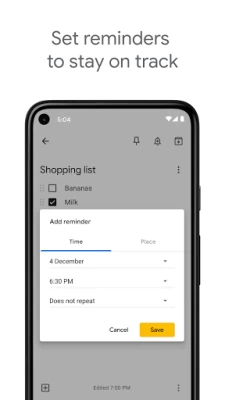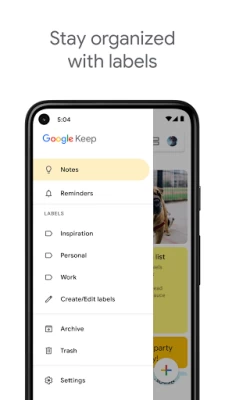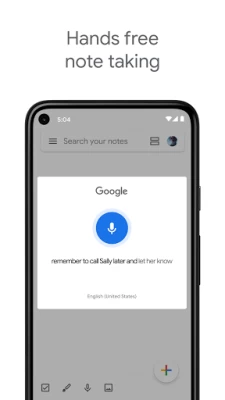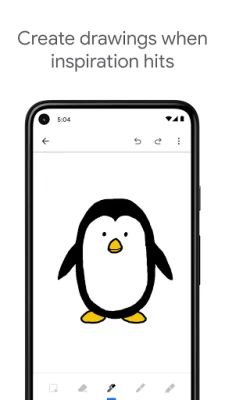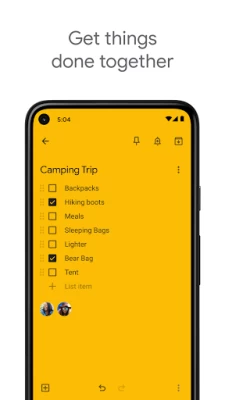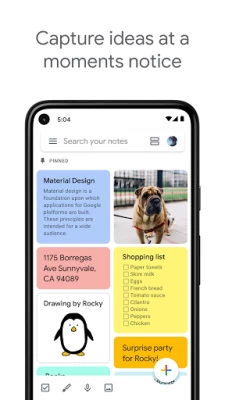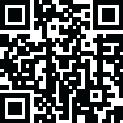

Google Keep - Notes and Lists
June 04, 2024More About Google Keep - Notes and Lists
• Add notes, lists and photos to Google Keep. Pressed for time? Record a voice memo and Keep will transcribe it so you can find it later.
• Take advantage of widgets on your phone and tablet and add tiles and complications to your Wear OS device to quickly capture your thoughts.
Share ideas with friends and family
• Easily plan that surprise party by sharing your Keep notes with others and collaborating on them in real time.
Find what you need, fast
• Color and add labels to notes to quickly organize and get on with your life. If you need to find something you saved, a simple search will turn it up.
• Pin notes to your phone or tablet homescreen with widgets and add shortcuts to your notes with tiles on a Wear OS device.
Always within reach
• Keep works on your phone, tablet, computer and Wear OS device. Everything you add syncs across all of your devices so your thoughts are always with you.
The right note at the right time
• Need to remember to pick up some groceries? Set a location-based reminder to pull up your grocery list right when you get to the store.
Available everywhere
• Try Google Keep on the web at http://keep.google.com and find it in the Chrome Web Store at http://g.co/keepinchrome.
Latest Version
June 04, 2024
Google LLC
IT Tools
Android
2,750,939,068
Free
com.google.android.keep
Report a Problem
User Reviews
عبد الرحيم
1 year ago
I've been using Google Keep for a while and appreciate its simplicity. However, I've noticed that it becomes quite crowded with many notes. Have you considered integrating AI to help categorize notes automatically? It could greatly improve user experience by organizing notes more efficiently. Are there any plans to incorporate such a feature in the near future?
Crystal Jenkins
1 year ago
I love that this is a notes app that I can share. I wish, as I do with Google calendar, that there were more layout options, because the displays of both are distracting for me. I am always searching for apps that let me use my phone for daily organization. This is pretty good. I write stuff here instead of on scraps of paper or stickies because I always loose those, but these are always at hand.
Leeanne Laughlin
1 year ago
I had a grocery list. I liked it because I could add items on the fly and share it with family members. Unfortunately Google keeps moving it from app to app and every time it becomes less useful. First they removed pictures. Now it can't be alphabetized, which makes it a lot more difficult to find the items I need to shop for. I'm about to delete the whole thing and find some third party app.
JaiShallnaye Mose
1 year ago
Honestly I'd rather use reminders & notes on my iPhone. I can't do put my notes into folders on this app. It's just all there for me to see at one time. Way too overwhelming for me. If I make a shopping list on my iPhone it can automatically sort the items for me which is super helpful as I go through the store. This is just like a giant scratch pad with no organization. I just switched from Apple and was hoping that the native Google apps would be sufficient but they aren't. Also word count????
Aschie -
1 year ago
Update: No change. Search function needs improvement. But Samsung notes does not sync with Google. And the search option in Google Keep is very poor. You can search all notes, but figuring out which note contains your search term is difficult. And you can't search within an individual note. Just shows you the notes that have the search term, but if you open any of those notes, it goes back to scrolling and looking thru it manually. Just ridiculous that such a simple feature can't be added.
Courtney Ford
1 year ago
Google Keep does a decent job of making simple notes but for any of my longer lists it gets cumbersome. I like categorizing things with color within a note, especially for checklists but Keep does not give you the option to change the text color. I like that the background can change, it's a cute feature but I need a way to highlight over and change the color of text to help me organize things. I would also like to see more text tools like strike through and more symbols.
Jonathan Ellis
1 year ago
While I appreciate Google's attempts to consolidate apps and simplify things, notes and lists are NOT the same thing, and all the features that were stripped from Lists to force it into Notes have rendered it useless. There is no sorting/ordering, no grouping, no swiping to check or delete, tapping the screen to keep it visible opens the keyboard, blocking visibility. Can no longer integrate with real/3rd party list apps (for assistant). It has the feel of a high school intern project.
Eris
1 year ago
I have been using Google Keep nearly every day since 2013. The amount of notes, web clippings, lists, pictures, ideas etc. I have stored here is in the thousands. I would be lost without it. One feature would be awesome is a smart notebook, like Moleskine offers, that would allow users to write in it and have the note automatically captured in the app. I'm very curious how Gemini will be integrated into the app. On an unrelated note, it would be great if Google brought back Google+.
Giobemo
1 year ago
Ok, the labels feature can work as folders in a way. I'm wondering if you guys could add an option to collapse notes to only show titles and maybe the first few lines of the note. Those tabs can fill up pretty quickly and trying to find the one you want on a tiny work-issued phone can be tough if they're all expanded to full size. Also would be nice to have different text color options within notes. So far, so good though!
Phil
1 year ago
So the app is a solid option for notes. The issues or additions that would be great are : 1. The ability to lock your notes rather than just archive them. 2. Be able to divide your notes into different folders (to help organize your notes). 3. You have a search function already . However it would be helpful if when you search something and it shows the result you're looking for, that when you click on the desired note it scrolls down automatically to the results you were searching.
Rainel Matos
1 year ago
I think this is a very simple app to use, lovely to the eye. It is still short in functionalities and let's say customization; if I want to have a paragraph and then a list with checkboxes it will give my paragraph a checkbox too. Also I find it very disappointing that it doesn't keep the original date a note was created and instead updates to the last time the note was edited. It should be optional for what it's worth.
Brad Taylor
1 year ago
This app has been pretty great over the years, especially for making collaborative lists with my spouse such as for groceries. But one of the really irritating recent "features" is that when the cursor is on a line of a checkbox item and you check the box on that line, it then takes the focus all the way down to the end of the bottom of the list checked items where the checked item just went, instead of keeping you up at the list where you more than likely want to be.
Brittany Dorrance
1 year ago
I live the features of this app. I like that I can add it remove check boxes without issue, customers backgrounds and colors, and titles and labels. The collaboration feature is helpful. I would only change one thing; when you finish a new note and close it, the app doesn't scroll to where the new note went if you have pinned notes at the top, so you have to scroll down to get back to it. It would be convenient to have the app scroll when saying a new note for earlier accessibility.
Maverick Loneshark
1 year ago
I like all of the features that Keep comes with but hate one thing a lot: forced auto sync and a lack of any private mode. Sometimes you just want to have a scratchpad or a quick list and do NOT want it to be backed up or shared with anyone. We have so much of our lives accessible to other people that it is disgusting. I want an offline-only version of Keep where all my notes only exist on my physical device and nothing can be accessed remotely or forcibly backed up to some server.
Jeff Lee
1 year ago
(2024 update) Bare bones and minimal. It has come a long way since my initial review in 2013, but seriously lacks as a go to note app. It's ok for a phone because it's quick and easy, and I still use it sometimes because of that, but Samsung and Apple are far superior even considering Google's integration with it's own products. And if your at looking for a real note taking app, this isn't it. This is just 1 step above a paper sticky note.
Justin McGrath
1 year ago
It's half baked. The search feature is useless. Lists are shown as thumbnails, instead of showing the titles in a list, forcing you to scroll by a bunch of stuff to get to the list you want. You can't make home screen shortcuts to specific lists. Instead, you can only create widgets that take up a bunch of space. When you select a list by long pressing, you must reach to the top of your phone to press the "X" to deselect it. If you use the back button as one would usually do, it exits the app.
Royce
1 year ago
Google keep is really a pretty darn good note taking and task reminder app, of the available note taking apps anyway. Microsoft OneNote is my my absolute favorite, but even it lacks some basic functionality that Google keep has. Today I'm giving this app one star, because there's been a persistent phenomenon that I consider a bug. As soon as you open the app, if any notifications exist, they pop up at the top of your screen, blocking your view and keeping you from doing anything.
Michelle ishappy
1 year ago
It consistently deletes or archives IMPORTANT notes THAT I HAVE PINNED IN PLACE. Then I have to go look for them and HOPE THAT I CAN PLACE THEM BACK WHERE THEY BELONG. 🤦♀️ AGAIN. The app is good to have otherwise, I can add photos of items. The bullet point function doesn't correctly work. The most recent PINNED note (again today!) that the app archived, was my grocery list that I use virtually every day. PLEASE FIX THIS! I deleted the cache. I actually deleted the cache partition of all apps.
Laura Lynn
1 year ago
To users: Get it. It's the best I've found so far. To creators: It's good but I'd really appreciate a lock on it. Yes, my phone locks but there will be times when someone is on my phone and I don't want them going through stuff. Also it'd be helpful to change the note backgrounds to custom images. Would make things much easier to distinguish at a glance. Another useful feature would be a button to "jump" past pinned notes. After a few years you end up with quite a bit of them.
David M. Bishop
1 year ago
S23 Ultra. It needs update on the search menu. The problem is that we have a lot of data in Google keep. Our notes are lengthy. If I wanted to search for a particular word to find it in one of my notes, it only locates the note. It doesn't locate where it's at within the note. I would have assumed that the search menu would populate an arrow up/down that would allow you to quick reference where the searched term is located inside of the note even if it's located in multiple spots of the note