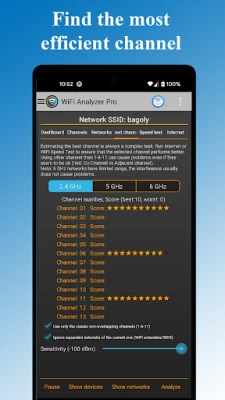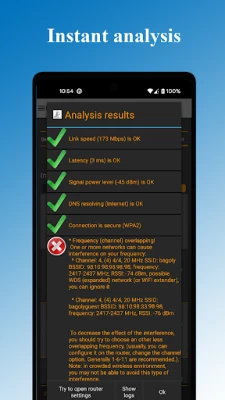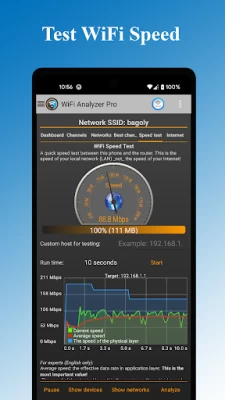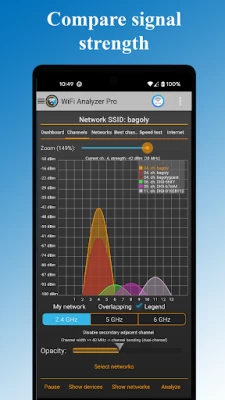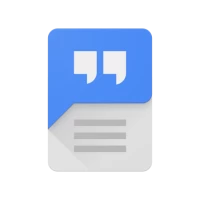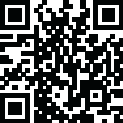

WiFi Analyzer Pro
by Zoltán Pallagi 4.63/5 (305 Reviews) June 30, 2024More About WiFi Analyzer Pro
It helps you to find the best channel for the best connection speed.
Highlighted Pro features:
* No Ads!
* Customized devices
* Scan more networks
* Send logs to Internet provider
* Get new features and bug fixes faster
Are you ready to discover your Wifi?
Optimize wifi with the most intuitive WiFi analyzer tool on the Google Play!
Increase the network performance via analyzing and monitoring your wifi network!
Highlighted features:
* Find who uses your Wifi! Detect all connected network devices, scan your wireless network
* 2.4 and 5 GHz support
* Check wifi security problems
* Analyze signal strength and latency (ping)
* detect crowded channels, verify DNS working
* Detailed information about your network and your access point including the vendor of the Access Point, frequency, channel width, security level and DHCP info, BSSID (router MAC address).
* Open router settings
* Recommendation for the best channel
* Check wireless networks easily on several charts
* Export result
* Wifi analytics
* Wifi network type: WEP, WPA, WPA2
Dark or Light theme are also available
Available filters: SSID, wifi band, overlapping channels
This wifi tool app monitors and analyzes your network and warns you if there are problems.
For beginners: easy to understand, you don't need to be an IT expert. You can detect the problems without knowing how the RSSI, link speed work or what they mean.
IMPORTANT for Android 6 (Marshmallow): Please enable location service (Settings>Location) or the app won't work properly. This is not required for the app, this is a problem in android 6.0 (without it the app won't see the networks).
Latest Version
June 30, 2024
Zoltán Pallagi
Tools
Android
44,854
$3.19
com.pzolee.wifiinfoPro
Report a Problem
User Reviews
A Google user
5 years ago
I couldn't get my ring door bell to work but after finding this app I found the wifi on my tv was causing a problem. I found also setting the channel to the strongest using this app my doorbell works now. Very happy.
Clay C
3 years ago
Very nice app, and one that gets quickly put on a new phone. With a complicated network it's extremely useful to see the device types so easily right on my phone. Kudos to the devs.
RBorck
3 years ago
Use of the Customize function on devices found does not appear to find Range Extenders except to use their MACs with the IPs of the attached devices and wrong types. Attempt to add own Names or Device types causes scrambling of other devices with wrong names and icons. This APP Serves no purpose except seeing if an IP is online, not what device it is. Smart devices and other types like bulbs do not all display MACs
JD Duece
2 years ago
Been doing this stuff for a whole lot of years. Have been working with this Pro version and this is one of the best WiFi network apps I've come across. For me... most definitely a keeper.
Mario Mejia
1 year ago
Fast and practical. Allows to troubleshoot WiFi networks easily. Also displays nearby networks so as to plan for minimal interference. Includes network speed tests.
A Google user
5 years ago
Great app. Would like to see us all able to get the classic version for free since we paid for this one, or maybe just give us the classic for free and discontinue this one once the gps requirement kicks in. Not the developer's fault, still Google is evil
Staci Kemper
2 years ago
The best wifi analyzer I found! & I downloaded and tried almost all of them! Couldn't be happier with amount of information it gives and how easy it is to use even for people who are just learning.
cm4tr1x
4 years ago
Great app for finding wifi or network channels and overlapping of other wifi networks that could be causing yours to run slow due to conflict in channels of using the same channels. Make sure you are not using a channel that is flooded by other networks so your wifi is running at maximum speed
Jim Gamble
3 years ago
A great application to help you check different areas of your Wi-Fi and different components within your internet you will be able to see which Wi-Fi channel is the best Channel it also let you know if there's any latency issues, it will let you know if your channel is being overlapped by another Channel, tells you how many devices are connected to your Wi-Fi and you can also check your network speed and see how the other services are running such as Google, YouTube, Twitter and Facebook , etc.
Eric Leventhal Arthen
3 months ago
This app is very useful to view all local wifi networks, their strength, make sure the channels don't conflict, see what devices are connected to the network, and so forth.
Bart Cann
3 months ago
Just made the purchase. I like the export features. Could you add a device type: Managed Switch ALSO, is there a way to pull the NetName from the device and show it, rather than having to edit the device attributes in WiFi Analyzer Pro. thanks
A Google user
5 years ago
Very useful app to analyze your wifi signal strength as you move in different rooms, and it also shows you channel graphs and best channel score. The free version is great and the pro version offers you a better design and more clear view of graphs, legends, and features.
A Google user
5 years ago
This is an essential app for anyone. I didn't even know I had some of the problems on my network that this thing found. I recommend it to everyone, and the pro version is the only real way to go. for the cost it will save you so many headaches. I worked an IT for well over a decade and I wish I had this when I was younger.
Daniel Cardinale
3 years ago
My go to app to check my network and all devices attached to it. Highly recommend this app if you are interested in your home network or any network for that matter ! Job well done! One of its best features is it's ability to restart your router remotely!
Tomáš Marný
2 years ago
Your typical Wifi Analyzer with lots of useful features. The biggest and most important issue I got is seriously unreliable refresh rate in Channels (parabolic graph), usually it refreshes twice and then gotta wait like 40-60 seconds to refresh. Networks graph could use 2.4/5 GHz filter or at least separate them by color in "Select Networks" button menu so it's easily distinguishable what to choose to show. Adding one custom web address for Internet services would be handy too.
Bob Findler
4 years ago
Just starting to try the tool. 1st observation: - Using "Edit" to specifically identify each device is easy enough. Unfortunately "Save" does not function. Result is a wasted effort. - Would prove useful to select between available Fonts considering the default font is challenging (for this User) to effectively discern. (perhaps an age-challenge degradation, however choosing between fonts might prove a useful resolution)
C J
3 years ago
This app is really good for understanding what wifi is around in each room and is great help for choosing the best channels, finding dead spots and siting your AP. Note I said AP, not router. A criticism is that it assumes they are the same. It refers to your router when it's your AP, and does not even have Access Point as one of the naming options for devices. It doesn't stop one using the app. It's just an annoying assumption. It insists that the dafult gateway is the IP address of the AP.
Geoffrey Tucker
1 year ago
Easy to follow, and a good toolset. Only thing I'd like to see is the ability to change some of the colours for the line graph under the networks tab. Several colours are very light and a bit hard to see, eve with line thickness increased. Specifically referring to the grey and light pink colours. Other than that, awesome app.
A Google user
4 years ago
USEFUL APP! Can see all nearby wifi networks with signal strength & channels. Recommends best channel for my wifi. Can see all devices connected to my network. MY REQUESTS: - More info in Help. ABILITY to: * View history. *Sort legend by network strength or alphabetical *choose color for networks. FIX *Kicks me out of network screen anytime screen rotates. When I go back it starts over at 0 seconds, unable to see history. Force Portrait mode helps, landscape often preferable. THANK YOU! :)
A Google user
5 years ago
Those are great words to read. I own a Nexus 6 and because of Googles security paranoia. They decided to remove ping executable permission. The only way around this for me was to root phone and change permissions. You can do this w ES file explorer. It took me awhile to figure it out. Zoltán, the Dev of this app helped me get on the right track. Had to get it working as it is my favorite WiFi app. Love the new black. Just made it even greater👍