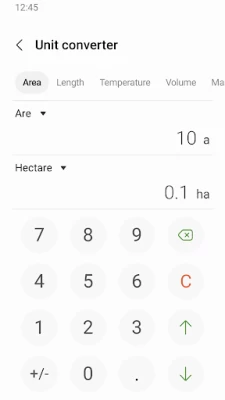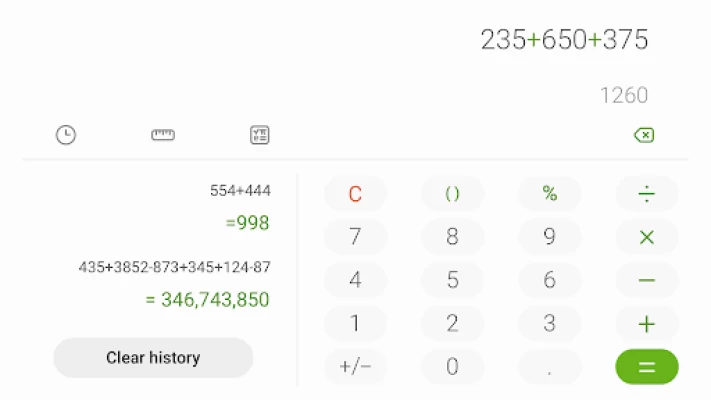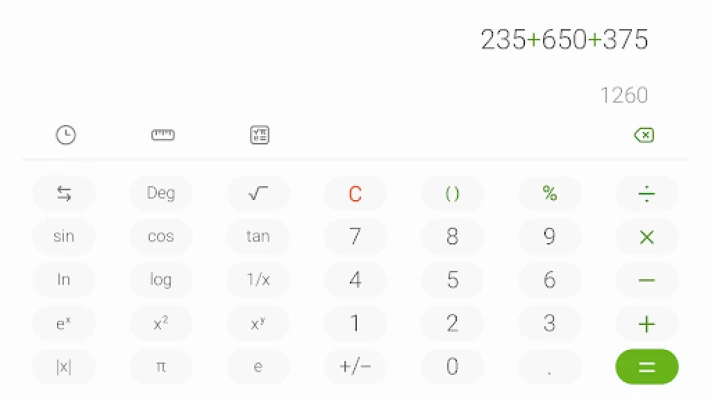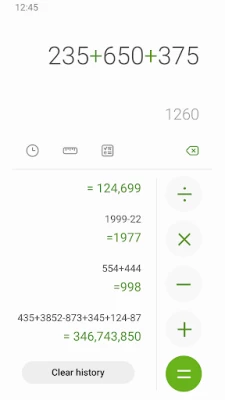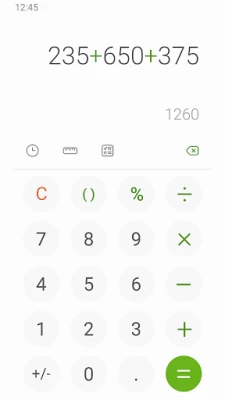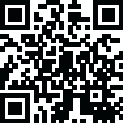

Samsung Calculator
June 30, 2024More About Samsung Calculator
To start the engineering calculator, tap the engineering calculator icon.
To check the calculation history, tap the calculation history icon. To close the calculation history panel, tap the keypad icon.
You can use the previously inputted formulas. Tap the formula you need from the calculation history.
[Additional features]
To convert units, tap the unit calculator button. You can easily convert various types of units, such as area, length, and temperature.
This software uses the Apache License 2.0. The details can be found at http://www.apache.org/licenses/LICENSE-2.0.
Latest Version
June 30, 2024
Samsung Electronics Co., Ltd.
Tools
Android
2,651,112,761
Free
com.sec.android.app.popupcalculator
Report a Problem
User Reviews
greencastle880
3 years ago
I've been using this calculator for years. It started making noises about a week ago when i press the keys. There is no way to turn this off other than DND even turning my sound off doesn't work. I turn off all my feedback sounds as they are annoying. I see that others are posting about this same issue. I will be installing a different calculator if this is not fixed within a few days.
Vicki Rushing
2 years ago
This is a great app. Layout is simple, not confusing to use. The only the only thing I think would make it a perfect app is cooking measurements with the grams & liters included in a *cooking measurements* menu in the units converter. Like fractions and conversions from liters and grams to cups, tbsp and tsp all in one place. In cooking, dry and liquid weight measurements can interchange. There are apps out there for cooking, but even they don't have it and their menus can be difficult.
Chuck Thompson
3 years ago
Calculator makes sounds when phone is in do not disturb mode. The calculator does not obey system sound settings. Loud clicks that cannot be turned off. You ruined a good app with this last update. UPDATE: It's been 4 more months and Samsung still hasn't addressed this issue. I've installed the Google calculator, as it is ad free and can be used without annoying sounds.
Zane
2 years ago
I mean, it's a calculator. Does basic operations well enough, but sometimes you have to be extra careful and incredibly literal with your syntax if you want to get the result you're looking for. Other than that, it's got a great feel and is very stable given that it's a Samsung default app. However, I just wish there was either an app extension type thing or extra modes with more scientific calculator stuffs. I often need to do longer calculations and opening Desmos on Chrome can take a bit.
Holli Poirier
3 years ago
Update: Changed my review to 5 stars. Thank you for removing the touch sounds. I've been waiting for this and have now reinstalled the calculator. 😁 Have to agree with others. Touch sounds while using the calculator is annoying. I have touch sounds turned off, but the calculator suddenly started making sounds. Have installed another calculator app from play store until Samsung fixes this issue. So stupid of the developers, if it ain't broke don't fix it!!
Christine Wilson
3 years ago
Please remove the annoying sound when key is pressed! An upgrade/update is supposed to be positive! Or at least make the sound optional. When I'm on my phone, everyone doesn't need to know what I might be doing, and the sound can't be removed. Not hard to figure out for Android users like myself in certain settings, especially conducting business. Thank you in advance for improving this!
A Google user
6 years ago
I love this calculator, but whoever decided to change the numbers to white on a white background needs to be fired into the sun. It's not impossible to see them, but incredibly difficult and hasn't been fixed for quite some time. Other than that, the history button and unit converter makes this a must have. Plus, it has a log button, which some calculators don't have for whatever reason. Edit: The colors on the calculator are a theme issue, not the app itself.
Brenda Durbin
3 years ago
The clicking was driving me crazy! I tried everything on the settings, but nothing helped. Rebecca Levens's tip in her review took care of it. She's my hero! Click your volume button, then click on the three dots at the top of the volume display. Several volume bars will appear. Click the wrench, and slide the volume completely down. Presto! Problem solved. 😊
Nace Tybera
3 years ago
This is a perfect calculator app with one exception. No ads, intuitive, great features. The exception? It clicks and you can't disable it. I've used this app since starting my Samsung journey, now I need to look elsewhere. Find the executive who added the clicks without the option of silence and slap them. Don't let them make any other product decisions.
Sarah Mortensen
3 years ago
Why the sound and vibration? This was a great calculator until they added sound (and, I think, vibration?) every time you hit a button. From what I've seen, there's no way to change it other than turning off your system volume, but that will turn other things off that I want on. Once the volume/vibration is gone it's a 5-star app; it's a calculator that calculates and keeps a history.
Melissa Morgan
3 years ago
I agree with everyone complaining about the sound. This change was terribly thought out. If it was an option in the calculator's settings, sure, but the clicking sound is awful. I like everything I do to be silent. Feedback is unnecessary and somebody else's suggestion to turn off system settings sounds, well mine has been off since I got the phone because as I said I hate having feedback sounds so that's not an option but I am appreciative that somebody thought to try and help. :)
Karen G
3 years ago
Never had any problems until the most recent update. As many have stated, the clicking noise is unnecessary. To those who say, manually turn the volume down - no. The volume control affects other features that I'd like to or need to hear. Would you use a car whose horn needed to be shut off by unplugging it? SMH. Uploading a third party calculator with all the standard needs makes the most sense.
One of 12
3 years ago
I don’t know what the deal is BUT with the newest update they have added CLICKING with each and every button pressed! This is SO annoying! The display is good to show each number/ function has been entered so there is no need for noise! If you are working with numbers, you don't need any more distractions. Please remove the clicking sound! PLEASE.
A Google user
6 years ago
the color scheme is odd and hard to see, seems like I should be able to change that or at least select from a few light, dark, large, small, etc. Unit conversions, scientific calculator, and such are all really nice, but I really wish I could see it. All of features are relatively useless if you have to squint and strain to see what is on screen.
Peach Miller
3 years ago
I've been using this calculator for years! I came here because I thought I had hit a button inadvertently to turn on sounds when touching a button. I couldn't find any settings to turn it off. Lo and behold, I see that the sound was added in the latest update, and there is no way to turn it off without silencing the entire phone. Hoping the sound is removed soon, but I be shopping other calculator apps in the interim.
Von Alba
4 years ago
New update added sound to the calculator every time you press the keys. Previous versions did not have this and now there is no way to turn it off. It makes the sound very annoying and distracting as the sound draws attention when you use the app in public. Please add an option for us to turn off the sound if you want to put sound or remove the sound altogether, the app was perfectly fine before now the sounds make it unpleasant to use.
I am Prosperity
3 years ago
Samsung Calculator app has always been my calculator of choice. Had, not it been for the clicking sound that happens with every input, I would have given a higher rating. The clicking is neither customizable nor adjustable. Which means we, the user, aren't given a choice, and that is never a good thing. When the clicking is corrected and adjusted back to its original functionality, I will return with a higher rating.
Elizabeth Peña
3 years ago
Edited back to 5 stars April 30, 2022. Thank you for removing the sounds that the last update added. They truly were horrible, especially with no way to turn them off. Everything seems to be back to normal (quiet), and I appreciate it!! Dec. 2021: New update added sound that NOBODY wants. Remove the sounds or add an option to turn them off. Ridiculous that an app doesn't have an option to turn the sounds off.
Anthony Capuzo
2 years ago
It's a calculator app it does what it's supposed to do without adds or any random issues. These 1 star reviews for cosmetic stuff can't change the color, or you don't know how to turn off that click with each button press, are silly. It takes up minimal storage, opens quickly, and does the math I'm either too lazy to do or don't want to do. And that math teacher kept saying you won't have a calculator in your pocket all the time.
Israel Wilkins
1 year ago
The way it calculates, breathtaking. It seemlessly solves the equation with minimum effort. I have never, NEVER seen something like it before. Then I put my phone into landscape mode. Oh, my, GOD. It let me access so many new ways to solve my equations, more things than I could have ever calculated. Don't even get me started on the art style. Flawless. The colors, perfectly balanced for both light and dark mode. This is probably one of the best apps I have ever used. 10/5 stars from me.