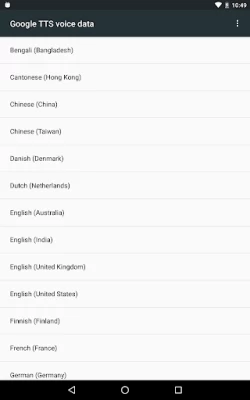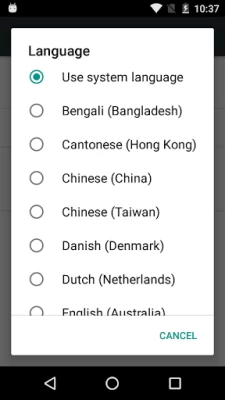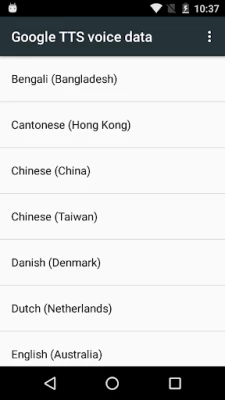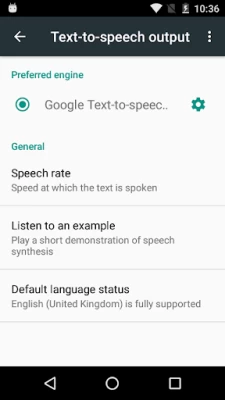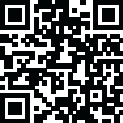
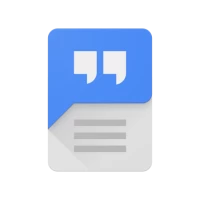
Speech Recognition & Synthesis
May 29, 2024More About Speech Recognition & Synthesis
• Google Maps when you use your voice to search places
• Recorder App to transcribe your recordings on device
• Phone App Call Screen feature to get a real-time transcription of your caller
• Accessibility apps like Voice Access for operating your device through voice
• Dictation or keyboard apps you might use to dictate text messages through voice
• Apps that contain a search by voice feature so that you can quickly search for your favorite shows or songs
• Language learning apps that recognize what you say as you practice a new language
• …and many other applications in Play Store
To use Google Speech-to-Text functionality on your Android device, go to Settings > Apps & notifications > Default apps > Assist App. Select Speech Recognition and Synthesis from Google as your preferred voice input engine.
Google Text-to-Speech functionality
Speech Services powers applications to read the text on your screen aloud. For example, it can be used by:
• Google Play Books to “Read Aloud” your favorite book
• Google Translate to speak translations aloud so you can hear the pronunciation of a word
• Talkback and accessibility applications for spoken feedback across your device
• …and many other applications in Play Store
To use Google Text-to-Speech functionality on your Android device, go to Settings > Languages & Input > Text-to-Speech output. Select Speech Recognition and Synthesis from Google as your preferred engine.
Note, on many Android devices, Speech Recognition and Synthesis from Google is already available, but you can update to the latest version here.
Latest Version
googletts.google-speech-apk_20240416.00_p2.627182800
May 29, 2024
Google LLC
Tools
Android
15,859,805,050
Free
com.google.android.tts
Report a Problem
User Reviews
Bill Gannaway
3 years ago
I had the same problem with it constantly downloading. I had to go into the app itself and do a 'forced stop'. I made sure my Wi-Fi was connected because it seems this app won't update through a data connection. I restarted my phone and the update seem to start automatically and it got stuck again so I repeated the same process and that seemed to work. I'm not recommending this, I'm just telling you what I did. My opinion is this is a unnecessary workaround not something we should have to do.
alicia weaver
3 years ago
If i could put a zero I would. I'm having the same trouble as everybody else. It'll say it's updating, looking for network. Tried to cancel it but it wouldn't stop. I'm also connected to wifi and have mobile data. Can't make it stop. Uninstalled and reinstalled. No help. I would really like to use the service if it would work. WHAT TO DO??? WHEN THEY GOING TO FIX IT????? SO FRUSTRATED!
A Google user
6 years ago
Great for VI users, regardless of age, type/degree of vision loss, or user's experience with TTS/screen readers or.smart devices (smartphone, tablet, touch screen laptop etc). That being said, I'm Not Meant To Go. I have an a lot more problems in the last several months when using speech to text. There are a lot more errors and mistakes no matter how many times or when I voice train the assistant as well as setting on my keyboard. Thanks!
A Google user
6 years ago
Definitely needs improvements. In Hearing (Listening) and grammar. If you're watching television while using this app, it picks up anyone talking on the show you happen to be watching. which adds to a misspelling or rather, a miscommunication in which then needs correcting, Any other background voices, in my experience will also make a whole sentence. Very frustrating. But, in a more quiet environment, though still quirky, it misbehaves less. I've found it better than the other ones I've tried.
Coffee Drinker
1 year ago
Utter trash, you can get one word out and then it stops. Or it will just spell out your punctuations all together. Wow this is the first time it actually got through a whole sentence without messing up, LOL it just stopped on its own. It must be picking up no noise in the background besides my voice so I guess it's annoying and this is why it stops and I have to press tap again for it to continue to proceed.
DeepEndDiver
1 year ago
Overall voice-to-text is okay and it does make texting easier. There are just a couple of things that are annoying because I have to go and fix them every time it happens. Most of the time when I say the word 'you' voice-to-text puts the word 'he.' Those words don't sound anything alike. Also, random words will be capitalized when it makes no sense for them to be.
Lisa F
1 year ago
They keep new and improving it and It gets worse. Find dictating this and see the errors that it makes? I can't dictate punctuation marks anymore. For example comma or quote. This is supposed to allow me to reduce keyboard use so that I can text faster. The app frequently confuses your and you're. And wants to capitalize everything. I think i'm gonna try and alternative.
Blind
1 year ago
I'm actually writing this review using this app just to show you how terrible it is it can't tell if a sentence is ending versus the sentence beginning ., or a space it has trouble conjugating verbs and words just makes whatever decision it wants to and for all intents and purposes is the worst app ever as I'm rereading this I can see that it's missed half the words I've even said. Just
James Scimeca
1 year ago
I have the Pixel 8 pro. I'm finding this app to be very inconsistent. From what I read it's a learning app. It seems to forget more than advance it's abilities. I have to ask questions several times just to get a wrong answer or it will write different words than what we're said. It's over 4mos with no change. I tried using the the help screen suggestions & researched through the community. If anyone else had these issues and found a solution please pass it on...
Jayden Smulevitz
1 year ago
Wasn't having this issue 1.5 phones ago (a few years) but Google voice recognition went from perfectly tailored and rarely making mistakes, to absolutely terrible and constantly mishearing me. As well as using the wrong types of words that sound similar but aren't the same at all, or using something completely different from what I said. It's been MUCH EASIER to just look up what I meant to say, or spend 50-80 seconds typing it out myself.
D
1 year ago
This app is terrible at recognizing and correctly converting speech to text. I have used "Dragon NaturallySpeaking" on my desktop production PC since 2008 and it works fantastic. While I have a Southern dilect, I have been a voice-over actor for years and even when I speak "American Standard" pronunciation this app still does a horrible job. It certainly would never adapt to any heavy regional dialect.
Eris Peregrine
1 year ago
Basically unusable. Words double randomly. Punctuation adds itself in for no apparent reason. I enunciate extremely well, and it still can barely understand me. Ironically, I was using it for this review, and I've had to edit it four times already. This is unconscionable. This is a huge, glaring accessibility issue. I cannot type very easily, or sometimes at all. I went with Google pixel products specifically for features like this, and can't even use them. I'm genuinely considering a refund.
Matt Welch
1 year ago
Every since I got my S22, and use Google Voice typing, the screen will time out while I'm speaking and while it's in the middle of converting my voice into text. With any other Samsung Galaxy I've had the screen remains on the entire time you're talking even if you talk for 3 minutes straight. But this one goes dim and then shuts off after 30 seconds (or whatever my screen timeout setting is set to). This is actually my second s22 and both of them have done the same thing.
Airborne Tortilla
1 year ago
I'm glad it's not just me experiencing these problems with the Google talk to text. I mean I remember when a decade ago they added talk to text to what Samsung to Galaxy 2 or 3 it worked fine. I customized my voice. I enunciate perfectly. But somehow it fails to recognize anything I say and different words will pop up and I have to resort to text. Even Gboard barely works now! Before I could seemlessly type/talk fast. What happened Google?
Nun Yerbizness
1 year ago
If this speech recognition crAPP is any indication, this is what happens when two companies monopolize an industry. The result is no innovation & incessant unending problems like this HIGHLY ANNOYING APP. It CONSTANTLY gets everything wrong and is downright insulting because it makes you look like an idiot. Plus they STILL haven't fixed the run-on bug from 3 or 4 versions ago! Hit the mic, talk, then quickly hold the backspace while continuing to talk and see what happens. Repetition City!
Trevor Schauer
1 year ago
I'll save you some trouble. Most other apps work by using Google's voice recognition engine anyways. So they all work the same basically. I'm blind and have to use this to send texts and chats. Sometimes it doesn't type what I actually say, but it hasn't caused a divorce yet. I'd say using this gives you about a 10% chance of it causing a divorce by incorrectly dictating something you said (or didn't say rather)
Kim Gandy
1 year ago
This app has gone completely crazy since the 4/4 update. It thinks that it knows what I am about to say, so it types a bunch of words to end my sentence for me. But they weren't the ones I was planning to say. I can't continue to speak over them, and I have to start over, and this happens on about every other sentence when I am dictating. There is no way to turn off this autocomplete in the settings. Would love to know what app others have turned to!
K. I.
1 year ago
Works inconsistently. It's horrible in switching languages. Switching languages has to be done manually. Instead of punctuation signs, the app displays punctuation as words aka 'comma', 'period', 'question mark' regardless of a language. Annoyingly improper autocorrect feature. While improved on grammer, the basics are still needed to be fixed. Now I type instead of using voice recognition. Seems like several years ago, the app was more robust in recognizing different languages.
Kerena H
1 year ago
Permissions, IF not already locked, only give the appearance they can be turned OFF. It'll only get worse with EA guidelines now being policed & enforced within it's members' countries. To see ALL permissions (we cannot change), click the dots at top right of page, then on only option 'All Permissions'. Brace yourself, and click on each one for a description. It's pretty SCARY when 'FM RADIO' can view, add, change, delete anything! Reroute, make & recv calls, etc without informing the user!!
Jessica
1 year ago
I've turned off auto updates, seeing as this app already does the things that other people are complaining about, and it seems the update will just make it worse. It takes forever to get sentences structured. It will split up my sentences, throwing in a period where it doesn't belong and begin another sentence without proper spacing when it does that. It also capitalizes random words in the middle of sentences. I really want to like this app, but it's impossible. 😕 (Edited for better clarity)