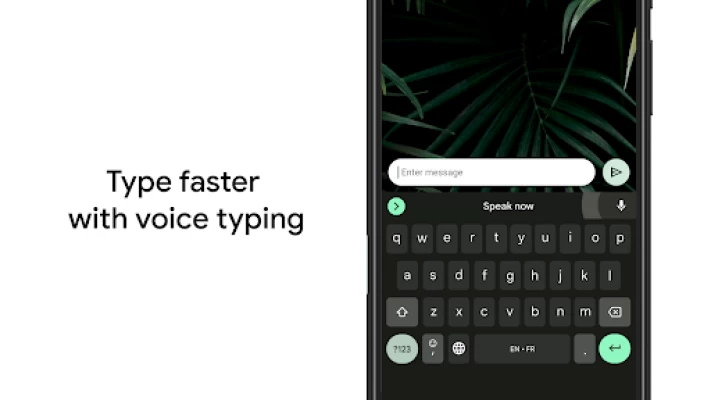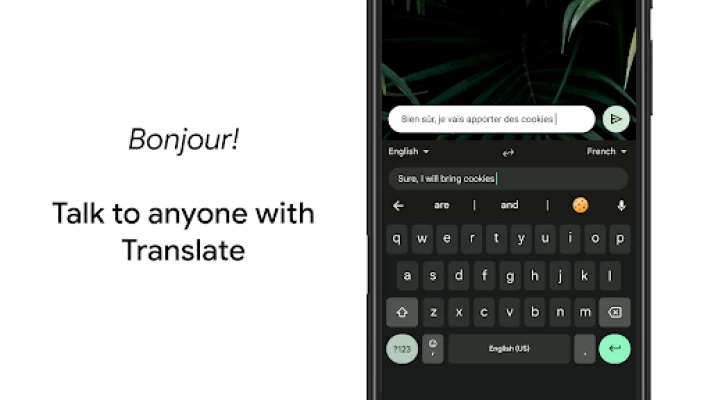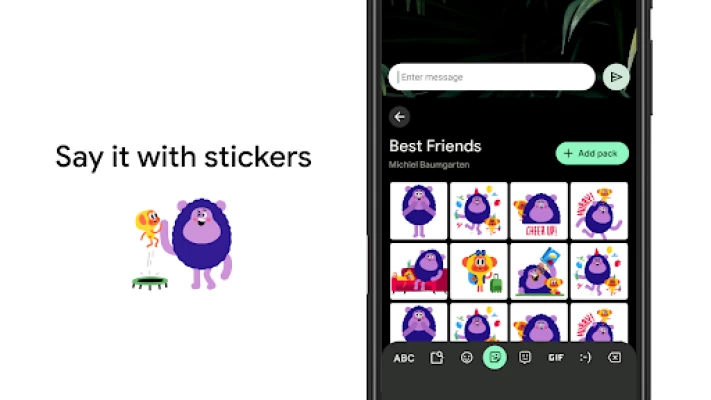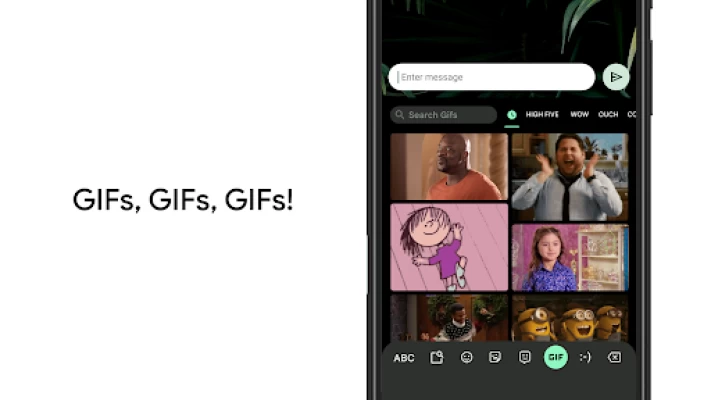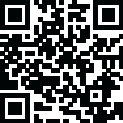

Gboard - the Google Keyboard
June 06, 2024More About Gboard - the Google Keyboard
Voice typing — Easily dictate text on the go
Handwriting* — Write in cursive and printed letters
Emoji Search* — Find that emoji, faster
GIFs* — Search and share GIFs for the perfect reaction.
Multilingual typing — No more switching between languages manually. Gboard will autocorrect and suggest from any of your enabled languages.
Google Translate — Translate as you type in the keyboard
* Not supported on Android Go devices
Hundreds of language varieties, including:
Afrikaans, Amharic, Arabic, Assamese, Azerbaijani, Bavarian, Bengali, Bhojpuri, Burmese, Cebuano, Chhattisgarhi, Chinese (Mandarin, Cantonese, and others), Chittagonian, Czech, Deccan, Dutch, English, Filipino, French, German, Greek, Gujarati, Hausa, Hindi, Igbo, Indonesian, Italian, Japanese, Javanese, Kannada, Khmer, Korean, Kurdish, Magahi, Maithili, Malay, Malayalam, Marathi, Nepali, Northern Sotho, Odia, Pashto, Persian, Polish, Portuguese, Punjabi, Romanian, Russian, Saraiki, Sindhi, Sinhala, Somali, Southern Sotho, Spanish, Sundanese, Swahili, Tamil, Telugu, Thai, Tswana, Turkish, Ukrainian, Urdu, Uzbek, Vietnamese, Xhosa, Yoruba, Zulu, and many more! Visit https://goo.gl/fMQ85U for the full list of languages supported
Wear OS support: Everything you love about the Google Keyboard now available on your watch—speed and reliability, Glide Typing, Voice Typing, and more
Glide Typing — Type faster by sliding your finger from letter to letter
Voice Typing — Easily dictate text on the go
Emoji Typing — Find your favorite emojis on your wrist
All Wear OS languages supported, including:
Chinese (Mandarin, Cantonese, and others), Czech, Danish, Dutch, English, Finnish, French, German, Hindi, Indonesian, Italian, Korean, Norwegian, Polish, Portuguese, Russian, Spanish, Swedish, Thai, Turkish, Vietnamese, and many more!
Pro tips:
• Gesture cursor control: Slide your finger across the space bar to move the cursor
• Gesture delete: Slide left from the delete key to quickly delete multiple words
• Make the number row always available (enable in Settings → Preferences → Number Row)
• Symbols hints: Show quick hints on your keys to access symbols with a long press (enable in Settings → Preferences → Long press for symbols)
• One handed mode: On large screen phones, pin keyboard to the left or the right of the screen
• Themes: Choose your own theme, with or without key borders
Latest Version
June 06, 2024
Google LLC
Tools
Android
8,658,455,351
Free
com.google.android.inputmethod.latin
Report a Problem
User Reviews
James roccio
1 year ago
I would love to have an actual delete key along with the backspace key. Please add more settings options. I remember a time when Google was extremely well known for the vast amount of options available in the settings. For a while now all they seem to do is remove options that used to be there. That being said on this keyboard, I love that there is a gif button.
MDiva Wood
1 year ago
I was shocked at the new layout, particularly the location of the backspace and Enter keys -- and I believe the Emoji key is repositioned, as well. I searched the Internet trying to figure out why my keyboard looks like this all of sudden, but now see the reviews and complaints of other users and realize it's some kind of upgrade. I do not like it at all and may have to switch to Samsung keyboard. The ENTER key is huge.
Rodeo767
1 year ago
This is the dumbest app I believe I've ever seen. I had gone in through several system settings and several how to's on you tube, to finally get the No Permission to Enable Voice Typing” Error to disappear. Dumb, dumb, and dumber. It must have taken a real idiot to think this one up. If the message can say No Permission to Enable Voice Typing” Error, it could also tell you how to Enable it. There are other apps that have permissions needed, and they tell you right where to go to enable
Dwyane B
1 year ago
Gboard's speech-to-text is mediocre, but it is far better than Samsung Voice, but still garbage. The live transcribe feature comes installed on most, if not all, Android devices and works wonderfully with top-notch accuracy. It picks up everything regardless of accents or rapid speech. Why not apply that technology to the Voice to Text tool on Gboard to create a better user experience for your customers? I know, crazy right?
_sludgefactory
1 year ago
Zero stars. You can swipe the same word over and over again and it will not pick it up. Swype(the app) was so much more superior. Gboard is like a frustrating step back in time. This keyboard relies way to much on predictive text which it often gets wrong and doesn't focus enough on actual finger position. I can swipe from the B to the Y and it will type "my" almost every time.
A Victorian Prince
1 year ago
New update made my phone crash. When it turned on again I couldn't use the keyboard. Anywhere. Instead, it'd just act like the keyboard wasn't there and opened whatever app was hidden behind it. So, I had to scroll through all my apps to find the play app, open the search and use my voice to search the app. And now that I have the problem fixed everything is different. So your app crashed my phone to force an update. Lost all my clipboard stuff and the keys have shifted slightly. -2 stars.
Fab Fajita
1 year ago
I used to love this app before the most recent update. It was by far my favorite keyboard. Recently the theme keeps reverting back to Dynamic Colors seemingly at random MULTIPLE times a day. I've tried selecting my preferred one with no luck, so I tried the other options, including in the different sections. Still not working. I've seen numerous people complain of the same thing. If it gets fixed I'll change my review but for now, this incredibly annoying bug is a big issue for me
Boyd Petrie
1 year ago
Gboard is mostly a great keyboard app (probably the best on Android) marred by serious flaws: the clipboard history doesn't actually retain history, the microphone is currently too easy to accidentally enable, and the spacebar has dual purposes which makes it difficult to long press for cursor movement when it also enables other languages. Otherwise, it's a great keyboard and very intuitive.
Mike
1 year ago
Horrible update! Let us choose the layout so we're not fumbling to find the new placement of keys. It was fine before. Search/enter button in a bad spot now. Keys are tiny and much harder to read. Emoji button swapped. You all need to understand a design change on a keyboard that's been the same for years is not an easy adjustment. It was a great keyboard. Love the swipe capabilities.
kirk allen
1 year ago
Horrible update! Not sure what they did, but this once-reliable app is now a nightmare. I am constantly deleting and re-typing words because I'm hitting the wrong keys. Did they change the size or positions of the keys? Something changed. And voice-to-text...forget about starting it in the middle of a sentence. It only works to start a sentence. Not user-friendly at all. Disappointing. Going back to Microsoft keyboard.
1860Sky Gypsy
1 year ago
Clipboard feature sucks. It only holds 3-4 clips at a time, no matter what the size. And sometimes it misses one, so I have to go back and reclip it or switch to Samsung momentarily. I often have to switch to Samsung keyboard (which has its own PITA issues), bc it doesn't delete clips until I delete them there. Otherwise Google keyboard is just like any other app - you have to learn about its unique quirks.
Jenn Ross
1 year ago
Gboard is easy to use and is actually fun with their different themes and features that come with it. I don't run into any issues as far as like the coding for it you know bugs or anything like that or it freezing. And it has a lot of customizations to it which I really really like! I recommend it to all who are looking for a stylish fun and Smart keyboard! 🫶
Jesus Cruz
1 year ago
Functionally great for basic necessities, rating one star, off chance it helps, get noticed. Honestly the only thing I don't like, as a Google service, it doesn't actually store any data on our Google accounts. Can't log into personal accounts. Therefore you start with no data of previously owned phones with Gboard. Can't sync data, because there is no data. Predictive text settings have to be re-established, learned words taught again. Manually edit settings back to preferences every time.
Bob Ryan
1 year ago
I've lowered my rating as the latest version does not hold a theme. Very annoying to constantly have to reset. By far the best keyboard out there, though I am holding back one star since lately my color theme is not holding. It is constantly switching back to the white background when I prefer a dark theme. I don't know if this is the latest update and a bug, but it's happening frequently.
Blake Bale
1 year ago
The best keyboard available - WHEN IT WORKS. I can't believe that I've had the same issue with 3 phones for over 5 years, now. It freezes randomly - you can type, but it won't update anything on the screen and it lags for 3-5 minutes. The only "quick" fix is to restart the phone, whereas the alternative is giving up on whatever you're doing and setting it down for 3-5 minutes. To make matters worse - if you RECEIVE a message while it's frozen, that 3-5 minute clock resets. 5+ years, wow.
Stephanie
1 year ago
Very easy to use, and has a lot of content to choose from regarding any app, bitmoji, emoji, etc. and I loveee that the emojis move now! Also, my talk to text is so, so accurate that I actually use it all the time, which I've never done before. Usually it's so inaccurate because they pick up all sounds around you it can't make sense of the word. I can use the talk to text in a crowded room and it'll still only pick up my voice. It's amazing 😍
Brittany Salazar
1 year ago
Used Gboard for years with no issues. Now every time I connect to my car the layout changes. The buttons are smaller and rearranged!! I enjoy Gboard because of its original layout, the larger buttons make it easier to text and it's more intuitive. It will eventually switch back to it's normal, larger layout, but I haven't figured out the trick to do it manually. Please fix!
Bill Combs
1 year ago
My favorite keyboard! I like the option to use voice or the sliding finger (for a lot of things, it seems to build up intelligent awareness of what you mean to type), copy/paste, hold to get special characters (use that more often than you might think). I don't use emojis much, but they are there when I want to. Haven't have any business at all.
Forrest Cokely
1 year ago
Simply great. I realize. that it's just a keyboard, but it doesn't get in the way of itself. It has the options/ functions it needs and then stays out of the way. It seems the more I use it, the better it gets. . . 5.24.24 It's driving me mad, the voice recognition has stopped recognising punctuation period (for instance👀). Getting the mic to stay on to listen is also becoming a problem period <>
Meredith
1 year ago
Years ago, the app was better than it is now. Lately, it keeps capitalizing random words in the middle of a sentence, and I can't get it to stop. The accuracy for swiping isn't great, and it frequently gives me the wrong word. The autocorrect is constantly the changing word well to we'll, for example. There's a few other words that are consistently wrong as well. Hopefully, the next update will fix some of the bugs.