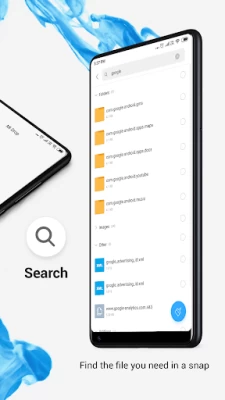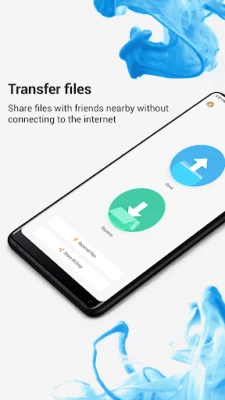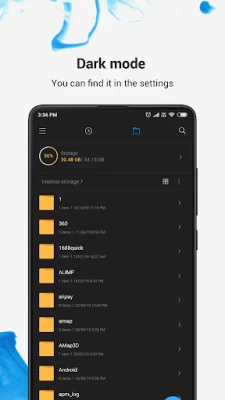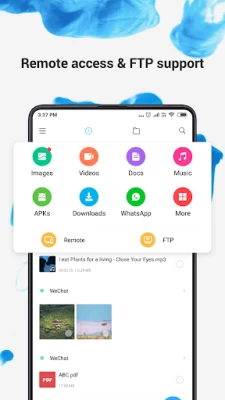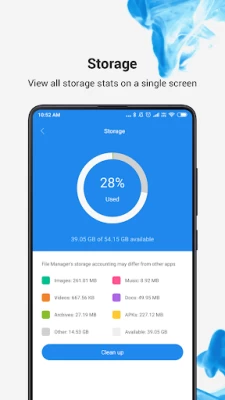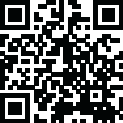

File Manager
June 04, 2024More About File Manager
Recent: View the files you worked with recently without looking for them.
Categories: Files are organized into categories by their formats. From there, you can access to frequently used apps quickly.
Storage: View your storage stats and manage all folders on your device.
Cleaner: Free up storage space on your device by deleting cache and junk files.
Mi Drop: Share files with friends who are nearby without connecting to the Internet.
Global search: Enter keywords to find files.
Multiple file formats support: Open videos, music, documents, APKs, and compressed files with one tap.
File compression: Compress and decompress ZIP/RAR archives.
Manage multiple files: Select multiple files for the same operation.
Multiple languages supported: Bahasa Indonesia, Bengali, Chinese, English, Español, Português, ру́сский язы́к, українська мова, Tiếng Việt
Latest Version
V1-210593
June 04, 2024
Xiaomi Inc.
Tools
Android
2,191,579,856
Free
com.mi.android.globalFileexplorer
Report a Problem
User Reviews
A Google user
6 years ago
It does the job, but in its own way. I want to observe my files on the disks, at the top there is 2 disks IM and SD, intuitively i tap the necessary one and get into a junk cleaner instead. The cleaner is obviously a junk. No way to sw it off. But to chage the drive i should use uncomfortable drop down menu instead. Next, archives. I tap an archive and want just to observe the inner content, instead of it its offer to extract it, but extraction works kinda poorly. And many more probs. Deleted it
hasan hariri
4 years ago
It became the worst filr manager app after miui 12.5 stable update base on Android 11. Ot takes ages to open folder that have many files. It doesn't matter they are pictures، audio، video، pdf etc. My mi 9t pro is not a super slow phone but after this update it took even more that 1 min to open a folder and even when you want to go back it takes tooooo long. In one word it was the best and now the worst
Chris Perhay
3 years ago
Was a great file manager, but now it won't stay open for longer than 15-30 seconds. Constantly crashes on Android 12. Also run it on a tablet running Android 9 & another phone running Android 11, neither have the crashes. Fix it! Update: Uninstalling since it still constantly crashes. There are better file managers on the Play store.
A Google user
5 years ago
Recently I purchased an ext SD drive to back up my files. For some reason it backed them up so many times that I'd lost 40+ g's of SD card space. Having no idea where to find them, I downloaded File Manager. Within 5 mins, I'd located all these backup files I don't remember backing up & deleted them. Relief set in as I had just purchased this 64g card & a feeling of dejavu of my old 32g card doing the same was lingering. Now my remaining memory is at 89% vs 13%! Thanks for everything!
A Google user
5 years ago
I love how this app shows miscellaneous thumbnails and unnecessary files in one place, and also duplicate images. I was able to remove 40+gigabytes of junk. I use my phone for a lot of art, and it also has the section so you can use your data transfer adapter and easily save files to an external drive, micro sd card within or outside your phone. A highly functioning app that is worth the download.
YT Stickman
3 years ago
Absolute mess. It is filled with bugs especially with the file selection, it won't even let me choose what FOLDER to use and instead bugs itself out by making me choose what FILE to use, which is obviously not how it should work. I want to pick a folder to use for my documents but I seriously can't get to because of this app, and this being a system app to my phone doesn't help at all. This is very frustrating and I'm really questioning about your phones' quality.
pejman esmaily
3 years ago
Dear xiaomi developers, i hope you hear my feedback. As a professional ui/ux designer, I've been a big fan of this file manger. It is awesome. But there is one simple but important feature you need to add to this app. when you browse in a folder, If there are multiple photos, when you open one of them, you can't simply swipe left or right to see other photos inside that folder. You have go close the photo, then open another photo, this is such an important yet simple feature. Pkease add it
A Google user
6 years ago
I had hopes for this but ended up deleting it shortly after using it. I wanted to have a good file app to transfer files from one folder to another. This takes WAY too long. 17 files took over 2 minutes and the progress meter doesn't work. Other apps are able to move files much faster so there's something different in how this one moves. So I have moved on.
A Google user
6 years ago
Meh. Downloaded this to find files I download from my home computer while out and about. Unless i physically move the files to a specified location it cannot find them. Which is the only reason I downloaded the app. It needs to be more above file structure where you can unhide the hidden files. I can easily find the files if I connect my phone to my PC. I'm looking for an app that does the same. This app does not.
A Google user
6 years ago
" Found 47 big files, you can delete the unimportant ones." " Found 250 videos, you can delete the unnecessary one." " Clear all unimportant data." What I want to know is how your app decides what's important to me and what's not. When I actually opened up the files that your app is telling me to delete it was things I wanted to keep: photos of my children, copies of voicemails, and videos and pictures that were in my main gallery. I actually hit clean up on one menu and regret it. Gone forever
A Google user
6 years ago
Fast, simple to understand. My only concern is I'd like a folder for apps. The redundancy of having apps located in settings sleeps be outweighed by having all you information in place. This app also has the added benefits of functioning as a clean up app. Remember, only clean out cache, junk files, duplicates, temp internet filed you don't need. Clearing RAM means your phone uses more battery and time to open them again. Android already has set rules to manage memory.
Ahmad
2 years ago
I really like this file explorer and especially its theme. I wish Xiaomi would fix the move/copy files where it unnecessarily brings you back to the beginning of the directory just to determine where to copy/move the file when it could just be done without that. It becomes annoying when I have to go back again from the beginning of the directory to the folder I want to copy/move the file(s) to when it's right next to it in the same directory. It also needs a trash feature for deleted files.
A Google user
6 years ago
No company, in my opinion, should remove ans replace ANY default core apps, like phone, calculator, and file manager etc. and replace it with BLOATED ADWARE. It's also one of the most frustrating layouts I've ever seen in a file manager app, with no options to change it to traditional side by side or tree view. It's full of pop-up ads that appear RIGHT where you're tapping, resulting in a whole chain of webpage opening, ads popping up there, 3 more browser tabs open, and so on. Horrible.
Kyle Stengel
5 years ago
This app works great. Does everything a file explorer should which was a feature my phone was strangely lacking from the start. Has a dark mode, nice looking interface, and the ads can be clicked off without having to sit through them like other apps. That brings up my only complaint. With how nice this app has been and how much I love it, I wasn't about to find any purchase option to get rid of the ads. Something that, for a very select few apps, I'm willing to do.
ilalighieri
5 years ago
Great file management application. It is a significant improvement on the system file manager on my device, an S9+ running Android One. The ads are unintrusive and occasional. Even though I have bought the ad-free upgrade, I believe the application works well, with or without the ad-free upgrade. I like the option for a dark theme. The UI and functionality of this app is superb, it is not as clunky and slow as I would expect file management to be on a phone, rather than a computer.
Dennie Kirtley
2 years ago
Very intuitive file manager and it allows me access to the emulated portion of the file system, which is not normally accessible via a standard file manager like Google file manager. It also categorizes as images, docs, videos, etcetera. This access is very intuitive and you will get it the first time you're in the program so kudos to the designers. They made this interface very easy!
Daniel Gildardo
2 years ago
This app works great. Does Very intuitive file manager aneverything a file explorer should which was a feature my phone was strangely lacking from the start. Has a dark mode, nice looking interface, and the ads can be clicked off without having to sit through them like other apps. That brings up my only complaint. With how nice this app has been and how much I love it, I wasn't about to find any purchase option to get rid of the ads. Something that, for a very select few apps, I'm willing to do.
MN Turlington
1 year ago
Love the interface but won't let me delete my files. I keep getting "cannot delete". Very frustrating. While I'm writing this review the processing icon is spinning, what's up with that? Then when I went to a folder it said "just a minute". It should be instantaneous with no lag time. I even checked app permissions and found nothing preventing deleting files or access limitations. This could be a great manager for visual people who want simplicity & efficiency. Needs work.😉
Rusty Shackleford
1 year ago
i like this app because i have very large GIF files and they crash the default files app because it attempts to pre-load everything. this app only shows thumbnails for animations, so it doesn't crash. unlike more complicated files apps out there, this app also lets you use your own preferred apps for opening files instead of being a viewer and a file manager, except for video. i don't like the touch controls on this app's video viewer, very easy to turn on volume by accident
Kayeos Guilt
1 year ago
Very disappointing. The recent update made it bad. I used to be able to sort out files much more conveniently, such as by size, and it loads faster when deep cleaning. Now, I have to wait for it to count totally and cannot sort anymore videos. It is put in random order and does not have any sort menu. Please, stop updating things if it will result in lesser usability.