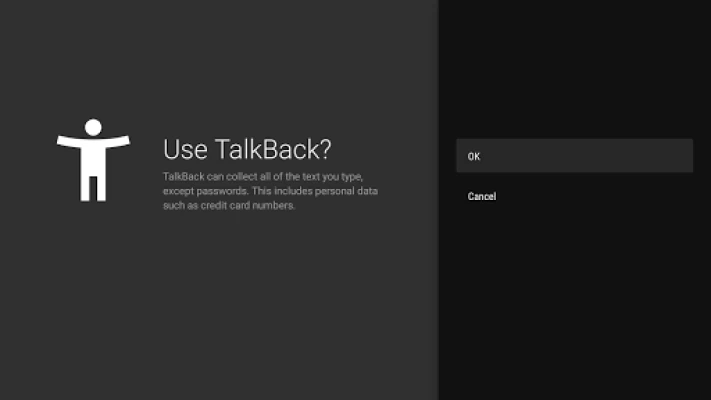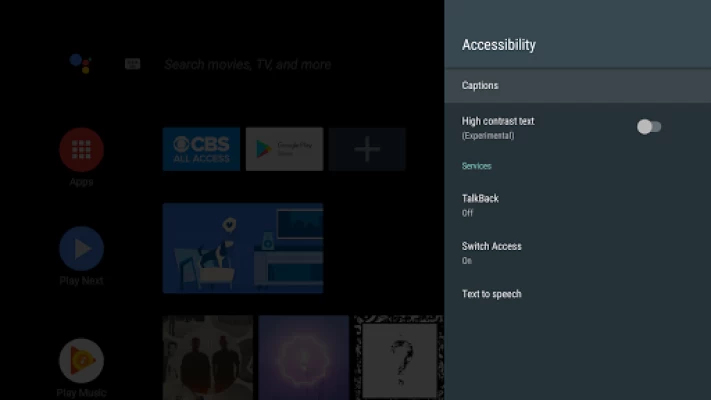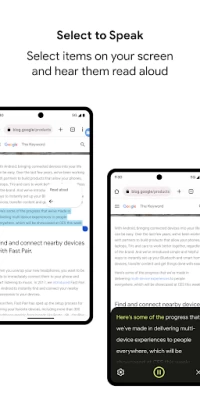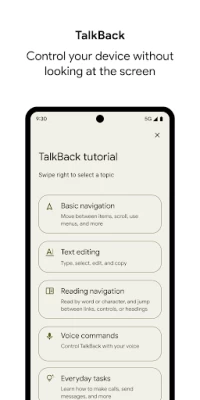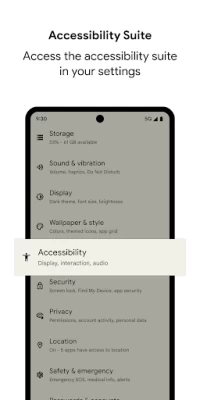Android Accessibility Suite
May 29, 2024More About Android Accessibility Suite
• Accessibility Menu: Use this large on-screen menu to lock your phone, control volume and brightness, take screenshots, and more.
• Select to Speak: Select items on your screen and hear them read aloud.
• TalkBack screen reader: Get spoken feedback, control your device with gestures, and type with the on-screen braille keyboard.
To get started:
1. Open your device's Settings app.
2. Select Accessibility.
3. Select Accessibility Menu, Select to Speak, or TalkBack.
Android Accessibility Suite requires Android 6 (Android M) or later. To use TalkBack for Wear, you'll need Wear OS 3.0 or later.
Permissions Notice
• Phone: Android Accessibility Suite observes the phone state so it can adapt announcements to your call status.
• Accessibility Service: Because this app is an accessibility service, it can observe your actions, retrieve window content, and observe text that you type.
• Notifications: When you allow this permission, TalkBack can notify you about updates.
Latest Version
May 29, 2024
Google LLC
Tools
Android
12,564,832,406
Free
com.google.android.marvin.talkback
Report a Problem
User Reviews
Leigh Stewart
2 years ago
Worst app EVER! somehow it got activated while I will pressing the volume button and I COULDN'T SHUT IT OFF! It made the phone absolutely useless. I couldn't scroll, I couldn't access any settings because it was "out of range". It disabled my Google Assistant. I finally had to do a hard reset to get the damn thing to turn off. I am now trying to find a way to either delete the app or disabled it, so this doesn't happen again. Whoever created this, you need to find a different career.
Christine Jersey
5 years ago
Horrible that you cant uninstall or truly disable talkback. It goes on several times a day for no reason and drives me mad. Also gets me into trouble. Have to struggle to get to talkback in settings and turn it on and then off. It will even say it's off when it is on and I have to turn it on and off over and over again. Back to Apple phones for me. They are so much better on all levels. Still miss the days when we could still control our cell phones, our lives unlike new communist world.
Gabriele Fariello
3 years ago
Impossible to use. When TalkBack is enabled, it takes dozens and dozens of attempts to click on a button before it's activated. Half the time once it's activated, it activates whatever was below it. I was unable to even restart the system because it would not let me select restart. It just kept repeating double tap to activate. This is the exact opposite of accessibility.
Tim Isfeldt
5 years ago
So strangely since upgrading to the OnePlus 8t, with Android 11, using Whatsapp with talkback, when attempting to record a voice message, there's that nice audible clicking sound for example when scrolling through a list, but that's all you hear every second, I've never had this problem before, I actually have to turn TalkBack completely off in order for this not to happen. It only does it in whatsapp, when sending a voice message. some of you might know the sound I'm referring to
Meredith Byerly
3 years ago
My phone updated to have this feature and I have no need for it. I accidentally turned it on while trying to take a screenshot on my phone. It was a horrible and annoying experience to try and get into my phone settings to turn it off. Im sure it's fine for those with a hearing/vision need but not for someone who has neither aliment. Not to mention it tried going into other apps, including my Amazon cart, and the double click feature wasn't responding to my frantic back spacing. TERRIBLE!!
Chelsea Armstrong
4 years ago
This app does not fix all the accessibility issues with Talkback. In the latest addition, Talkback no longer works with the built-in screen recorder. I use the screen recorder on a daily basis, and it is crucial that the screen recorder and Talkback work together. If using android 10 or later, Talkback will not read huge selections of a webpage while Screen Recorder is running. I give this 1 stars because of that. Please fix this issue. There are a lot of people depending on this to be accessible. Also, please make it so that a two finger double tap on the screen can stop the recorder. Thank you.
Samantha Cameron
2 years ago
The "Select to Speech" is a necessary feature for my day-to-day usage of my phone. The most recent update has introduced a new bug. Now several times a day I need to force quit and restart the Accessibility Suite due to a dead zone on the touch screen corresponding to the position of the hidden "Select to Speech" menu. I have reported this bug to the developers but I have not yet received any kind of response.
Debra Martin
2 years ago
I think it is not smart enough to be on a smart phone. If the intention is ease of access, it's a failure! Figuring out how to turn it OFF was a frustrating and aggravating experience! I made it to Google Play and tried to UINinstall the thing, but could NOT. I guess it's "necessary" . I truly don't need it, and if I ever do need a screen reader, it will not be this one! The AI voice is monotone and abrasive. I could have screamed!
Yvonne Howard
2 years ago
TalkBack came on without me turning it on. I could not access most of my apps, my phone, text (so couldn't get text verification to go into security, email, benefit, etc. apps), alarm system, swipe features to get into protected apps, etc. It was hard but I got into accessories and did a search to TalkBack. I couldn't scroll to accessory features. It took time - I had to keep tapping on toggle to turn it off. It was as if I had a virus on my cellphone.
A Google user
7 years ago
I originally needed this app because I needed a feature similar to what the iPhone has. I need it the ability to have Text-to-Speech. Often times I have to review large amounts of written work while doing other things, so it's easier to have the phone read it to me while I work on other projects. It turns out the feature that is on Android doesn't recognize the text that is clearly on the screen. As a test I use this with Google Docs thinking that with both apps being Google made, it should work flawlessly. Instead I just got the same repeating message over and over again: no text found in this area.
John Sullivan
4 years ago
I had to disable this app entirely in settings on my wife's Pixel 3aXL after she accidentally turned talkback on twice in the space of a week and couldn't turn it off until she brought it to me. While it was on, the phone was basically unusable to her, or dare I say "inaccessible". Not a great feature or look for an "accessibility suite" While this feature may work just fine and in an expected fashion for those who need it, for those who don't it is just too easy to turn on and it's not at all obvious how that happened or how to turn it off.
Stephen Whelan
2 years ago
TalkBack is awful, the worst feature I've ever seen on any phone ever. It is FAR, FAR too easy to activate accidentally, and unless you know the exact phone magic you performed to turn it on it is IMPOSSIBLE to turn it off. I can't even see how it's useful to people with disabilities, because its two main apertures of control (double tap to activate, two fingers to swipe) are complete garbage, 90% of the time it doesn't register that you've performed the right series of taps. GET RID OF TALKBACK
Dr. Fit Professor
4 years ago
This application used to work well before the recent update. Now it is absolutely unusable. It actually reads you the title of the area before it reads you the button title or icon title that you're trying to tap. In addition, the TalkBack continuously talks over the top of you when using voice to text dictation. Thus, it is next to impossible to dictate anything. I had to uninstall it and use the factory stock version of the application. It is as if they didn't test it before they released it.
Chelsey Duranleau
4 years ago
Hello. So far, I am not impressed. TalkBack has been laggier and the Google Accessibility suite has been freezing more than in previous versions. I'm not sure what happened, but recently the TalkBack braille keyboard is broken. There are only dots one and four when I bring up the keyboard. So, it has become virtually unusable. In fact, I have resorted to using a bluetooth keyboard because of this. Any help is greatly appreciated. Please fix the bugs in the next release. :-)
Mary P
4 years ago
I agree with the majority of reviews. This app sucks. Specifically for reading screens or a book. The app will only read one page at a time and can't differentiate between what is meant to be read and what is just the same title that is on every page. It constantly repeats itself on every page because of that and becomes instantly annoying to listen to. Once it reaches the end of a page, it just stops reading. You have to manually turn the page, re-open the app, & tap the play button every page.
Jenni Lee
2 years ago
I couldn't be more upset with your voice reader. I'm in tears over the way it made my phone unusable. I couldn't even scroll to get back to the accessibility settings. I eventually had to search, use Google voice assistant, and pull up "voice assistant". Then cried when I finally was able to turn the nightmare off. Who would want that? Seriously? The level of difficulty in navigating through the phone was on expert and I was a newbie. You need an overlay on off switch or something.
Steven Alan Hix
4 years ago
This is totally unnecessary app. It is a control app . It takes the administration rights away from you and it becomes the administration of Your Device. This app can change any setting. It can make calls erase and change contacts. It has full permission to use up your data. It can and will change your WiFi settings. It has full location privilege. It listens to everything weather phone is off or not. It takes pictures and videos of everything you do everywhere you go. And you can not change it.
T Y
4 years ago
Edit: You've made this near worthless. Select to Speak stops when you get to the bottom of the visible page, when previously it would keep going to the bottom of the full web page that you can't see on screen when you start. TalkBack's shake to start continuous reading is gone? Edit 2: They've made it worse again with another update. Continuous reading only for right swipe which sends you to the top of the selection. Pressing down doesn't start continuous reading. =(
Michelle Chavez
4 years ago
Google talk back keeps going to mic randomly like every few seconds! No matter what I do it won't stop!!!! If there were a zero stars I'd give it that rating or even negative 10!!!!!! So here's an update to the Talk back feature: still having problems. I don't know how it's auto activating but I think it has something to do with my fingerprint reader. If I accidentally touch it a certain amount of times it turns the talkback on. AND there is no option to disable it which that needs to change!
Carmen Williams
1 year ago
I went through 2 hours of hell trying to turn off this feature. It literally took control of my phone & I couldn't do anything even when I tried to turn phone off. It tells you to double click on an app, but couldn't get any app to open, power off phone, go into settings to turn off Talkback feature. I wanted to hear my word document read out loud, but nothing happened except pure irritation. I finally by grace GOD was able reboot, but it still was very hard to navigate phone & turn it off.