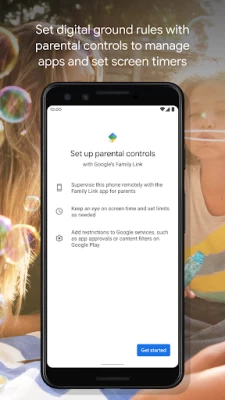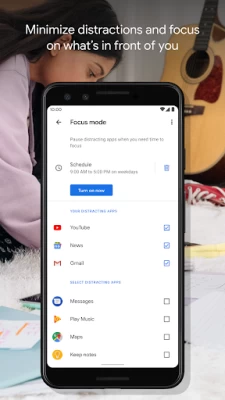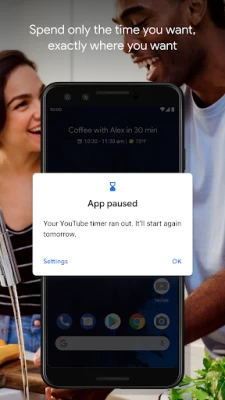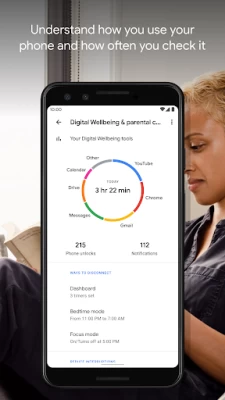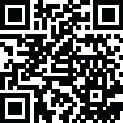

Digital Wellbeing
May 31, 2024More About Digital Wellbeing
• How frequently you use different apps
• How many notifications you receive
• How often you check your phone or unlock your device
Disconnect when you want to:
• Daily app timers let you set limits for how much you use apps.
• Bedtime mode reminds you to switch off at night, setting a schedule to fade your screen to Grayscale while Do Not Disturb silences notifications for a good night’s sleep.
• Focus mode lets you pause distracting apps with a single tap so you can better focus your time. You can also set a schedule to turn on Focus mode automatically and reduce distractions while you’re at work, school, or home.
Get started:
• Look for Digital Wellbeing in your phone’s Settings menu
Have a question? Check out the Help Center: https://support.google.com/android/answer/9346420
Latest Version
1.11.632262108 (616487)
May 31, 2024
Google LLC
Tools
Android
5,962,063,066
Free
com.google.android.apps.wellbeing
Report a Problem
User Reviews
Google User
5 years ago
Worked well until the latest update. Now it no longer gives me the option to pause for 10 minutes when in bedtime mode. This makes the app much less useful because I end up turning it off instead. Please bring back the feature to pause for 10 min (in the notification). Update: the pause option is back! Now it's for 15 min instead of 10, which is fine. Changed review from 2 to 4 stars. Update: more issues after recent update, got tired of it messing up my phone, stopped using it, 2 stars.
Brian Stewart
3 years ago
It's just spyware. It's still actively tracking you even when you disable all of the features and deny all permissions. It's another unnecessary and confusing layer of permissions and spying to manage within Google, and you can't truly disable it. The "app" is even hidden by default from the app list and (half) baked into system settings because they want to condition you into thinking it's a core, necessary part of the Android OS. All for what? Telling people it's bedtime? No thanks, mommy.
A Google user
6 years ago
Any thought I had of trying it out in a few weeks after I get used to my new phone is gone now. This app is a good idea, if itcs what you want. Being forced to having this app taking up space on my phone, with no way to totally disable it is aggravating. At the very least wait until you have the bugs worked out to make it non-optional. There's a reason I use Google phones; no bloat-ware, more room for pictures of my family and friends and apps I want.
Josiah
4 years ago
Preinstalled app, with no ability to uninstall. It is basically spyware and bloatware, as gathers a lot of user data if left alone. Best thing to do is uninstall updates and disable. Some people find this feature useful but for me it just takes up storage space and sits in the background using up battery with no real purpose- its bad enough its forced down your throat as is.
Gavril Matz
3 years ago
Pernicious, insidious, unwarranted spyware. Apparently impossible to uninstall the app, which is just wrongheaded. The only available option from Google (to disable it) is further frustrating as it only serves to obfuscate the invasive behavior by very probably allowing it to run unmonitored and without notifications in background processes. Also note how permissions and other app controls don't match up to the listings when the setting is changed.
Heather Alverson
2 years ago
Another system spyware app that cannot be uninstall, disabled, nor forced to stop on my Android Phoenix 6. I've never opened this app; it does what it wants when it wants. Every time I remove app permissions it turns them back on later. It shuts my phone down while on call, even with a full charge. Resets my settings and locks all access to edit my notification bar icons (flashlight, airplane mode, hotspot, Bluetooth, auto-rotate, etc). This app is just a waste of 33MB of internal storage space.
Bug
2 years ago
I don't like the built-in app either, I just un-enabled it, turned off the notifications and forced it off! I don't get notifications and it doesn't run in the background, use data or the battery! It's an after app now 🥱🤭! Yeah, it was that easy and no it doesn't disappear from the from the phone. It's a system app but, you can disable it.
Daniel Gildardo
2 years ago
I don't like the built-iPersonally DO NOT LIKE NOR SUPPORT THIS APP! If it's going to basically be a system factory app , I feel as if you should have more control over what it doesn app either, I just un-enabled it, turned off the notifications and forced it off! I don't get notifications and it doesn't run in the background, use data or the battery! It's an after app now 🥱🤭! Yeah, it was that easy and no it doesn't disappear from the from the phone. It's a system app but, you can disable it.
Brandon Patterson
5 years ago
Would rate 0 stars if i could. Worked just fine first couple weeks, absolutely loved it for the greyscale and DnD activation at night while charging. Made it easier to get to sleep. But now its not turning off in the morning and I'm missing important alarms and getting up late because of it! If I set it to turn off at a certain time so my alarms can go off, I expect it to turn off! Went from loving this to hating it literally overnight.
Mike Usnik
3 years ago
Garbage pre-installed app. Can't uninstall in. It messes up all other apps including alarms if you use your phone as an alarm clock. Since automaticly installed it causes the phone to get hot, battery to rapidly drain, and will lock up your phone when using other apps or answering calls. Habe not installed a new app in the last 6 months and never had a problem with the phone. This installed in the update and have had nothing but problems since.
Andrew Merkovich
5 years ago
Horribly designed app. Movement between things doesn't make sense. Go to check your measurements and they are in a horrible order, and you can't change that order. Bmi is worthless but it's at the top of the list. Weight is at the bottom. If you want to make things stupid fine, but give me the option to change it. Going to stop using the app and a different scale. Hardly syncs anyways.
Dylan Kennedy
2 years ago
Trash. I've been missing texts and calls and my screen sometimes loses color, sometimes warmer tones. I've been missing alerts. I'm getting annoying messages telling me it's bedtime. All because this hidden app set a hidden schedule and started changing the settings I MADE! Forcing do not disturb? Why!? Can't uninstall. Blocked all permissions. Still doing it. If I wanted a bedtime routine I'd set it up through home. Isn't that what home is for? Automating routines? I HATE THIS APP!
Lou Ann Simmons
1 year ago
Apparently many people have problems now with being asked to select Moto or Microsoft as the home screen app launcher regardless of how many times you choose "always". This is quite irritating. I found a You Tube video with suggestions to fix this bug in a recent upgrade. Guess I'll have to disable the digital well-being app altogether because the other fixes suggested didn't work.
Carlos Arellano
1 year ago
I don't know about all of you, but I dislike this app. I guess when collecting data and scanning to find to protect the device supposedly it makes the device slower. I don't need this thing to scan what I'm doing and collect data. So yeah, I don't like it. Every time I uninstalled it from every device I've had my device will be faster. They claim to want to protect you but they only making your searches slower and if you stream or play games forget about it, especially if playing for $ u loose
Wishspell
1 year ago
As far as I can tell, this app serves no purpose except to take up space. We paid for our phone and the monthly price yet we do not own our phone and cannot control it. I really want this app off of my phone. I thought great it said disable so I pressed disable and all it did was disable the add-ons. It left the original digital well-being on the phone so I'm going to do what the one guy said, uninstall everything I possibly can and shut everything off. Thanks for the advice.
s jacobson
1 year ago
Installed auromatically without my permission. Do NOTwant it on MY phone but cannot disable or uninstall. Even with all of its permissions disabled it is still active and takes up more and more space on my phone. There is no way to get it off of my update list so I pretty much have to update everything else manually every week to keep it from going active, even so it occasionally turns itself back on turns its permissions back on and start sending me notifications I neither need nor want.
A Google user
6 years ago
Unfortunately, like many other first generation Pixel owners, I am experiencing issues with calling (causing the app or the device to crash) and with the auxiliary port not working properly. There is no option to disable or remove this application. Up to this point I have never had an issue with my device (at least one that not could be fixed by the Google support team). I hope this is resolved swiftly!
Brooke Brody
4 years ago
Be very wary of this app! I did not install or enable but found it in my updates. It is not listed in my apps. This app tracks your movements, tracks your digital activity and has automatic full permissions on your phone! I couldn't find a way to uninstall. I disabled and will remove via connecting my phone to a computer. I read more reviews from others stating they did not install this or enable it, but it simply appears on your device, using data, PCU and battery. Uninstall!!!!!!!!!!
Katlyn “Kay” M.
4 years ago
Personally DO NOT LIKE NOR SUPPORT THIS APP! If it's going to basically be a system factory app , I feel as if you should have more control over what it does and doesn't do. Should allow users the option to pick and choose what app(s) to be monitored or which ones that don't need to be monitored. Ability to reset, clear, remove screen time , app usage and a lot of other things. Not enough control on our side when it comes to this app.
Liz Thompson
1 year ago
Good concept but users need to be able to control the settings. I have tried to disable this multiple times only to find it reenabled and discover that I have missed important notifications because of it. It should be easy to turn off or disable if you don't want it, but instead that seems impossible and even when you think you've figured it out it will just reenable itself.