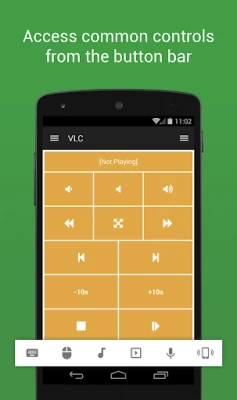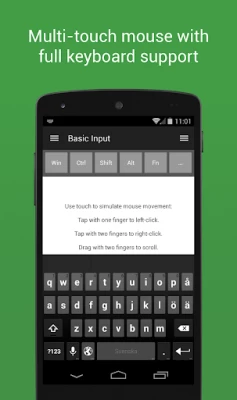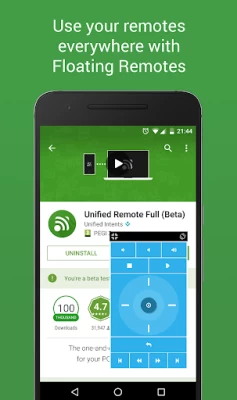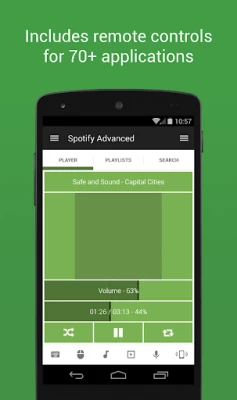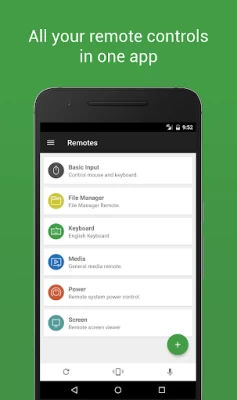Unified Remote
June 25, 2024More About Unified Remote
“Fantastic tool for those of you who want to have a remote control for their computer for watching TV, or maybe for listening to music.” – Gizmodo
Key Features
• Easy server and app setup, that just works.
• Automatic server detection to easily find servers on your network.
• Server password protection and encryption for added security.
• Supports single and multi-touch mouse control.
• Wake On LAN to easily start your server.
• Includes light and dark color themes.
• Server is available for Windows, Mac, and Linux.
• Control other devices including Raspberry Pi and Arduino Yún.
• 18 free remotes
Full Version Features
• 90+ remotes
• Floating Remotes (use remotes over other apps)
• Custom Remotes
• Widgets & Quick Actions
• Voice commands
• Custom remotes
• IR actions
• NFC actions
• Android Wear (Quick Actions, Voice & Mouse)
• No upgrade hints
Essentials
Mouse, Keyboard, Screen, Volume, and more.
Music
Spotify, iTunes, Google Music, Winamp, etc.
Video
VLC, BSPlayer, Windows Media Player, PotPlayer, etc.
Media Center
Kodi (XBMC), Plex, Windows Media Center, Boxee, etc.
Streaming
YouTube, Netflix, Hulu
Presentations
PowerPoint, Keynote, Google Presentation
Browsers
Chrome, Internet Explorer, Firefox, Opera
Other
Power, Monitor, Files, Task Manager, Commands, etc.
All Remotes
https://www.unifiedremote.com/remotes
Note that some remotes are not available for all operating systems.
Permissions
• system alert window: for floating remotes.
• read phone status: for auto-pause when receiving calls.
• control NFC: for NFC actions.
• full network access: for server connection.
• view network connections: for server connection.
• view Wi-Fi connections: for server connection.
• pair with Bluetooth devices: for server connection.
• control vibration: for optional haptic feedback.
• prevent phone from sleeping: for optional wake-lock.
• transmit infrared: for IR remote control.
• install shortcuts: for launcher shortcuts.
Latest Version
3.23.0
June 25, 2024
Unified Intents
Tools
Android
12,909,513
Free
com.Relmtech.Remote
Report a Problem
User Reviews
Spencer
5 years ago
When this app works it's too of it's class. However for the past few months it has issues with constant disconnects after the app goes in the background or the phone goes to sleep. This leads to a horrible experience where you have to either switch back and forth between servers, or you have to close and reopen the app. If this issue is fixed I would absolutely recommend this app, until then find something else.
Jared Yates
4 years ago
Excellent app that works as advertised... Only issue I have had is that if my device "auto rotates", then it starts spamming previous messages/keystrokes to the remote device! Which is a bit problematic if you're in a group chat! Other than that... The free version has been immensely useful while I am laid up with a broken hip and no wireless keyboard or mouse for my laptop.
A Google user
5 years ago
This app really does work, and the free version has many useful features that should provide most of your basic necessites when it comes to controloimg your computer. Just remember both devices - the computer and the tablet, phone, or ither controlling device - mudt be connected to the same WiFi network, or they have to be linked by a hotspot. And yes, if your computer is on your tablet's hotspot, for example, you can control your computer using that tablet.
A Google user
5 years ago
Have only used in basic mode. Works very well with one exception. My router, like most others, does both 2.4 and 5G. When the laptop was connected via 5G the mouse was unusable. The laptop was about 18 inches from the router so it wasn't a signal issue. I reconnected the laptop at 2.4 and everything worked great. Just something to be aware of. Don't what would happen if the laptop was connected via cable. Didn't try that.
Nash Ville
3 years ago
Just awesome! Worked out of the box. Small desktop app installed quick and doesn't seem to be (after 2 weeks) affecting CPU at all. I have none to spare so that's good:) It's smooth enough for graphic design. Didn't find a way to control mouse speed but it might be there. All in all no complaints. Cool gadget especially to rewind videos from far away.
Aidan Soguero
4 years ago
Great app. It straight up just works. Which sounds silly but my god I've tested a lot of these apps and they're glitchy or have long load times or require extensive set up. This one you just download to your phone and computer and the second you open the app it works. If they ever add the functionality to recognize pressure from a stylus I would 100% pay for it.
A Google user
5 years ago
It's pretty awesome app, I've reached absolute laziness. My computer is hooked up to the TV as monitor, because who has cable these days. But getting up and selecting content is a drag. This app will let you use your phone as a mouse. It's pretty easy and intuitive. I can also use my phone while in app. Sometimes it'll lag if I haven't been in app for awhile and then go back to it. But a quick exit out if the app and going back in solves it no problem.
Michael Kaicher
3 years ago
This app is f***ing brilliant. I have a large projector screen connected to my Windows PC. Generally, I use a physical wireless keyboard/mouse, but for simple navigating, watching movies/tv, plex, etc...this app is the perfect tool. The phonescreen-trackpad functionality is superb. Truly comparable, if not better, than the trackpads found on high end laptops. I'm using a Samsung Note8, so YMMV. In any case, I was shocked by the zero noticable lag.
A Google user
5 years ago
Works like a wireless mouse to control your computer. Also mirrors the computer screen on your phone (and more stuff). Had Netflix playing on my laptop, opened the "Remote Screen Viewer" tool, and badda-bing! I'm seeing my computer's screen on my phone. That tool also lets you interact with the screen while viewing it. The refresh rate is lower in the app, but whatever. I don't expect to be fed grapes & given a foot massage for $5. Built-in file browser, too (kinda replicates Windows Explorer).
Noel D. Smith (nds80)
5 years ago
It has its pros and cons. I'm glad I shopped around. The way the menus are placed, I find myself losing my cursor and when I look I have an ad connecting to the store on top of the keyboard is open. Also the server is bad for some reason. I don't know the difference between this server and the one I'm using now, but the new one moves a lot smoother with none of the consistent error messages I saw with this one. 3/5 better than not having a mouse at all while I wait for free shipping.
Mandude
3 years ago
I am honestly very surprised at how intrusive the ads are, I came into this half expecteing a add every time I try to switch from keyboard to mouse, or even worse 30 second unskipable ads. But the ads are really out of the way and small, the only time you get a big ad is when you first open it when it connects to the PC, and I find that very good. 5/5
Chris T
3 years ago
Well, it used to work flawlessly, but after an update somewhere, it struggles to connect. I constantly have to delete the server, wait for it to find it again and add again. If I leave the app open and my screen shuts off, it loses the connection and here I go again. When it works, it works great. When it doesn't, it costs me a lot of time and patience waiting. It's not my server or connection. Same issue with my pro version. Hopefully this can get fixed.
A Google user
6 years ago
works great. the adds are tiny and not intrusive at all. i wish they would add a "middle mouse button click" if you press with 3 fingers. i dont like having to right click and click "open in new tab" eveytime. the double tap and hold function takes some getting used to. it would be a smoother experience if it was just double tap and drag to highlight and it stops as soon as you release. i dont like having to wait a second before i can drag and then having to click again to get out of highlighting
Gary Y
2 years ago
Works very well. Very few ads. Only feature missing is a scroll bar on the right side. Hence the 4 stars. It allows me to use my full personal Gboard keyboard, utilizing my custom settings, swipe, & word suggestions. Most others default the keyboard to the featureless, basic, stock version, no swipe, no word suggestions. Very pleased. Just need that scroll bar so I can use it with one hand. Plus, the use of two fingers to scroll constantly results in accidental taps that open menus. Thanks.
A Google user
6 years ago
I was so excited with this app when I first started using it; imagine my excitement when I thought I could save room on my phone and tablet by removing Spotify, but no help after contacting support. I was thinking of getting the paid version, too! Later I find out that although their ads have no problem getting through, I often have connection problems. Go figure. I can use TeamViewer without a hitch, though (fortunately).
Josh Pony Warren
1 year ago
Was looking for an option where I could use my phone as a keyboard for my pc. Couldn't find any options until I downloaded this app. My phone is connected to wifi and pc through ethernet on the same internet. It works very well! Careful with the power functions, I decided to disable them because you can easily accidently logout or turn your cpu off. Awesome app!
Dee Dressler
1 year ago
Latest update: Changed it from 1 to 3. I keep checking and its working again!!! Old update: Changed my rating from 5 to 1. It stopped connecting. I restarted my device, restarted my computer, checked connections with my router and still nothing. Like many developers, the FAQ file gives you many reasons why its not their fault. Too bad. I really liked it. Update: I really missed having this.
Austin Beck
1 year ago
(FREE VERSION) if only you could select to drag files or windows easier .. currently you must tap twice and hold to move files etc around... it's beyond frustrating ever with any consistency to pull this off. you'll find more often then not the cursor slightly moves during this two tap and hold. a stylus helps but it's still annoying such a good app loses so much functionality over an issue overlooked
Jaime Guzman
1 year ago
Best app I have on my phone, amazing but lately something wrong has been happening, took a screenshot on something that comes on the screen when I went to look at it it says it's a screen recordin. recording my screen can't leave a screenshot because this app doesn't support it when I close the app it doesn't happen anymore, its. a box with a circle in it going around and around and it doesn't let you close it for a few seconds. don't know if that makes any sense but kinda of make you stay hum
Heather Rae Potter
1 year ago
I love this app. I use my TV also for my computer's screen. I'd be lost without having this app. I use the basic mouse the most in order to open and start my games without having to fiddle with finding a good surface for the wired mouse and nobody wants to trip over wire for the mouse spread out across the room. I don't sit too close to the big screen and this works as long as you are on the same network as the PC you are using and have downloaded the server for this app on each one.