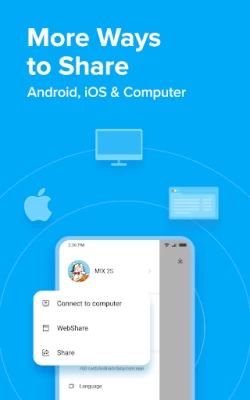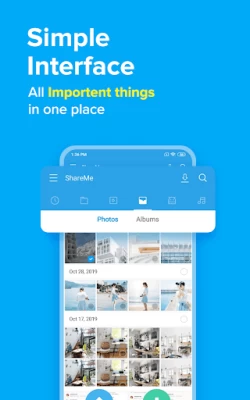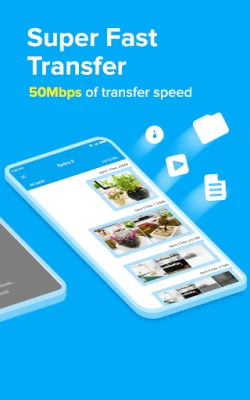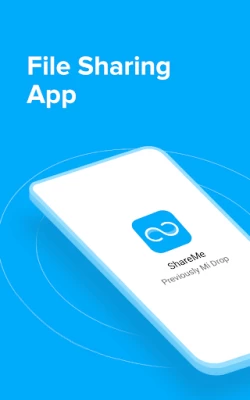ShareMe: File sharing
May 27, 2024More About ShareMe: File sharing
Main features
📲Transfer & share files
ShareMe works on Android devices. Quickly share images, videos, music, apps, and files between Android mobile devices.
🗂Share files without the Internet
Transfer files without connecting to the network.
😌Intuitive and friendly UI
ShareMe's user-friendly UI makes file transfer simple. Files are sorted into categories like music, apps, and images, which makes them easy to find and share.
📥Resume interrupted transfers
No worries if your transfer got interrupted. You can resume it with a simple tap, no need to start over.
🎥Send large files
Share photos, music, videos, apps, documents, and more.
🌎Multiple languages supported:
English, Español, Chinese, Português, ру́сский язы́к, українська мова, Tiếng Việt.
Send us your feedback at: mi-shareme@xiaomi.com
Latest Version
3.40.02
May 27, 2024
Xiaomi Inc.
Tools
Android
2,035,380,052
Free
com.xiaomi.midrop
Report a Problem
User Reviews
Brian Milburn
1 year ago
Works like it should. Connects well with several different devices I've tried.
Bianca Roblero
1 year ago
Great app! Copied almost 2gb of data from my Note 8 to my tablet in less than 20 minutes. And that's counting set up time, which is a breeze. First time I've ever done that before. Thanks Devs.
Krishna Belle
1 year ago
The best software very fast without connecting to internet. One improvement turning on location and Bluetooth on permission should be automatic because sometimes we have to go to settings to do that work
Vikas Suthar
1 year ago
Helpful in transferring media , files and data at high speed without internet. Also it transfer data at very high speed I always got speed around 10 - 15 Mbps which is very nice 👍
Niteesh Chowdary
1 year ago
It won't connect to the other device.. it keeps on stopping near the end of the bar without connecting..i waited for 15 minutes.. btw my phone is oneplus 11 and my friend's phone is samsung s23..as they are the latest phones so there shouldn't be any hardware and software issues.. this app is not worth downloading
Shaunak Zalte
1 year ago
File sharing doesn't work 8 out of 10 times. Keeps disconnecting continuously.
Shree Vishwatma
1 year ago
Worse app I have ever seen for transferring files, very slow transfer. Don't recommend.
Tejeshwar Pinjala
1 year ago
Absolutely worst app ever. Can't even show 250 files from my downloads folder. Constantly hangs whenever I go to downloads folder. Not able to share even 1 file also. If you can't implement a simple file navigator. Just put this app in trash. Use built in file explorer at least.
Carrack
1 year ago
This is the best app to transfer files from one phone to another. This can even transfer app in apk form. Great to transfer Minecraft from your friend's phone to yours. I would give this app second place first place to quick share by Samsung
govindarajan p
1 year ago
sir, the app is nice. if you add more cine songs ( Tamil ). of course, it may be difficult, the app will seem excellent. for your kind information, my friends are unable to find it on play Store. further, the search option is not working. please do the needful.
UNFOLD Collections
1 year ago
Connectivity issues. Cannot connect to other phone hotspot. Cannot transfer files.because it cannot connect to other phone. Always error. Please fix it.
Alex Hall
1 year ago
I paid for an app to transfer my WhatsApp pictures, over 10GB. That did not work. I downloaded this app and it got stuck, probably due to the large number of files. I compressed the entire WhatsApp folder locally on my phone into a 40GB+ file, and finally this app maintained the connection for a few hours and transferred to the new phone.
Pooja Jha
1 year ago
Its the best ap for sharing pictures, videos or anything. If any mobile does not has whatsapp then it is very useful. For recieving any picture or video you just have to open the bluetooth and then you will see a QR code you just have to scan it from the other mobile from you want to send the selected things. At last, I want to say that its the best app for sharing anything without data. Very Very helpful app.
Chris Vydas
2 years ago
I found the UI and connection process abit confusing at first..managed to share a large video file between 2 Android devices which Android beam completely failed and nearby share failed to transfer as well. Thank the developer and the Playstore, this app exists and works. It literally transfers gigabytes of data in seconds without the need for any cables. That's incredibly revolutionary
A Google user
5 years ago
This app went from my top app to I have no choice but to uninstall it. It's slow at best, when it will actually work. File size doesn't matter, it takes 5 times longer to connect and set up to send files then what it did compared to the first day . After waiting that long, about 45 seconds into the transfer it just stops. It's a free app and I put A LOT OF MILES ON IT so I hate to cut it loose but it's just not what I need, being unstable :( Good luck w/ the app, I hope it gets worked out.
Shi Yu Lin (Violet Rachel Lin)
3 years ago
Compared to SHAREit, ShareMe is kind of better because it doesn't have annoying ads, but I don't quite like it because it's slower while sending files than SHAREit, although it says high speed transfer. If speed gets higher than now, it'd be great. Second, how to transfer between PC and mobile? I mean I want to send files from Wins PC to mobile. But I can't quite find a way. Lastly, I'd like to ask is why isn't this app compatible with Xiaomi Pad 5?
A Google user
6 years ago
Amazing. Incredible. I had my two phones connected in under a minute. And the transfer speed 6.64mbps. going to check operation between cell and PC next. Will update. Okay connection from cell to PC was a snap simply tap connect to computer, answer the two questions, then copy the ftp:// address generated to the address bar in Windows explorer. BAM!! done deal. Fricken great file transfer app. Kudos to the devs for providing this service that actually works. Merry Christmas to you
S E
5 years ago
Excellent. Easy to use, as described, without constant ads. Granted, I haven't had an opportunity to work with the app extensively yet. But, a proved fact that we all wind up discovering, at some point whie trying to root out the actual source of a misbehaving app, is that the problem is rarely what we assumed. And it requires investment of time to discover actions that work, those that don't-and the difference why. I I'll be playing within that realm awhile, sourcing. But the APP, it's 5-STAR.
Russ Beck
3 years ago
Actual file sharing with this apk is decent once you get past the preliminary ads. You have two devices and you get ads on both devices before you are able to transfer anything. What is particularly annoying is that in order to skip the video you have to hit the "skip video" button at least half a dozen times and then you have to hit the tiny x in order to close the entire ad. Really really annoying. I mean to say that the ads are truly, unbelievably ANNOYING.
A Google user
7 years ago
It was so easy to transfer files between phones. There used to be a button on the drop down menu to start Mi Drop. Now, following an unwanted update, that button has gone. If there was a button somewhere else, I could not find it. Today, like magic, a button has appeared. I can use the app again and I have changed my review to five stars.