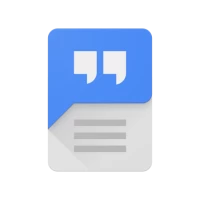Screen Alive - keep screen on
3.2.0 by Snapcore LLP 4.56/5 (362 Reviews) July 04, 2024More About Screen Alive - keep screen on
The widget and quick menu button provided with the app can also be used to do the toggle easily.
You can choose to show a notification when custom timeout is on and easily switch back to previous setting by turning off the notification.
Latest Version
3.2.0
July 04, 2024
Snapcore LLP
Tools
Android
445,568
Free
in.snapcore.screen_alive
Report a Problem
User Reviews
Fr. Agnellus Murphy
3 years ago
I like the fact that it's not got ads, only a donate option. Best of all, there's a Screen Alive button that can be added to the other pull-down buttons which enables the screen-on feature to be turned on or off with one click, even when the app hasn't been opened.
Rick Hayes
3 years ago
Used ong 1 hour timeout to effectively keep the screen always on and ready during working hours. On an android 9 Note 8 in high performance mode battery drain was more severe than just keeping the screen active manually. Perhaps a timer firing shortly before android configured timeout fires rather than looping? I know nothing of android internals. In Windows/DOS we could 'hook' other APIs to mask their actions. Developer is extremely supportive. Worth a tey!
David James
1 year ago
Does what it says on the tin. Stops the screen lock kicking in, allowing you to use other apps that don't or can't keep the screen unlocked. The only request I have is for a simple 1 button interface, just hit the button for always on and hit it again to go back to whatever the screen lock default is.
Jerry Jackson
10 months ago
I wanted a widget to toggle my screen to stay on when using my phones clock app as a stop watch. However, even when app mode is turned off, and the app is showing "keep screen on until 30 seconds of inactivity" the screen never turns off unless I manually press power button. The help and trouble shooting page are all focusing on the opposite problem. S21 Ultra Android 13.
Daniel Gressier
1 year ago
Would be awesome if it worked both ways. You can leave the screen on which is great, you can't turn it off though. The app says it's off but the only way to return time out functionality is to restart the phone or uninstall the app. Would love to use this app but currently it is completely flawed.
RaozSkillz
1 year ago
Works well but it needs more options when you turn it off, so you don't have to manually change the time to less than 10 minutes when you turn it off. Also it still thinks it's on if you change your display time settings without using the app. Basically it should communicate with android settings apps better.
Jeremy Volland
3 months ago
The app has no effect on screen timeout. No matter what setting I use the screen turns off. And I am not about to pay for the "elite" version in the slim hopes that a product that I know doesn't work will sudenly work now that I am paying for it.
Haziq Zikri
3 months ago
Seriously. This app deserve million of download. Some device or system such as Xiaomi & Android 13 above have limit setting for screen timeout. My phone Xiaomi screen timeout is most longest 10 minutes only. This app help me playing game. Not just suitable for playing game but this app help food or goods delivery riders to use device for a long time. But beware don't keep screen for a long time especially OLED & AMOLED device.
Steve Smith
3 months ago
Reliably does what it says. Simple interface with three options for access (app, widget, notification bar) and with no ads or nags or stutters. I wish all of the simple apps were like Screen Alive, it's a credit to the Dev.
Leslie Lynch
1 year ago
worthless app. i need something that doesn't turn my screen off when im on a call, especially when on hold. having to unlock the phone to press a number has had me loose my place on hold. I was hoping this app would do that, but nope. I tried 1 hr, 2 hr, and always on, but my screen goes off after about 30 seconds. even with my phone settings at 30 mins
John Simmons
2 months ago
It works, but turning the screen timeout back on only works when you have the app open on screen. There's a widget included, but it doesn't work because of this. Uninstalling doesn't reset your settings for your screen timeout. Review changed to 1 star.
Lou B
6 months ago
Rated one as I couldn't get this to work on my phone. My phone screen still kept turning off at the 30 minute mark as set in my phone settings instead of just staying on indefinitely as selected in app. Maybe I was doing something wrong but if so I don't know what, any help appreciated to fix this and gave it work so I can also change my review.
Alan Hughes
1 week ago
Very simple and uncomplicated. Does exactly what I wanted. Needed to keep my altimeter app on display with no screen timeout. System settings only gave me 30 minutes. Very happy with it.
Islam Boziev
10 months ago
Unfortunately, most of the time this app fails to keep the screen on. The "Screen ON" app works, but it is not as convenient. Please fix it. Edit: tried Elite version, works with overlay, but I don't want to stare at it all the time, even when I don't use it. Also the notification in Elite is always present, contrary to the free version in which it is only appears when timeout is overridden, free version is better in that regard.
Stephen Liu
2 years ago
Actually works. Very simple and straightforward. No ads but there is a one time purchase premium version, though to me it's been basically the same as free version. You can adjust how long it keeps the screen on for, and on my galaxy there's a widget and quick access button for it making it easy to quickly turn on screen alive.
Maharishi Deja Vu
2 years ago
You may need to reinstall this app if it stops working after an upgrade or system upgrade and check the box allow it to change system settings. To get it to work. It is also a good idea to check the app preferences and have it auto start. Works perfectly with Xiaomi Poco F3. Android 11. MIUI 12.5 for Poco. Thanks , gave maximum donation, keeps screen on, no issues. Only app I could find that works with Android 11 to keep screen on. No adds. Also reinstall after changing screen on settings.
Stephanie Blue
1 year ago
Drop down on/off icon is a lifesaver! My last app to keep the screen on only had an on-screen widget which I accidentally activated several times. I removed the widget, then the app. But Screen Alive requires a deliberate action (pulling down the drop down shade) in order to be engaged. If you accidentally click icons when you put your phone in a bag or pocket, you need THIS app.
S Reeser
1 year ago
EDIT: Some time after I left my original review, an update came out for this app which fixed whatever issue it was having on my phone. It now works well and does what it is supposed to do. Original (3/5): This app works great at keeping my screen on. What it does not do well is allow my screen to automatically turn off again when the app is toggled off. In fact it is so bad at this that the only way to restore auto-off functionality to my screen once I have used this app is to restart my phone.
Brian Jang
1 week ago
Hi , this app has been working well on my "Android Go" device, on which I installed this app to keep screen On All the time, but since 2 days ago, screen unexpected turned off by itself , and I had to manually enable always on by tapping the " Lamp" , but it didn't fix the problem, after a while, I had this same problem again, restarted android Go device, still same problem, please help fix it, thanks
Braden Arnold
3 months ago
I work from home and just wanted to keep my screen awake, without charging, so I could always have the clock app open for quick easy access to not only the time, but to the timers as well. Was a slight annoyance having to wake up screen every 30 minutes, but this app perfectly solves that problem. Was planning on using the Always On option, but it was a nice surprise to see you can make the timeout any length you want.