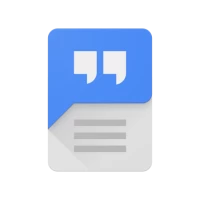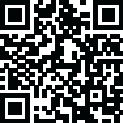

PC Builder: Part Picker
2.14 by Codewaster 4.66/5 (691 Reviews) July 05, 2024More About PC Builder: Part Picker
Building your PC allows you to choose high-quality components, resulting in better performance compared to many off-the-shelf options
Features:
- Automatic builder
- Compatibility check
- Estimated Wattage
- Daily price update
- Custom parts
- Custom Currency Converter
- Region : Australia , Canada, France ,India, Italy, German, Spain, United Kingdom ,United States & more country will be supported
Parts category: CPU, Motherboard, Ram, SSD, HDD, GPU, PSU, Case, Cooler, Monitor, Speaker/headset, Mouse, Keyboard, Capture Cards, Sound Cards, Game Controller, Gaming Chairs, Monitor Accessories, Adapters.
The automatic build feature will generate the best performance for the budget given and based on parts rating on the market.
We are always working for more improvement & features. Keep updated!
You can buy selected parts via amazon with provided links.
DISCLAIMER
PC Builder is a participant in the Amazon Associates Program, an affiliate advertising program designed to provide a means for sites to earn advertising fees by advertising and linking to amazon.com
Latest Version
2.14
July 05, 2024
Codewaster
Tools
Android
731,290
Free
com.indraanisa.pcbuilder
Report a Problem
User Reviews
Jeremy Willis
9 months ago
Good on-device application for throwing parts into a list. Wish the PSU wattage filter was multi-option selectable... Ran into a bug where opting not to save changes to a list would still save and show the original price prior to the changes. Edit1: a responsive dev can make an application great! Edit2: (made original review more concise) confirmed bug is fixed, very quick work Dev- nice job!
Pandometer
4 years ago
It's an ok app for making a quick and dirty parts list. Emphasis on dirty. Seems like all of the pricing is off of Amazon which is ok but if a beginner is trying to stick to a strict budget they may end up missing out on some deals. The main reason for 3 instead of 4 stars is the auto build feature is horrid in it's current state. Applied a tool kit for the system storage and a single rgb fan for the case. In it's current state I don't think the feature should be accessible
Chase Laughrey
4 years ago
Decent app. As far as compatibility it looks like everything that's recommended makes sense. There are a few issues though. I don't see a way to compare specs between builds which would be good to see side by side. And when you search for parts sometimes random unrelated listings for books and things will populate in the lists. Also several items will not be priced correctly between the app and Amazon. There was a $300 difference in just the monitor and motherboard for instance.
A Google user
4 years ago
It's a good foundation for this sort of thing but it doesn't have enough flexibility to be a real tool for someone who knows what they want. Advice: Let users add custom parts. For example, the Ryzen 5 1600 AF for $85 on Amazon is nowhere to be found here. Let me add it myself. Add an "other" category and let me add things myself such as sleeved psu extensions. Finally, let users "favorite" items so they can add them quickly to another list.
Tek nique
3 years ago
I've been using this app for over a month now and it's great but, some of the prices on some parts are not exact as they are on Amazon and for example some monitors aren't even in the app, so I have to look them up on Amazon but I cant add it to my parts. So I would love it if you can fix some prices and add some missing items like the monitor.
LeRoy Byrd
3 years ago
Nice toy/tool for figuring costs to build systems. Not sure where they get their prices, but most seem close to correct, though a tad high in places. Update: I've been playing with it a while and it also is a great way to see changes in prices. Kind of wish it could check NewEgg prices, but Amazon is a good basis to use. Only bummer is watching a cool build go up in price as time goes on.
Skyrim Maniac
3 years ago
I loved using this app! I used it to build a $650 AMD gaming rig, and that was the most fun I have had since Newegg. The finding of compatible components was so much fun, it took me no time at all. But the worst thing is the price isn't always correct. I had a case for $89 and went to Amazon and it changed to $130, with $180 shipping. It was a decent case but my god. I changed a few components, and built a beast PC, that will run better than any $650 pre built. Highly recommend the app.
A Google user
5 years ago
Best Part Picker i have seen so far but a long way to go till its actually usable. 1. The Auto Builder seems to slack on Important components like the Ram, PSU, and Storage. 2.Should have the option to have multiple Storage options. 3. Auto Builder tends to not make builds on the older sockets like LGA 775, AM3-AM3+, Etc. 4. Should be able to refine part searches easier like in Memory looking at kits and speeds, brands, and types. Or in CPU in Speed or Generation.
V1N 574
3 years ago
Great app close to perfect. However I would adjust the autobuilder to recommend nvme whenever it recommends a motherboard that supports it. Is basically same price for same storage with a much higher performance. Also when selecting storage size it should be a slider, the presets doesn't include all the sizes available. Lastly the slider for price at least on storage it goes all the way up to almost 7k, I don't think any single storage drive gets there and it makes difficult the selection.
Charlie Chan
6 months ago
Straight forward interface to build a PC. Wish there was custom pricing within categories instead of adding a separate custom part individually each time over and over. There isn't a item with the OS category that specifically purchases Windows 11 Home, it's all "upgrade" copies for 99$ but you could nab individual keys to purchase that 70% less online. Some parts missing from peripheral which probably will be added down the line as app progresses and people are sending in requests to put in.
Peyton Nixon
3 years ago
This app is great! It's super easy to use, gives advice on what is compatible with what, no ads, and it's surprisingly fun to just make builds. My only problem is that it only shows parts being sold on Amazon. Other than that I have no complaints. This can be improved on maybe by making a pop up on what build saying what prices have changed.
A Google user
5 years ago
This is definitely a solid start and I think this has amazing potential. There needs to be filters added for better searching ability. Thumbing through 10s of lines of product isn't very appealing. A small image of the item would aid in finding themed parts. Possibly zoomable on a double tap or something. I'm not exactly sure how the prices are being addressed in the code, but they definitely do not represent the lowest prices available for the items. As I said this is the start of something truly needed as an app. PCPartPicker doesn't have an app and they don't seem interested in developing one. This is definitely the best Android app I have seen to meet that need. There are times when I'm working at someone's house and PCPartPicker just doesn't serve well on mobile in that situation. Keep up the great work!
A Google user
4 years ago
I would be completely lost without this app, it is a blessing bestowed upon us. Not only does it show compatibility of your build but also shows the lowest price you can buy the parts for (brand new) at the time. I will endlessly recommend this app to anyone who is lost among the sea of computer parts to get, it categorizes parts and allows you to save your builds and edit them as you go with extreme ease.
So_ Blind
8 months ago
This is an extremely good attempt at making a seemless PC building experience. That being said, it hasn't been perfect while looking at higher tier systems, so please review the parts on the manufacturers site for compatibility. This includes bios versions for motherboards. I would make it 5 stars, but that would be "perfect". This is definitely the best available today.
Francis Ramirez
3 years ago
The app is really nice. It helps me with picking the right prices and telling me what is compatible. The things that needs to be changed or added is the option to add more storage when making a pc. Also I did notice that whenever I set a price point for the "automatic build" feature and press build, it does not give me the right price and instead goes over the price point. Overall the app is very useful.
A Google user
5 years ago
Good, but some extra improvement would make it even better. The only 2 problems i have with this app are the storage and cooler options. For the storage, you can only choose 1 item, but, many PCs use a combination of hard drives and other storage options such as SSD. Also, i think the CPU cooler should be included in build. For example, when you choose an automatic build, it should also choose a cooler automatically.
A Google user
5 years ago
Has a lot of potential. While people have asked pcp to make an app for years this guy makes one. It's a good start but has alot of room for improvement. Needs Better filters for more refined searches, possible affliates so not only can you make money from a purchase but we can go directly to the link to purchase. PC builders are also a visual bunch so product photos would help a ton. I like what you're doing though. Make it better then pcp, or sell it to them for a lot!
A Google user
5 years ago
First of all, it's a great app. It is very easy to use and fun as well. I really love the auto build feature that builds you a system based on your budget. One issue I have is that if you have a build list open and close the app it doesn't save it. You don't even have to delete it from recents. Just press home and it's gone. Even worse, this also happens if your in multi window and you click the other window, your list is gone. It does fall behind with some features too but the devs seem to actually read these reviews so here you go guys: 1. I don't know where it looks for prices but it's either manually updated or looks at only 1 source. For example a ryzen 5 1600 is priced at $149.99 at Amazon and some other major sources and has been for a while but this app prices it at $170. 2. There is no way to see anything about a part. You just see the price which isn't real accurate and you see name and model. There is no link to any part info such as power usage or OC capacity if it's not in the title. Would be nice if there was a product page with more detailed info and pics of the part along with links to where I can find the part and for what price. Really, the product info page isn't even necessary as a product link has all that info. But this won't work if the whole part list goes away when I leave the app. 3. Since the app doesn't have any info about the product other than the title, there also isn't a feature based filter to specify parts by certain characteristics like clock speed or price. I just have to look through the products until I find my desired feature in the title. 4. No cross building. It makes me choose either Intel or AMD build and applies it to more than just the Mobo and CPU for some reason. I can't choose an Nvidia GPU on an AMD build even though Nvidia is neither Intel or AMD. This is bizarre as GTX cards are perfectly compatible with AMD builds and RX cards work with Intel CPUs too. 5. I can't manually change price on individual parts but for some reason it let's you + or - quantity on all parts even though you would never have more than 1 of anything except RAM or SLI cards. Setting it to 0 is good for parts you already have and don't need to buy. 6. No compatibility filter other than socket to CPU. If you want to put 8 sticks of RAM on a mobo with only 4 slots, this app won't stop you. There is only DDR4 RAM and motherboards so you at least won't have the wrong type of RAM. If you want a DDR3 build, you can't do it here.
A Google user
5 years ago
Overall I think the app has potential, but suffers from the lack of any way to filter your results. If the is given filters to discern parts it would be an instant 5 stars from me. Edit: If I could give 4.5 stars I could, I think the add in of the filter in its current form still needs some work, like being able to select multiple makers, or a range of wattages on psu's. Thanks for work it makes the app a bit less nebulous when looking for parts.
Kaidyn Renfrow
3 months ago
It's a nice solid PC builder app. Although there are some drawbacks such as certain PC parts that aren't in the system... Yet... This definitely looks and feels simpler than using PC Part Picker but also easier to access since it's an actual app. They definitely do have some parts PPP doesn't have, but there are some that PPP does that this one doesn't. I definitely do recommend this app if you're looking for quick access and simplicity in your experience.