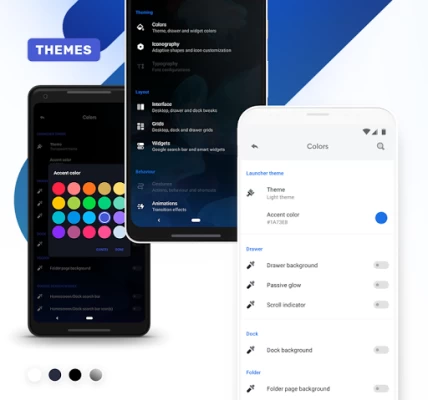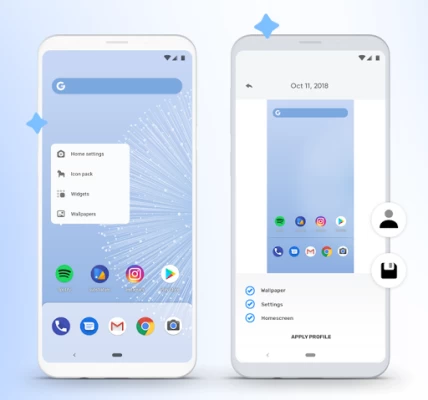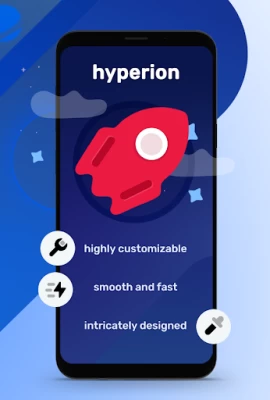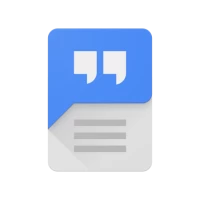hyperion launcher
2.0.55 by prjkt.io 4.01/5 (961 Reviews) June 30, 2024More About hyperion launcher
🗞 Hyperion Dock (Enable Google Feed): prjkt.io/dock
We believe that not only should everyone deserve a sweet, feature-filled launcher with a beautiful UX, we wanted it to always be up to date with the best of what Google has to offer at a consistent pace, as well as consistently pushing new tweaks and customization options that users want...without the bloat!
We streamlined this launcher for ourselves; by bringing the best features we love from many launchers found on the market and creating a unified experience - we can truly call this home. As usual, we have everything that a typical Launcher3 based launcher has, but much more!
Features:
★ Colours:
• Launcher and accent theming: with an intricately designed theme by Manuel Möllmann (Deep Darkness Theme)
• Drawer background; glow adjustments and scrolling indicator colour
• Dock background colour
• Folder background colour
• Search widget colours (Drawer/Dock)
• Smart widget colours
★ Iconography:
• Desktop, Drawer and dock icon changes (Icon size, Label size, Text colour, Text shadows, Multiple lines)
• Adaptive icon shaping
★ Typography:
• Full launcher font change (Pro!)
★ Interface:
• Covers: For folders, you can swipe up to open or mask the folder with a main icon
• Icon packs: View your icon pack changes immediately without quitting activities!
• Hidden apps
• Overview menu items: Adjust what you want when long pressing the home screen
• App launch locking (Launcher level only, will not prevent launch from other places)
• Desktop locking (includes temporary unlocking)
• Scrolling wallpaper
• Status bar and navigation bar icon colouring (Wallpaper/Dark/Light)
• Wallpaper gradient adjustments
• Homescreen wallpaper dimming on dark mode
• Drawer and Dock blur
• Navigation bar display
• Google Feed (Hyperion Dock)
• Remembering app drawer position/Automatically close
• Dock/Page indicator styling
• Dock styling and shadow
• Two row dock
• Automatically hide Icon Pack/Substratum theme dashboards and other dashboards (Pro!)
★ Grids:
• Desktop, Drawer and Dock
★ Widgets:
• Google Search Widget
• Google Smart Widget (Pro!): Does not need a launcher plugin/bypass!
★ Custom Gestures (Pro!):
• One/Two finger double tap, swipe up, swipe down
★ Animations:
• Launcher animation speed
• App launch animation
• Fade on swipe transition
• Bounce physics
★ Profile manager:
• Visual, always shows you a screen of what your set up looks like!
Credits and acknowledgements:
We would like to give thanks to a ton of people who worked and contributed with our development team throughout the whole process!
🎨 Manuel Möllmann
🖌️ Max Patchs
💻 Amir Zaidi
💻 PaphonB
💬 Till Kottmann/David Siedtmann (Lawnchair Team)
Permissions overview:
🔎 Query all apps: To show apps installed on your device.
💿 Storage: We use storage only for wallpaper extraction for adaptive colors and backing up and restoring profiles.
📅 Calendar: To show events on your desktop.
🛰️ Location: For an automatic weather reading on your desktop.
🛠 Accessibility: To lock the screen or show the recent apps screen triggered by custom tap or swipe gestures.
🔑 Device Administrator: To lock the screen triggered by custom tap or swipe gestures.
Latest Version
2.0.55
June 30, 2024
prjkt.io
Tools
Android
1,913,243
Free
projekt.launcher
Report a Problem
User Reviews
A Google user
5 years ago
I love this launcher, I would go as far as saying that it is the best third party launcher on the play store (the other ones are kinda janky and do not look as consistent or don't even stick to google's material design). I used to have problems with hyperion crashing randomly in previous versions, and the search feature in the app drawer was super slow at times, but that seems to have been fixed in the latest release. If the developers read this comment, could you confirm that you've fixed the search speed problem?
A Google user
5 years ago
Update: still no update to fix issues. I'm done. Very Nova-like, but still buggy. I can basically get this to look just like my Nova Launcher setup, with a little more Pixel Launcher thrown in . One bug is my Google feed works about half of the time . The other half I can't swipe to the right to access it. A second bug is my search bar doesn't work: nothing happens when I click on it. I would have left this in feedback, but they make you download another app to leave feedback, which I'm not going to do.
A Google user
5 years ago
I've only used it for a while, but I'm really in love with everything so far. The only thing that i would truly love if it picked a predominant (or a few) color from the wallpaper to theme the launcher itself, instead of us having to manually change everything. At least I haven't seen anything like that and I already purchased pro without hesitation. Nova might have Hyperion beat in terms of sheer customization, but really it's a mess. Hyperion is easier to learn and pretty clean to boot.
A Google user
5 years ago
I've used many different launchers over the years and I think this is the best one yet. It combines the useful features from a few of the great ones out there and puts them all into one unique interface. For being relatively new, I haven't experienced any major issues with this launcher, and the developers are quick to fix any bugs. I rarely purchase "Pro" versions of apps, but with this one I felt compelled enough to do it. Overall, I'm more than satisfied with Hyperion and I can easily recommend it.
A Google user
5 years ago
I love this launcher and previously gave it a 5 star rating. I dropped a star since any time an application with a customized icon (as in not the default from the icon pack or the system) is updated, its icon is set back to stock. This isn't a big deal but it iscan be frustrating since sometimes the icon set took a while it track down. I'm not certain why this is caused but would love to see custom icon retention either added in as a feature or fixed if this is a bug. Device: GS8+ OS: 8.0
A Google user
5 years ago
Not a bad start for a new launcher. Settings menu is nice to look at and easy to follow. Has a fair amount of the basic items for a launcher. I do have a couple minor issues. Coming from Nova the app drawer didn't feel as snappy as it does on Nova. Felt a little sluggish. I could be in the minority but I really feel like settings app should be in the drawer like Nova. Luckily from the screenshots I knew how to get to the settings but others may not. I'll definitely keep up with the launcher though. With the amount of work they put in with the Substratum app I feel like this could be a great launcher.
A Google user
5 years ago
I decided to give Hyperion a shot since it supports quickswitch, and I definitely think it's the best out of all of the options. It's a nice picture launcher replacement, but with some irritating caveats: 1) Adaptive icons don't appear to scale correctly and look blurry/low res. This isnt an issue with the pixel launcher and similar apps like CPL and Rootless Launcher. 2) App icons are cut off under the search bar in the app drawer. 3) Can't set icon for a folder in the app drawer.
Franck Padilla
2 years ago
Currently, uninstalled bc a lot of recent issues with the integrated Google bar is acting up and will not work properly for me. Havent found solution online for this either. Everything works great. Beside that. Really fun and well-made. Would like to have a easier method in creating and editing folders within the app drawer/list, especially one that doesn't need me to going into the launcher's settings.
A Google user
5 years ago
A solid, feature-rich launcher, but immersive mode is lacking a key feature that other immersive launchers have: the ability to allow the dock to take advantage of the navigation bar's space and allow the navigation bar to overlap when called upon, giving you a bit more screen space for icons and widgets above the dock. It may look clean, but the dock just sort of floats awkwardly, especially so, when the second dock row is enabled.
Jonathan Ingold
5 months ago
So this looked to be the other option for a 2 row dock besides Lawnchair. Since this is updated regularly I thought I'd try it out and switch, even went pro for the 2nd row dock. Unfortunately, the "cover" function for folders is not to my taste, which would be fine, except you cannot seem to change the icon for a group w/o using a "cover app" 😞 Deal Breaker for me. Will check back later... Also Google feed doesn't work. 5-2=3⭐s.
mōggio
1 year ago
I like the layout of the launcher and I've tried many. Today it crashed and would only show my wallpaper and not my apps, basically a blank screen. Resetting the app crashed it and didn't work, neither did restarting my phone. Super odd! I had to uninstall it and reinstall it for it to work again and THANKFULLY it saved the layout I had made... But that was definitely weird. EDIT: It's happened again right after I wrote this! this is seriously annoying and if it keeps up I might just uninstall..
A Google user
5 years ago
I like a lot of the features, but it has issues. 1) Very long lags when going from an app to the desktop. 2) Hyperion Dock/Google Feed frequently stops working: I have to toggle the enable setting to get it working again. 3) Some widgets (like Google Music) don't work the same as with stock launcher. Have to make them larger to display properly, but then they take up more real estate.
Matthew Lemmers
3 years ago
This is almost perfect but there's a few things that I'd like to see added or fixed. Changing the font of the launcher is complicated and for the average user (myself included) impossible to figure out. Just make the launcher scan through your device's storage to automatically pull your fonts you have installed. Then the icon packs are a bit wonky, there's an option to change them without going within the settings of the launcher, but it doesn't work most of the time.
A Google user
4 years ago
Almost flawless on pixel 3! It's as fast as the stock launcher and has just about every feature. I would love more gestures to control (pinch in and out), more gesture options (default assistant as opposed to Google assistant and recent apps). When hiding the folder title, the space where the title was remains which kinda defeats the purpose. The dock icons for me were consistently 10% smaller than the home and drawer icons when set to the same value, which is fixable by me so no big deal!
A Google user
5 years ago
Love the launcher! There are a few things that need addressed, though. Firstly, the launcher has reset itself to default settings twice in the past week. Not sure what the cause is, but I needed to set up a profile just incase it happens again. Secondly, I cannot pin Google live scores to the homepage. This seems to have happened after the last update. When I select the option in the Google app it crashes every time. Lastly, my folders in the drawer will disappear randomly as well. Thanks!
Ellison Wagner
1 year ago
Installed again recently and loved all the features and customizations. I couldn't remember why I ever stopped using it. Within a few weeks I notice serious performance degradation. The homescreen stutters and becomes laggy and unresponsive to touch commands, even with minimal widgets and icons. Opening any app becomes a chore. Then this week it lost all my folder configurations, reverting my app page to an alphabetical list. Wish I could recommend, but the performance makes it unusable.
A Google user
5 years ago
EDIT: I thought you could have separate icons set for the desktop and the app drawer? maybe I was mistaken?if I was, that would be a great thing to add! also I found the app drawer icon so I'm happy about that! the app drawer could still use dividers for the alphabetical order. Like the sections for every app that starts with a different letter. (if that makes any sense. some launchers have that feature) Would still like to edit my desktop by long pressing the home screen. and infin. scrolling!
Rich Borkovec
4 months ago
Great Pixel like launcher from awesome devs, but I have two issues (one minor, one major). The minor one is the inability to change the G in the search bar. It's been over 3 years since my last review, and it was a problem then two. The major issue is I can't create folders in the Drawer without the app crashing. Still leaving it at 4*, but that needs fixed ASAP
Jacob Aulin
3 months ago
All in all a smooth & affordable launcher. I ended up getting the paid version simply to support the devs. However, a couple weeks of daily driving it has revealed a glaring issue: crashes. I often find myself swiping up to go home, only to see a blank, frozen wallpaper. No gestures work and it even opens random apps when tapping the wallpaper (bug with the drawer, perhaps?), and I have to navigate to settings through the notification center to force stop & restart the launcher. On Pixel 7 Pro.
Laura Anderson
1 month ago
When I am in another app and try to go to my home screen I get a completely blank screen with nothing on it and I cannot navigate at all, screen is frozen The only thing that corrects this is force stopping the Hyperion app itself which resets the problem and I have to do this multiple times throughout the day. Sent a help request to email listed here..crickets. this has been going on for more than 6 months and I have no other recourse but to find a new launcher.