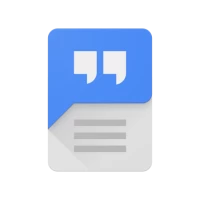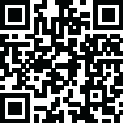

Full Battery Charge Alarm
1.0.292 by Syrupy 4.64/5 (1160 Reviews) July 05, 2024More About Full Battery Charge Alarm
New optional beta feature, low battery alarm/charge reminder (turn it on in settings first to use the feature), helps you charge your device on-time too!🔌
Note: If you are using Huawei, OnePlus, Xiaomi or Meizu, you may need to follow the following instructions to help prevent unwanted termination of the app/alarm or other issues:
For Huawei: https://bit.ly/2KGXE9c
For OnePlus: https://bit.ly/2XyVU80
For Xiaomi: https://bit.ly/2RFNuGr
For Meizu: https://bit.ly/2Lnk0Ms
With configurable alarm options such as alarm ringtone, you can customize the alarm the way you want it to be.
Designed with simplicity in mind to make sure it's simple for everyone to use.
How to use
Open the app, enable the alarm, change the settings if needed (ringtone, vibration, etc.), that's it!
Features
⭐️ Helps you unplug your phone/tablet on-time.
⭐️ New optional bonus feature (beta): Low battery alarm/charge reminder (you can enable this & configure the percentage in settings).
⭐️ Set custom alarm ringtone (in the app settings), or disable sounds for the alarm.
⭐️ Use or disable vibration for the alarms.
⭐️ Material design looks.
⭐️ Simple and easy to use.
⭐️ Fast and lightweight.
⭐️ No bloat/unnecessary features.
⭐️ Clean and simple user interface.
⭐️ Free!
Latest Version
1.0.292
July 05, 2024
Syrupy
Tools
Android
1,610,584
Free
apps.syrupy.fullbatterychargealarm
Report a Problem
User Reviews
A Google user
5 years ago
Looks like it will do what it said it would do... My phone was at 90%... Set alarm to sound at 95%, which it did.. I wish that it had a icon that showed up in the notification bar on my homepage: an icon that showed that the phone was charging... The Samsung/Galaxy supplied icon is really weak, hard to see... I tried a nother charge indicator/alarm app: had a nice floating, bright-yellow charging icon... But hid icons that I wanted to see on my screens..
A Google user
5 years ago
This is the best! 👍 I've tried many apps and nothing can beat it! Simple to set up, no ads, you can customize your notification sound as well as the threshold! Works on my Tab S2 as well as my Note 9. I don't give many five-star reviews but you can't go wrong by installing this! Highly recommended by this computer geek! KUDOS to the devs! Keep up the great work! 👍👍
Donna G.
1 year ago
Just installed the app and it's been working great. Use both low level and full charge features. They both work and so far no issues. Didn't want an app with all the extra bells and whistles....which most don't work anyway. This app is simple and it does exactly what I want and need it to do!!
Alfred Ng
3 years ago
The developers should consider a feature that turns off the screen notification after a certain time. This issue came up on the low battery alarm. The alarm rang once as setup, but the low battery alarm screen came on and stayed on. The issue was, the low battery screen came on when I was sleeping and stayed on until I woke. So it further drained the battery to a very low level.
J
8 months ago
This app should have an auto setting, so when you plug into the phone to charge, the app will automatically enable the alarm so that you don't have to forget to enable the alarm yourself. When unplugging it, the app disabled the alarm. Also, this app should have a status to let you know how the battery is doing and its condition so that you get an idea of what is happening to your battery. This is such a helpful app since I always forget to unplug it when my phone reached to 100%.
A Google user
4 years ago
I like this app. Batt alarm is very important to me but it's huge problem is when it comes on, it keeps the screen on and cause's the phone to get really hot which will destroy your battery faster than anything. This app is the only thing that's ever over heated my battery. There is no setting to control how long it keeps the screen on. This could literally destroy your battery life and phone and there's no way to fix it. Very dangerous. Everything else I liked. Have to uninstall .
Jason F.
2 years ago
Awesome! Full battery charge alarm is exactly what this does and more. Simple to set up in a few minutes. It also runs perfectly on the latest Android so long as you give it permissions. Running on my new phone and new tablet and work great on my old Note 3. Has full screen pop up or simple notification with Custom Sounds and other beneficial options. Perfect!
Barry Foxworth
3 years ago
Excellent app! A must have program to save the life of your battery! It works like a charm, every Time! I set my timer to charge my battery up to 90%. When it reaches 90%, the alarm reminds me to swipe or unplug the charger! Never charge your battery to 100%! It would be nice to buy a pro, but then, the ads are not annoying. Thanks to the developers for a great battery tool!
Lynne “TucsonLynne”
2 years ago
I only use the full-charge feature which requires me to enable it when charging and disable it when done. I was originally using a kitchen timer but with the app, I don't have to put in the minutes which is great. I don't use the low battery feature because it causes a non-removable notification across my home screen. I am happy with it.
A Google user
5 years ago
This is the third battery charge app I've tried, and so far I like it. It does one thing, and does it well. One other app kept crashing, the other only worked when in full screen. This app is simple and effective. I would give it 5 stars, but the ads, while small, are sometimes of questionable taste. "Russian Girls Looking for Husband"? You can do better.
A Google user
4 years ago
Basic functions seem to work, but I'm going to try alternatives (starting with AccuBattery). App started showing obnoxious full-screen ads, including one inviting me to install a game to shoot prisoners in orange jumpsuits running away on a street. Very annoying. Also, the low-charge alarm goes off at night even with Do Not Disturb active, & the alarm screen stays on, DRAINING the battery.
Ray Evans
3 years ago
Have been using for a while on my Samsung s9+ running Android 10. Is the app with all the features I want. I wanted an app with low alert as well as full alert, with selectable hi & low alert percentages, pop up alerts, & control buttons to silence the alarms when needed. All the features work as described. I Have tried most battery level alerts in Play store & this is one of the two I have found to work with my Android 10. This one has a few more desirable features so I highly recommend it.
John J. Puccio
2 years ago
The app does exactly what it claims to do, no more, no less. So far, it works perfectly, and, more important, it takes up practically no space and no battery drain. Recommendations: Yeah, its notification screen telling when your battery is charged to a preset level could be more attractive. Right now, the design is very simplistic and the colors are ugly. But maybe that's part of why it takes up so little memory space. I dunno. The ads, by the way, are unobtrusive. They only appear at the bottom of the notification screen, where you don't notice them, and you turn off the notification screen quickly, anyway.
Andy H.
1 year ago
This is a very well designed app for the functions it addresses. Most importantly, the alarm is loud and persistent so that it properly gets your attention even if you are engaged in other activities. However, I must also say that along with being a very well-designed app, if you love advertising you will also love this app. The advertising is as persistent as the alarm. It is full screen after you turn off the alarm. Nonetheless, I still think this is a functionally superior app.
Huy Pham
1 year ago
My favorite battery alarm app. However, I really dislike the slide to clear full screen popup and the window that pops up after I unplug the charger, that makes 2 extra steps required (I have to swipe to close the screen, then I have to press "OK" to close the window, not convenient). Next, the app has been hibernating when it hasn't been used. This issue happens on my Android 10 tablet. The app seems to go to sleep when not opened for awhile, and the alarm doesn't work unless I open app.
USS-DH
1 year ago
I've had this app installed now for a few years and, for the most part, it goes off almost always when I reach my desired charge rate. The low charge alarm is also handy since I try and keep things within 80/20 to preserve the battery. The only things I would change is the full screen ad after dismissing the alarm, and adding in the ability to show a custom image or play a custom video/gif within the alarm window, not full screen of course but within the area where the battery icon appears.
Cameron Doty
3 years ago
Using on Oneplus 9 Pro. Set between 30-80, and I leave the alarm on constantly in the background. I also turned off the notification in display settings to remove the icon in the status bar. No other configuration was necessary. I'm very happy with this application. It uses minimal resources, it doesn't even register as having used resources, so I'm comfortable leaving it running in the background at all times. It does exactly what it says, and with my configuration I never see ads. Thank you!!!
A Google user
4 years ago
I have tried 3 or 4 similar apps, and most failed to work as advertised. This one does exactly what I hoped for, and in a clean practical way. Setup is simple: pick your thresholds and an alarm. When a threshold is reached, the audible alarm loops until you plug/unplug from the charger OR you dismiss the alarm with a finger swipe. Yes, there are ads, but they aren't obnoxious at all. Heck, I follow the ads just to thank the developer. Very clean and very functional. Well done.
Nathaniel Landin
2 years ago
Sleek, efficient and does just what it says! I was looking for an app that plays sounds like "Power level critical" or "technology recharged," and this worked perfectly. The only suggestion I would make is to have the screen pop-up be optional. If the phone finishes its charge and I'm not around, the screen stays on until you dismiss the notification. Otherwise, great!
Dr Mark Helfand
6 months ago
It does exactly what it says, including the testing. It is easy to set up and does everything I needed; it sounds one alert when the battery is fully charged (or you can set your own) and a different alert when it discharges to a percentage you set. The ads aren't terribly intrusive but I subscribed for the Author, he deserves it for writing an excellent program.