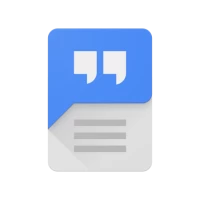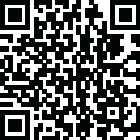

Control Center Android 12 Styl
6.1 by Jalan 3.94/5 (45 Reviews) July 04, 2024More About Control Center Android 12 Styl
• READ_NOTIFICATION read notification to show media control or notifications on lock screen.
• Bluetooth permission for earbuds and airpods, earbuds
FEEDBACK
• If you have any problems while using this application, please let us know we will check and update as soon as possible.
Control center Android 12 style is designed to give your mobile control center a new look.
Features
- WiFi Control
- Sound Settings
- Location
- Wallpapers
- Torch
- Mobile Data
- Air Plane Mode
- Bluetooth
- Rotation
- Hot Spot
- Auto Brightness
Latest Version
6.1
July 04, 2024
Jalan
Tools
Android
430,618
Free
com.jalan.control.center.android12
Report a Problem
User Reviews
Adarsha S
2 years ago
The tiles should be more big I mean the height And you should improve the brightness bar The notification should be as per the notification app colour Main thing the control panel is not like that as you shown in screenshot If this app is exactly like the screenshot that shown then it's nice 👍
Sean. J
1 year ago
The Control Center doesn't even show up. It still showed my system control center. Also this is just the same app as the lock screen app they put up
Roselle Beatty
2 years ago
This control panel app wants to be able to take pictures and record video, yeah no. On top of that, I see no evidence it does what it says. This app is absolutely doing something illegal on your phone. Do not install.
Farjana Akter
2 years ago
Worst app.The virus is Trojan. It is a malware designed to provide unauthorised, remote access to user's device. Trojans normally do not have the ability to replicate themselves like viruses. However, they can lead to other malware being installed on devices, data being stolen,or other malicious activities
Oluwafemi Folayemi
2 years ago
As much as i want to use this app, i cant because it doesnt display my notification and i dont have access to my full notification bar. I hope the next update fixes this but its not usable right now.
Ádám Vass (BLightAdee)
1 year ago
I won't give it one star, because I saw how it works on YouTube, however it doesn't work for me when pulling down, so I can't actually experience it. Although I understand that apps are hard to make work on every device, but I still hope it gets fixed for me. Device: OnePlus Nord 2T CPH2399 OOS 12.1
Salle-Yimnai Bryan
2 years ago
I like the personalization and all but I really think you need to add the ability for the user to add third party app functions like a normal notification panel and for the user to be able to assign functions already on the panel to different functions on the original control panel
Mark Devlin Dungo
1 year ago
It's actually working. But kinda janky. You need to swipe as fast as you can from the top left corner of your phone. That's it. The animation is also not that smooth. Well I hope TreyDev makes his version of this. For now, uninstalling
Ahsan Altaf
1 year ago
Everything works perfectly. Just some basic featuresare missing like I can't edit the layout and the animations need to be further optimized. Overall good app 👍.
Jayneel
1 year ago
I like it so far but there are some updates which i would love it more if you can implement it 1.Option to put brightness slider down 2.when i swipe down my default notification panel open which you can fix with some gestures When i do swipe down 3.Option to moves tiles. REST ALL IS GOOD 👍 NICE APP.
Unknown User
1 year ago
Good at overal,not bad at customizing but you are forced to pull finger from top of the screen. As someone who using gestures for year back thats bad. No gesture for that,no indicator on edge of the screen or something like that so you can make it easier. When you fix that will will be 4 or 5*
Sean Dylan Valencia
1 year ago
It's still need some changes firstly the icons needs to be updated into the google pixel 6 default icons secondly the user interface all the notifications need to have a lot of more rounded corners thirdly animation need to be the google pixel 6 sliding down animation when you open the control center and slide up when closing the control center and finally when you slide down two times the tile would be a little bit more square and when swiping down the titles would be rounder
Aditya Kumar
2 years ago
Needs some more improvements. App looks exactly like Android 12. But some issues are still there. 1. Please add some animation when user opens notification panel & then switches to QS tiles. 2. Make QS tiles editable so that if a device doesn't support a pre-added tile user can remove it or add another tile which is usable for user. Plz make them ASAP. thanks in advance
Erin Schoeman
8 months ago
I could put up with the ads but all the bugs and lagging is disappointing. Dark mode is not compatible and is broken with this app's shader. There's also a very limited amount of color custimization FOR THE LEAST. Finally, the app didn't work well since it conflicted with my system control center.
Khushal Sinha
2 years ago
I reinstalled this app and now I'm thinking about to use it. But still few things can be improved. 1. You can add little animation while notification section is opens. 2. Mobile data button opens the settings instead of directly turning it on. 3. Editing of tile section, like we can remove any tile that we didn't need. 4. Add a tile that will open system's notification center.
JP
2 years ago
This one's amazing. However, more work is needed for the notifications, like for the Spotify and other music players for example. It will be also great if we are given the freedom to customize the tile sizes, and the position of the music player. Keep up the good work lads, and I'm hoping to see more updates from this app.
Koushik
1 year ago
So much improvement needs. 1 Mobile data- when i try to turn off days it directly switch me to system control panel. Data on option is good. 2 location- same problem as of mobile data. Forwarding to system 3 calculator- shows no settings found. 4 data saver- showing no settings found and forward to system control panel 5 screen timeout-not working 6 cannot turn off battery saver. 7 playing music cannot cut it from direct playing. It's the most critical. All these improvement needs.Others fine
Smart Technical
1 year ago
It works, yes it's android 12 styled but you aren't fooling anyone with this, it would be better if the icons were sharper, if the expanded icons would be bigger, if the app and control center had dark mode, if the settings didn't reset everytime you restart the phone and if there were some smooth animations. Overall it's okay but i suggest you implement the things I mentioned.
Thomas Boreham
1 year ago
It's a great app in my opinion, I love the look and feel of it. I have a few suggestions in future updates, however. 1. A blue light filter or "night light" setting would be great. I can't seem to find it myself. 2. An opening and closing animation would be good too, maybe like a sliding animation. 3. Maybe add a dark mode. The background can be dark with darker wallpapers but the buttons could look nice with dark colour options for when they are not toggled on. Other than that, great app! :)
Justin
1 year ago
Does not appear to work on Samsung Note 20 Ultra Edit: It actually 'works' but you have to ensure you swipe down in the precise location and pray it pulls down the correct notification center. My naive self thought this would replace the stock notification center but instead it just adds a second one. Even if it did replace it, it's not a smooth or enjoyable experience. There is a lot of room for improvement in this app.