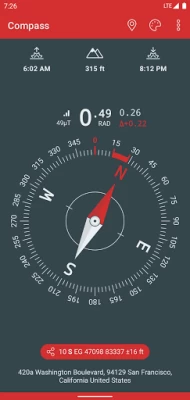Compass & Altimeter
June 30, 2024More About Compass & Altimeter
• Geographic north using magnetic declination
• True altitude above mean sea level (AMSL)
• Sunrise & Sunset times
• Azimut angles in deg, grad, mrad, gon
• Various dials and color themes (including high contrast)
• Angle measurement (with dials including measuring capabilities)
• Bubble Level functionnality (available in iPhone dial)
• Use EGM96 as the geoid reference for computing altitude
• Latitude & Longitude in MGRS, UTM coordinate formats
• Latitude & Longitude in DD, DMM or DMS format
• British National Grid (OSGB86) coordinate system
• SwissGrid (CH1903 / LV95 / MN95)
• Magnetic field strength to detect potential perturbations
• Sensor accuracy
• Address of your current location (requires data connectivity)
Compass better works outside where magnetic perturbations are low. Magnetic closure cell phone cases may also disrupt the accuracy of the compass.
EGM96 (Earth Gravitational Model) is used as the geoid reference to compute true altitude above sea level from data collected by the GPS sensor. UTM (Universal Transverse Mercator) is a system for assigning coordinates to locations on the surface of the Earth.
Have fun !
Latest Version
3.7.2
June 30, 2024
PixelProse SARL
Tools
Android
7,588,586
Free
net.androgames.compass
Report a Problem
User Reviews
Nick C (RandoCommando)
5 years ago
It does EXACTLY as it claims. It's a compass. But it is a VERY nice compass with no confusing mess or whatnot. I don't need my compass app to connect with my car and my fridge and and and... I just want to combine tools where I can if it's simple and practical? This is both. Kudos to the devs. There ARE a few extra "skins" for the compass they offer for a small fee.. but they are nice and actually useful skins as they add minor features that may be a big deal to someone? Final verdict: Why not?
Spike Boston
4 years ago
Simple and Accurate, finally a compass app that has no gizmos. Wanted to do a quick check of my roof for solar panels. In 3 seconds I knew my exact location. Huge, easy to read dial. Great App! Just skip sharing your location, can use it without location. My guess would be using the location would help the app developers improve their products.
Jason Heady
5 years ago
I installed the app, started it, and was provided the user agreement. While reading it, I noticed that it wanted to collect data for advertising. Opting out required entering my phone's advertising ID. To me, that indicates that it wants information for ads which is stated in the description that it does not have ads. I decided to uninstall rather than risk getting more ads on my phone.
Lance
2 years ago
This app has been my go to for orienting myself. Loads fast and displays direction. It also shows altitude which is very helpful. Small unobtrusive ad at the bottom doesn't hinder or interfere with usage. I like the dark theme. This app along with my cell tower tracker and level tool are the ones I use everytime I pull into a campsite, so I can orient myself to catch the sun, cell service, and sleep flat!
Jera Irvin
5 years ago
Saved me a few times when I needed to send out my exact location. The "share" button for the coordinates is amazing. Touch a couple buttons and send in a message and you can let somebody know exactly where you are in case your phone is dying or in an emergency situation. I would HIGHLY recommend. I hike constantly and this app has never failed me. 5 stars ☆☆☆☆☆
A Google user
5 years ago
I have zero sense of direction and have been using a transit app to navigate the city I'm in to catch busses etc. Only problem is when I was instructed to catch the bus in a particular direction I was sometimes uncertain of where to go. This compass app is simple and intuitive and has helped me to instantly know which direction I am facing and moving in so I can better navigate. Thanks!!
A Google user
6 years ago
No better or worse than the competition I guess, but none of these apps get the message... point is in a consistently correct direction! Kind of like the 'old fashion' handheld floating needle type did. This is useless at best ... life threatening at worst. Maybe it's best to carry a real compass and/or use some of that precious data space and access a map app to get there safely. Yes?
A Google user
5 years ago
It looks nice though at launch the app opts in to track and sell your data to 3rd parties, then requests a review. The app wants permission to track whilst it isn't running. This gives 1 "skin" included, you must pay $2 to unlock detailed "views". Other than those issues, the app is a just a compass. For now, Im just uninstalling it. There are other 100% free apps with (truly) no ads or sleight of hand.
sylvia macgregor
5 years ago
Quite basically doesn't work, only moves a little. The fact that it's moving a bit tells me that it's working. It'll show you a position, north for instance, then in complete opposite direction, stays almost exactly at same position. I have data and wifi, at home or elsewhere, doesn't work. I do like the look, and no ads, but that's it.
Mark Walton
3 years ago
I went through the calibration routine but the app only seems to give location and altitude information when you first open the app. No matter how far I go after that this information fails to update. That effectively renders the app useless. Who wants to have to constantly close the app and restart it during a hike? Oh, and half of the time the compass is wrong, sometimes laughably so. Sacrifice my privacy for an app that doesn't work? I think not. Uninstalled.
James LaGrow
5 years ago
This is a great app for experienced, inexperienced, and intermediate hikers. I really feel its accurate, steady, and consistent in performance, accuracy, and helpfulness. I'd like to see a version created for 'offline' use. This will make it easier for those areas where network connectivity, and data is scarce or no possible altogether.
Mike Jones
5 years ago
It installed in just seconds on my Pixel 3 XL and opened really fast. I didn't have to calibrate it or make any changes. It was totally accurate from the moment it launched. I even tried to trick it, but it kept an accurate reading. It picked up my exact location within seconds and updated the sunrise/sunset and elevation info immediately. It's a great and solid app without annoying ads and pop-ups. Thank you for such a reliable app that works.
Joshua Ream
3 years ago
Works quite well. Only downside is that the elevation feature doesn't seem to update very frequently, and after a few moments, doesn't seem to update at all until the app is closed and reopened. The compass needs a quick calibration each time the app is opened, but a couple figure-8s with the device fixes that every time. All in all, a solid app when the need for a compass is present.
Jonny Consumer
4 years ago
Works like a basic compass and does not have adds and banners and its free. If you want a basic, easy to see and comprehend compass, this is great. In my case, we made a long distance move and I simply needed to get our bearings of where we were, AND explain it to a young child at the same time. It's able to be upgraded for a few dollars here and there but but the basic version is just that. Never Eat Sour Wheat! Would likely be great for anyone that's technologically challenged. Free! 👍😁
Derek Wilson
5 years ago
Just downloaded this app, but I like the interface and features. I use astronomy and photography apps and they have a calibration feature that is the same figure 8 motion, but I discovered last night that I wasn't able to just easily force recalibration, and the orientation of their data was glaringly off by several degrees. I am unable to turn on full-time access to the device's location data for those apps. But this app allowed me to turn on full-time access, so even that's an improvement.
Jennifer Shearer
1 year ago
Uninstalling app partially due to it wantling all kinds of data from me. This was not initially present the first month or two that I had it. Not sure if app works correctly as the readings can be wildly different. I attempted to see how it worked outside when I got hit with a bunch we want your data and you also want to store or access information on my device. You are so not getting that permission! Uninstalled.
Dave
1 year ago
This is one of the few compass apps that maintains it's accuracy consistently no matter where I've been, including Antarctica ! It even keeps the declination constant accurate even while on the move ! Very smooth, easy to use, yes I highly recommend this app for anyone who has a map. Don't leave home without it !
-neil-
1 year ago
I gave up trying to figure out how Googlemaps can display altitude. "Compass & Altitude" delivers, easily. Pretty app. Going ad-free costs more than average, but it's not bad for a concise app. Yeh, about 75 toggles need to be switched to stop data-sharing. If you go back to see everything is de-selected, the toggles that were On by default turn back on, so you have to toggle them back off again, so you can't really review your settings. Many toggle sharing permissions are incomprehensible.
Stan W
1 year ago
I downloaded this app. while touring the southwest. It was great to know the elevations of all the mountains & valleys. with compass was a plus. Both features appeared to be accurate. Along with the sunrise & sunset times. Great features all combined in one app.. Great for auto or hiking. Look forward to using it again. Thanks
Blake Arthur
1 year ago
I enjoy the widget that displays the sunrise and sunset times as well as the elevation. Clean on the eye (doesn't clutter up my home screen) yet displays the aforementioned info that I find interesting and useful at a glance that seems quite ACCURATE (depending on whether I am sitting or standing at my desk the elevation will read between 5,170 ft and 5,172 ft) and it reshes the metrics at a customizable interval rate. Even at a high refresh rate it doesn't seem to affect my battery life at all.