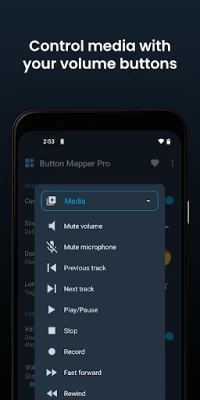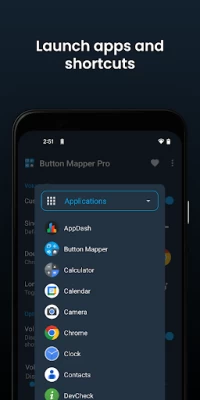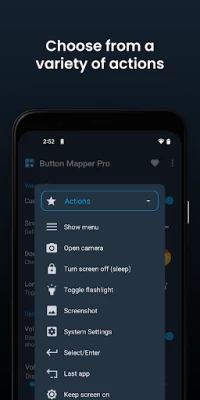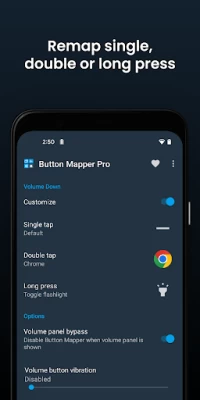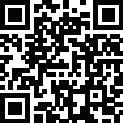
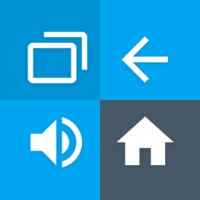
Button Mapper: Remap your keys
June 22, 2024More About Button Mapper: Remap your keys
Root is not required for most actions, however some require an adb command from a connected PC if not rooted. Button Mapper does not work when the screen is off unless your device is rooted or you run an adb command.
A few examples of remapping you can do with Button Mapper:
-long press to toggle your flashlight
-remap your TV remote control
-press to broadcast custom intents, scripts or commands
-long press to open camera and take a photo
-double tap to launch your favorite app or shortcut
-double tap to open your notifications
-swap your back and recent apps keys (capacitive buttons only!)
-use your volume buttons to adjust screen brightness
-long press to toggle "do not disturb" mode
-and much more
Additional features unlocked in the pro version:
-Simulate keycodes (requires adb command or root)
-Swap volume keys on orientation change
-Default to ring volume on Pie or later
-Pocket detection
-Themes
-Change back and recents buttons
-Customization of haptic feedback (vibration) on button press and long press
Actions that can be mapped to buttons or keys:
-Launch any app or shortcut
-Disable the button
-Broadcast intents (PRO)
-Run scripts (PRO)
-Camera shutter
-Turn screen off
-Toggle flashlight
-Quick settings
-Show notifications
-Power dialog
-Take screenshot
-Music: previous/next track and play/pause
-Adjust volume or mute
-Last app switch
-Toggle do not disturb
-Adjust brightness
-Now on tap (root)
-Menu button (root)
-Choose custom keycode (root and PRO)
-Root command (root and PRO)
-Toggle WiFi
-Toggle Bluetooth
-Toggle rotation
-Clear notifications
-Split screen
-Scroll up/down (root)
-And many more...
Buttons supported:
-Physical home, back and recent apps/menu buttons
-Volume up
-Volume down
-Most camera buttons
-Many headset buttons
-Custom buttons: add other buttons (active, mute, etc) on your phone, headphones, gamepads, TV remote and other peripheral devices
Additional options:
-change the long press or double tap duration
-delay initial button press for better double tap operation
-disable Button Mapper while using specific apps
-plus many more customizations
Troubleshooting:
-Make sure Button Mapper accessibility service is enabled and allowed to run in the background
-Button Mapper does not work with onscreen buttons (such as soft keys or the navigation bar) or the power button.
-The options shown in the app depend on the buttons available on your phone. Not all phones have home, back and recents buttons!
This app uses Accessibility services. Accessibility is used to detect when the physical or capacitive buttons are pressed on your device so they can be remapped to custom actions to accommodate your needs. It is not used to see what you type. Button Mapper does not collect or share any of your personal information, it is safe and your privacy is respected.
This app uses the Device Administrator permission. (BIND_DEVICE_ADMIN)
This permission is used to lock the screen if the "Turn screen off" action is chosen. If you want to remove this permission, open Button Mapper, click on the menu (three dots in the upper right corner) and select "Uninstall"
Latest Version
3.26
June 22, 2024
flar2
Tools
Android
4,644,949
Free
flar2.homebutton
Report a Problem
User Reviews
A Google user
5 years ago
Only used it for a few days, but it's made some actions on my Sony Bravia Android TV much more convenient. The biggest let down is that with button mapper installed holding volume up/down no longer adjusts the volume (I have to adjust it one click at a time) even when I don't have any volume customization enabled. This would be great to document as a limitation of the Button Mapper app.
Aaron
3 years ago
Very useful app with loads of features. There is one feature that seems to be missing though. I have it installed on a Chromecast. The app doesn't seem to have the option to bind a button to restart blue tooth, only to toggle it on and off. But because the Chromecast remote is blue tooth, when its turned off the remote becomes unresponsive and can't be turned back on. Being able to restart blue tooth with a button would make solving blue tooth related audio issues much faster.
A Google user
6 years ago
I was wanting to make a physical button skip my spotify songs I didn't have to keep pulling out my phone while doing dishes or whatever. I tried a different app. It didn't really work. Tried this one and it actually works. It couldn't do the volume buttons without premium, but it could change the Bixby button after doing a few hacker worthy (Not really. I'm just not super tech savy) things on my phone and computer, all of which it guided me step by step. Totally works. Get this one.
Chandler Scarborough
4 years ago
Great concept. App works as described. But may not be right for everyone. With so many options (tap, double-tap, long tap x two vol. buttons), I could never remember what to press. Those with better memory not likely to have this problem. Bigger problem is that my case makes it very easy to bump the volume buttons. I found myself frequently activating flashlight or dimming screen (two of my presents) by mistake. Decided instead to use app to competly deactivate both volume buttons.
C S. (C.J.)
5 years ago
I love testing electronics. So, I've using a Doogee S90C. It's a great phone with terrible software. There are extra buttons. After two months, I decided that I would fix them. Several mappers were tried, do go. This one is one I used a while back with another Doogee. I reinstalled it and now I can navigate without touching the screen. One issue, it likes to sleep and the buttons will stop working. And I know to remove optimizers and run in background. I'm sure it is shutting off from a utility.
A Google user
6 years ago
It does what I wanted it to do, regain control of the ring volume to the volume buttons. I had trouble at first when I followed the instructions I found on a different website, and couldn't get the function to work. I emailed the developer and within an hour, I got a response that set me straight. If you are trying to get volume control to control ringer again after Android 9 update, enable the "Default to ring volume" option in Button Mapper Pro.
A Google user
5 years ago
Just got this app and upgraded to pro, this is great! Super easy to use, got set up with this and the desktop app in about a minute. My only major gripe is that on my Pixel 4, remapping the Active Edge squeeze gesture to pull down the notification shade also kicks me back to the home screen instead of coming down over the active app. I'm using Android 10 gesture navigation, seems likely a conflict there.
A Google user
5 years ago
Wanted to use to disable double-click headset button call last number functionality, but doesn't seem to support that on my headset or couldn't find it. Accessibility was turned on. Setting the "headset button" option on the home screen didn't work. I tried adding it manually at the "press button to add" part I double clicked my headset button and it called the last number instead of being caught. Single clicking wasn't detected either.
Stephen Godfrey
4 years ago
I had this working well with my Hisense H9G. However, recently the app will not load and I can't reinstall either. I get a pop-up screen to go to Accessibility settings and enable the Button Mapper service. But, there is no such service listed. I paid for the pro version about 6 months ago and its been working fine until now. Any suggestions?
Jared Thorkelson
4 years ago
Love everything about this app with my new Sony Bravia Android TV. But my one gripe (and it's a biggie) is when I turn on Button Mapper, the volume keys can no longer be held down to quickly increase/decrease volume. Want volume at 48? Press the volume up button forty...eight...times. For this one reason, I've disabled it. I've searched in vain for the past two days to find a fix, but can't. Hopefully the dev can suggest something to make this 5 stars! Otherwise, I was able to map unused buttons for all our favorites. A single press on the waste-of-space DVR button takes me to ESPN. Single press on the unused Netflix button takes me to YouTube. It's an amazing app – except for that one volume key issue.
Jeff Wiesneski
4 years ago
A day after setting up the screen off functionality and being happy, I am finding there are times when it will just stop working until I unlock the phone, use the button, then lock it and it works again for a while, but stops working again sooner or later. I guess since it's not something Android is designed to do I can't complain too much, except I did pay $5 for the functionality to work and I'm also coming from a phone in the S10e where (before Android 11), that same exact functionality did work flawlessly with BxActions and the Bixby button. I'd like to rate it higher again, but if it doesn't actually function correctly, it's kinda hard to do that. I am currently still on Android 10 on my Xperia 5 II because I didn't like Android 11 on my S10e, since among other things it broke the functionality of my play/pause Bixby button.
Praveen Potturu
4 years ago
This is a good app for my Sony TV but one issue that puts me off is, turning this on disables pressing and holding on volume up/down buttons to quickly change the volume. I can only chage volume by one point. I have to release the button and press it again (repeating this until I reach the desired volume level). I tried enabling/disabling remapping of volume button and many different settings. I am unable to use this app with this limitation.
Eric Carlsen
4 years ago
This was so close to working. Sometimes it does what I want. But the service dies so, so, so frequently. I mean, mere seconds after I enable the options via adb the next time I try the command it fails. I've verified that the app isn't being regulated by power control settings. So I don't know why this is happening. But it's much, much, much more frequent than every reboot that the adb required options fail.
Dan O'Connell
3 years ago
This button mapper came highly recommended by Android Authority so I had high hopes. The first (and only) thing I did was turn a double push of the Input button into a mute button. That worked fine, but I discovered that it had also changed the volume button so that repeated presses were required to change the volume. I undid the change I had made but it didn't fix the volume problem. I then used the Reset to default settings feature and that didn't work either. Only uninstalling the app did the trick. I gave 3 stars because it seems like it could be a useful app, but be aware that unintended changes are a possibility.
Alex
2 years ago
I often listen to music with headphones, and, almost always, my volume keys are pressed in my pocket, causing full or no volume. This app allows me to stop long presses of the volume keys, even when the screen is off, ultimately stopping the issue. Very grateful for this app. EDIT: After a restart, this no longer allows screen-off actions. This is not the developer's fault, as Samsung restricts what people are able to do. It still works well beyond that.
dunt
4 years ago
this is a very great app, it works very well and it's very easy to use. I paid for access to the assistant button remap and it well... works. I mapped my assistant button to play and pause my music, and well sometimes it'll have a 7 second delay, and sometimes it won't pause at all! it's completely and entirely unreliable, and I need it to work within at least the second. when I have people coming up to me I need to be able to pause my music at a moments notice, but I can't. on LG G8X
Idaho Tim
1 year ago
Some people recommend this as a "fix" for the annoying Netflix button on a Nvidia Shield Pro, but it doesn't help much. The only way to get it to work is to enable Alternative Mapping method, but then it randomly hard-crashes the Shield when we use the volume buttons on the remote. Uninstall it and the volume buttons work fine. We have two Shield Pros and it does the same thing on both. (The only button we remapped was Nexflix to do nothing)
Adina Hirschmann
1 year ago
Samsung Z Fold 4, Android 14 (Upside Down Cake), One UI 6.1. I was looking for a way to add settings to my B�luetooth mouse (page up, page down, etc) as they would exist on Intellipoint for Windows, and add those to General Management, Mouse & Trackpad, but all I could see were phone accessibility modifications that I don't need. Uninstalling.
Nick McCarty
1 year ago
The people that arent rating this app highly are very obviously not setting it up intuitively. Duh, it's not useful to remap the 'single press' volume down function. But let's say the reaped the 'double press' of the volume down key to something else. The oringal volume control is then retwkned, but you've gained instant access to let's say the voice recorder. That speed might allow you to catch some valuable conversation before it's over. That's a very basic example, the apps potential is huge.
J L
1 year ago
Was a little skeptical but this is just what the doctor ordered. I listen to podcasts, music, etc through my discreet earbuds at work and reaching under my hat to switch songs has always been a hassle and makes me paranoid that I'll get caught. With an app like this, I can change songs more discreetly by just reaching into my pocket for a few secs. A little bummed that it doesn't work when the screen is off but that's no big deal, just one extra button to press and still works when locked.