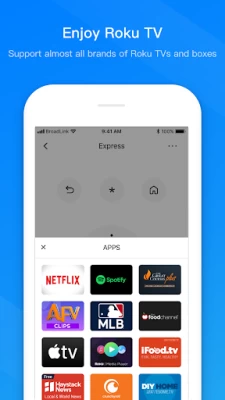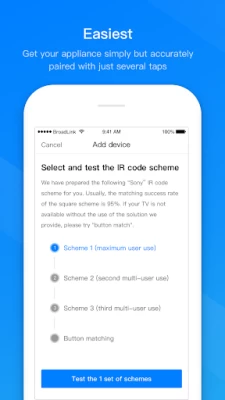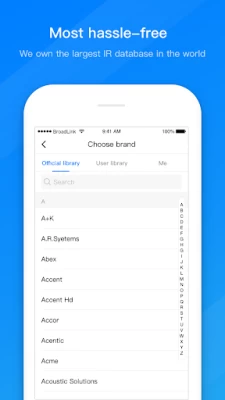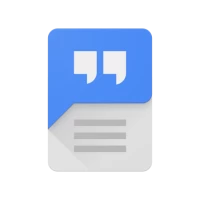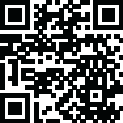

BroadLink -Universal TV Remote
1.8.10 by BroadLink 3.39/5 (676 Reviews) June 30, 2024More About BroadLink -Universal TV Remote
Now you can control from a single App for all IR appliances in your home: TV, air conditioner, set top box, media box, audio, amplifier, DVD/BD player, fan, lamp, water heater, air purifier, vacuum robot, humidifier....It perfectly supports all smartphones with IR port from Samsung, LG, Xiaomi, Huawei, HTC, etc.
Easiest IR remote control App
With AI and big data algorithm, BroadLink will recommend you the most frequently used 3 IR options according to your region and brand. Get your appliance simply but accurately paired with just several taps without trying dozens of options. Experience the most powerful AI ever built for life only with BroadLink!
Most hassle-free IR remote control App
We own the largest IR database in the world with support of 10W+ remotes and 3751 appliance brands. You can choose either our official IR options which are tested manually for proven reliability or shared IR options contributed from our users in years which might be suitable for non-popular models.
Try this amazing App and let it replace your remotes in your home maybe never can be found somewhere in the corner.
Support @ Facebook [ BroadLink International ]
Latest Version
1.8.10
June 30, 2024
BroadLink
Tools
Android
1,947,621
Free
cn.com.broadlink.econtrol.international
Report a Problem
User Reviews
Ross Mayo
1 year ago
Works. Kinda weak item description Edit: To reply to dev, just put more effort into the descriptions of what each text field and radio button actually does. I also couldn't figure out why there were two places to name a device. Focus on what I really care about which is smart speaker integration. I couldn't tell which properties were actually linked to Google Home. That being said, it works, and does all I need so no actual complaints. Just an average app is all.
Theodore Lotz
3 years ago
Works and does what its supposed to. But could be greatly improved. 2 things that would be very helpful. 1. Customize what buttons are on the remote. Such as hiding unused buttons or adding in your custom ones. 2. I added my Air-conditioning unit to it. I cant find any way to make it display the temp in Fahrenheit.
Tubby Custard
9 months ago
There was a big bug that wouldn't let me install this app but thankfully they fixed it. So far so good, but I am having trouble with widgets. I added my devices to my home screen but activating the scene does not do anything, I think there's another bug. I hope they fix it cause widgets make it very easy to use and is a big deal for me
Woolums Rick
2 years ago
worked great for a day went to sleep got up it was like it was wiped clean. tried connecting it again to exact same tv, nothing. sent it back thought it defective, new one arrives will not connect to tv . this product is unresponsive. ive never given a verbal review, & never a review of less than 4 stars until now. Sad. Update; I upgraded to the RM4 Mini. Works like a champ. Very happy. Stars are now a 4 cannot give 5 because of the 1st issue.
Joseph Herbst
1 year ago
Check your device frequencies before buying the broadlink universal remote (although chances are you've already purchased it and came here for the app)! All of my ceiling fans are below minimum frequency range the broadlink RM4 Pro can handle. It took a while to figure out I had to Google the FCC ID on the remote to find it's frequency, only to discover it was just out of range. The app is difficult to navigate, poorly translated, and missing popular brands. Returned the device, deleted the app.
Sean
3 years ago
It has potential, at least I was actually able to add use my Broadlink mini right now. AC controls are very bad though, can't use Fahrenheit, switching in the options doesn't work, and my Edgestar unit isn't supported, so I have to learn the remote which only lets me turn it on and off. Voice controls also don't work.
Eric McDonald
3 years ago
This app is frustrating. I have a single broadlink IR remote to turn my sprks on and the vol up and down. When you open the app, the remote is were you left it but doesn't work. You have to hit back to the main menu then go to the remote again. If you're lucky and it starts at the main screen again, it first has to prompt me, do you want to setup roku TV? No, I don't! Then make your way through 2 more screens just to press volume up or down.. I just want a remote! Zero help post review.
Manfred Zimmermann
1 year ago
The app did not find my remote device on my 2.4ghz wifi and i had to first connect to its own wifi then back to mine then it worked. Weird. However, i have 2 major problems. 1. The widgets dont work at all. I cant add the scenes which i defined. 2. Alexa does not respond well to scenes. E.g. i set up a scene to turn on the AC and named it "ac on". Alexa responds with "ac is set to cool" instead of turning it on. It does turn on when I run the scene within the app, which is too many clicks.
Jate Richardson
3 years ago
It's a real pain to connect to wifi but when you finally do, it's great. Connected to every device in my home (dumb ones too). I also had a soundbar with no remote and wasn't even sure if it worked. Connected through the app, turned it on, and now basically a soundbar I didn't even know I had. All other older devices connected also. Def recommend this product and app.
Kyle Jazwiecki
1 year ago
Very good with affordable accessories! It works as expected and is easy to set up using the remotes from the original devices. Basic functions are well supported. The advanced things on a HT AVR remote are a little harder to use, but work. The scenes feature is great for turning on and off a whole system with multiple components. Worth it just for that.
Chelsea Simpson
1 year ago
Updating my review again. After they told me that I would have to use scenes I pointed out that I had been controlling the service with voice controls for months without needing to have a scene for each button. Then the next day I got a reply that their techs had looked into it and tried to address the issue. Now voice controls work for my ac again!
Troy Kristoffer
3 years ago
Cool functionality. Allows me to make "smart plugs" out of dumb remote plugs which is much cheaper. However, this app has lots of design and technical glitches. Setting up a device is often frustrating because it doesn't always work, but sometimes will. It takes persistence and repeated attempts to get it to connect. Also the app is in broken English and can be sometimes hard to understand what the text is trying to say. Occasionally my devices will be "unavailable" to the Google Home system, but that's only once every couple months and resolves itself. The most annoying thing, is that this Broadlink app sees my Roku TV on the Wifi network and keeps asking me to add it. There's no reason to add my TV to this app and there's no way to stop it from asking. It asks everytime I open the app.
Seagen Levites
4 years ago
Will not connect to 2.4Ghz WiFi. Gave up after 5+ attempts. The device blinks, and connects to the app. The password is given to connect to a 2.4Ghz network and then fails. I am not new to technology, and had everything connected under the e-control app. However it does not work on modern versions of Android. I have already spent much more time on this than the app is worth, and will be looking into alternate options. (Googling shows that there may 3rd party scripts which can communicate with the device)
David Talarico
1 year ago
Frustrating to use. I have a scene to turn on my TV, fireplace, and soundbar. For some reason, only when I'm using the scene from the widget, the fireplace turns on then off. When I use the fireplace remote separately or if I run the scene from the app it works perfectly but for some reason when running the scene from the widget it double presses. I think this is a simple fix in the code that I hope to see in the future!
Tom
1 year ago
Crappie Setup - Followed the setup video to a 'T' and it took multiple attempts and resets before I was able to complete the process. Kept getting hung up during the accessing the network through the plug. Need better instructions on what to do when the process of signing into the wifi network via the phone, but than the plug fails when trying to log into the Plug (AP). Plug looks like it does a reset (fast flashing lights followed by AP flashing). Asks if light is flashing or not set.
Nathan Burgun
2 years ago
I'm holding back one star for a huge design flaw, but otherwise it's a great app. I've used several universal remotes and this was by far the easiest to set up and use. The app already knew most of my remotes and programmed them for me. But, whoever's idea it was to only allow 7 remote buttons, max, on the screen cuz the rest of it is taken up by a giant pointless icon of the device that you can not change or get rid of, and one last button to access the rest of the buttons, should be fired.
Ed Howell
9 months ago
I would rate this 5 stars, because the app really works great! However, I wish you had the ability to 1) delete unused buttons from a virtual remote, and 2) add/move buttons on the face of a virtual remote (for instance, change WHERE the mute button is located in relation to the power button). Besides that, a great app and a great product. Well done!
Daniel Oder
1 month ago
Upd 3. Finally got a word from support. The app is no longer being developed and it is designed poorly. It does some of the job it's supposed to do but it will take time & effort to make use of the app. Even if you'are happy to link the remote, the app may send incorrect info to the end unit. E.g., it sends 20C to the AC while the app is set to 21C. For US users: it does NOT support Fahrenheit. The app converts C to F ending up with F listed in decimals whlie transmitting C to end unit.
Mark Sacco
3 months ago
Been hunting for an 'off site' solution to help elderly parents enjoy TV. Every remote I've tried (and I've tried them all) results in either the TV or set top box being out of sync - the result being 'no TV'. Now, when that happens, all they have to do is give me a call and I can turn the TV/Set top back on/off to get things working. Perfect....
Austin Fuori
2 months ago
Listen, the app is great. I'm not going to argue that but there is a key feature missing. You can program what button to press, under what conditions and what delay on that action; what's missing is being able to control the duration of a button press event. Some remotes require a long press for certain functions. If this device and this app could pull that off, this is easily top 5 best consumer inventions of the 21st century. As it stands I give it top 20.