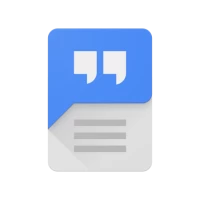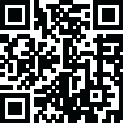

Battery Alarm PRO
74 by Zoran Vujacic 4.65/5 (141 Reviews) July 05, 2024More About Battery Alarm PRO
Try the app for 10 days!
If you are not satisfied we will refund the money.
Do not hesitate to contact us for any question.
[email protected]
PRO version supports:
* voice alert in multiple languages
* alarm delay from 5 seconds to 12 hours
* widget
* alert sound selection
* hide icon from notification bar
* male / female warning voice
Supported languages (Voice alert and text):
"English", "čeština","dansk", "Deutsch", "español", "français", "Indonesia", "italiano", "magyar", "Nederlands", "polski", "português", "română", "slovenčina", "svenska", "srpski", "Suomi","Türkçe","български", "русский", "Українська", "Ελληνικά", "Tiếng việt", "日本語", "中文", "한국어", "ไทย", "عربي", "فارسی","עִברִית", "हिन्दी"
This application does not use Internet, GSM, GPS, Wifi.
Battery consumption is minimal !!!
On Xioami, Redmi ... :
https://www.batteryalarm.app/xiaomi/
When you open the recent apps palette, press and hold the app until a menu appears and you can click the lock.
And turn off battery optimization for the battery app.
On Huawei:
https://www.batteryalarm.app/huawei/
Lock the app on Huawei phones in recently used apps.
When you open the recent apps palette, drag the app down (it will be locked)
OnePlus users:
Look for the "Battery" app in "Settings", then click "Advanced", then "Optimize battery", just check the "Do not optimize" checkbox. OnePlus prevents application functionality by default (to save energy).
See websites:
https://www.batteryalarm.app/battery/
On the upper slider you set the warning for the minimum battery and the lower one for the maximum battery warning. If you want to turn off the warning, set the slider to ZERO 0
With the Battery alarm application, you can check the status of your battery. All data is obtained from your phone (temperature, current, battery status, etc ..) percentage of battery charge, battery health, current battery temperature, current battery voltage.
Check the battery consumption from the Battery Alarm app by clicking the Battery Usage button (First button bottom left). Here you can see which applications have the highest battery consumption.One of the biggest consumers of the battery is the screen, so mobile devices with a larger screen also have larger batteries (and they also have more space for the battery)
Regards
Vujacic Zoran
Belgrade, Serbia
[email protected]
Latest Version
74
July 05, 2024
Zoran Vujacic
Tools
Android
14,362
$2.49
simple.battery.alarm
Report a Problem
User Reviews
Riaz Hussain
1 year ago
Happy New Year! The app could be more appealing and perfect if the following two features are added: (1) There should be an option to choose a different ring tone for LOW battery alarm. (2) There should be just a SOUND ONLY alarm option. I mean when the alarm rings, it shouldn't turn on the screen. As you know the screen is one of the most battery hungry component - Especially on lower battery level if the alarm is missed for some minutes, the battery goes much lower due to the ON screen.
Steve
1 year ago
It just works! ... Ive been under charging my battery for years and have always had to monitor my phone while it was charging so i could stop it at 80% and recharge when it got down to 20% to extend battery life on my phones and tablets and it used to be such a chore. No more with this app. It alerts you for both so you dont have to be constantly checking your battery level. Under charging is so important in phones today that don't have easily replaced batteries. Makes them last a lot longer!
Darren Brewer
6 months ago
A superb App- highly recommended due to the reliability of alerting you when battery is low or Fully charged. The app is extremely easy to setup as all setting are on front screen. You cant set the battery low level alarm & the same with fully charged. Both can have an audio notification of battery low/ full. A very important feature is it starts of with a standard charge then drops to trickle at about 90% providing the App doesn't turn off as it does at times, are others having same problem?
Mason Pierce
1 year ago
Thank You! This App is everything you say!💯💯 I read through your recommendations--TRY it; for ten days, FREE! I didn't need that length of time to want the PRO version! The Very-Small, One-Time amount; worth every two dollars and change! I know constantly charging to 100% isn't recommended by many; I TRY!?! This finally makes it possible and makes me happy! 😊😊
Sandipan Haldar
3 years ago
The App is not working. I have Samsung Galaxy S20FE running Android 11 on One UI 3.1. The notification is neither working with Min Alarm (low battery) setting, nor is it working with Max Alarm (high battery) setting during charging. The App is only giving me the alert when I open the App manually after the battery threshold has already crossed. I had set my min and max settings as 25% and 95%. The App is useless if the main features do not work as intended. Hope the developer fixes the issue.
Tom Perdue
4 years ago
IT WORKS! I downloaded a battery charge notifier from Google Play Store that worked ... sometimes. When my phone went to 100% (it was set to notify me at 80%) on more than one occasion with NO notification, I decided to try Battery Alarm PRO and it hasn't disappointed. I like the male/female voice options too. You won't be disappointed with this app.
A Google user
4 years ago
I gave it 5 stars for 2 reasons. 1, it works in Android 10 without problem, and after a week it was reliable on the upper and lower end of my setting. 2, its small and light on memory and battery use itself, ive used several, most at least show up on the chart for useing some battery for background monitoring, this is very light on your system while doing its job 👍 I used the free version for 1 week before purchasing, this app is worth it
ex.xeriod
1 year ago
Overall, this is a good app. It works well and does what it is supposed to do. However, I would like to see more settings available to choose from, comparable to similar battery apps. One example of this would be having a seting to change the alerts to sound a tone BEFORE the vocal announcement.
Johnson Stone
1 year ago
Awesome app! It is clean, simple, and serves a really great purpose. Your phone battery will be healthier longer if you don't routinely charge above maybe 60-70 percent, and this app is the best one I have found so far for reminding you to stop charging. There are fancier battery apps, but truly, you do not need them. You need this one!
Stephanie Albrecht (StepStone)
7 months ago
Battery Alarm Pro is simple & cute. Well worth itty bit it cost to get rid of ads. Like another viewer pointed out, it would be nice to get a disconnect notice. In English. Really happy with the reminder to stop or start charging my phone in a way that protects my battery. Stepstone :-) Edit: FAST, knowledgeable email response when voice notifications stopped. I'd already fixed problem with hints on website. Numerous languages to choose from. No ads. App has positive impact on my life. Superb.
William Bendoraitis
7 months ago
Just downloaded and paid for this app and already I don't like it! Set charging level at 99 percent, chose a sound, checked notification warning, checked alarm on period at 30 seconds, but the alarm runs for only ONE SECOND AT 99 percent! TRIED THIS SEVERAL TIMES WITH THE SAME RESULT. WHAT AM I DOING WRONG???? ...UPDATE... Sorry for the misunderstanding. I changed the repeat "INTERVAL" to 5 seconds and tested it and it works fine. THANK YOU
T Simon
3 years ago
Wonderful app for those with sight impairments. This app "tells" me when it's time to charge my battery, and when charging is complete. And, it keeps reminding me, at an internal that I set, so I don't forget to plug or unplug. This app also lets me charge from 20% to 83%- or whatever I set, hopefully keeping my battery in top shape. The developer is wonderful, and seems to be awaiting any message I have, with a swift response and a solution to anything I'm confused about. A+ must have app!
Jeff Benjamin
1 year ago
Notifications need work. Turned off icon. Currently shows a blank spot on the top bar and on the lock screen. Also continues to show a notification in drop down screen. Assuming to keep app active, by constantly having a notification. Notifications do not go to my Samsung watch. Samsung states if from one app, it is probably buggy. Great effort, but notifications not working as expected at all. Voice is great, a big plus. Running android 12.
A Google user
4 years ago
The alarm always just works. 👍👍 After a bit of research and testing out other apps like accubattery, I was dissatisfied with how the alarms would only notify you once (when it worked) at a user specified level. I often found myself frustrated when I saw my phone charged well passed the desired 80%. This app however will replay an alarm every 30 seconds when the phone is fully charged or discharged to the user specified level. I was happy to support the developer and paid for the pro version.
A Google user
4 years ago
I ruined the battery in my Pixel phone by charging to 100% every night. Near the end, that battery wouldn't last until lunch. When I got my Pixel 4 I decided to take better care of its battery. This app helps me do that. I just needed a simple alarm to remind me to disconnect the charging cable when the phone reached the max charge point. I like that this app doesn't try to do too much. It could be prettier, more Material Design.
Th Arris1 Th Arris1
7 months ago
Very nice. It has quiet hours, adjustable reminder intervals if low, totally adjustable widget appearance, but you don't have to use up your screen with a widget, it works anyway. It won't bug you when full if you slide it to zero so as not to not to alert on that. You can set your low alert to 99% if you ever wanted to. It uses m/f voices or tones as notifications. It's pretty much a little masterpiece.
Daniel S
2 months ago
This is a great app. It's intuitive and flexible, and does what it says. It's surprising how many bad battery apps there are in the Play Store, but this one is a gem. Well done, developers! (P.S. A "bonus" feature of this app is the cartoon face on the battery level graphic, which changes depending on the charge level. It always makes me chuckle. 😆🤷🏻)
Rachel
3 months ago
Got sick of my phone randomly dying so use this as an alert. I like the customization options and that it doesn't hijack your whole screen (only status bar & toast notifications). To use a different sound from my standard chime, I had to set it up through my phone's settings instead of the app. Otherwise, works as described. Good communication with developer.
Pavel QuinRod
1 month ago
I'd like to really thank the developer for his creation. But I have a bone to pick, maybe it's just me and my phone or it's the voice alarm that doesn't automatically stop after the set timer. It just goes on and on after the 5s limit I put. They only way I found to make it cease, it's stopping and exiting the app by pressing this button ❎, which is not ideal. Edit: Thanks to the developer for his reply.
Dr Mark Helfand
1 month ago
It has worked perfectly on all my phones with different versions of Android. Now on my Pixel 6 Pro with Android 14.0. It's a great app that does exactly what it says. It has the ability to modify it for your tastes. It is definitely worth the money for the Pro version. The only thing that it's missing is a disconnect warning. Support sent me a solution that could work which proves the support is excellent too. You cannot loose using this app.