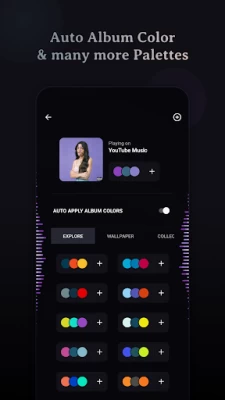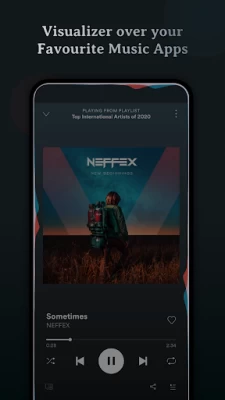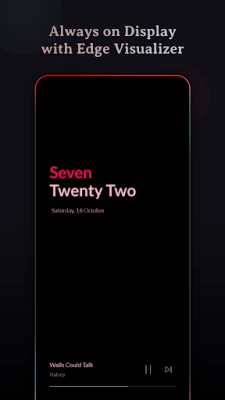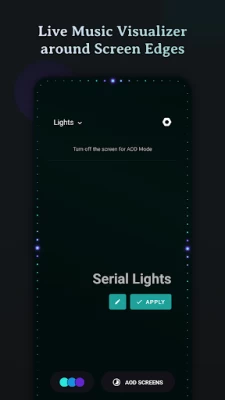Always On: Edge Music Lighting
July 01, 2024More About Always On: Edge Music Lighting
Supports major Music Apps
Enjoy audio visualizer with music from various music apps no matter whether they are offline or streaming.
Always On Display
Continue enjoying edge visualizer even after the screen is turned off with our Always on Display screensaver feature.
We have growing set of AODs which can be used independently or along with our visualizers. Always on Displays can be extensively customised with our inbuilt editor. Even you can set your own AOD backgrounds.
Some of the AODs are
• Nothing(2) AOD Screensaver
• iPhone (or) iOS style AOD Screensaver
• Android 14's AOD Screensaver
• Star field AOD with live Moon phase
• Half Concentric Clock AOD Screensaver
• Pixel Concentric Clock AOD Screensaver
• Google Pixel AOD Screensaver
• Nothing(1) AOD Screensaver
• Solar System Clock AOD Screensaver
• Eclipse Clock AOD Screensaver
• Flip Clock AOD Screensaver
• Android 12 Clock AOD Screensaver
• Text Clock AOD Screensaver
• Nike Watch Face AOD Screensaver
• Blinky Animation AOD Screensaver
• Retro 8-bit Clock AOD Screensaver
and more to come.
Customizable Design Packs
The app contains responsive visualizer design packs crafted specifically for screen edges and can be customized to match your style. Get ready to experience fresh new designs as you go!
Color Palette Galore
The app allows you to customize the visualizer colors in many possible ways.
• Select colors from a set of stock palettes.
• Use colors from album cover / album art / cover art of the currently playing music.
• Automatically apply colors from current album art.
• Add your own custom color palette.
• Save all eye catching color palettes into your palette collection.
Visualizer Control Options
• Option to select music sources for visualization.
• Option to dim the background and keep the screen ON when visualizer is active.
• Option to hide visualizer over fullscreen apps. (while playing games and videos)
• Option to select apps over which visualizer should be displayed.
Burn-in Protection
Improved pixel shifting is built into our AODs to prevent AMOLED screens from burn-in.
Facing issues? don't hesitate to drop us a mail at support@sparkine.com
Latest Version
1.9.8.1
July 01, 2024
Sparkine Labs
Tools
Android
5,783,713
Free
com.sparkine.muvizedge
Report a Problem
User Reviews
Y
5 years ago
Big fan. For some reason it doesn't work well with poweramp, the colors are off. Please fix. Some desirable features: speed varies based on the beat of the song automatically (I know easier said than done). Swap the direction of the movement (clockwise and anti-cl...) when the next song plays. Or better when the user forces the next song?
Dark Justice
3 years ago
This is a simply incredible app for customization of AOD, and music visualizations. Unfortunately, it is also a battery hog om my S22 Ultra (on Beta 2). It literally has used a third of my battery in the last 24 hours. It may or may not have anything to do with the Beta I'm running, but I'm still uninstalling it until the stable version is released. Until then, I really can't recommend it.
Benji
4 years ago
Decent app, but is the visualization based off frequency or decibel levels? If it's modeling a frequency spectrum, it's really inaccurate and needs a fix. If it's decibel levels (which seems more likely,) it's still inaccurate, but it'd help to have a setting to adjust a gate/limiter with a slider in the settings of the app. Ex. you would be able to set it so only sounds above -8db (adjustable) would be shown with the app. This would make the app more responsive and customizable to each person.
A Google user
5 years ago
The app performs completely as described, it does require quite a few permissions, especially if you want it to be able to fetch colors from album art. My only gripe is that it's no a true VU meter like you'd find using rainmeter or in audio software, and they don't advertise it as that, which is good I just really like being able to watch the frequency responce of my music in real time, so this was a bummer. Not gonna keep it on my system, but if the devs stick to it, this will be hella good
Clint Ferguson
4 years ago
Minor "glitches" but 100% awesome. The only real issue I've noticed is the screen edge's "roundness" setting seems to get reset whenever the app updates. It's a minor gripe, but it still gets annoying. Sometimes the visualizer doesn't work, so you need to open the app and futz around. Nothing that I'd consider a real problem though. Overall, I'd actually rate this a 95/100. True fact. I just really like how it always makes my phone stand out, and I know my music is playing when on low volume.
A Google user
5 years ago
I downloaded this out of curiosity and came to find a gem of an app. It's simple, easy to use, and gives just the right amount of control over the look. I purchased the lines pack and got a lot more options to play with. The app just works, unlike so many other similar apps. I also like that it can use Spotify's api to set the colors to match the album cover.
Alex Dickhaus
3 years ago
Everyone who has a phone with edge lighting should download this app right now! Not a ton of options, but enough to keep it from growing stale. Super simple and user friendly UI, and even mostly simple patterns, which gives a nice laid back feel. Definitely makes your phone more pleasing to look at, even if it is just a small accent around the screen?
David Guajardo
5 years ago
It's definitely a great concept 💡 love the idea of it all. Although I would definitely appreciate sum more visual effects. More spectrums, and as for some they don't really sync with music. To my understanding at least, perhaps they do though they don't completely look like they have a purpose other than color. Like the fire effect or the chasing one. Other than what I've listed it wonderful! Thank you !
Shawn SQ Zhang
3 years ago
1. It's lovely and I like the customisations. There is plenty! 2. Works on my Samsung Galaxy 21 Ultra without issues. Installed it last night and played some music without it being killed or anything which I guess is a good win. 3. The album art visualiser works nicely except for when I go back to the previous track. It doesn't revert back to colour of that track art. Possible bug? Moving forward works well. 4. Sometimes it prevents me from interacting with some apps like the Play Store.
A Google user
5 years ago
It's a gimmick. Nevertheless, it's really damn cool. It requested microphone access to record audio from your speakers but when I used SoundCloud it didn't need the mic. So take what you will from that. I would like to see the edge lighting have an option to come from only one end of the screen. Equalizer options should also be added. Some songs it works really well to visualize and others not so much.
A Google user
5 years ago
I had previously downloaded a similar app, which came with designed variations of the equalizer bar but found it to be "too busy" versus the simple aesthetic that this particular one has. My favorite features of this app is the different styles to choose from (ie: mirror rain, corners out, flat/side bars, etc.) & that it has the ability to pull colors from the playing album's cover to use in it's display. I very rarely opt to get the PRO version of apps, but I mos'definately did for this! <3
A Google user
5 years ago
Honestly I like the effects it brings to the screen when you listen to music. Is very pleasant to just watch and chill. One complain I kinda have (not really a complain, but still) is that if there isn't a music playing after a while, the app just closes. So you have to open it again if you want the effects. I'd like if it stays open always, even if no music is playing after a long period of time.
Jaz Hulsey (Oven Heating)
5 years ago
Great app!! Does pretty much exactly what i expect. It does need one thing however and thats the ability to adust sensitivity so i can play at higher volumes with less action. Edit here: it does have the ability to adjust its sensitivity but how about one more update where you can choose the sensitivity of specific notes entirely. I myself would prefer only the bass section of the songs to be shown across the bars but theres no ability to do so. I would like to be able to adjust trebel as well.
Quincy “Mr. Quick” Poaches
3 years ago
I like the app and it is easy to work with. Very pretty to look at and lots of options. My only reason to complain (which is an easy fix, I'd assume) is the notifications option. The edge lighting effect only pulses for a moment and stops. There is no option to make the notification persist or assign different lights for different types of notices. It would be nice to see what notifications I have if I walk up to my phone after leaving the room and returning, for example.
Rowan Hawthorne
2 years ago
Great app, definitely deserves a higher rating than two stars. What ruins the experience for me is that every single time I open the app, some music plays in the background and doesn't go away even after I've closed out the application. The only way to make the music stop is to force close the app, which then force closes the AOD, rendering the app pretty much useless. If this gets fixed, I'll amend my review.
James Clark
2 years ago
Too few options and it doesn't actually synce with music. Remove the secondary lock screen, it's a nuisance and it's unnecessary. Also, make it "click through," it's takes up too much edge space functionality and inhibits full use of the device. It has some cool designs and a lot of potential though. Until then, I want a refund.
Stanley “Ronin” Malbrough
1 year ago
Works with several different apps. Wish there were more emersive effects for the always-on display. And I have to turn it off in order to perform certain tasks on my phone. And for the main lighting... it'll be cool to have a random and/or favorite mix instead of having to change it one by one all the time.
Vadim Ponomarev
1 year ago
Does not lock the screen? Unless I'm missing something, it doesn't look like this app automatically locks the screen. If I just let the screen timeout and turn off on it's own, this AOD activates, but no matter how much time passes, a double tap on the screen brings me back to unlocked phone. Not worth the premium version I've purchased.
William M
1 year ago
I wanted to add an AOD to my S9 Ultra that is used as a remote for my theater room. The amount of customization this app provides is amazing. I thought I had found the perfect app for my needs, but unfortunately it will not work in landscape mode on my tablet. Neither the app nor the lockscreen will work in landscape mode. I have tried changing the settings to force landscape and it still won't work. If it worked in landscape, it would easily be a 5 star review. Please fix this.
Dan Steele
1 year ago
It's cool, I enjoy the effects. Good amount to choose from, too. Paywalls are always a drag. I do appreciate the ability to unlock everything with one buy, no weekly bs. Also, no ads 👍👍 unless you want to test one of the paid effects. But at 5 bucks, I feel like it's a bit high when there are still little things to fix and optimize. For example, the edge lighting doesn't work with about half the notifications I get, regardless of whether it's while AOD is on, screen is on, or screen off.