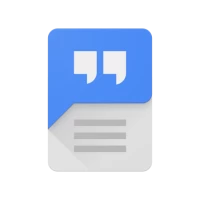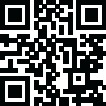

Adobe Xd
50.6.0 (53848) by Adobe 3.95/5 (361 Reviews) July 05, 2024More About Adobe Xd
Adobe Terms of Use: http://www.adobe.com/go/terms
Adobe Privacy Policy: https://www.adobe.com/go/privacy_policy
Do not sell or share my personal information: https://www.adobe.com/privacy/us-rights-linkfree.html
© 2016-2024 Adobe. All rights reserved
Latest Version
50.6.0 (53848)
July 05, 2024
Adobe
Tools
Android
1,796,924
Free
com.adobe.sparklerandroid
Report a Problem
User Reviews
Nick Castillo
2 months ago
Love XD and using this app to prototype designs. it's so simple to use and is the best way to test out a design on mobile. Plus the share file feature makes it easy to have me and my partner work on files and test them on our own devices even though we live across the country from each other. Adobe, please continue to support and develop XD after the Figma fallout! I would love to not have to move everything I have designed over to a new platform.
A Google user
4 years ago
The app doesn't show the fonts correctly. Moreover, I can't update the missing fonts. It takes some time to load the document even if it's not big. Having and Android phone and PC I can't live preview my work. This app really has a ton of issues. Adobe should work harder on XD because it's not enough for designers who want to do some good stuff on their prototyping app.
A Google user
5 years ago
Poor performance Adobe XD, lots of glitches in the Android app, sometimes cloud doc. does'nt load & the most important thing to mention is that, prototype does'nt play smooth. It should work in a smooth flow, so the viewers could be able to experience every Transitions, animations & overlay etc. i just use it when i design app in case i'dnt know how its going to look in mobile, as a preview only.
Jesse Boise
3 years ago
It has an easy to use UI and makes it easy to view your designs in a simple way. Though I would really love it if the app allowed me to actually edit my designs, there are times where you need to work, but you dont have a device handy. Even if it was just allowed you to make changes that dont apply until you get to an actual laptop.
A Google user
5 years ago
The app is not very reliable. Works fine on one of my phones (Redmi 4) and fails to load the documents on my other phone (Motorola Power One). Even on the phone it works on, the app isn't very reliable. Some heavy files don't open. Also, working with fonts is problematic.Fonts take very long to sync. Emojis and symbols get messed up on the mobile. Spaces and line breaks also get messed up sometimes.
Amarelic Amarelic
2 years ago
Not so user friendly for non-apple users. The changes are not auto updated in real-time. To see any changes, you have to save the file on the computer, exit the prototype, refresh the list, then open the file again. If it's not possible to make it a real-time view, adding a refresh button on the preview would be really helpful for windows users.
A Google user
4 years ago
I love how easy to use this app is. I save my files in Creative Cloud and they're automatically loaded into the app and work exactly how I want. The only reason for not giving out 5 stars is that typefaces aren't supported. The missing fonts mean the prototype can never be high fidelity, which is a shame. If that were fixed it would definitely be a 5-star app.
Kenneth Rose (kgrose102)
3 years ago
App is useless. The only functionality it has is to preview previously made layouts. There is no way to change, adjust or create new. You also can't link to windows, and the experience of using it is not intuitive. They require you to use the Creative Cloud. No way to import somewhere else, even just from the system. I have no use for CC and refuse to use it.
Jhonathan
3 years ago
Unfortunately the "Live preview" seens not to work with Android at all. The only option left, which is opening the prototype via cloud document, isn't live at all, every change made to the doc you need to go back and click on the document again, wait it to reload and then see the change. This is a very interesting feature that unfortunately Adobe hasn't done right. I'll change my review when and if you guys manage to fix this.
A Google user
4 years ago
Almost there... But not quite. Most recently the kerning on the Roboto font on prototypes is displaying completely wrong and seemingly random only on the app - this has been a massive problem for me and can't wait for it to be fixed (hence 2 stars). Elsewhere the app can be a little sluggish navigating through prototypes and often misses a few frames of animation compared to the desktop preview.
A Google user
5 years ago
Facing hell lot of issues while live from my iMac. Result Rarely it responds on time. It just keeps loading and loading. And as soon as remove the cable it suddenly appears. I'm using USB c with Android 9. Same issue with Android 8.1. tried closing XD from system from phone reset, reboot and what not. It just never responds and this gets so embarrassing during presentations.
A Google user
4 years ago
Cloud sync is broken. Files currently aren't syncing. The files are visible in Windows Explorer, as well as on the web. But my Pixel isn't showing those files. Repeated refreshing isn't working. At least, on iPad, it shows a blue bar at the top with an error message. Already tried switching networks and rebooting. Still doesn't work. Google Pixel first gen, running Android 10.
Daniel Kimani
3 years ago
I love the app. Wish live preview would work for windows users as well though. If it does then I've been having a challenge with it for the last 1yr since I downloaded it...and I'm having challenges with the font missing error which appears even though the fonts have been activated in both the phone & desktop e.g cooper black. This can be frustrating especially if you can't prototype using the client's brand font. But overall, I'd definitely recommend it for the powerful tools it has.
A Google user
5 years ago
Love the repeat grid. Best feature of XD. Please fix background pics that are larger that artboard (AB). When editing an artboard that has a large background image, it gets in the way when editing another AB next to it. Also fix animation in prototype screen where it is disabled and defaults to Dissolve if the ABs are different sizes.
Michele C
4 years ago
Not too fond of Xd. It's like an orphan Adobe took in but didn't feed. Menus are fairly nonexistent, and it takes time to figure out where everything is buried. I found out how to complete actions by mostly stumbling upon them. Keep in mind that this app is for prototyping, not creating actual websites (unless I'm missing something.) Files are exported in png format. If you're collaborating with others, this is handy for showing links, etc. But for designers working alone, it's pretty useless.
Benjamin Smith
2 years ago
It used to be buggy as hell, maybe it isn't as buggy anymore, but I wouldn't know, because the mobile app has auto-updated and now it's telling me that it is not compatible with my version of XD on desktop (41) and I need to update my desktop version to use it. And updating XD would require that I update to like 3 OSX versions above what my specs recommend and my computer would get slow. So I guess I can't use the mobile app anymore! Adobe really doesn't care about version support with XD.
Anita Dugan-Moore
1 year ago
There are features I like about XD but, I find Figma is far more flexible and easy to use. XD is a pain to move around in, there is no way to move left to right without using a keyboard shortcut and I don't like that only artboards crop. Also, the tutorials are awful in XD. I've looked up three different tutorials on Adobe...none of them worked. I also cannot update my XD at work due to system limitations....this is never an issue with Figma. I'll stick with Figma.
A Google user
4 years ago
I really like working with XD on my desktop. The app however is sub par. You can preview documents and artboards in the cloud, but many fonts cannot be transferred to my device. Live preview also does not work at all, which is super unfortunate. (On android & PC). If live preview gets working, I think using XD will be MUCH better!
Chance Haller
1 year ago
Fonts aren't embedded, so there's no way to see how the project you're working on truley looks like on a mobile device without ridiculous and time consuming work arounds. Live preview doesn't work on any of my devices from any of my computers. Great program for what it does, but woefully lacking in its ability to preview on mobile. This feature was advertised very well but doesn't exist in any functional way.
Arjun S J
3 years ago
Really adobe? Seriously? What is it with these softwares. And what do you mean by real time? Have to keep reloading the design file to see every change being made. There is no real time experience here. And its better not to go into the system software. I have lost count as to how many times it will crash in the time to design 1 project. Please don't initiate any updates or performance improvements if you cant even fix the essential problems.