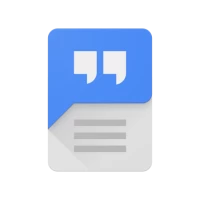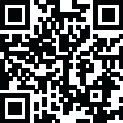

Adobe Account Access
2.4 by Adobe 4.69/5 (391 Reviews) July 15, 2024More About Adobe Account Access
Latest Version
2.4
July 15, 2024
Adobe
Tools
Android
1,369,428
Free
com.adobe.ims.accountaccess
Report a Problem
User Reviews
Rebecca Thompson
7 months ago
I travel 10 months each year in an RV and often don't have internet access. You got rid of the stand-alone version of Lightroom. Supposedly I can use Lightroom without being on the Internet but Adobe Account Access is required to get into Lightroom. Exactly how I am to use Lightroom when I don't have Internet access??? Also installing this app was a royal pain in the .....
Adrian Mercieca
2 years ago
There is a bug in this app where it triggers my Samsung Music app to just start for no reason at all. (I might be in a meeting when this happens and it's quite embarrassing) 100% of the time when my phone busts start playing music from the Samsung Music app this app starts running. If u run a patch to fix this I will improve my rating!
Eric Mountain
5 months ago
This app works great. I have two-step verification tools on all my accounts, and I have never had a problem with the Adobe process. The stand-alone process is much better than the two-step verification with Symantec.
Bret Sorensen
3 years ago
Installed on my Android device okay, but then it kept getting in the way of other open apps. I moved it around trying to get it less conspicuous and then when I did need it to approve a login it didn't want to back out. I could not get to work on one of my iOS devices; contacted their online chat only to be told they don't support it. Total waste of my time on two devices.
FirstCav Mom
1 year ago
NEVER COMPLETES LOGIN. I can login to Adobe website with no issues, but using the same account email and password on authenticator app just results in a perpetual spinning icon and never completes the process or gives error message. Correct spelling of email and password have been verified repeatedly, so I have no way of knowing what the issue is with this app. Absolutely useless when you can't login.
Jazz To Country
2 years ago
Don't know when access loaded on my phone. I was locked out of my account for years. Couldn't sign in so couldn't quit and couldn't use it. Today, after an email, I found a page without the sign in lock and texted with a human. And found this app. Why can't I have an easy to use access like the ones on bank apps and other secure sites? As for having been charged for years of no access, until my credit card aged out, I'm looking forward to the results of the eventual class action lawsuit.
Christian Biere
2 years ago
The app cannot be configured without providing a mobile number. I do not want Adobe to contact me by phone under any circumstances. Furthermore, I just want to use standard TOTP as possible with about any service that supports multi factor authentication with an app of my choice. I don't want litter my phone with apps no matter how small or convenient they are. Also TOTP allows secure offline backup of access codes. With the app you fall back to mail or even SMS which is pretty weak security.
Christi Kennedy
2 years ago
I installed it so that I could regain access to an account I've had in good standing for a minimum of ten years. I correctly entered the new email and password I had changed the week before, then the 6-digit code that was given me. I was told at that point that I'd been approved to access my account. The whole process then started over again, not once or twice, but no less than a dozen times. I even tried entering my pw and 6-digit code multiple times, but never got in! Totally useless JUNK!
Dom Walton
3 years ago
Hooray, thought I, no more email and password each time I use a different computer... installed the app and it worked, but, you still have to enter your email address and then instead of entering a password you must mess about with your phone - there is no advantage to this at all, what a waste of time. Deleted it and can now no longer log in to my account at all - total FAIL.
prokofiev opus19
2 years ago
Horrific!! Your system sends so many verification codes its driving me crazy! At every turn. 4 example - system says use code in access app but where there's no code. It can't arrive mayb because haven't signed in with password because am struggling to reset it. Often get it right but then there's some other code 2 do something else. I've had it. Extremely regretfully cuz want 2b enhanced by your apps but now uninstalling all of them! Security socalled can b extreme then 4no reason very harming
Ryan IsFlyin
3 months ago
That's what it's supposed to do without issue no crashing or nothing but what the f Adobe you're not important enough to need your own two-factor authenticator this is ridiculous come on. Give me a break and if I had data on the Creative Cloud which I never would but if I did that was important enough that needed securing from two-factor authentication I would use my own better Authenticator. But it's not the developer's fault. The app works no issues
Gerald Alger
2 years ago
Unable to change my password for Adobe. When I do, I get a message that something went wrong and try again. Try again and get the same message (after several times of the app saying to authenticate, which include sending a code). After the second time of this, I get a message that for security reasons, my access is temporarily disabled. Tried this about a week ago first and got that message. Today, exact same thing. Program needs to be fixed. Useless program as is when you can't log in.
Phil McGuire
5 months ago
Adobe. Solid. Smart. Even fun sometimes, in its approaches to common tasks. But, hey, anything that runs flawlessly tends to be fun in our current, glitch-prone world. You don't just take pictures that disappear in the ocean of your images. You scan, name, categorize, sort, file, and recognize. Nothing is nameless. Everything is findable. Everything is usable. Fixable. Sharable. Able. That's the unifying theme for this app. Enjoy. That's your only task.
William Rigby
5 months ago
The app frequently stops working with a message that my Android phone isn't compatible. But then why does it work for a while before repeating the message? Uninstalling and reinstalling will sometimes, and only sometimes, clear the problem but only for a while. EDIT: In answer to Adobe's response that it shouldn't happen, well of course it shouldn't. I can't now go through all the hassle of reporting it via email and sharing workflow etc as I have now deleted the app as it was useless.
mm cross
3 years ago
Launch software, enter email, enter 4 digits of phone, enter verification code sent to phone, login using password. Honestly, it's faster and easier for me to sign in into my bank account, so when I saw that had an app that wouldn't have me go through all this, I quickly downloaded. Only to find out I needed to change my phone configuration to have a lock screen setup. Uninstalled
Marlena Burger
2 years ago
The app installed fine on my Android, no additional apps were loaded as in some cases reported. What I did not like was that whenever I use my phone, I have to unlock it or log in first. Decided I do not want it. In un- installed the app., but the phone is still set to log in. Can't seem to get rid of that. I had a feeling I would be sorry that I chose to find an easier way to log into my desk top PS. Bottom line," if it ain't broke don't fix it". Regretful
Chloe Northart
3 years ago
I saw a couple people saying this app did not save them much time. it's true you have to enter your email whenever you're signing in on the computer, but once you've done that, it automatically sends you a notification on your phone and asks you to "verify" that you're the person attempting to sign in to your account. Since I never have trouble remembering my email and I always have trouble remembering my password, I'm very excited to use this!
E G
2 years ago
This app does not work. Whenever I try to open, it never progresses past the screen with the shield with the lock inside. I've tried on multiple connections, and always get the same thing. Additionally, when I try to login with an Adobe app, it will let me deny the request by a drop down, but when I open the app for the code the same error occurs.
Dan Williams
3 years ago
I'm traveling in an RV, full-time, I don't always have internet, which means I can't access the software... I'm very inconvenienced by these extra security levels which require internet access, which I do not always have. Please, Adobe, just let me use the software, and use it without the necessity of unreliable internet access. This whole process is extremely annoying and time consuming, and curtails productivity. It also requires me to have a lock screen on my phone, which I also find very annoying. It makes it much more time consuming to access my phone. It's more of a hassle for me than the supposed security benefit. Which, if I lose my phone, I want someone to be able to turn it on and access it, and be able to call someone who can get me my phone back. Too much security compromised productivity and convenience. It all makes me wish I didn't need to use Adobe software... #FrustratedCustomer
Rick H
2 years ago
It was confusing to get it working. Once I did, I still have to enter my email first, then find and open the app, pick a number that's wrong, then it generates a number to enter on the computer, and then I enter my password. It doesn't remove any steps or make anything easier. It actually adds steps. If two step verification is required, getting an email or text is much much easier than fumbling with this app