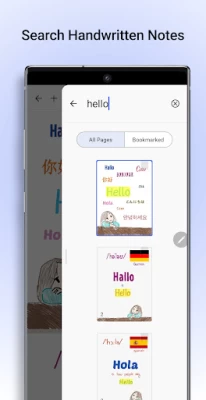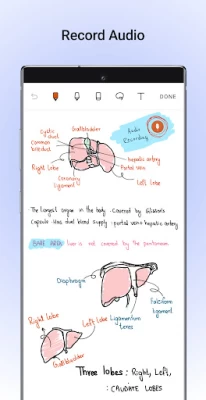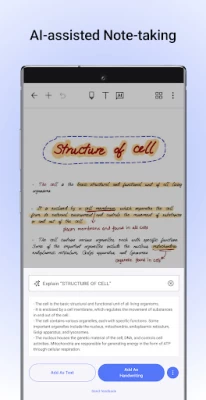Noteshelf - Notes, Annotations
July 08, 2024More About Noteshelf - Notes, Annotations
~ #3 in UK, Australia (Productivity Paid App Category)
~ Featured in Google Play
“Let your thoughts flow with Noteshelf. Noteshelf gives you more choices in how you take notes. Whether you prefer using S Pen or typing, fluid note-taking feels natural as you learn or create.”
- Samsung
Take beautiful handwritten notes, annotate & markup PDFs, record audio notes, and more with Noteshelf for Android- a note-taking app designed for students, teachers, and professionals to create and organize their digital notes.
✍️ NATURAL HANDWRITING
- Experience handwriting that feels just right with our range of realistic pens and highlighters.
- Play around with colors, shapes, and images to create your own notes. So, taking your best class notes or meeting memos is now colorful and fun too!
- We support a variety of stylus for taking beautiful handwritten notes. You will never miss using a pen and notepad again! On Samsung Galaxy Note devices, we also support a quick-erase option with the S-pen button.
📝 ANNOTATE PDFs & WRITE ON IMAGES
- Import PDFs or images into Noteshelf to highlight, underline, or markup with our convenient formatting tools.
- You can edit school notes, grade papers, fill out forms, and sign documents too!
🔍 SEARCH & CONVERT HANDWRITTEN NOTES TO TEXT/ OCR
- Search through your notes written in your handwriting. We support handwriting recognition in 65 languages.
- Convert your handwritten notes to typed text seamlessly.
🎁 FIND A TEMPLATE FOR EVERY NEED
- Explore a vast library of 200+ templates created by the Noteshelf team. Find templates for student notes, lesson plans, to-do lists, health trackers, bullet journaling and a lot more.
- Plan and organize your days with a collection of beautiful digital diaries and journals.
🤖NOTESHELF AI
- Introducing Noteshelf AI, an intelligent assistant that can understand your handwriting and help you power through tasks.
- Watch Noteshelf AI generate beautiful handwritten notes on any topic.
- Use Noteshelf AI to create study notes, summarize an entire page of your handwritten notes, translate text, explain complex terms, and more.
📓PERSONALIZE YOUR NOTE-TAKING
- Take notes on lined, dotted, or grid papers in different colors and customizable line spacing.
- Select from packs of beautifully crafted covers to add a personal touch to your notebooks.
- Type your notes and choose from various styles and formatting options.
- Record audio as you take notes so you never miss anything important at school or work. Add as many recordings as you want during lectures and meetings and play them back anytime, even as you take handwritten notes.
- Convert your strokes into perfectly drawn shapes or choose from an array of different shapes to create flowcharts and diagrams.
📚STAY ORGANIZED
- Keep your personal and business notes separate. Drag and drop notebooks into groups or categories quickly to organize them.
- Bookmark important pages, name and color them to create your very own table of contents for your notes.
🗄️KEEP YOUR NOTES SAFE AND ACCESS THEM ANYTIME
- Sync your notes via Google Drive and easily access them on any Android device.
- Auto-backup your notes to Google Drive, OneDrive, Dropbox or WebDAV
- Automatically publish your notes to Evernote and access them from any location.
➕ SOME MORE FEATURES
- Share your notes as images
- Illustrate your notes with visuals from the UNSPLASH and PIXABAY libraries
Say goodbye to screen glare and embrace a soothing, eye-friendly dark color scheme.
📣Stay tuned for more
Noteshelf is continually evolving, with many exciting features on the way.
Have a suggestion? Reach out to us at noteshelf@fluidtouch.biz. We'd love to hear from you!
Happy note-taking!
“Noteshelf—Digital Note-Taking, Simplified!”
Latest Version
9.0.3
July 08, 2024
Fluid Touch
IT Tools
Android
292,814
$7.99
com.fluidtouch.noteshelf2
Report a Problem
User Reviews
A Google user
5 years ago
Will not meet my needs at all. This app WILL NOT sync with the iPad version and according to the developer, the iPad and the Android are completely separate. I'm not sure why the company would do such a thing. Noteself is awesome, but if it can't sync between devices like OneNote or Evernote can, it's pretty useless to many of use who have to work on multiple platforms. I've requested a refund for this app. .
sydney saltsman
3 years ago
I love this app, however I am only giving 3 stars. In comparing the android to ios versions of this app, the android version (that I have) is lacking many features. Android version does not allow multiple notes to be open side-by-side like the IOS version does, and this is a feature I would LOVE. I take hand written notes on powerpoints in class, then I like to go through those and make notes from them with the textbook material/ other supplemental. I also wish there was an option to log in to my account on my laptop, so I could have notes on my computer screen while working in the app. I do this now but I have to send the notes as a PDF to my one drive to view on my computer. Which then would not update as I edit notes, and would have to send ANOTHER copy of it as a PDF the next time I work on it. I also had to stop backing up my work. I will not back up to my one drive, not sure why. I had it backed up to google drive, but once one thing fails to back up there is a red cloud error notification at the top of the window that NEVER goes away and drove me mad. Over all, I enjoy the app. I would just get more use out of some multitask features, and would like to be able to create my own templates with in the app instead of in word then saving as a PDF.
Tarek Aloui
5 years ago
I would give it 3.5/5. The writing experience is good overall. It is in fact my favorite handwriting app in the play store. I like my handwritten notes on this app and I believe it has a lot of potential, but here are the features I think are missing and may help make the app much more useful: 1- Better organization: supporting subfolders and allowing a notion-like infinite level of organization 2- Copy pasting images from clipboard without having to download them then import them. 3- Allowing custom colors to be used in recoloring selected notes. Also allowing the user to change thickness of the pen after writing notes and selecting them. Please do work on these features as soon as possible, it will make the experience much smoother. Thanks
Zach
4 years ago
BE WARNED: NO Sync Feature. This is a really great note taking app, BUT I bought the android version because I was in a pinch and didn't have my tablet on me. Unfortunately, I am unable to sync between my phone and tablet, which is the only reason I bought the app again, and Google won't give me a refund. While I would strongly suggest this app, especially for visual learners who incorporate drawings in their notes, the lack of auto sync is really unfortunate and hampers a great app.
James Stroud
5 years ago
This is quite a subpar app with multiple bugs that prevent you from using its features effectively. On a good day, this app is extremely helpful with note taking. Otherwise, you end up wasting so much time trying to fix it, you're better off with a pen and paper. They also removed the ability to change any typed font, a HUGE step backward, so your only chance is to write, which you can only do with a pen. If the developers could fix the bugs, it would be perfect, but I wouldn't count on it.
Maya Novotny
4 years ago
I use a Tab S6, this app is nice but list of my concerns: No zoom box like the ipad App version. When writing I have to zoom to 400% ,so my writing is not large, but I have to slide the screen over which makes it very tedious. 2. Glitches, lags and frequently needs to restart, for example I will be writing and sometimes my words are not detected until a minute after or after I restart the app. 3. Want it to fit screen when going from horizontal to vertical or vice versa but I have to zoom the page for it to fit. There are separate horizontal and vertical page layouts but I would prefer one page layout that fits the screen on auto rotate. 4. Would like ability to backup on Onedrive since large files don't back up to google drive and not all files transfer to notion. 5. Handwriting to text is terrible, and handwriting search stopped working. A Loose leaf College ruled page layout as well would be nice as well as the ability to save a zoom setting for each page.
Jerri Clark
5 years ago
This app is almost perfect. It works well and I have only had a couple of glitches. We need to be able to zoom more than 400%. With my Samsung tablet you have to write pretty big for smooth writing, so zooming in would really make that better, especially if there were a scrolling writing feature. It would also be great if you could resize images outside of aspect ratio to stretch images. Also, layering abilities would be ideal. I want to be able to select an item in the back and bring to front.
Motivated Bunny
3 years ago
VERY FRUSTRATING. I honestly love the app. I use it everyday for hours and hours. There have always been a few glitches, but nothing that I found too annoying, but when the app started lagging, then freezing, then losing the content I had just spent time writing, grrrr. lately, it just stops recognizing that I am writing, then hangs. Also issues with crashing when exporting a notebook to pdf. suggesting that it doesn't want to export larger notebook. idk my favorite app is becoming unusable.
Marranne Conge
5 years ago
1. The audio recording is finicky. I have lost multiple lecture recordings this way so I don't even bother using the audio recording option. 2. I wish I could split screen my notes within the app. Whenever I am doing homework in the app, I want to be able to refer to my notes on a separate notebook. What I ended up doing is that I have to go back and forth between the notebooks and it can get tiring quickly.
Al Howard
4 years ago
Spent a few hours on this one because it is one of extremely few note taking apps that interface with Evernote which is a top requirement for me. Overall, I'm quite impressed and this may become my go-to for note taking. The one critical feature it is lacking is syncing across devices. It does backups, but not sync. Their support site offers a workaround of importing from the backup folder, but this will become cumbersome with heavy usage. I had hoped to use Foldersync to work around this, but it appears the metadata is in a database rather than the file system, so this is not possible. One star down as this should be a priority fix in today's connected world. Overall, this app does work quite well. Some of the features are a bit hidden, but thats not unusual. I did notice a few latency issues. Was not able to figure out the root cause but I had to exit the notebook and reenter to clear it. Pros: 1. Selective publish to Evernote. Select notebooks you want to sync. 2. Excellent text recognition. Even recognized my sloppy cursive writing. 3. Can select a default page background. 4. Crowd sourced database of free backgrounds is available. 5. PDF annotation works well. 6. Works in multi-window mode on Samsung devices (others too?) Cons. 1. Lack of cross-device sync. 2. Some occasional latency or freezing. 3. Pen choices a bit limited. 4. No trial option (suggestion: Trial version with perhaps a 10 note limit and maybe no publish or backup). My wish list :) 1. Include Onedrive in backup choices (and hopefully sync soon?). 2. Sound when writing (S Notes does this with some versions.. Slight scaping noise actually helps the feel of the note taking). 3. Publish to Onenote. 4. Wiget To display a selected note on launcher page. 5. Expose some functions as activities that would facilitate tasker automation (export/import of notes for example).
Bass Boostey
3 years ago
This is the best note taking app for phone I have an s22 ultra. It works really well with the pressure sensitivity of the s-pen, there's hyperlinks, import pdfs, page templates, and you can even change the size of writing. One thing that is wrong with the app is that it lags a lot such as when switching through pages or switching the orientation (portrait and landscape). I also hope to see an eraser future the erases pixels instead of whole letters.
Taylor Goodwin
2 years ago
As a teacher, this is the best note taking app I've found. I do wish it had cross platform sync (and windows compatibility). I also have been having a small bug with pen not responding sometimes, and i have to leave and come back. Also one page i cannot zoom in to a part of the notes without the ink going haywire. But these issues have been minimal, still love the app.
Oscar Vel
5 years ago
The app has an incredible potential. But it lacks fundamental features, for example: I can't change the thickness of things when I select them. The number of objects I can copy is limeted—It's sad. I can't personalize the colors when I select an object and I want to change its color. I can't move through pages faster. We also need a better folder organization to facilitate finding our notebook when we have a lot of them. Hopefully, you keep improving this app in Android. Thanks if you do so!
Christopher Hill
4 years ago
Good app with room to grow. I absolutely love taking notes on this app. But the syncing system that you have is not good. If you all use the same syncing system as Samsung notes and Microsoft OneNote that that alone would turn this up into one of the best if not the best. When I take notes on my tablet it's confusing to make sure I have the same PDF when I try to find it on my phone.
Brent Michael Gannetta
5 years ago
What I was looking for was an excuse to kick Microsoft OneNote to the curb, but what I found when using Noteshelf for a few months now was a compelling reason to go back to OneNote. Organization of notes is not flexible enough nor intuitive. A single notebook for each homework assignment is excessive, especially with how the UI presents them. Finding the notebook from "Section 3.8" (BTW, the period in 3.8 is replaced with a space) requires scrolling endlessly through unorganized chaos. You can drag notebooks into notebooks, but that gets even more confusing as the containing notebook is now inside itself? Things get worse when writing. I do like the fact that the writing is smoothed somewhat and that it is fairly snappy on my Samsung Galaxy Tab S6. Often while writing the eraser tool will stop working, and the only way to get it back is to exit the notebook and go back in. This is endlessly infuriating while taking notes in lecture. Additionally when this happens any new pen strokes are not saved. If it wasn't for the fact that I have awful handwriting and erase as often as I do, I would come back to this notebook later to find an entire paragraph or more did not get saved. This data loss is unacceptable. As a left-hander I am also frustrated with the placement of the "Back" button which I am constantly touching with my palm. My tablet has a Back button (or Back gesture), so why does this app have an explicit Back button? It's against the Android design cues, and is quite obviously an artifact of this app's iOS lineage. Dialogs that appear are also obviously iOS. I wanted to like this app, I really did. I even paid for it to get the advanced features. But what I paid for is a beta product at best.
A Google user
5 years ago
This app is really good, I like it for note taking but there are some things I will like in it or fix. Everytime I am writing my notes, the min I get to the end of the right side of the paper, it gets really laggy and delayed. Something I will like is the zoom in option to be more than 400% and I will like if there was a zoom in box where I can see the whole paper but still zoom into a certain area to write.
Meighan
1 year ago
worth the price & compared to other note apps, the cost is super reasonable because it's 1 and done. I made a mistake buying on my android phone but needing it for my iPad & I've emailed the dev x 2 without reply. So..I guess I'm going to ask for a refund? can't use it for my needs on my phone. Otherwise, HIGHLY recommend for: custom fonts, easy sync (I use drive) & cross platform functionality (android is extremely basic though )
A Brown
1 year ago
The app works pretty well on my Samsung S8+. I think Android is stuck at Version 2, but the maker tries to hide that fact. Version 3 is available for iPad. With that, you don't get features such as the customizable toolbars. Also, on Android, cut and paste from the clipboard is broken/inconsistent. It is ALMOST ready for primetime.
Trent Stanton
1 year ago
Solid note taking app with pen support. It was good to see this has a one-time payment option to get notes and syncing working. I do think improvements to the syncing is needed, as well as more support than just Google Drive. In the future, I'd really like to be able to properly access my synced notes over on a Windows PC, which currently isn't possible. That or a web version that can access notes. But great overall potential and I'm excited to see where the app goes.
Irene O
1 year ago
Sloppy design. Sync goes to Google Drive. To backup from both Android & Windows, only choice is Dropbox, which indicates apps come from 2 different developers (Fluid Touch Pvt Ltd & Noteshelf2). Backup files in Dropbox are in different paths/folders based on platform. Good luck finding your files. Can't open Android file in Windows, or Windows ver in Android. No widgets in Android. Pleasant for casual users, not useful for professionals. Pens & templates: ok, even cute. Glad it's free.