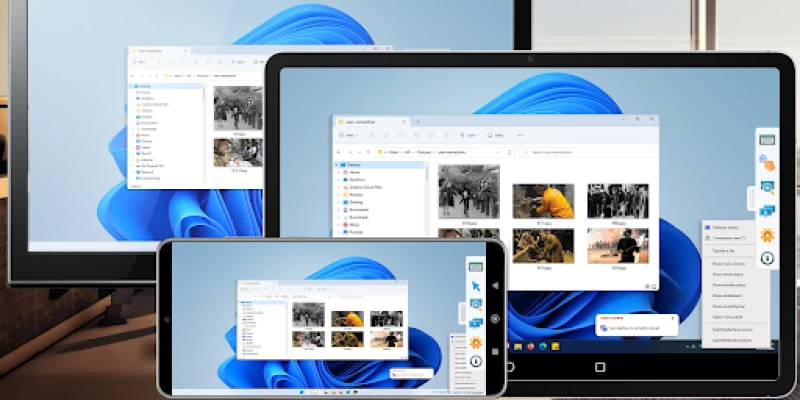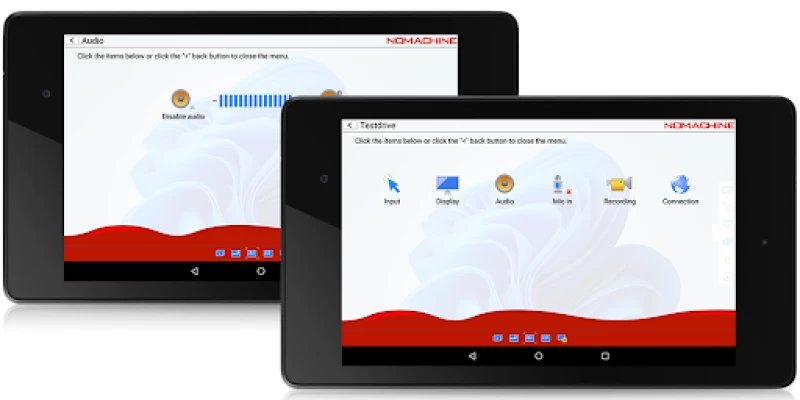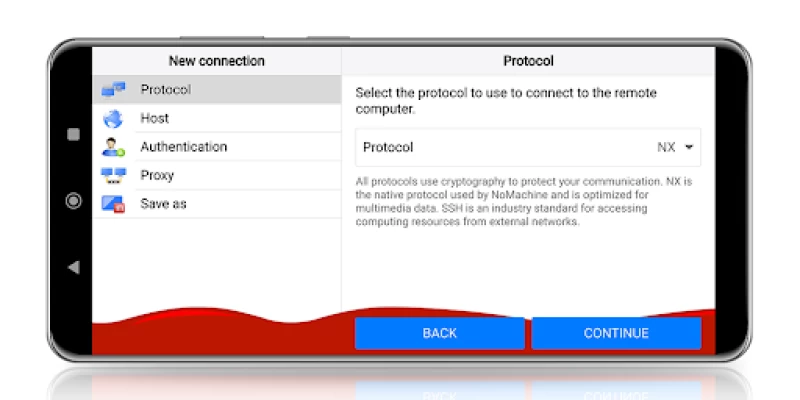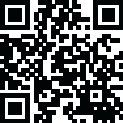

NoMachine
July 05, 2024More About NoMachine
- Enjoy all videos, including HD movies, TV shows, and music files that are playable only on your computer
- Play graphic intensive games
- Remotely administrate unattended computers and give on-the-go support to colleagues and friends
- Control your computers remotely as if you were sitting in front of them
- Work with all your files, desktop applications and other programs all running on your computer elsewhere
Features:
- Access all computers behind firewalls
- High-resolution video and audio streaming
- Transfer files in both directions
- Record any activity on the remote desktop
- Intuitive touch and control gestures
Quick guide
1) Install this app.
2) Download NoMachine from our website and install it on the computer you want to access.
3) In the NoMachine for Android GUI enter the IP of your computer.
4) You must already have an account on the remote computer. Enter the credentials for your user account when prompted.
5) For more detailed instructions check the tutorial here: https://www.nomachine.com/getting-started-with-nomachine-for-android
Latest Version
8.7.1
July 05, 2024
NoMachine S.à.r.l.
IT Tools
Android
155,339
Free
com.nomachine.nxplayer
Report a Problem
User Reviews
Robert Koszewski
3 years ago
It works but the client is very outdated. It does not support proper full screen mode (Immersive Mode) and it shows a "made for older version of Android" message when you launch the app.
Armen Rostamian
5 years ago
I have been a lover and user of nomachine for years (even paid for licenses at previous jobs). With this version of the client, unfortunately, it looks like I cannot log in to the machine on Linux - I get the remote desktop view, but it looks like none of my keyboard input works, and that my client (android) is constantly just sending the Enter key signal...but i can't put in local user password to log into a desktop session. =(
A Google user
5 years ago
It's an app with tremendous potential... unfortunately, it has a critical flaw in that 2FA does not work on Android smartphones. The Nomachine website says it is a known issue since mid 2019, and a promised fix in v6.6. Here we are stuck on a 2018 version in the app store. Cant connect to NX hosts configured with 2FA... and nomachine list this issue as minor? C'mon... pretty major that this basic security feature won't work on 1.5 billion devices worldwide!
zhang you
3 years ago
The Android client app hasn't been updated for 4 years now. Too bad it doesn't support gamepads otherwise it would be a killer app for game streaming. I am having the best streaming experience with nomachine but I can only use touch control on Android client. I hope in the near future we can see a major update.
A Google user
5 years ago
Awesome solution for remote desktop, they get a lot of free marketing from me and considering it is free for personal use.. just wow. What to say, best solution by far. It does not have the performance of Parsec but its veery close and after all, Nomachine is focused on productivity while Parsec is purely for gaming. Keep up the AWESOME work and thanks for making my life much easier!!!
Blase Zinck
4 years ago
Most recent update has been preventing me from connecting to my computers at times, as well as randomly disconnects me. If it's updated again and works properly I'll update my review. Before the current version it worked great. EDIT: Issue seems to be fixed. Issue started after an update to the linux application, no other changes to the system were made. Issue resolved after manually installing a new NoMachine update on linux.
Nathan Stanley
5 years ago
Useless if you set your mouse to left handed. Struggled with it for months and it's just unusable if the host has left handed mouse like I do. Hi feedback, I can see the feature request you sent. Now the question is, is it a feature yet, or still just a request? I still am unable to control the mouse from my phone. Nov 2020
A Google user
7 years ago
Great app. But I hate how the cursor is lagging. I am a user of x11vnc connecting with realvnc android app and the cursor was fluid and smooth because it shows client's cursor and server updates it. But Nomachine client update cursor from the server and that causing too much lag and slowing things down. Also it reduce accuracy. And about touch pointer. It is pretty good except the 3 fingers gesture to pan the screen. Man that is soo torturing. It is like covering my screen necause 3 fingers is too much for such an important gesture. I hope you guys can improve the cursor and make like what realvnc did on their app. Thanks
A leong
4 years ago
Great for a free to use app. Just a minor issues for me: Sensitivity of cursor on mobile is quite high, where a tiny finger movement will move the cursor quite a lot. This makes scrolling and clicking items slightly hard - I move the cursor to the tiny button but when I attempt to click it, it will move out of place. But other than that, great application.
David Guru
4 years ago
As with all NOMACHINE programs, really high quality. Superb, clever way of syncing audio with video of playing files on server. In my 40+ years of IT experience I have never before found a remote connection program that was so comprehensive and capable. The unique protocol proves, absolutely, superior to VNC, X11, RDP and SPICE. Using this app on a small screen phone is doable but, much better on a tablet. That's not the app's fault. It's just a limitation of a small screen.
Stas David
4 years ago
In the Samsung DEX mode, while nomachine app maximized, your application window is cut from the bottom and top, it cannot be used in this case because a large part of remote screen not visible. Improve support for different display modes, please. And yes, it's time to release a new version, it's been 3 years from latest release. I am even ready to pay for using this program. Thank you!
Shawn Ehm
1 year ago
Oh I love this! I haven't had a remote desktop client work so well since the Chrome extension that went sour. I use Linux Mint (and Windows which I haven't tested it on yet) and it works flawless. The lag is very slight and I'm sure you fan dial that in even better if you adjust the quality settings. What a great job. Thanks so much for this! 👍
A Google user
7 years ago
Love the app, it's nearly flawless! What's missing is file transfers, and possibly allowing OTG devices to be connected to the remote server. One small issue is that audio quality does not change on the fly, and requires a reconnect. I will absolutely be recommending this to my friends.
Zhifu Tmobile
5 years ago
The app does not have a full screen mode in Samsung DEX, which is a big drawback on user experience. I can definitely see it as a five-star if I can use full screen in DEX mode. I can then basically use my phone as a light terminal and remote control my server for work, gaming, entertainment, everything. Such great potentials and devs please test and enable full screen on Samsung DEX!
A Google user
6 years ago
Great service! Use it on many of my devices. However, my Chromebook Pro has really bad input lag (keyboard and mouse), making it difficult to type out anything of significant length. This lag isn't present when connecting from my phone. Hosts being connected to are Windows and Ubuntu.
A Google user
6 years ago
Incredibly high input lag on Samsung Chromebook Pro, even when connected on local network. Input lag starts before even painting the remote server screen, in the login window of the NoMachine client. It is over 2 seconds, which makes it unusable. Issue does not happen with Windows client of NX, so problem is not on the server side. edit: chromeOS stable v72, Samsung Chromebook Pro with Intel m3-6y30 CPU
A Google user
6 years ago
The performance of this is great and works almost flawlessly, but I don't see a setting to keep my phone's screen on while connected. This is problematic when the display dims every so often and I'm trying to read/watch something on the remote machine. The app could definitely use some polish as well but it works well enough.
A Google user
7 years ago
The app would be pretty good if it had support for phones with an enlongated aspect ratio (19.5:9 on my LG G7). It cuts off menus and buttons with a black bar for some reason, so clearly aspect ratio was not kept in mind when they wrote this app. Also, starting a connection from the list of computers is quite awkward. A normal tap or double tap does not work, but something does. And there needs to be a bit more detailed options for quality as it seems to be selecting VP8 Opus 22khz no matter what I do on the server side. Options like h264 aac, or even x264 presets should be selectable.
Jack O
2 years ago
Doesn't start in landscape mode anymore on S8+ (tablet version was working fine) and no option to force orientation. Would be nice to also have a zoom sensitivity slider since it seems way too sensitive. App forgot all of my saved connections and now no longer remembers settings on connections like the display settings. The hints at the start of a connection keep coming back after closing the app.
A Google user
6 years ago
Good app. Couple things that can be improved are - I use this to play games in my linux machine via lutris. When in game, it doesn't register single taps as clicks. I have to double tap which registers as a single click. - Having a ”change monitor" button on the sidebar would improve usability a lot. It is tedious to do it from settings. - When I disconnect abruptly, connection still persists on the server and prevents me from reconnecting. I can't connect without restarting the server.