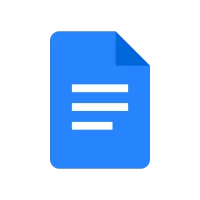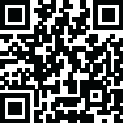

McLeod Driver Sidekick
September 27, 2024More About McLeod Driver Sidekick
On the Home Screen, the Current Assignment card welcomes the driver and provides load details, stop information, and appointment details and mileage to the next stop. The buttons visible beneath the card allow drivers to scan a document, create a new message, request time off, or run a Driver History Report. Drivers can review their most recent settlement details. Custom links allow the home office to curate employee communications, safety videos, links to vendor partners, benefit providers, and more.
Messages
Sidekick’s Messages center makes it easy to filter messages sent and received, read and unread. The app sends confirmation messages with tappable thumbnails to review scanned images for easy reference.
Loads
In the Loads section, Sidekick allows you to filter loads based on whether they’re available, in progress, or delivered. Each load type is color coded for consistency. The detail view for each load includes the following tabs: Stops, Map, Freight, and Images. The Stops tab displays key information about each stop on the load along with the load’s total miles. Drivers can see the stop’s average location rating and review the location after a visit, answering your custom questions. If freight is damaged, they can submit an OS&D claim, capturing photos of damaged freight and providing details as needed.
The Map tab allows drivers to see plotted commercial routes. The Freight tab displays weights, measures, and commodity information, along with safety training links for that commodity.
The Images tab displays a badge with a count of missing required images and allows drivers to review previously scanned documents. This way, drivers can easily see if a load is missing a required image from Rendition Customer because that missing document’s icon will be red. Drivers can also capture signatures, scan documents, and either take freight photos or upload them from the device’s photo library.
Pay
The Pay screen makes it easy for drivers to see their pay history and pending settlements. The list of paid settlements includes the check number, date and amount and is linked to the Settlement Summary PDF from LoadMaster. The Pay section is configurable. You can disable paid settlements, pending settlements, or the Current Check Card on the Home Screen.
Settings
Drivers can view their profile, which includes important dates like the driver’s work anniversary and the expiration of the driver’s physical and other certifications. You can enable automatic reminders to renew these credentials in LoadMaster. These reminders are sent to the driver as “push” notifications even when the app is not running on the driver’s device. If necessary, drivers can create a Motor Accident report that includes details and photos from the accident scene. The Support tab contains critical device and app data and a convenient button to request McLeod Support.
Administration
We’ve made Driver Sidekick customizable to fit your business needs. To enable or disable Driver Sidekick’s features, open Permissions Manager and scroll to Driver Sidekick. These granular permissions provide a great deal of flexibility for your implementation of Driver Sidekick.
Driver Sidekick requires McLeod LoadMaster version 22.2 or newer.
Latest Version
25.1.8
September 27, 2024
Tom McLeod Software
IT Tools
Android
1,917
Free
com.tms.android.driversidekick
Report a Problem
User Reviews
Marcus Jones
5 months ago
nice
Jaime McCord
4 months ago
love it
Smoking a Bowl (Smokingabowl)
2 months ago
mid
Stephen Gray
10 months ago
Needs to be updated on my device
Jeff Biggs
5 months ago
piss poor when a company requires a driver to use their personal cell phone to perform job related functions without compensation. i say do away with all apps, etc. piss f ing poor this society we now live in.
steve cockrell
6 months ago
maps don't work, always getting paycheck errors and no macros
Justin Shead
7 months ago
You have to wait to take pictures and if phone times out documents disappear.
Robert Martin
9 months ago
The only thing I don't like about it is the map doesn't load? Correctly. Other than that. I have no problems with it. I don't have to go back to my truck to check for loads. When am I reset love that
GI fisher
5 months ago
This app is worthless To many bugs To many problems Doesn't stay connected
noah coutcher
5 months ago
App won't start keeps crashing no Stars app is trash would not use this trash app if my company did not use it
Saxon Weber
1 month ago
difficult to work with but doable.
Mike McQuaid
9 months ago
The new app for the most part is better than Anywhere app that this new sidekick app is replacing... Only problem is.....this new scanning device on Sidekick is HORRIBLE and works terribly!!!! The Anywhere App scanning device worked 100% more efficient and more user friendly than this new Sidekick scanning software.... I sure hope you address this soon
Steve Harold
3 months ago
App is junk,keeps logging you out,will not let you log back in, saying connection closed/unable to generate token
Joe Cosby
1 month ago
rather use camera to send documents, scan barely detects
Chris Marietta
3 weeks ago
taking pictures is a pain and not user friendly
David Presley
5 months ago
Never had a problem with the app til today. I can not get the app to open at all. As soon as it trys to open it crashes.
Michael Palmer
2 months ago
Will not allow choosing document type after scanning document. Will not send document without choosing document type. And "support" charges the company outlandish charges for problems with their app.
Stephen Braudis
2 months ago
Document capture is garbage and does not work properly most of the time. A default shutter button from the start would help out emencely. Navigating through the app is very sluggish, and the format loads are put in is a headache to look at, not to mention longer loads have to be set in separate messages cluttering up the inbox. Those are only a couple of the many issues this app has.