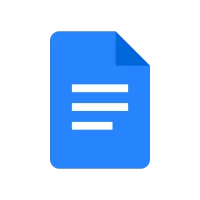Lock Screen Notes
October 05, 2024More About Lock Screen Notes
Optimized to be quick and efficient so that you can write down your ideas and notes in less that 2 seconds and only one tap of a button!
Once created, a note will stick around and be instantly displayed on your lock screen as a notification.
Notes and the ways they are displayed are highly customization. You can decide if they are grouped together and displayed as a single notification or separate. You can also set if they are always displayed prominently or more subtle. (depends on the type of device).
This App is free and without any ads or tracking! This will not change in the future! Besides that, it is open source and the source code is publicly available on GitHub:
https://github.com/NilsFo/LockScreenNotes
Permissions explained:
-Run on startup: To display the notifications once you restart the device
-External storage: To read / write backups
Latest Version
1.0.11
October 05, 2024
Nils Fo
IT Tools
Android
45,099
Free
de.nilsfo.lsn
Report a Problem
User Reviews
Douglas E. Roberts, Author
1 year ago
Simple, useful and I like the large font option.
Joe Smith
1 year ago
INCREDIBLY handy app. Works really well. No annoying gui embellishments or ads
A Google user
6 years ago
It's been very helpful. I only wish it also supported alarms.
A Google user
4 years ago
Just couidnt get my notes to homescreen no matter how I tried. Sorry, but very frustrating app.
Dan Green
3 years ago
Notes just dissapear after few hours and need to turn them off and on again. Fix that and you have 5 stars
Life a Little Differently
2 years ago
It won't display on the lock screen even if all notifications are enabled.
Shoaib Bhatti
4 years ago
please add a lock screen check list that you can check ✔️ the items without open the lock. then I will give 5 🌟
A Google user
4 years ago
Does what it's supposed to, easy to use and convenient to remind myself of things I have to do every waking moment I look at my phone👌
Canada Extra Mile
2 weeks ago
Good note taking, but doesn't appear on the lock screen at all.
A Google user
5 years ago
Not a fan of the persistent notifications once unlocked, though I understand there might not be much to do about that.
Tristan Ramirez
1 year ago
After the latest update, you can no longer disable individual notes. The only option now is to mark all disabled. Is there a fix for this?
Joshua Sinclair
3 years ago
Notes only appeared for me once on the lock screen each time you open the app. Afterwards they disappear until you reopen the app.
A Google user
4 years ago
Very good and very useful! This is better than any similar app. It doesn't slow the phone and it is just simple! Perfect.
mike h
1 year ago
almost perfect - only issue is that that enabling more than one note hides them all on lock screen. edit: works perfectly after installing Ava Locksceeen
Richard Whelan
3 years ago
This is brilliant. Type in a note or reminder, and it sits at the top of your notifications so you see it every time you use your phone. Great for forgetful people like me!
Sam K
1 year ago
When editing a long note that is longer than the screen, the note flickers up and down. It didn't do that prior to the last update.
ha he
10 months ago
This is the app I've been searching for (easy to use). It helps me remind my tasks for the day in just viewing the lock screen. Hence, it combats my procrastination. Thank youuu developer!!!!
Alex M
3 years ago
No navigation drawer so Material Design guidelines not followed. The initial screen presented is very busy and confusing. Too many prompts make it feel claustrophobic. Overall a very cumbersome and uninviting user interface. Options are vague and unclear. No product help. No swipe features. No way to undo Notes. Editor is not smooth scrollable. No formatting options for the editor. The note cards show way too many lines. No sorting options.
Richard Gold
1 year ago
This was my goto notes app until it started persistent nagging about notification permissions. The notifications would be tolerable if I could dismiss them, but that's not possible. Now, I have 10+ notes that I'll copy/paste into another notes app before I uninstall Lock Screen Notes. It was great for a while, but if I wanted persistent nagging, I would have stayed married.
J U Romo
2 years ago
Exactly what I was looking for. I use it for grocery shopping listing items in separate notes. It's so useful to easily check off each item on the lock screen. They can also be unchecked by touching the icon in the list in main screen of the app. It's nice that they are hidden until I swipe down. Then when I'm done I delete all the items at once.