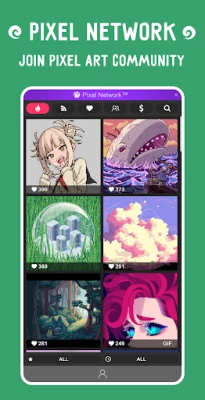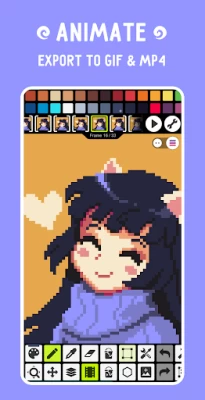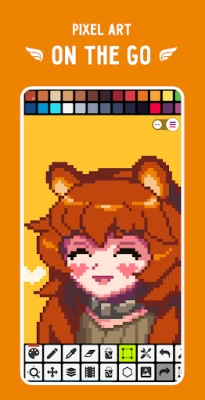Pixel Studio PRO: editor
July 03, 2024More About Pixel Studio PRO: editor
Features:
• It's super simple, intuitive and user friendly
• Use layers for advanced pixel art
• Create frame-by-frame animations
• Save animations to GIF or sprite sheets
• Extend animations with music and export videos to MP4
• Share arts with friends and Pixel Network™ community
• Create custom palettes, use built-in or download palettes from Lospec
• Advanced color picker with RGBA and HSV modes
• Simple zoom and move with gestures and joysticks
• Use Portrait mode for mobile and Landscape for tablets and PC
• Customizable toolbar and a lot of other settings
• We support Samsung S-Pen, HUAWEI M-pencil and Xiaomi Smart Pen!
• We support all popular formats: PNG, JPG, GIF, BMP, TGA, PSP (Pixel Studio Project), PSD (Adobe Photoshop), EXR
• Autosave and backup - don't lose your work!
• Discover a ton of other useful tools and features!
More features:
• Shape Tool for primitives
• Gradient Tool
• Built-in and custom brushes
• Sprite Library for your image patterns
• Tile Mode for brushes
• Symmetry drawing (X, Y, X+Y)
• Dot Pen for precise drawing with a cursor
• Text Tool with different fonts
• Dithering Pen for shadows and flares
• Pixel art rotation with Fast RotSprite algorithm
• Pixel art scaler (Scale2x/AdvMAME2x, Scale3x/AdvMAME3x)
• Onion Skin for advanced animation
• Apply palettes to images
• Grab palettes from images
• Mini-map and Pixel Perfect preview
• Unlimited canvas size
• Canvas resizing and rotation
• Customizable background color
• Customizable grid
• Multithreaded image processing
• JASC Palette (PAL) format support
• Aseprite files support (import only)
PRO features:
• No ads
• Google Drive sync (single platform)
• Dark Theme
• 256-color palettes
• Tile mode for making seamless textures
• Extended max project size
• Extra formats support: AI, EPS, HEIC, PDF, SVG, WEBP (cloud read only) and PSD (cloud read/write)
• Unlimited color adjustment (Hue, Saturation, Lightness)
• Unlimited export to MP4
• Extended storage in Pixel Network
System requirements:
• 2GB+ of RAM for large projects and animations
• Powerful CPU (AnTuTu score 100.000+)
Sample images made by lorddkno, Redshrike, Calciumtrice, Buch, Tomoe Mami, Вишневая Коробка are used under CC BY 3.0 license.
Latest Version
4.93
July 03, 2024
Hippo Games AM
Design
Android
4,827
$5.99
com.pixelstudio.pro
Report a Problem
User Reviews
Brendan Z
3 years ago
Worth every cent and many more. Powerful, intuitive and a joy to use. Highly recommended for pixel artists using a mobile device with a stylus.
Kyle Johnston
1 year ago
Awesome app!! It would be nice if the canvas rotated.
Kaley Schenk
2 years ago
Love the app, but despite regular saving my project has disappeared and is now ruined. My auto save interval is 60 seconds and backup is 900s but the most recent file in the backups folder is 5 hours old.
Jack Fore
2 years ago
PIXEL STUDIO is the mobile center for the restrictive art. The scene on mobile? More track for your track concerning nook and crany with ebb and flow.The touchscreen interface. If your looking for a smooth transition in and on the mobile platform , then PIXEL STUDIO is the place for all of that to happen.
Ashley Wiggins
2 years ago
Overall a very good app. The issue I'm having is saving things and being able to get back to a main menu to look at all the things I did save and move them to folders
Pablo Gutierrez
1 year ago
You should put the opacity option in the pencil too, not in the colors
Evee Hays
1 year ago
love the Pallets!! been making a lot of my art on there!! I love the app!!! :)
John Ranucci
1 year ago
Very good, but the lack of an inversion option is strange
Brother Howard
2 years ago
Great app that could be so much better. How about blinking pixels with customization? Brightly shining metallic pixels for diamond painting projects? Pixels that bounce off each other to make a dynamic creation? There is more development needed at thisa point to keep the product fresh and interesting.
T
4 years ago
The free app works better. For some reason the switch to the full app crashes it periodically. Same feature set, but all of them unlocked. Great for pixel art anywhere. But if you have a pixel 2 or some other android phone, be aware, mileage may vary.
Kasello, That cringey Red Panda dude
3 years ago
Honestly love this app, and its handy that its on mobile and PC. Its got loads of great features, easy to use and learn, comes with tutorials, and just in general works well. Im still learning how to use the animation tools, but even those feel simple to grasp. Great job, dev. I hate leaving reviews, but this deserves it.
Simon Green
1 year ago
Clunky and awkward compared to other packages and has a bug where it revives pixels you've removed ages ago after loading, which makes it unusable. Google refused to refund too. Nice.
Tobias Jørgensen
2 years ago
a cool pixel editor with A LOT of functions. The menu takes a little getting used to, coming from mainly using a PC for such creative work. I have yet to encounter bugs. I have used it for about 6 hours and it has worked great so far.
Bruno N
3 years ago
Buggy It seems decent but its really buggy... in the few minutes i used it the app it crashed multiple times, the view function (zoom and look around) kept zooming across the page randomly, and it took me for ever to find a png file that would even load.... its a shame, the ui and features seem great and sleek but its way too buggy. Im on a galaxy s9 if that helps. anyway dont buy this its a waste of money.
Omotayo Emolu
1 year ago
Pretty excellent pixel art tool. works best with a stylus of course, and has a pretty intuitive interface. Only problem I could find is that I can't find a way to use symmetry options Edti: Found it. It's in the layer options
Allen Benz Dimapilis
1 year ago
For now i can say, i'm satisfied with the software, but it needs more options, options that is similar to Aseprite
xikes
1 year ago
It's a decent app. Two things: (1) Add an option to "open from files" to the start screen. Currently only available if another drawing is already open. (2) Make it work better with different non-fullscreen configurations. For example the version on Windows should not automatically start in fullscreen.
Florian Kastner
1 year ago
I started using Pixel Studio because I needed a tool that allowed to me to work on my art across multiple devices (phone, tablet and PC). Pixel Studio, with its amazing Google Drive integration, allows me to do just that. And even beyond that, it's one of the best Pixel Art editors out there.
James Britter
1 year ago
Love it. Found it easy to use and works well on folding phones. The S Pen works great too. Feature request - Could the button on the S Pen change to the eraser when pressed and held please? When released it then changes back to the previous tool.
Kean Kearney
1 year ago
Great application. I used for a few years before I switched to the paid version. I've tried out a handful and this one is definitely my favorite. I've never delved much into some of the higher level functions, but the palette management and layer interactions are convenient and intuitive, and you can easily select chunks of work to mirror or move to fix placement and create symmetry.