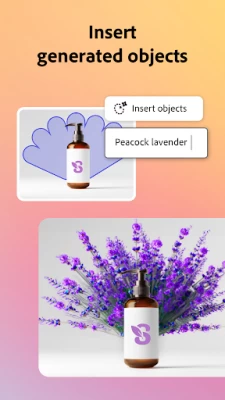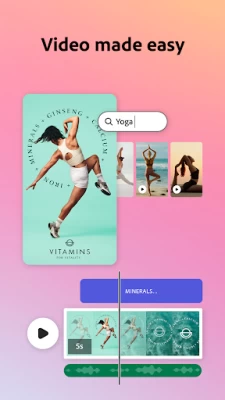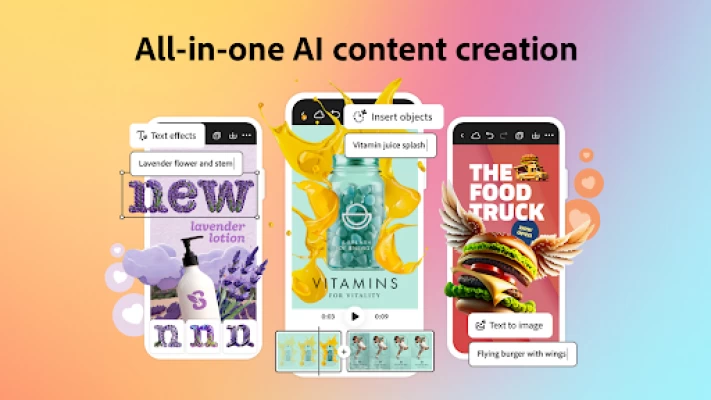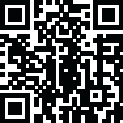

Adobe Express: AI Video Design
June 15, 2024More About Adobe Express: AI Video Design
Jump-start your creativity with Text to Image, powered by generative AI. Quickly turn your text prompts into extraordinary photo art, and watch your imagination come to life with our AI photo generator.
MAKE THE IMPOSSIBLE POSSIBLE
With Generative Fill, powered by generative AI, you can insert, remove, or replace people, objects, and more with a typed prompt. Achieve results you never imagined you could.
HEADLINES THAT POP
Whether you’re creating a flyer or your next TikTok, make every word pop with Text Effects, powered by generative AI. Type a prompt and turn your text into anything you imagine.
VIDEO MADE EASY
Video creation as simple as drag and drop. Get started with extraordinary templates and combine video clips, images, music, and animations to make videos that stand out. Go from idea to post faster than ever, no experience required.
KICK-START YOUR IDEAS
Bring your imagination to life with Text to Template, powered by generative AI. Type a prompt and generate awe-inspiring editable templates for social posts, flyers, cards and more.
EASILY STAY ON BRAND
With brand kits, it’s easy to create consistent on-brand content. Keep all your fonts, colors, and logos at your fingertips, ready to drop into any design.
CONTENT SCHEDULING SIMPLIFIED
With content scheduler, you can easily plan, preview, schedule and publish your content to all your social media channels in just a few clicks. Whenever and wherever you want.
BYE-BYE BACKGROUNDS
With Quick Actions, it’s easy to remove backgrounds, add video captions, generate QR codes, transform images into GIFs, and resize your content in a single click.
QUICK ACTION TOOLS
· Trim & resize designs for any channel in a tap
· Remove backgrounds, convert image files, reverse videos, crop images for multiple platforms & more
· Convert to GIF
· Generate QR codes in different styles and colors
· Animate a character with your voice
· Generate and edit video captions
· Logo maker
Some features are not currently supported on all devices, but good things are coming. Support for more devices is rolling out over time.
QUESTIONS?
Your feedback and engagement will help us make Adobe Express better for everyone.
Join our Discord community
[https://discord.gg/adobeexpress] to share your thoughts, connect with the community and get involved with creative challenges
Visit Uservoice [https://adobeexpress.uservoice.com/forums/951181-adobe-express] to request new features
Let us know about any bugs or issues you encounter in our Adobe Community Forum [https://community.adobe.com/t5/adobe-express/ct-p/ct-adobe-express]
PREMIUM MEMBERSHIP
Your Adobe Express Premium membership unlocks access to Premium features:
· Over 200M royalty-free Adobe Stock photos, videos, music tracks, design elements and fonts
· 250 generative credits to generate images, templates and more
· Remove Video Background, One-click Resize for multiple channels, brand kits and more
Use your Adobe Express Premium plan across your desktop browser and mobile phone. Also includes Adobe Photoshop Express on mobile.
Please refer to our full terms of service for more details. [http://www.adobe.com/go/terms_en]
Terms and conditions:
Your use of this Adobe application is governed by the Adobe General Terms of Use http://www.adobe.com/go/terms_en, and Adobe Privacy Policy http://www.adobe.com/go/privacy_policy_en and any successor versions thereto.
Do not sell or share my personal information: www.adobe.com/go/ca-rights
All trademarks are the property of their respective owners.
Latest Version
25.3.0
June 15, 2024
Adobe
Design
Android
42,258,790
Free
com.adobe.spark.post
Report a Problem
User Reviews
Mars Merica
2 years ago
Overall a good experience. Love how Adobe integrates more and more sophisticated AI for things such as background removal, which is pretty incredible now. Currently some bugs are a bit frustrating, for example exporting a graphic sometimes results in a skewed graphic file where part of the content is mysteriously moved to the left. Old and new versions don't play well with each other. Things like this hopefully get fixed soon.
Silver Sun Astrology
2 years ago
You have to log in to desktop to use the images. Update: the above issue seems to have been resolved. My latest issues include not being able to use the app at all (despite paying money for it, it was buggy and not granting me access). After wasting a lot of time with customer support, they convinced me not to cancel... By offering me a free trial for three months. I agreed... Unfortunately, instead of providing a free trial, they decided to be sneaky and instead bill me twice a month.
Ryann Carney
2 years ago
I think a lot of features of this app are great. I feel like creating layouts is fairly intuitive, and it's great to have the selection of stock images and design assets. Three stars because of the performance issues, ESPECIALLY when it comes to fonts. It's so hard to find them and then they load in insanely slowly. There's no easy way to manage them either. The app also crashes regularly.
{eä:x:0101}
1 year ago
Frustrating to use! There isn't a day that goes by that this app doesn't crash then to find the recent work you've been working on didn't save and your time wasted! It has great potential if the crash issues could just be dealt with! I cannot endorse this app and I'm seriously contemplating cancelling my subscription. Why pay for something that isn't working within reason? If anyone knows of a great alternative, please let me know! 👍
Jimmy Guerrero
1 year ago
GOOD LUCK TRYING TO CANCEL YOUR SUBSCRIPTION! Good luck trying to cancel your subscription. You could join really quickly but to cancel, you're definitely going to have some issues. Also when you make an attempt to cancel your subscription after you don't pay they try to charge you anyways. I've never seen such blatant theft on the app store. You people should be ashamed of yourself...... I wish I could include a video to show you exactly what I'm dealing with.
hydro6en
1 year ago
i have a suggestion & some complaints. it would be really beneficial if you had an option where we could clear our cache manually using the app, rather than going into your storage to find the cache. sometimes clearing the cache don't work. just a fyi. | manually typing in sizes is much better than using a slider. adding an option to save a specific color, or customizing a color palette, would be better. | the shapes have a lot of bugs. my designs are sometimes altered if i re-open any design.
Anthony Pierce
1 year ago
Edit: Forget what you heard! Last year they stopped sync options from mobile to desktop and said a new version was on the way. Now, still without that sync option, they've removed MORE features from mobile and boosted the desktop version with AI capabilities. This interrupted many creators' progress AGAIN. It used to be convenient, but it seems they're making two different programs, so many of the good things you heard before may not be a thing now.
WaterfairySword 11
1 year ago
New version is awful and not user friendly like before. I can't use it to make collages anymore because I can't figure out how to. Edit: I figured out how but omg is it more work when all I had to do was put my pictures in and if they weren't fitting properly the app had a easy adjustable option to fix that. Now I have to select a grid and individually place them in and even then they might not even fit right so I'll have to do it over again. Edit: I uninstalled, it's too frustrating to use.
Octavia Oceen
1 year ago
The new app is terrible I loved the old version even bought it and it was well worth it but now it's definitely not even worth your time. I can't even get text to work it just doubles my text over and over again no matter how much I try and delete the text or use the undo buttons it just keeps doubling it. I was making graphic art every day using the old version and I should have known better before converting my files over now I can't get the old app back and it's upsetting. Can't even now.
Connor Coburn
1 year ago
Features are great and everything would be awesome if I was able to use it more than once without having to uninstall reinstall and losing everything. I work in IT and I have done all the troubleshooting I can apart from trying to re-write the code which adobe doesn't seem to be a fan of. I was going to purchase the year sub too, and if it gets fixed I will cause it's just a better app. But it's not worth a penny of you can't use it.
Eva Kee
1 year ago
This morning none of my images are compatible with the platform. Not screenshot, pictures I actually took, or images I've downloaded. None of them will work. I've force stopped as well as deleted and reinstalled. Same problem no matter what. *EDIT* And the multiplying of text in the text box is absolutely ridiculous. If you touch the box to move it, the text duplicates.
Magnopiix
1 year ago
As a long-time user of Adobe Express, I've been a staunch advocate of its efficiency and user-friendly interface. However, the recent update has left me utterly disappointed. The new interface not only lacks the intuitive design that made the app so appealing but also seems to have introduced several glitches that hinder its functionality. Navigating through the updated version feels clunky and counterintuitive, making simple tasks frustratingly difficult.
Sara Johnson
1 year ago
This app is terrible. None of my brands that I create in the browser version of Express are reflected in the app. None of my assets will load into the app. So much functionality is missing. Instead of focusing to much on AI trendy features, build a foundation for the app that includes basic functionality. Worthless if I can't use it on the go without a computer.
Amandine Peter
1 year ago
I hated the previous version, and find the new app much more user friendly! There's definitely a learning curve, it looked more complicated at first, but once I got my bearings, I loved it. Particularly love how you can just try out several pictures without constantly going back to the search tool and retyping what you're looking for. HOWEVER CAN SOMEONE PLEASE EXPLAIN WHY WE DON'T GET A JUSTIFY TEXT OPTION ? Sorry for screaming, but it's just SO basic that the absence of it is beyond me.
Sarah Nelson
1 year ago
I used to love this app, used it for years. The more recent updates ruined it for me. The interface changed, and it doesn't seem to be user friendly. Either the option to create collages with text was removed, or it's just not readily available, which is a huge downgrade, because that was the sole reason for me to use said app and was what set it apart from the 500+ other apps on the market. I really wish you'd fix this or bring it back.
Joey Lybbert
1 year ago
It lets me add my clips, order & trim them, but I let it sit for ten minutes "uploading" and still wasn't able to export or even preview the clips. I googled, installed, and completed/exported the project on another app and this one was still "uploading." Literally just trying to merge 41 seconds worth of 1080p clips into one video, neither this nor lightroom can handle that task despite showing up on top when I search "video editor." Maybe there is a separate Adobe app that can, idk
Jason Jaramillo
1 year ago
The new version is horrible. It took out the "Align" feature for fonts that I loved. It's harder to use. It takes longer bc it's not smooth anymore. The photo I'm editing appears smaller than before. It's worse in every way. You don't need to fix this with upgrades. You need to get rid of it ASAP and revert back to the original version. You can incorporate new AI features into the previous version. I'm on the verge of canceling my sub. It's just not a pleasant experience anymore.
Kaitlyn Anelle
1 year ago
It would be great if the app didn't crash every time I tried to save my work. Every time I try to save a project, the app crashes, and I lose all my work. This is especially true if I am trying to use the AI remove object function. It loads results, (which look amazing btw) but you can even select one before it crashes. Pointless to use this if I can save anything.
Nicholas Lombardo
1 year ago
I understand the need for updates and improvements, but the new version of this app with all its amazing new features is very difficult to use in a normal one-handed mobile device method. With the old app I could do my photo edits, art collaborations, any sort of manipulation I need to do with images and it would be amazingly simple and look great. The new version of the app has a lot of potential, but it's still extremely buggy. Just adding text can be super frustrating!
John Porter
1 year ago
The app is excellent for minor projects while leaving the larger ones to the full-blown Premiere Pro. Despite the large number of video/animated templates in the repository, it's more "static" design-focused. There is a significant feature gap (stabilization, keyframing, multi-audio tracks, etc.) in video editing. So, my current video workflow involves third-party apps like CapCut. The goal is to keep the editing process inside Adobe Express without resorting to other places.