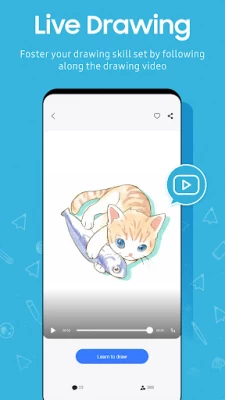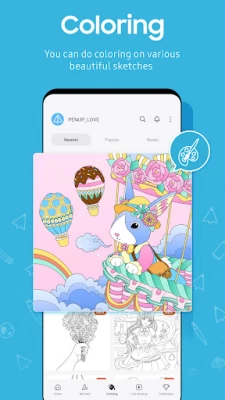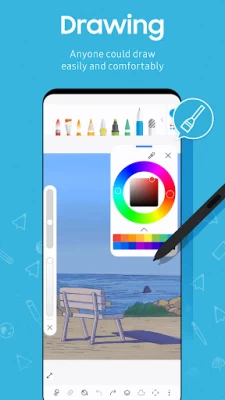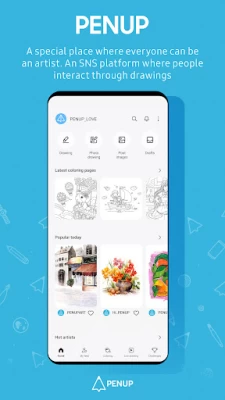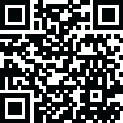

PENUP – Drawing-sharing SNS
June 20, 2024More About PENUP – Drawing-sharing SNS
Drawing made easy and fun for everyone. Enjoy coloring in a variety of coloring book pages. Choose from a range of great templates. Improve your drawing skills with Live Drawing (video drawing follow-along) and Photo Drawing (drawing with a photo aid). Test your skills through various drawing challenges.
• Enjoy drawing with friends
Share your drawings or appreciate other users’ creations on Trending Works. Comment on other users’ drawings and communicate on your creations.
-------------------------------------------------Regarding the App Access Privilege--------------------------------------
The following permissions are required for the app service. For optional permissions, the default functionality of the service is turned on, but not allowed.
[Optional Access Privilege]
- Storage : To upload a drawing to PENUP or download a drawing from PENUP (Android 9 or lower)
- Notifications : To notify about activities related to your drawing, followers, and people you're following (Android 13 or above)
If your system software version is lower than Android 6.0, please update the software to configure App permissions.
Previously allowed permissions can be reset on Apps menu in device settings after software update.
Latest Version
June 20, 2024
Samsung Electronics Co., Ltd.
Design
Android
179,400,615
Free
com.sec.penup
Report a Problem
User Reviews
Xipeng Wang
1 year ago
The latest update is in a totally WRONG direction which makes this product no longer easy to use. If I want to use a professional painting app, I will launch my PS on my computer and use my Wacom panel. The biggest advantage of penup was all features are adapted to a mobile phone's screen and gestures. Now they are replaced by PC painting app' style, which is extremely difficult to use on the mobile phone. I ask for an option to downgrade to the older version, thank you.
Anthony James
1 year ago
The app forces you to use a vertical portrait format for images. Immediate uninstall. I have no idea who thought that was a good idea for an image editing app, but I would like to assure them in no uncertain circumstances that it was, in fact, quite the opposite. Professional photographer and graphic designer. I would not touch this again with a 10-foot pole. Oh, and they respond to comments with meaningless, vapid form letters.
Blake Warfield
1 year ago
Other than art thiefs, I love the app. All of the people are so friendly and nice to others. It's always positive when you post, and even if your art isn't as good, people are still respectful and still like the art. It has amazing tools and coloring pages, and you can remix artwork, which is amazing because you can show your unique style of art for the same picture. You can share others' posts and support them, too. Also, live drawings show you how people draw and let's you learn how to.
george persaud
1 year ago
Simply put: I prefer the old version. New one has too many bobs and ends, if I was more invested in drawing professionally I might be grelateful for the change but as is it's an unwelcome change. Not to mention I notice the drawing lagging behind my pen a lot more now. Literally just have the old brushes as an option and I would have literally nothing to complain about. All I want is the drawing tool found in the Samsung Notes app but able to select and move parts and layers, that's literally it
Serenity Graves
1 year ago
I really enjoy using this app, especially when I'm bored but as of 2/6/2024 I have found that the eraser tool suddenly stopped working. I have a habit of "scribbling" in color and going back to erase the excess and not worry about coloring in the lines, but now I'm forced to worry about coloring in the lines.
iiRoyalistic Crow
1 year ago
(Updated: Yes, it's the same as last time) Suggestion(s): 1. Change Background colour - Put in a background colour setting on new Canvas. 2. Stabilizer - Placing stabilizer for every media used (pencil, pen, paintbrush, etc) for a nice, smoother, and comfortable experience when drawing. Thank you for reading.
Elizabeth Tucker
1 year ago
I want to love this. I use this to make stickers and bookmarks for my small business. I already felt constricted and now somewhat more so in some ways. The blending brush has been moved and it's worse? I wish you guys would add a symmetry tool. I love being able to copy and paste but when I use this feature or the lasso it makes what I drew and moved look furry/pixelated around the edges. I love being able to save with transparent background. Please consider adding things like symmetry though.
Kasey
1 year ago
This really sucks after the update. I am a first time galaxy Ultra user and i really liked this when I started, but the update is awful. It was really a great interface before, now brushes + color palette just don't have that wow factor. I will probably be switching to another app for sketching. The coloring is fine i guess though.
B L Williams (BLW)
1 year ago
Down personal data doesn't work. Is there a way to get help with issues from the PENUP team so I can at least verify that the drafts have the ability to be transferred? Everything you're replying doesn't work. PENUP drafts do not transfer with Smart Switch. The text chat tech support and the dedicated Smart Switch team don't know how to get PENUP drafts transfered. HOW DO I GET HELP WITH THIS APP?
Mrs. Massacre
1 year ago
Fun app, but the coloring aspect of it is going to hell in a hand basket. Freezes up extremely frequently. You can still use your S Pen to make medium strokes, but they won't show up for 5-20 seconds. Have to save, close out the app, and go back in, repeatedly. Don't bother entering the coloring contests, either. The drawings they pick as winners are usually simplistic, ugly, and nowhere as good as the people who worked harder and longer with more experience. Feels like a "You Tried" contest.
Sydnee Purcell
1 year ago
The redo button is broken. If I hit undo, then redo it will delete all my unsaved progress. And since the autosave feature is inconsistent, you can lose hours of work over one button. I use this app a lot but until this is fixed I won't be changing my review. Edit: they addressed and fixed the issue thankfully so I'm editing this to 4/5 instead of 1/5.
april
1 year ago
i miss when this actually felt like a simple sketch app I could pick up and use when I didn't feel like learning a confusing interface or using Photoshop tools. Ever since the recent update, pressure sensitivity and pen sizes aren't working how they used to, everything is massive and wayyy too opaque (even with a light press), and the interface is super confusing. This used to be my go to ADHD sketching app. Please, please give us a "classic" or lite version to revert to... haven't drawn since:(
A A
1 year ago
It's OK. For the phone, the app works pretty well but for the Galaxy Book, this app is trash. Like all other things like email, and internet, etc., Penup needs to be the same if not better on Galaxy Books than the phone. I also would like to see more brush support to download from third parties. Vector designs would also be greatly appreciated.
BW. Johnson
1 year ago
Used to use and really like conveniently drawing in this app all the time. Took a break from it and came back after a yr; getting used to the updates. My only real complaint w/ this newer ver., is that if I leave my phone n it goes idle the app doesn't save what u had just spent all this time on and says it failed to save, so I remind myself to always save, but sometimes forget. This just happened (again) n what I worked on for about 2 hrs is gone n it reverted back to the last time I saved.
Andrew Piccirilli
1 year ago
Not sure if I'm just not using it right, but different styles of colors would be nice, like glossy, metallic, etc. I don't have any adult experience with drawing, but the occasional color in template and draw over photos features are awesome. Also nice being able to see what other people can do. Wish I was more artistic so I could create something cool from scratch, but since I'm not I'll sit back and enjoy my coloring book stuff.
alexander white
1 year ago
I'm not sure what has happened, but the app no longer works properly. I hope that they fix the bug soon, as I've quite enjoyed it up until now. Feb, 2. Thanks for responding. I'm still enjoying the app but the smudging or blurring tool no longer works. When we use it now, the smudges just become black boxes. Hopefully this won't be too hard to repair. Good luck.✌️
Julia Brown
1 year ago
Easy to use brushes now that are completely different from the app we were used to using. It would have made more sense to keep the brushes the same with the OPTION to customize them. Not try to mess with the settings to get them back to what they already were. Also the colors now being moved in the the tab is really annoying. It used to be very convenient to hit the dropper tool and switch between colors. It just adds an extra unnecessary step. I hope you guys hear out the bad reciews.
Sarah Gibson
1 year ago
I love this app! It was automatically on my tablet and now I use it so much. It is so useful for beginners that are trying to learn how to draw digitally. It has coloring pages, challenges, and more! Although it us a great app, it does have it faults. One of the ones that I found annoying is that if you have slow internet, it will sometimes exit the app. If you happen to be drawing while this happens, everything that you drew since your last save will be gone. To prevent this, save more often.
Shelby Head
1 year ago
The Changes have been frustrating but not all bad. The brushes are alright, I've played with them trying to understand them. Some are very pixled and make it a lot harder to get the lines right. when coloring and using different brushes, I feel they all have the same texture Look. The bush lag is HORRIBLE, and the Lines don't go Where the pen touches, doesn't color. It would be nice to add a picture, and it just goes to that size and not have to do editing. Hard for kids to use and understand
Audra Ragland
1 year ago
22GB!!!! I was really enjoying the app lately. I used it in the past but picked it up again recently and have been coloring a good bit. Then it began to freeze on me. Then it crashed with a notice saying, "Not enough storage." I then realized this app was taking up 22gb. I cleared the cache and data, and it went back to low mb numbers. I only had maybe 10 pages colored, I guess that was too much. If I keep using it, I guess I'll just save my pages and clear the data after a few.