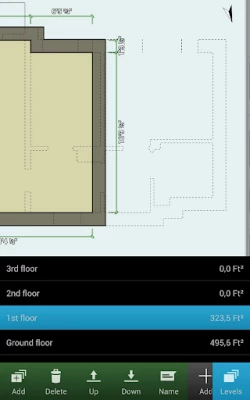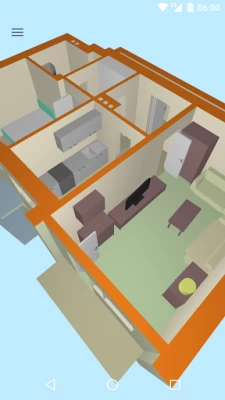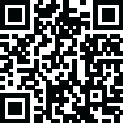
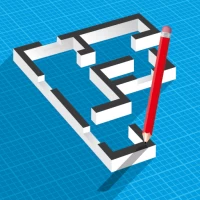
Floor Plan Creator
June 05, 2024More About Floor Plan Creator
* Projects can have multiple floors with rooms of any shape (straight walls only).
* Automatic calculation of room, walls and level area; perimeter; counts of symbols.
* S-Pen and mouse support.
* 3D tour mode.
* Symbol library: doors, windows, furniture, electrical, fire survey.
* User defined dimension lines to show and modify distances and sizes.
* Cloud synchronization to automatically backup and share plans between devices (paid).
* Edit cloud uploaded plans on https://floorplancreator.net on a computer or any mobile device.
* Export as image, PDF, DXF, SVG, print to scale (paid).
* Supports metric and imperial units.
* Supports Bosch (GLM 50c, 100c; 120c, PLR 30c, 40c, 50c), Hersch LEM 50, Hilti PD-I, Leica Disto, Mileseey, Stabila (LD 520, LD 250 BT), Suaoki and CEM iLDM-150 bluetooth laser meters: http://www.youtube.com/watch?v=xvuGwnt-8u4
Please vote for the features you need most: https://goo.gl/forms/LktpTrVNuAhazWuO2
Latest Version
3.6.7
June 05, 2024
Marcin Lewandowski
Design
Android
32,628,576
Free
pl.planmieszkania.android
Report a Problem
User Reviews
Tonia “Classae1” Bazemore
5 years ago
I like this app alot. Been using it for several years now. It was very helpful in choosing what size storage unit I needed and the best and most efficient way to organize the stuff in it. It was also very helpfull and effective in re-organizing my whole apt as well as laying out and saving other re-organizing and design options, even for each room individually and in other location spaces. But there needs to be more choices for the design options specifically kitchen area and room furniture.
Mark O'Keefe Jr.
2 years ago
This app is really great. It was awesome to be able to layout everything so easily. I wonder if ... 1 - More iems for outdoors? Fences, grills, ect. I would love to plan my yard as easily as my house. 2 - An option to have the height show up with the x and y dimensions of whats selected? Not vertical position, just the height. 3 - I would love the ability to create my own items. I get no 3d, but 2d would be handy. Thank you, this was great to find and use. Bought the full app.
A Google user
6 years ago
This is a fantastic app. I work for an architect as his secretary and I use this app to display ideas to our clients. It gives the exact feel of a plan better than an autoCAD blueprint. Some of the symbols can be hard to understand. And the best part is that it goes with me everywhere so I always have plans and examples on hand! (You can always screenshot to send out copies that way instead of paying for that feature if your upset about the cost but its always nice to support devolopers)
Kaley Lynn
2 years ago
Amazing! I am redesigning every room in my house because we bought a fixer-upper. Originally I was using graph paper and it's more difficult than it seems. Then I looked for an app, and found this one & couldn't be happier! User-friendly, works great on my phone and does everything I need! I only wish I could take screenshots to send to my SO, but you have to pay to have that feature, which I can understand. Don't use the first app that shows up on Google, absolutely use this one instead!!!!!
A W
4 years ago
Complicated features are easy, Easy features are complicated.. Can't figure out how to set interior wall thickness. I've tried everything i can think of, but app only sets exterior walls and then snaps to a 4" interior wall. Really weird stairs came out great, but can't set an 8" interior wall. Other than that, best app to create complicated features easily. I'll continue to use it.
Jacqueline Martin
2 years ago
As far as a planning app, it is fantastic! There are some features that would be nice to have such as fractions or being able to make adjustments to the snap feature or center, but at least it has the features and there is a way around locating center. I could also be that I haven't found this feature yet. Overall, I'm really pleased with this app and the amount of features available. It is easy to use for the experienced and readily available YouTube videos for assistance if needed!
Avery Bolt
2 years ago
This app is awesome. I've made some pretty sophisticated floor plans with it. Ads are practically nill. Lets you save (but not screenshot or export files) your designs for free. But it's got a learning curve. Can be very frustrating with the "snap to" default. Stairs took me a while to figure out, because although you can adjust them exactly, it takes forever to get the vertical position settings right if you do a stairwell with turns and landings. Needs circular wall shapes then five stars.
Adam Nelson
5 years ago
I've used this app for a ton of different things. From spacing out the layout of my garden, floor plans for a business and also making geometric art on cornhole boards. It's outstanding. The only feature I wish they had was the ability to select multiple items at once to copy & paste. It may be a feature, but I certainly haven't found it yet. Reguardless, 5 stars without a doubt.
Parelli4life
3 years ago
Works really well for my needs. I ended up purchasing the full version to export. There are a few adjustments that it could use such as adding coffee table, end table and kitchen island to the menu. Maybe a faster way to change the snap grid to free moving without going through the menu too. Overall, works great and would recommend! Edit: app creator pointed out the custom furniture! Also, adding the 5th star for how easily the plans print out - and in 3D!
Kate Wagenbach
2 years ago
I like it a lot in some ways and feel that it really lacks in others. Even with its flaws, it's still better than many other apps. Pros: Creating floor plans is easy. It's easy to figure out all the tools and tricks. The 3D part is actually pretty cool too. Cons: The library of items you can use is very lacking. There are no patterns or textures for floors, carpets, walls or furniture. You can't choose what kind of windows or doors you want, and you can't adjust wall height, only floor height.
Matt Abell
5 years ago
Excellent app. This could be a truly stellar app but there are a few features missing that make this app useful--mainly, the ability to create walls with tapered height (a gable end wall, for instance), as well as split-level floor elevations. 3D views can be difficult to navigate, especially when trying to see the interior of small rooms -- an option to make walls appear translucent would be helpful. Please keep improving this otherwise great app!
Horseling S
4 years ago
Edit: I've had this asap for many years and I love it! They are constantly updating and improving it. I would love to see some more types for fences and be able to export as a .png with a watermark for free again, but otherwise it's amazing. Original: I think that when you clone something to a different floor, put it in the same place as original. I also think an outside layout, that we could edit, would be nice. Otherwise, it is great, though 3-D look is hard to navigate.
Kathrine Wells
1 year ago
I was looking for essentially a way to create a floor plan using a grid-like system (like graph paper), and I didn't find it in this. The controls are clunky, and I was hoping for a more efficient user experience. Or, maybe I just couldn't figure it out. I like the concept, though. I would be super cool if you had an option to create spaces by the amount of square footage.
Kara Hobi
1 year ago
Fantastic app. I am not a contractor, just a mom trying to rearrange furniture and convince her husband that it's a good idea. :) This app is so easy to use, and I love the 3D rendering option. The only downside is not being able to screenshot designs, which I believe comes with the paid version. After I've taken the measurements of the room, it takes me less than five minutes to put in the different items. (The key is to lock the size once you put it in.) Love this app!
phoenix
1 year ago
It's alright, kinda sucks you have to buy the full to download the 3D rendered models but overall it's super good! I'm an artist and mainly wanted to use this app as a guide for backgrounds and perspective. Sadly I can't because again, it cost money. But overall it's a useful app and I will be using it to assist me with future room renovation ideas :3
J Hoover
1 year ago
Not even screenshots allowed on free version, Pop-Up warns about export not being allowed but to me this would suggest PDF not images much less actively blocking screenshots. +1 ⭐ because it's only $5 To unlock it permanently (instead of $5 a month as I had previously thought) which is very reasonable There are apps that are better and do more for free. But if you want a lightweight app that does exactly this for $5 and want to support the developer that's good.
Austin Krause
1 year ago
The ads take up so much screen space the app is unusable. This is on a S23 Ultra which is one of the largest display phones too. Edit: No I did not change my phone's text size. Marcin, thank you for the response but I can't test out the app due to the ads. So there is zero chance I would pay for it at this point. The ads are implemented as a banner that goes across the entire screen. They take up roughly 20% of the screen space, not 10%.
UMN Mode
1 year ago
This is a useful app, i went ahead and did 1 full design Project on it that ive been needing to do, but it is a bare bones app. My main complaint is that you can't adjust the height of the walls, and can only save by paying. But also theres poor customization. No styling of furniture appliances or lighting. No patterns either. You can only color objects however you like. 4 stars: it gets the job done if you don't need detail, -1: wall height, lack of Cutomization, and no saving. Should be $1.
Marcus D'Amelio
1 year ago
I give this app 4.5 stars. I love this app. It has great functionality for the price... free and has exceeded my expectations. I can easily duplicate floor plans to compare options and the 3d viewer is a nice touch. Once you get used to the interface it is easy to use. I'm taking off a 1/2 star because I can't figure out how to reduce the drop down menu and see the floor plan full screen, and it does not allow screen shots so I can't share plans with my partner while she's at work.
Dennis Verhaaff
1 year ago
Simple and great for simple tasks. I wanted to rearrange my garage and needed something to drag shelves, tables, and tools around to see if it would fit. I was quickly able to create a garage with all my items, which I then could drag around at will. I used the simple "box" tool for any items (tool boxes, chest freezer etc) that weren't in the library which doesn't make for much of a 3D image, but that's not what I use it for anyway. $4 or so gets rid of ads, and $8 buys the full app. A bargain.