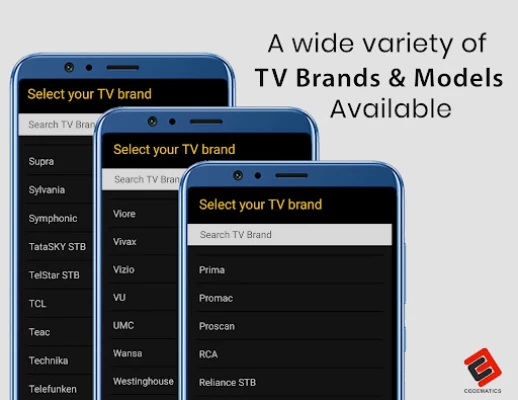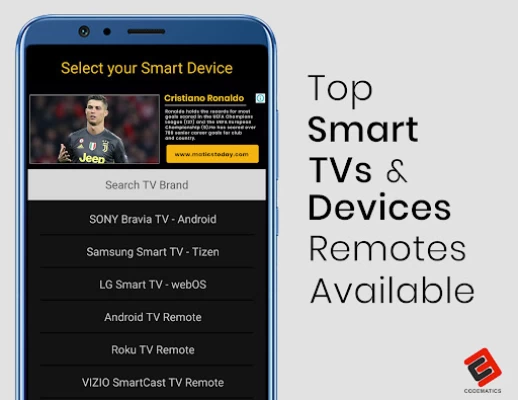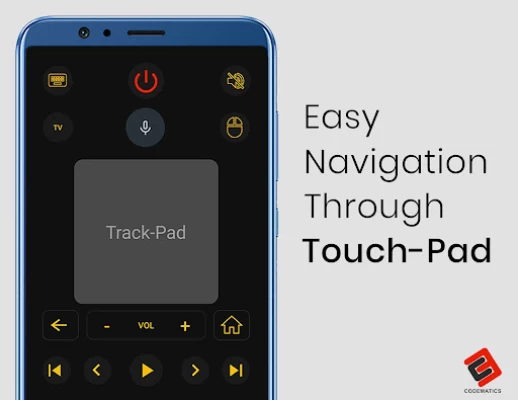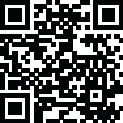

Universal TV Remote Control
June 18, 2024More About Universal TV Remote Control
*Smart TVs: Connect your phone and TV to the same Wi-Fi network and start controlling your TV with your phone.
IR TVs: Your phone must have a built-in Infrared (IR) feature for the app to work as a remote control. The IR feature is required to send signals from your phone to the TV set just like a normal TV remote.
Key features:
* Power on/off: Turn your TV on or off with your phone.
* Volume control: Use your phone to adjust the volume of your TV.
* Channel control: Change channels on your TV with your phone.
* Search: Find your favorite shows and movies with your phone.
* Casting: Share videos, photos, and music from your phone to your TV.
* Keyboard: Use your phone as a keyboard to enter text on your TV.
* Mouse: Use your phone as a mouse to navigate the interface on your TV.
Supported devices:
* Samsung
* LG
* Sony
* Philips
* TCL
* Hisense
* Sharp
* Vizio
* And many more!
Get the #1 Universal TV Remote Control App today!
Now you can Cast media files stored on your mobile phone to your Smart TV screen.
Smart TV functionalities
>> Voice Search
>> Power Control.
>> Mute / Volume Control.
>> Smart Sharing / Casting: View your Pictures and Videos, and listen to music on your TV.
>> Mouse Navigation and Easy Keyboard.
>> Input
>> Home
>> Apps installed on your TV.
>> Channel lists / Up / Down.
>> Play / Stop / Reverse / Fast Forward.
>> Up / Down / Left / Right Navigation.
The TOP Universal TV remote control app that has been downloaded and used by more than 100 Million users throughout the world. The simplicity which this app offers to its users has been acknowledged and appreciated widely throughout the world.
So, Get rid of the annoying regular temper problems caused by:
• Losing your remote,
• Batteries worn out,
• Smacking your little sibling for breaking the remote,
• Biting and / or boiling your batteries in water hoping it would result in magically recharging them, etc.
Just right before one of your favourite TV season or show is about to start, OR your favourite sports game is about to begin, OR you want to watch news and your TV remote control is not within your reach.
No setup required. Just select your TV brand and start using it.
Very Useful
It is always good and easy to use a single Universal remote control device to control all you electronic equipments. As mobile phone has become a major gadget that people always carry with them, so having an application installed on your mobile device that works as a TV remote control will make your life easier.
Very easy to Contact Us
CodeMatics very cordial Customer Support is here to assist you in anything you need. Our team is working continuously to include maximum TV brands and functionalities. The smart remote control app is being updated accordingly.
If your brand is not listed or the TV remote control application is not working with your television, please drop us an email with your TV brand and remote model. We will work on to make this application compatible with your TV brand.
Note:
• Phone or Tablet with built in IR blaster is required for the Traditional IR TV devices.
• For Smart TVs / devices, both the smartTV device and user's mobile device must be connected to the same network.
• This app is compatible with the TV brands / models currently available in the app. This is an unofficial TV remote application for these Television brands.
• "Email us" the Model of your TV and we will try our best to make it available as soon as we possibly can. Your patience and positive feedback will be highly appreciated.
ENJOY!!!! Your feedback is very important to us.
Latest Version
2.7.3
June 18, 2024
CodeMatics Media Solutions
Design
Android
120,253,747
Free
codematics.universal.tv.remote.control
Report a Problem
User Reviews
Surender Nath
1 year ago
It should be IR generated instead of Wifi, overall experience is fine.
Faye Malone
1 year ago
All I did was open it and started to use volume up when it went straight to an ad. No chace to even look at the app. And you want to know if I would buy it....not sure unless they sell the mattress ad I was forced to look at.
Google Search
1 year ago
Finally sound a great app. Other apps would show ads every now and then, making them quite annoying to use.
Manbahadur Yadav
1 year ago
It does work most of the time but sometimes some buttons are not working and that's what makes me a little bit angry ,the ads are not that big so, overall it is an okay-ish app. 😊
Muhammad Danyal Ali
1 year ago
A very very good app works with almost all TVs. I have very rarely seen a remote app being so responsive with every single TV!. However, there is a recurring issue which I experience which is that it doesn't stay connected if a smart TV is power off other then that it works like a charm. I will recommend this👍🏾. Easy 5 star
Mike P
5 years ago
Want a positive review? Then make the app actually detect my TV everytime I try to use it. Because as of now, I have to keep closing and opening the app to get it to even register that my TV is there. Both my phone and TV are connected to the wifi and yet it just keeps searching for it and takes about 20 minutes before it actually works if at all. It's extremely frustrating. But when it actually does work, it's a pretty decent app. Please fix and I'll delete this review and give a 5 star review.
A Google user
7 years ago
CHECK OUT UPDATE: Just tried a different app, it let me turn my TV on and off, volume control worked but no real navigation controls ... THIS APP ROCKS! It will control everything, GREAT APP if you lose your remote, works with my Roku smart TV .... app stopped working but fixed with unstable and reinstall ☆UPDATE☆ Important tabs stopped responding, tried everything, going with "Roku" remote app now, works GREAT AND HAS PAUSE tab, uninstalling this one
Tina Elaine
5 years ago
Its works sometimes. Other times it doesn't. If you select the correct brand of tv you're trying to control then it works perfectly. However there are days where the app just buffers forever and never does anything except show the spinning circle and you cant do anything with it. A little more consistency and it would be perfect
Marco Camacho
5 years ago
UNLIMITED POWER!!!!! Works with my old Jensen TV. My LG V20 has a remote app preintalled and it worked, but the up and down buttons to navigate the menu settings did not so I was stucl with a very dark video setting, it made it hard to see shows with scenes at night. However, this app has working up/down buttons and now I can navigate the tv menu settings and change the video settings to normal. The only bad thing is that the OK button doesn't work but it does with my preinstalled app. Nice!:)
Lee Joe
3 years ago
It works but need to close and reopen the app if you leave it for any reason. Basically used as a remote when the normal remote broke lol. Not sure what else to say besides IT'S A REMOTE. Smart Tv section is more reliable than the other because it uses internet rather than a signal being shot from your phone to the TV which is nice personally as my TV is connected to the internet.
Tim Paul Martindale
3 years ago
My Roku tv turns off & on now not to mention having to go buy a universal remote. To avoid having to get up every time to shut it off. That sounds lazy probably too but I had to thumb through remote apps quite awhile just looking for that very stating feature of having a power button . It's just also happens to be the best style and layout. Well in my opinion after comparing so many others I was bout to give up and go get one. It surprised me when it just shut off poof, TMI Lol Thanks 👍..
T K
4 years ago
Not sure how people manage to use this app. Every time you click anything there's an ad and some of the ads are so blended with the app that you don't realize you're clicking on them incidentally until it redirects you to another app. I couldn't even get through setup. I can't find my actual TV remote because we've used the cable providers remote for so long and all I need to do is change the input option on my TV. Smh. 20 minutes later and this app still isn't installed. Don't waste your time.
A Google user
6 years ago
First app out of all that I've tried that actually worked on my LG Smart TV, and it worked flawlessly, instantly and without even using the IR on the phone (meaning any smart phone can use this function). However they don't have Vizio Smart TV control for my other TV or most of the brands yet and when I tried to use the IR I get no options/instructions on how to set it up. It doesn't seem to work
A Google user
6 years ago
It helps you navigate Roku but you still have to turn the TV on using a different remote. So its application is very limited because unless the TV is already on the application cannot even bring up your remote. It's pretty lame. Also, making it find your signal by turning on wi-fi sucks because if your modem is weak or wearing out or is just down then you can't even use this application!
Jeff Hodd
2 years ago
This is an excellent app that worked perfectly with my sharp Aquos Android tv... Key word being "worked". Now it's useless. You can get it working by backing out updates to the TV's tv remote service, but by the next day the update is back and the app no longer works. Way too much trouble to go thru this every day. When are y'all going fix this? I'd bump your rating to 5 stars if this issue was fixed. *Not fixed. Wifi connections don't seem to work at all. Always get the Bluetooth prompt.
Alric Knebel
3 years ago
I needed a remote for the TVs at work, and this seemed to fit the bill. However, as I was setting it up, I was taken to a page that appeared as part of the setup process, for verification, requesting credit card information, along with the assurance that I wouldn't be charged for anything. Within minutes, two charges were attempted on my credit card, for unspecified subscriptions. Now, the app worked as it was supposed to, but I have to hold this app designer responsible for the phishing.
Lux Volo
4 years ago
Once you get it connected, it works enough to get you where you need, but heaven forbid you go to another app on your phone because it sometimes disconnects from the TV when you come back. And still having to press the power button on the TV every time defeats the purpose of a remote. Wish the app would automatically reconnect to the TV instead of me getting up every 5 minutes to turn the TV off and back on manually just to change channels or YouTube videos.
Elijah Maniero
3 years ago
I have a vizio smartcast tv and this remote almost never works for it. I always make sure I am connected to the same WiFi but end up having to restart the app several times, and go through the ads a gain, just for it to work. If I need to pause my show it takes me at least 2-3 minutes every time and is super frustrating. 2 stars because I am not sure if this is the same with other TVs.
A Google user
6 years ago
I wish it had a program guide like the Peel that I had to disable because it had ads popping up not just on the app, but over my other apps like videos, phone calls, etc. Way overstepping, other apps know their boundaries. But simple to use. When I emailed you it seemed that you tried to add more options or fix a problem. Still no intrusive ads on this one and I kept having to disable the Peel app, but it seems to have stopped reactivating itself finally.
swolyjr
1 year ago
Maybe I'm the only one bc I scanned reviews and found no info on how the finger navigation works!!! No instructions. I tried tap, double tap and long press, NOTHING! Also, the ads are crazy. Not worth it. I only tried it bc my batteries died and remote and didn't wanna drive to the store. NEVER AGAIN! This app taught me to always have batteries! I'm using the ONN android TV stick.