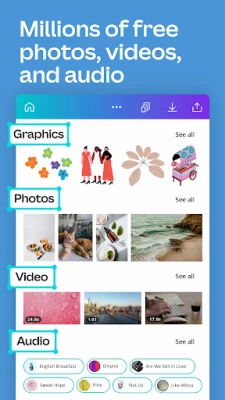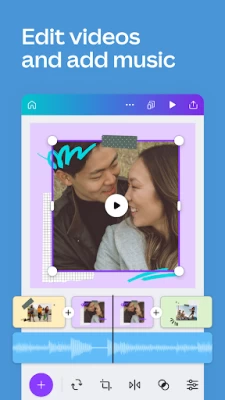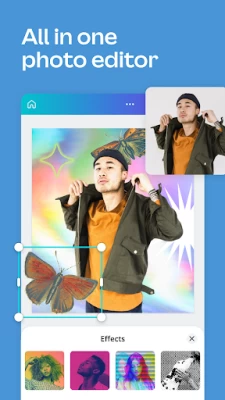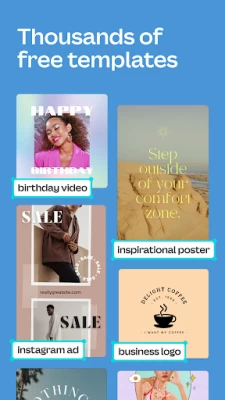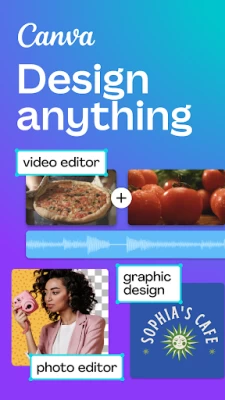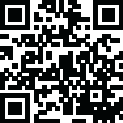

Canva: Design, Art & AI Editor
May 29, 2024More About Canva: Design, Art & AI Editor
📷Easy-to-use photo editor and background remover
🎥Produce professional videos & reels in the video editor with our video layout & library of audio tracks
📷Create a pic collage using one of Canva’s templates, or on your own
🎥Bring your pictures to life: Make images move with one-tap animations & page transitions
📷Use the photo grid, filters & photo effects to customize and share images
🎥Overlay multiple audio tracks of music, sound effects & voiceovers with Beat Sync
📷Unlock Canva’s cutting edge Magic AI art tools to take your photo and video editor features to the next level
Professional Templates & Documents: Resume, Data or Presentations
📄Easily create a CV with Canva’s resume templates and CV maker
📄Retouch and edit your profile picture, apply filters & effects with Canva's powerful yet user-friendly photo editor
📄Students & teachers: create professional presentations, posters & worksheets with ease
📄Take your school or workplace to the next level with our Magic Design for Presentations tool, tailored to your content in no time
📄Display data with infographics and slideshow templates, poster maker & AI Magic Presentations
AI Magic Built-in: Bringing the magic and ease of AI art to your designs
✨Magic Design: Upload an image and let Canva create designs for you with AI art tools and maker
✨Magic Edit: Swap or add anything to your images with AI editing
✨Translate automatically in 100+ languages
✨Magic Eraser: Remove unwanted objects from any image. Click and let Canva’s AI magic eraser do the rest
✨Magic Text to Image AI tool
Social Media: Design, create & share your story (or post, or reel… anything, really!)
📱Design posts, reels, photo collage or images for Instagram, TikTok, Snapchat, Facebook or LinkedIn
📱Creating a video or photo collage has never been easier: just use a template or one of our millions of layouts to design a photo grid, a video collage, to apply filters & effects on your picture, story, or reel, and share your stunning visuals
📱Retouch and edit your profile picture, Instagram story, TikTok video, and more
📱Plan posts with Scheduler: the cutting-edge tool for Canva Pro users
Brand & Logo Maker - Build your brand and get into business
💼Use our banner maker for thumbnails & ads to promote your business in Instagram, Facebook, TikTok, Linkedin, and more
💼Logo maker: Create and use your logo design on mockups
💼Flyer maker & business cards templates
💼Meet your new Brand Hub: your one-stop-shop to design and keep your logos, colors, fonts, icons, imagery, graphics, and brand guidelines in one place for everyone to use
Free Content Library – over 2M assets
✅2M+ royalty-free images & photo filters
✅Thousands of watermark-free videos in the video editor
✅25K+ pre-licensed audio & music tracks
✅500+ fonts & effects in the photo editor
Need a little help?
Instagram/ Facebook/ Twitter/ Pinterest: @canva
Canva Support: https://www.canva.com/help
Latest Version
2.264.0
May 29, 2024
Canva
Design
Android
416,189,027
Free
com.canva.editor
Report a Problem
User Reviews
Sandra
2 years ago
This app is great! I figured I'd just take advantage of the free trial, get a couple projects done & cancel. I did, in fact, cancel but still had time left of free trial. I found myself using it every single day & decided I had to keep it! I was surprised at how low the monthly fee is! also, the magic creator, where the A.I. generates pictures from what you type in, it's awesome too! creates really great pics from your prompt! Idk how I lived without this! Thank-you!
Stasha Sprouse
1 year ago
I love that all my projects, whether I started them on the app or on the computer, update in REAL time. I can be on the go and need to edit something or at home and it will always be how I left it. The options are amazing as well, considering it's on the phone. I still prefer working on the computer because of a bigger screen but it's still super useful!
April M.
1 year ago
Current update: This app used to be awesome, but now it does not function well. When doing multiple slides/videos in one design I use to could move an individual slide or video to a different place. Now, all it does is highlight and jump back into its original position. Uploading videos takes forever. I have to restart the app a lot due to error messages. It's frustrating and must be time for me to move on.
Wren Story
1 year ago
I've been using this for a long time. Canva has been my favorite app. I depend on it to create my magazine. Since the last update it's practically useless. I can't upload or replace photos on my templates. The features are inefficient or don't work at all. I've done everything trying to correct it. I've deleted apps and reinstalled the app. Nothing works. I need it to work so I can get back to work. Help.
Elijah Marzorati
2 years ago
Love this app! However, since the last update, trash icon doesn't work. When I select an image, the icons that pop up glitch. It just isn't as user-friendly as it was just 2 months ago. If you guys fix this and can continue being consistent with ease of use, no flow issue and no more glitching, then I will reevaluate my review.
J Veach
1 year ago
I've used Adobe CS for decades. Decided to try this as I needed to make a quick mailing label & was away from my computer. This app is a total chaotic mess. Navigation is terrible. Attempting to create a new project is damn near impossible. Navigation, tools, menus, template search, change screens & you lose all progress or you have to go back to home & reopen your project every time. Trying to print to a label sheet (Avery Address Labels) is impossible. No option supports layout printing.
Evolution art
1 year ago
Almost every graphic you need/want cost money. Even the somewhat decent ones tend to be a premium benefit meanwhile the less detailed graphics are left. Sometimes you can search for graphics such as “Spiders” and most of them will be a premium benefit. You cannot watch ads to unlock one graphic or anything of the sort. If you're looking for something that has tons of options for free avoid this app. Also the navigation can be a headache at times.
Jennielynn Damiano
1 year ago
I've been using canva on and off since 2016 (maybe earlier?). It has improved tremendously over the years. It seems to act out more when I've used up too much phone storage and I have too many apps running in the background. If I encounter buggy behavior, I back out of the project, close the app along with other unnecessary apps that may be open. Overal, I love all of the newer AI editing features.
Natural Ether (Medicine Man)
1 year ago
Simply the best. This application does so many things, so well, that it's hard to express in a few paragraphs. And I love the new AI functionality!!! I use it for my business and for personal use. 6 Stars. I can even use another phone to control the PowerPoint presentation. The options are endless. I'm truly impressed with this application. I use the web mostly, but I use the mobile app when I'm out on the road. works flawlessly. Nothing bad to say here. I discover a new feature every day.
Lawrence Robertson
1 year ago
An invaluable resource. I have been using Canva for years, in different phases of my business endeavors, and on a variety of diverse projects, and I am always impressed by the range of features, ease of use, and overall results. I also love how much Canva is constantly adding as far as features. The breadth and scope of it all is no less than amazing.
Daniela Navor
1 year ago
⭐⭐⭐⭐⭐ Canva is an absolute game-changer! As a non-designer, I've always struggled with creating visually appealing graphics for my projects. But Canva makes it incredibly easy and fun. The range of templates is mind-blowing, covering everything from social media posts to presentations and flyers. The drag-and-drop interface is intuitive, allowing me to customize designs effortlessly. Plus, the vast library of stock images, icons, and fonts ensures that my creations always look professional. Whe
Alexandra Riley
1 year ago
The app is great! It would be nice if the option to filter out premium content was put back for all the edit options, though. Sometimes, it takes so long to look for the free element, I have to search the element or photo online instead. Maybe it is a glitch that needs fixing.
Lauren Clark
1 year ago
Help! Typically I absolutely LOVE this app but they recently removed the function that allows you to navigate through pages on a project and I'm HATING editing without it. Please bring that back, or let me know where you moved it because I hate having to scroll all the way through each page to get to the end or not being able to duplicate a page!
Kris D
1 year ago
I have enjoyed this app for months. However since the most recent update I can't get anything to download. I have tried it on my wifi, on my data, and on ANOTHER wifi. None. The issue is NOT my internet connection. I have also restarted the app, cleared the settings, uninstalled and reinstalled the app, to no avail. It will NOT download projects to my phone/tablet. The only solution offered is all the things I have done. Please fix this issue!
The Earth Stars
1 year ago
I have so much fun with this app!!! Tons of different features which allows you to create and edit your art creations. The only issue in the magic media AI design is when you are given the 4 options, sometimes when you touch the image it puts one of the other 3 images that were created instead of the actual image you touched to add. It can get frustrating when it's a great design and you can't properly save it. I'd say that happen about 1 time in every 15 to 20 designs.
Ashley H
1 year ago
Absolutely horrible now! This used to be my favorite app, but for the past couple months I literally can't save anything without it being corrupted. Not only that, but when I go in to make edits on Old projects, its removing all of my transitions!!! I'm not even sure how that's possible, but my patience is spent. I have updated, troubleshot, and done everything I know to do... I give up
Rosie Mitchell
1 year ago
Overall, the app is pretty decent. My only criticism and reason for 4 stars is regarding the limited and often times frustrating issues with editing projects on my phone through the app. Especially when you add an element such as a line, it is very difficult to either extend it or line it up perfectly with text.
Margaret Taylor
1 year ago
I was searching for an app to make my daughters' graduation party flyers and nothing was truly free but this. It had the best quality for free! It was really easy to use and had lots of options. I was annoyed at the amount of time I wasted with other apps. once I tried this I wished I tried it first lol....could've saved so much time and frustration!
Jennifer Freedland
1 year ago
Sorry, I can't help but laugh when I see someone's review that "it does so many things so well". I guess one person's trash! Love how people say it is a very difficult & not user-friendly app! Should I mention how every item is individual & in order to be able to move or resize them as one, which requires grouping them together by selecting each item 1 by 1, if you even can, just sults in aggravation!
Kim Eason Christian
1 year ago
I like Canva for the most part. I usually use it on desktop. The app doesn't appear to work as well and it keeps blaming my internet (but desktop on the same internet is fine...both wireless connection). Also disappointed they had a hidden upgrade. You had to know the secret to get it in order to activate. I feel as a paid user, this shouldn't be some secret puzzle to get access. Overall, I like where they are going but I am annoyed the app doesn't work well.