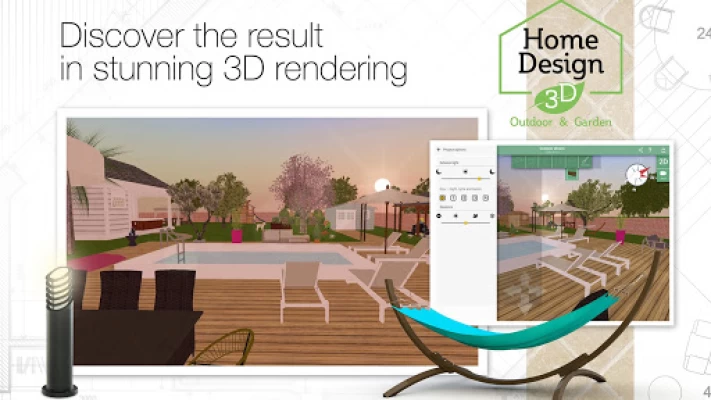Home Design 3D Outdoor/Garden
November 04, 2024More About Home Design 3D Outdoor/Garden
Unlimited number of floors with GOLD version (depends on your device's capacity)
--FREE VERSION--
In this FREE version, you can test the functionalities of the app and explore its possibilities.
BE AWARE, SAVE FUNCTION IS NOT INCLUDED IN THIS FREE VERSION!
However, projects created can be saved directly by in-app purchase.
With its new 3D rendering, Home Design 3D Outdoor/Garden will help you fulfill your design dreams quickly and easily, whatever your idea: design your garden, come up with your ideal outdoor space, create a play area, organize your open-air wedding and more!
- Create the project of your dreams in just a few steps!
- Simple, quick and powerful.
- Intuitive interface for a highly ergonomic user experience.
- Create your garden using the exact dimensions of your fences. Mark out the different areas on the ground and include your house.
- Just drag and drop 2D or 3D items. Simply edit the dimensions to meet your needs.
- With over 100 items tailored to outdoor design, you will have a wide range to choose from, in all styles: garden furniture, trees, flowers, swimming pools, greenhouses, fences, etc.
- See the result instantly in 3D.
- Make it unique! Choose from the thousands of different textures for your own personal project!
- No more mistakes thanks to the Cancel/Restore feature!
Latest Version
5.3.2
November 04, 2024
Anuman
Travel & Local
Android
3,535,895
Free
fr.anuman.HomeDesign3DOutdoorGarden
Report a Problem
User Reviews
A Google user
6 years ago
Really good. BUUT you have to buy the full version in order to save what you spent hours on. you should at least be able to save one or two creations. So finish what you want to create in one sitting and take lots of screen shots.
Simon Spence
5 years ago
Useless, can't create new projects, only edit built in ones. Most of the objects, features, plants etc are locked. Basically, you need to buy the full version to do anything,and even then it doesn't look great.
Michael Wijtenburg
4 years ago
Very cute and full of potential. But without any way to set a precise length or angle of a line/wall/fence it remains a toy. The interface is glossy and nice, and impossible to use. This is the premium version.
Elysa Francisco
5 years ago
Garbage. You're supposed to be able to use limited features within the free portion of the app, but the only thing that's free are the ads. Nothing works except the pop up begging you to purchase the full version. Uninstalled. If I do purchase a garden planning app, it won't be this one!
K May
3 years ago
Fantastic app for what I needed!. Done the job and was worth the $5.. would love to see more accessories, like a clothes line.. & more geometric shapes like semi circles and triangles.. roofs aren't working for me at the moment.. but overall fabulous app to design my garden!
Sandi Watson
4 years ago
Very helpful! Being able to break down each area into its own project is perfect. Do wish request terrain was more involved, considering we have a 2-story on a slope. Could improve with a lot more varied structures and objects. Great for the cost!
A Google user
6 years ago
not user friendly nor intuitive. I can understand the difference between outer wall and inner wall measurements since the thickness of a wall affects these measurements. But the land boxes have a min 2 in "wall" thickness which is stupid since land boundaries have no walls. further, when I attempted to set two land sections together, around a house, when adjusting one of the land dimensions the length of a land piece would jump from 10' 6" to 11' and back. No matter what I tried I was unable to
James Scott
5 years ago
The reality is that these design apps are frustrating and limited by the interface on a phone or tablet. Don't bother, use a pc or laptop instead. Alternatively pen and paper is better. Its just too slow and difficult to size place and adjust items using a finger on a screen. Need a mouse instead. The free version looked promising so paid for full version. Wish I'd bought a bag of compost instead
A Google user
6 years ago
purchased and so far pretty steep learning curve. option to copy and paste once drawn floor plan would be really nice. now looks like I'll have to redraw all lines again for multi level. wanted a landscaping app and all this really is is a home tool. not a good option for outside.
Ana De St Jeor
3 years ago
It's a great full on design app for $5. Amazing value. It has everything you need to design a rough plan of your landscape. I love it! Thank you for making it available. Only thing I would add is more trees and shrubs. It would be nice to have more variety :) I would happily pay extra for more objects. I really love it though.
A Google user
5 years ago
Not a bad app but could be better I bought the pro version as the free one wouldn't even let me create a project. It is quite simple to create a plot of land and then the basic house shape, but theres no way of manually inputting the exact size only sliders. But my main issue is there's no way of creating sloping roofs/walls/land so you're stuck with flat roofs & land. I emailed support and they sent a generic response to look at the FAQS, but I noticed this app has not been updated in 4 years !
Benoit Lapointe
4 years ago
I need the app as a visual reference for backgrounds in comic book illustrations. What I like: Roofs! (The only app out there you can do the inside AND the outside) and the very thorough objects library. What stops me from buying the full version: the limited 3d view. I would be ready to pay for a view for which I can control the height of the viewer. So I can get the view from siting in a sofa, or on the floor in a corner. Fix this, and I'll buy the full premium version.
Mike Bradbury
4 years ago
Don't bother paying! I was very hopeful of this app, but it is too limited in drawing accurately, even using an s-pen on a Samsung tablet. It is almost impossible to draw a land rectangle accurately without having to drag the extents multiple times. Why is there no way of inputting an exact value/dimension? Trying to position a garage within the land is very difficult as is putting some paving in front of the entrance. I couldn't get the area to snap to the end of the garage. Not happy!
Jerneil Bautista
3 years ago
I guess to make it more perfectly based on mb size apps.. is to add features online, downloading new item in catalogs and purchased it for free. And ofcourse best if it would be editional every quarterl of the year. And adding features where you can create your own item and saves it on your own catalog item. Maybe it will also good if adding a landing edit.. elevation of one corner point to imitate an hill, forest ground level... for example creating a home design in a forest or hill
Jamie E
3 years ago
Not bad, but a bit fiddly and limited. Take some getting used to but OK ... as long as you only want to design something on a perfectly flat piece of land.... and only want everything in straight lines. You couldn't draw a curved garden path for example. Also, minimum height for a wall is 30cm, so couldn't even create a doorstep accurately
Scott Addison-Evans
5 years ago
The app seems pretty good to begin with. Lots of features. Free app so all good. I download and open and the very first message is you will not be able to save unless you buy the full version. I don't mind in-app purchases for extras but to demand you buy the full version as soon as you go in and not let you save is a bit much. Uninstalled straight away
S
3 years ago
I was pretty skeptical of this app after looking at all the reviews, but I decided to give it a try and spent $5 for the full version. I can say the app has tons of great features and potential. Built an accurate and to scale model of my home so that I can plan my landscaping project. Was able to accurately place the rooms and windows in the house so I can see how the project would look from inside and outside the house. I wish they would just combine the interior design and exterior apps tho
Soy M
3 years ago
I tried the app for about 30 minutes and it looked like it had a lot of potential so I payed the $5 for the full version. Immediately after that, the app crashed anytime I tried to use the altitude adjustment slider, which it turns out doesn't work correctly anyway, so I cleared cache and reinstalled. But then it began crashing anytime I tried to use the 3D view and was completely unusable. If they fix the numerous issues, it could be a great app. But until then, I wasted my time and money.
Richard Trent II
4 years ago
Unable to use app at all without paying for the app. Don't waste your time downloading. Each time I would try and create a new project, I'd type in the name click OK, a message would pop up saying I can't save without paying (which would be fine if you could draw and try it out, but you can't). However at this point the app goes on a loop with you unable to do any type of drawing and keeps asking you to open a project. Worthless and a waste of time.
A Google user
5 years ago
It was a great app, but not anymore. I used it earlier this year to plan my garden. Recently started randomly crashing once or twice a day, even though I haven't opened the app in months. I'm not even sure why this was running in the background. Uninstalled. I might consider reinstalling next spring when I design my garden, but only if the random crashes are fixed.