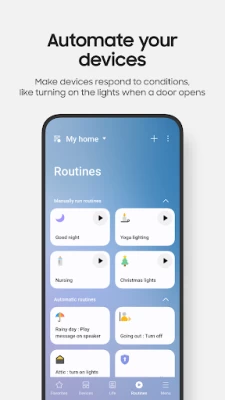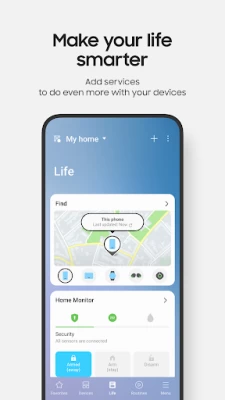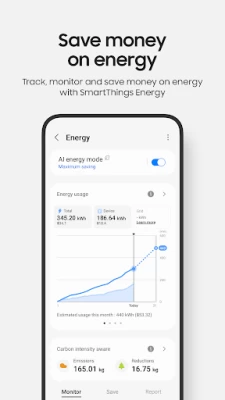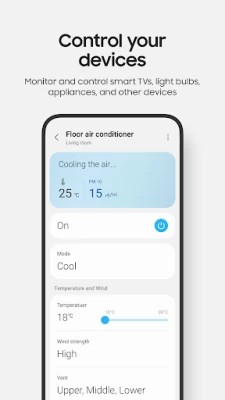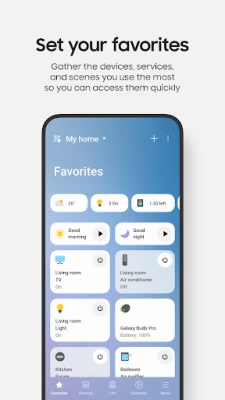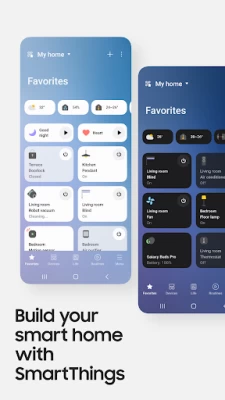SmartThings
May 29, 2024More About SmartThings
With SmartThings, you can connect, monitor and control multiple smart home devices quicker and easier. Connect your Samsung smart TVs, smart appliances, smart speakers and brands like Ring, Nest and Philips Hue - all from one app.
Then control your smart devices using voice assistants including Alexa, Bixby and Google Assistant
[Key Features]
- Control and check in on your home from wherever you are
- Build routines that are set on time, weather, and device status, so your home runs smoothly in the background
- Allow shared control by giving access to other users
- Receive status updates about your devices with automated notifications
※ SmartThings is optimized for Samsung smartphones. Some features may be limited when used with other vendors' smartphones.
※ Some features may not be available in all countries.
※ You can also install SmartThings on Wear OS-based watches.
※ SmartThings for Wear OS is only available when the watch is connected to a mobile phone. You can get a quick access to routine run and device control by adding SmartThings tile on your watch. We provide SmartThings complications that allow you to enter SmartThings app service directly from watchface.
[App requirements]
Some mobile devices may not be supported.
- RAM size : 2GB over
- Galaxy : Smart View to support screen mirroring
※ App permissions
The following permissions are required for the app. You can use the app without optional permissions, but some functions may be limited.
[Optional access permissions]
• Location : Used to locate your devices, create routines based on your location, and scan for nearby devices using Wi-Fi
• Nearby devices : (Android 12 ↑) Used to scan for nearby devices using Bluetooth Low Energy (BLE)
• Notifications : (Android 13 ↑) Used to provide notifications about SmartThings devices and features
• Camera : Used to scan QR codes so you can easily add members and devices to SmartThings
• Microphone : Used to add certain devices to SmartThings using high-frequency sounds
• Storage : (Android 9~11) Used to save data and share content
• Files and media : (Android 12) Used to save data and share content
• Photos and videos : (Android 13 ↑) Used to play photos and videos on SmartThings devices
• Music and audio : (Android 13 ↑) Used to play sound and video on SmartThings devices
• Phone : (Android 9) Used to make calls on smart speakers and show information about people sharing content with you
• Phone : (Android 10 ↑) Used to make calls on smart speakers
• Contacts : (Android 9) Used to get phone numbers of your contacts to send text message notifications and to show the names of people who send content to your devices
• Contacts : (Android 10 ↑) Used to get phone numbers of your contacts to send text message notifications
• Physical activity : (Android 10 ↑) Used to detect when you start pet walks
Latest Version
May 29, 2024
Samsung Electronics Co., Ltd.
Travel & Local
Android
961,415,436
Free
com.samsung.android.oneconnect
Report a Problem
User Reviews
Hal Franklin
1 year ago
Updated so that now I cannot turn on the Samsung TV. It tells me that the power switch will work after I turn it on with the remote. Share is not smart, so it re-shares devices you share with it, causing duplicates. Keeps deciding that it's "owner" is not me when I use Android vs iPad. Constantly showing devices offline until I rerun 'diagnostics,' which finds nothing wrong.
blessy stertoo
1 year ago
The best update ever. The latest update made it more responsive and actually listen to some of the feedback I see because I was asking that they put the remote on your notification bar and they did that. I guess I should put it up to four stars. Since updating to 6.1 my remote for for my samsung tv does not always open. It requires me to use watch to turn on the TV or use smatview to have my tv turn on via mirroring my phone.
Elijah Hill
1 year ago
works great. sometimes, it has a little trouble connecting, but it works perfectly 90% of the time for my smart TV. I think they may have fixed the connection issues in the latest update as I haven't had any issues since, but it still gets a 4 for the trouble it caused me previously. does what it needs to do. can't answer for other devices other than TV though.
John Weakley
1 year ago
Update is absolutely terrible. Cannot see/open my fridge shopping list anymore. Used to be able to, was very convenient using while at the grocery store, now it's gone or doesn't work to connect to my fridges shopping list. I already am contacting support for the phone app. It's not the fridge, it's the app, that's the issue.
Naturally Lovely
1 year ago
This app is useless if not used often. It consistently updates upon opening. Then says it's disconnected. When trying to reconnect. You will need the physical remote to do so (turn the TV off then on again for the app to connect). Which defeats the purpose of have the digital remote if the physical remote is misplaced.
Tim Brown II (Tim²)
1 year ago
For some reason it keeps turning off my TV and exactly 10 o'clock every night, and I cannot figure out why. It has to be this app because when I delete the TV it doesn't do it but if I add it back to this app then it does it and there's nothing in the app that says anything about auto turning off at 10 o'clock. VERY VERY FRUSTRATING!
Keith Friedlander
1 year ago
If automating your lights and devices is what you want to do, there are better and more reliable options than this. I have been using this app and ecosystem since 2020 and find it frustrating. Some features do work, but I find that many devices become uncontrollable far too frequently. Calling this "automation" is inaccurate. Getting customer support is also very difficult with smartthings as they don't seem to have the ability to diagnose issues remotely. A waste of time.
Amber Wirtz
1 year ago
this app is very convenient, especially when you have 2 remotes-one for each of your toddlers to lose. but it seemed to work well when I first started using it but the past couple months it has been increasingly frustrating. only the power button will show up, telling me to turn my TV on even though it is on and the app even knows what channel is on. when I have to unplug my TV and plug it back in to solve the issue the remote takes forever to recognize the TV is on.
Nico las
1 year ago
Not sure how it's possible that the voice recognition has gotten worse, but it did. For the past 5 years when I say "Turn on Bedroom TV", it did exactly that. For whatever reason, with the newest update, I'll say this exact command and it fails. Even when voice recognition understands that exact command, it turns on the bedroom light instead. I think it's because they updated this app to instead open their proprietary Samsung TV feature instead when the word "TV" is used. Disappointing.
KyalMeister _
1 year ago
Genuinely the worst TV remote app I've ever used. The Roku remote app keeps me signed in forever, and if ever disconnected can be signed in in seconds over wifi without an account, a physical press on the remote (good luck if you want to use the app after you lose the remote), or a pin on the screen. An incredible amount of security and steps to... Turn down the volume? My checking account has fewer hoops to jump through. Also, the slowest, ad filled, jankiest, awful TV OS I've ever used. -4/10
Natalia Snyder
1 year ago
I would give 0 stars if I could. An absolute nightmare. Connects to the TV one minute, then says it's offline the next minute. You just hit pause on the remote control, so you know it's working; but, then, you hit the same button to unpause it and the remote control is "offline" and it takes you 20 freaking mins to get it to play again.
Revelence 91
1 year ago
Basic features simply do not work. E.g. want to use the remote? You don't have an okay button. You get a mouse cursor that goes across the screen that cannot do anything. Because you're on a television. Not a touch screen. Totally useless, it's been m a known issue for quite some time if you read their forums. And no they're not doing anything about it.
MCann
1 year ago
Just installed this only because I bought some smart tags. None of them will connect, and the app returns the same error code every time. There is a list of error codes on the support site, but the error code I get repeatedly is not one of them they decided to share apparently, because it's not in the list of all error codes available on support site.
Lisa Sands
1 year ago
The paths to utilize different features of the app are confusing to navigate. Options should be easier to find. Instead, you have to go around clicking things until you can remember where different tools are located. Also, devices are constantly shown as offline or "not on the same network" when they ARE. Very frustrating. Newly added devices also tend to go straight to the Personalized Devices folder against your will, and you can't relocate them to their proper rooms from it. Glitchy! 😡
JD Slott
1 year ago
The 'upgrade' messed up the app. Now, when you go to connect your phone to the TV it requires a 4 digit code displayed on the TV to be entered on your phone. Unfortunately, no matter how many times you enter the correct code, it gives an error message saying 'you entered the wrong code'. Now, an already difficult to navigate app, is virtually impossible - rendering it useless. It's a classic case of 'fixing' something that is not broken. Instead of making it easier, it is now worthless - ugh
Brian Bloom
1 year ago
What's even the point of smart control when it turns itself off on the range constantly? Range, Fridge, Washer, and Dryer. Not a single one is worth having connectivity. Half of the Appliances show 0 power usage, they all have no way to turn them on or off through the app, and you can't even send anything to the appliances when smart control constantly turns itself off and you need to physically be at the appliance to turn it back on. Horribly executed, almost no thought, simply junk.
Brian Burwell
1 year ago
The app was updated and most of my routines were broken until after I agreed to some pretty one-sided "terms of service" and some other thing. After reluctantly agreeing, I had to figure out why the routines weren't working. Most of my routines were setup under "smart lighting" and were still there. I went through and recreated everything under "automatic routines" and everything seems to be working. I'm just glad I didn't have to remember everything to get things working before the update.
Deidre Tolbert
1 year ago
This use to be my favorite remote app. Not sure what happened but it no longer works. Connects for 2 seconds occasionally (never consistently) but nearly always shows my device as offline. The app is basically useless. I uninstalled and then reinstalled the app and now it's even worse. It's showing my TV as having already being controlled by another device. And saying I need to request control from the owner. I AM THE OWNER! So annoying.
Laura R
1 year ago
Edited: I reached out as suggestion. This is the response: If you cannot find your phone, tablet, watch, or pair of earbuds, you will need to purchase a new one. - great app 🤬🤬🤬🤬🤬 This will not find my charged Galaxy earbuds! I know they are in my home, but where? The app says it can't connect with the earbuds! I've tried restarting my phone, tried to reconnect with Bluetooth! I want my money back to replace these earbuds. You claim to be able to track them, but you can't!
Meredith Pitts
1 year ago
Shows my LTE connected smart watch as being at home when it isn't, last updated "now" and with a battery percentage that isn't correct (46%, when it's on my charger at work and at 100%). What's the point of device location if it isn't accurate? If you lose a device, the SmartThings app will be useless in helping you find it. Guess it isn't that smart of a thing. The Google "Find My Device" app, on the other hand, has the correct location and battery percentage! Use that instead.