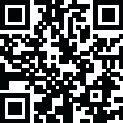

UNIVERGE BLUE™ CONNECT
September 20, 2024More About UNIVERGE BLUE™ CONNECT
Download the UNIVERGE BLUE CONNECT Mobile App for use with UNIVERGE BLUE CONNECT business phone system so you can call, chat, meet, and more, anywhere work takes you.
The UNIVERGE BLUE CONNECT Mobile App transforms your mobile phone into an essential collaboration tool, making teamwork on-the-go easier than ever. Place and receive calls, see who is available, chat with colleagues, start video calls, share screens, and manage voicemails all from one application – anytime, anywhere.
Never Miss Important Calls or Meetings
Extend your business phone number and extension to your mobile phone, so you can place and receive calls on the go or even transfer calls from your desktop phone to your mobile device – seamlessly, without interruption. Join a scheduled call or launch an ad-hoc video conference meeting from wherever.
Easily Collaborate from Anywhere
Your desktop chat is synchronized in real-time with your mobile device, so you can stay connected and continue conversations from wherever. Now, with UNIVERGE BLUE CONNECT AI Assistant, you can effortlessly access information and simplify your daily tasks using the power of generative AI technology.
All Your Important Collaboration Tools Right on Your Mobile Device, Including:
- An integrated, searchable corporate contact list
- One-tap calling of your contacts
- One-tap calling into conference bridges
- The ability to manage multiple calls at once
- Voicemail transcription
- Advanced calling features:
- Call transfers – blind and warm
- Call Flip – quickly flip between mobile and desk phone during active calls
- Call Forwarding – allows greater flexibility to customize call flows based on specific, predetermined schedules, number of rings, and routing instructions to other users or phone numbers
- Team chat and messaging
- UNIVERGE BLUE® CONNECT AI Assistant – an integrated generative AI tool that provides quick, helpful responses to a variety of tasks via chat
- The ability to host and attend video conference meetings
- The ability to securely access and share files (requires UNIVERGE BLUE SHARE Mobile App)
IMPORTANT: The UNIVERGE BLUE CONNECT Mobile App requires a UNIVERGE BLUE CONNECT business phone system account.
* LEGAL DISCLAIMERS
- It is important that you understand the 911 policies before using this product. For more information on these policies, please see univerge.blue/pdf/Connect-911.pdf.
- Call quality may be affected when using Wi-Fi or Cellular Data.
- International and roaming data charges from your mobile carrier may apply.
- You are responsible for ensuring that all call recordings comply with any applicable federal or state law (including consent requirements.)
- By downloading UNIVERGE BLUE CONNECT, you agree to the terms of the End User License Agreement and acknowledge that you accept the Privacy Policy and the AI Use and Terms within the following links (see univerge.blue/legal/ and univerge.blue/pdf/AIUseTermsAndNotifications.pdf).
Latest Version
2.45.0.172017938
September 20, 2024
NEC Corporation of America
Finance
Android
24,123
Free
com.necam.mobileuc
Report a Problem
User Reviews
giltwist
3 years ago
The desktop app is fine, but the mobile app always says "no connection detected" even with all the permissions granted. This applies both to mobile data and multiple wifi networks.
Sean Inskeep
5 months ago
Stopped working. No connection detected. Worked fine for a long time then dead. Can't uninstall and reinstall. Checked all settings.
kurt martin
3 years ago
This app is probably the most consistent and easy to use app that I've ever used within a business environment. Great for efficiency while intuitive, to say the least.
Philip Curran
1 year ago
Can you please help, I've downloaded the app, when I try to put in email it comes up no connection detected . I am using the correct email, works on other phones.
Garry Robertson
3 years ago
I have been demo-ing for a few months and it works quite well. Simple to use, modify and most important... Voice Quality is reliable even on data network.
Val Sei
1 year ago
For over a week now the phone app barely works. I'm able to see the call come in but app doesn't low me to answer the call. No current update available. As of 1/3/23, mostbcalls still don't ring on the app. Any suggestions?
Victoria Eckroth
2 years ago
The app is alright, but it doesn't actually let you transfer calls to another number at the same company. I have tried following the step by step directions on the website multiple times, but it never works. It is rather annoying.
Jerry Reth
2 years ago
For some reason this app disconnects my smart watch Bluetooth connection everytime I get an incoming call. I have to manually reconnect after each call. I've tried uninstalling and installing again but no change. So frustrating.
reed kaliher
9 months ago
The app Bricks my phone's audio whenever someone calls me. I have to restart the phone to be able to use apps that shut down during a phone call. In all it works as intended but that bug makes it a infuriating experience.
__Chrispyy__
1 year ago
The app is okay issues I have with it is...random cutting out of connection, would be nice to be able to schedule times that is goes silent for every day of the week. The ability to send large photos or videos would also be helpful.
Chris Hammond
2 years ago
When using touch to dial a phone number on mobile device, it actually populates the previous phone number you dialed and not the phone number you just touched. Using hands free device and not be able to confirm the number. When you do dial/call with this app through hands free bluetooth. It starts to dial and then give you a verbal message "call ended" as the app continues to dial and connect the call. I have also had the dial multiple times to the same number and you can not find how to hang
Steven Garlick
3 years ago
Solid communication tool. Has all my contacts and up to date statuses. Text chat and calls perfect away from my office. I'd like an 'out of hours option' or 'mute calls and texts' type feature, ideally with the ability to allow emergency high priority contact in some way.
Sean Moran
2 months ago
The only issue I have is that I can't text from my main number only from the other assigned number. Also, I have the Galaxy Fold, so it can't transfer from the inner screen to the outer and vice versa without resetting.
えむ
1 month ago
This app lacks so many basic features it's crazy. For example it has silence mode schedule but only for all days the same schedule. So sometimes I'll get calls on the weekend during what would be my weekday work hours. It doesn't have options to block numbers only "report spam". I wish my company didn't use this garbage it's the worst.
Brenda M
1 year ago
Same problem another reviewer posted. Can't answer calls when screen is locked. My work email provider requires the screen be locked. The phone will ring but there is no option to answer the call on a locked screen. If I unlock the phone, it is still ringing but there is no popup window to answer. If the phone screen is unlocked when a call comes through, then it works fine.
Bob Mccormick
2 years ago
Worked good for a day. 2nd day app had to be opened to main screen to get notifications. uninstalled and reinstalled and notifications are working again. seems like this has been a known bug for a while now from other reviews. Any fix for this NEC? Edit : 6/20/22 I now have to uninstall and reinstall every two to three days to have working call notifications. I tried every trouble shooting step on their website . I have contacted them twice with no response.
Janet H
1 year ago
App never stays connected to internet. I have to close out & reopen every few minutes for it to stay up. So my calls don't show up ringing on my phone & only show as missed AFTER I re-open the app. This has NOTHING TO DO WITH MY BUSINESS PHONE PROVIDER as every response says. Other calling apps I have used for different jobs all have worked fine. I DO NOT want to sync my contacts, files, etc. yet it asks me EVERYTIME I reopen. Not sure how they are selling this as a good for remote workers.
Ryan Nehring
6 months ago
Works well in our environment. I'd like to request a "Block Call" feature be added. Our handsets allow us to block calls but the app doesn't. When the handset denies the call, our apps still ring. I know this isn't the app's fault, but it would be nice to have the feature within the app as well. 3/5/24- still no ability to block calls.
Natasha Tipton
3 months ago
This is supposed to be a mobile work phone app, but this app acts up all the time. It has bad service when you are connected directly to wifi or phone data. It will lag sometimes or won't connect at all. It will hang up on people. The app freezes and will just ring and ring, but you can't answer any calls if there is one. There also has to be a way to keep from randomly hitting a number and dialing a caller back by automatically. I don't know how people have booty called by accident. Always havi
Robert L Belcher
1 month ago
Does what it's supposed to do but also does what it's not supposed to do. I have literally put every setting in app and on my phone to silence this app and it does not work. No matter what I am still getting calls which gets supper annoying seeing as my phone is connected to the shipping door so when someone arrives and presses the intercom it rings my phone. Don't understand how this app has managed to completely ignore every setting I'm app and on phone. This app still needs a lot of work.















