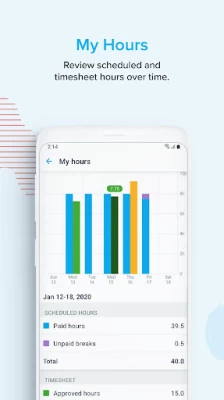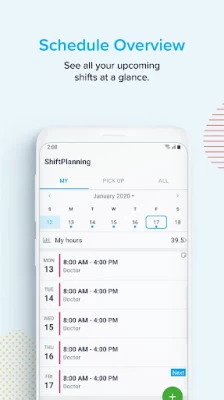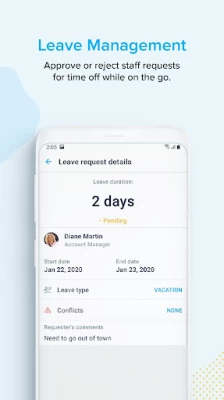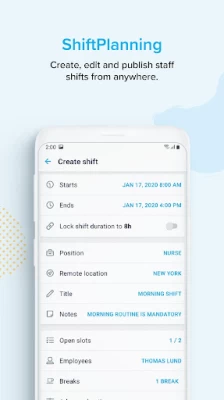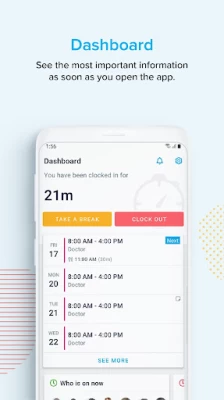TCP Humanity
September 17, 2024More About TCP Humanity
The app helps employees stay in the loop and connect more easily with their workplace and colleagues.
It’s immaculately designed, fast, highly intuitive and incredibly easy to use. The Humanity mobile app is completely free for all Humanity clients and their teams.
As a staff member using the mobile app, you are able to perform the following actions from anywhere:
ShiftPlanning
See all your shifts in real time so that you always know when you are scheduled to work.
Get detailed summaries of your shifts and the shifts of your coworkers to know when, where and with whom you are working.
Request shift trades and drops and see the status of these requests in real time.
Time Clock
Clock in and out of your shifts from your mobile device.
Confirm your work location via GPS.
Clock in and out of breaks.
View timesheets.
Leave
See how many vacation days you have left.
Request time off from work.
Follow the status of your leave requests to if they’ve been approved.
Staff
See a list of all your coworkers in one place. Quick search options enable you to effortlessly find the coworker you need.
View the contact details of your coworkers.
Send direct chat messages and emails to your coworkers.
Dashboard
See all your most vital work schedule data on one screen. Tap to complete any actions that require your attention.
View company-wide announcements from management on your Message Wall.
Latest Version
4.3.2
September 17, 2024
TCP Software
Finance
Android
710,188
Free
com.humanity.apps.humanityV3
Report a Problem
User Reviews
A Google user
6 years ago
I find this application buggy at best. the app doesn't match the web page on a computer at all and it works much better on the browser version than it does in the app. still a ton of bugs. for instance, you should be able to delete an email in a normal manner. that is not the case.
A Google user
7 years ago
Since the update in October this app is almost unusable. When I tried to filter shift locations I could no longer view any shifts and it would state nothing wad scheduled for the week. Even before I tried to filter it was difficult to narrow results, which is why I was trying to filter. The update ruined the app, it worked great before.
Matthew Pennington
3 years ago
Absolutely terrible, never opens and never works. Can't hardly ever clock in which is obviously very frustrating for obvious reasons. Wish my company didn't switch to this app. It'd be nice if I could just access the website normally on my phone but can't even do that, it forces you to use this terrible app that takes FOREVER to load. Or never opens AT ALL! Maybe the problem is on my end? Either way this has definitely been my best experience with this app.
Sasha Rotanova
3 years ago
It was working Okay-ish until my supervisor changed my permissions and then returned it back to how it was (we were trying to see something). The app (and PC version) did not return back. After 1 day PC version returned back to "normal" (it was glitching a little before, we were trying to get rid of glitches in the first), but the app is still not showing me shifts' notes. It's seriously acting weird lately, and she double checked - all permissions are back.
A Google user
5 years ago
This humanity app is too bright and difficult on the eyes.....the previous humanity app had warmer colors and was easier to read. So u all need to stop trying to fix an app that wasn't even broke. And the original interface had a much better layout and design. I'm not sure why the developers were try to change the design....when the original design was perfectly fine. They always are trying to fix stuff that's not broken, and it makes it look worse.
D McBean
4 years ago
This app is very useful , however, I do not receive notification alerts before a shift , so you know like an hour before or even 30 minutes before. It looks like I have alerts set up via the app , but I don't seem to get them. It MAY be something in my settings , I'll have to check. However, if it's not , I would like to see an improvement in the reminder notifications. Thank you !
Taylor Hancock
4 years ago
I've been trying to use the widget option since the update. The widget doesn't seem to want to work all the time. It will load up like a week of shifts but after those pass, it will say I don't have shifts in the next 7 days (which unfortunately I do). I open the app all the time, and sometimes it catches up and loads more shifts into the widget. it is 50/50 if it works not
A Google user
5 years ago
Constantly requires reinstall. It freezes and or glitches in some major way that requires reinstall on frequent basis. Customer service "fix" was a string of instructions worse than reinstalling. FIXED -- apparently my (and others in same company) credentials / permissions had been altered / corrupted in the program and did not match what was listed by my company. If this happens, have someone check this.
A Google user
6 years ago
So, I tap "load another 7 days" umpteen times to get down to new available shifts that have been loaded. I pop over to my calendar app to check on what day a date falls for one of those shifts. I come back to Humanity to schedule it and... where'd the list go? It has to be reloaded!? This is a very inefficient app. This is getting uninstalled and I'll just stick to using the web interface on my computer so I can get my schedule done and move on.
A Google user
7 years ago
Interface for scheduling is clunky, poorly thought out and makes it impossible to change more than a shift or two before giving up in frustration after 20 minutes. Compared to the desktop site it's years behind and almost unusable. Useful for prescheduled shifts. That's it!
A Google user
6 years ago
One star only because after the latest update, on 2/4/2019, the app does not even open up anymore, I keep getting an error message. Before the update it was working perfectly! Since I need this app at work, any chance to have it working again? THANKS! PS: uninstalled and installed again a couple of times, cleaning cache, cookies etc in between, to no avail! UPDATE. I contacted Support and in a few hours a fix was available. Now the app works like a charm! THANKS! 😊
Jess Michaelis
3 years ago
Ease of use isn't the best, but it does what it needs to I guess. I wish picking and acknowledging shifts was as easy as it is on the web browser. My company does 30 minute shift slots clicking one then acknowledging click another then acknowledging etc etc etc here I am getting in zombie mode screwing up my schedule. It's awful. My suggestion give the option to pick all the shifts you want, then acknowledging just like online. I am not a fan of the app use the website to save yourself time.
Deborah G
5 years ago
Stable, flexible scheduling app I've used this app as an employee and now as a manager. It has everything I need to schedule my team. I can post schedules, either assigned to employees or for them to pick up their own shifts. They can update their availability and contact info and communicate with each other. The Android version is stable. IOS has issues. Several of the functions are only available on the web-based version. Support is amazing.
A Google user
7 years ago
have had nothing but problems with this mobile app. already have contacted support. reinstalled twice. cannot get notifications when new positions are up for the week. not getting any notifications period. 2nd week would not let me sign up for any open spots. tech said i had wrong version. clicked on the link they sent still looks same. only time i can get it right is if i go on my laptop or desktop.
Meo Maia
4 years ago
Nice when it works. Not sure what happened but I'll get a perpeptual "loading shifts" popup blocking my dashboard that prevents me from actually interacting with the app. Uninstalling seems to be the only thing that fixes the issue, but the popup comes back up again after a few launches. It's kind of annoying to have to redownload the app if I want to look at my shifts from home.
A Google user
5 years ago
Overall it's pretty good but I'm having a hard time sharing to my calendar using the widget sync option. First time I did it, the link shared was able to be opened by the calendar app and my schedule got posted no problem, but now it sends the literal url link which is useless because the calendar apps don't use the link to download your schedule.
A Google user
7 years ago
Humanity had a fantastic and utilitarian app. They replaced it with this one, so that it could have a pop-ier UI and removed the simple functionality with one that takes 5 more taps and page loads for most things you're trying to look at. This all would have been fine, but a recent update means that even if you have the old app, it'll constantly log you out, crippling users who just want to see who's working.
A Google user
7 years ago
My employer has been using this system since it was called Shiftplanning. It worked fine as a website, but this app...well, I don't know. I've never been able to log into it. I've entered my login credentials many, many times. I've reset my password. I've tried logging in with both my username and email address and it just does not work. I have tried to use this app several times across two different phones for the last 3 years and I cannot log in. It is just ridiculous.
A Google user
7 years ago
This app could be a lot better if I could clock out I can't even get past the notes part. And I'm not the only one that's having problems. this app isn't too bad but could use some serious Improvement on some things. Not to mention people don't always get off of work on time it would be nice to be able to come out after your shift and write a reason why and be able to clock out without having to call someone to clock you out
Referee Rob Legion
1 year ago
App either refuses to clock me in EVEN AFTER I take a photo, it says "cannot clock in without photo", or it will completely crash. now I'm considered late. I'm not the only one with these issues. unfortunately I cannot screen recording anything, and my phone won't screenshot anything. I'm tired of this app and its issues. y'all seriously need to fix this, because even a minute late can cost someone their job or hours.